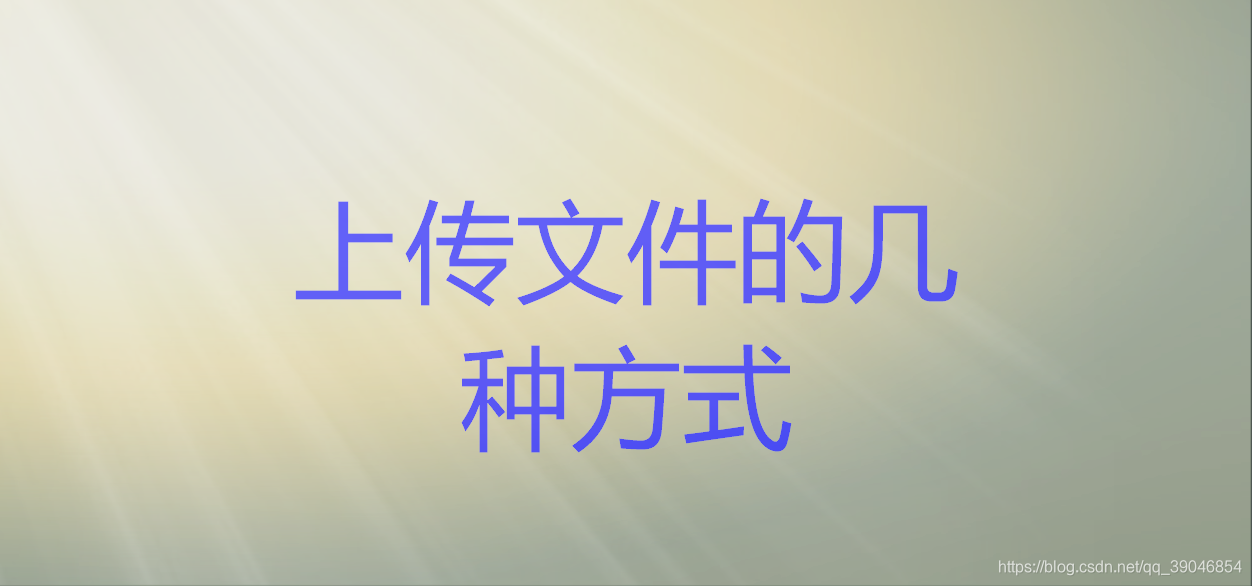
爬虫之上传文件,request如何上传文件,当我们遇到需要上传文件的接口时,如何破解上传文件的密码呢?
如图,文件的参数名files[],传输多张图片,那如何用python实现呢?
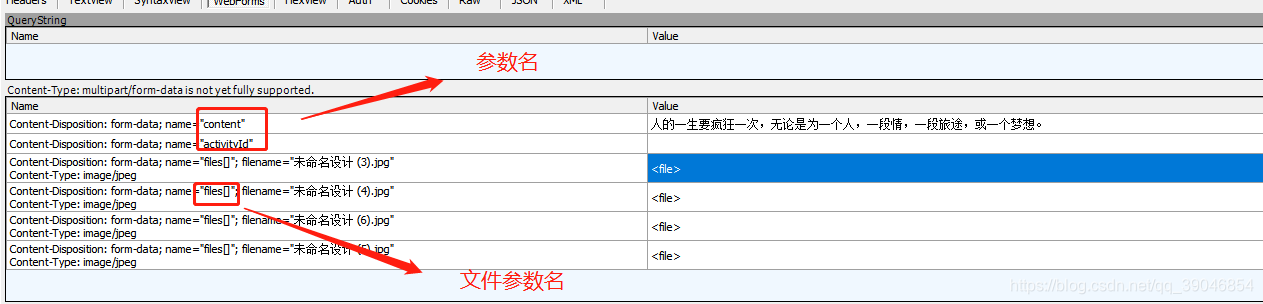
1、方法1:使用requests模块
import requests
url = "url/uploadfile"
payload={'content': '30而立','activityId': ''}
#files=[('files[]',('图片.jpg',open('C:/Users/Administrator/Pictures/图片.jpg','rb'),'image/jpeg'))]#单图
files=[
('files[]',('图片.jpg',open('C:/Users/Administrator/Pictures/图片.jpg','rb'),'image/jpeg')),
('files[]',('图片2.jpg',open('C:/Users/Administrator/Pictures/图片2.jpg','rb'),'image/jpeg'))
]#多图
headers = {'User-Agent': 'Mozilla/5.0 (Windows NT 10.0; Win64; x64) AppleWebKit/537.36 (KHTML, like Gecko) Chrome/90.0.4430.85 Safari/537.36'}
response = requests.request("POST", url, headers=headers, data=payload, files=files)
#也可以使用requests.post(url, headers=headers, data=payload, files=files)
print(response.text)
2.方法2:使用http.client模块
import http.client
import mimetypes
from codecs import encode
conn = http.client.HTTPSConnection("url")
dataList = []
boundary = 'wL36Yn8afVp8Ag7AmP8qZ0SA4n1v9T'
dataList.append(encode('--' + boundary))
dataList.append(encode('Content-Disposition: form-data; name=content;'))
dataList.append(encode('Content-Type: {}'.format('text/plain')))
dataList.append(encode(''))
dataList.append(encode("30而立"))
dataList.append(encode('--' + boundary))
dataList.append(encode('Content-Disposition: form-data; name=activityId;'))
dataList.append(encode('Content-Type: {}'.format('text/plain')))
dataList.append(encode(''))
dataList.append(encode(""))
dataList.append(encode('--' + boundary))
dataList.append(encode('Content-Disposition: form-data; name=files[]; filename={0}'.format('C:/Users/Administrator/Pictures/30而立.jpg')))
fileType = mimetypes.guess_type('C:/Users/Administrator/Pictures/30而立.jpg')[0] or 'application/octet-stream'
dataList.append(encode('Content-Type: {}'.format(fileType)))
dataList.append(encode(''))
with open('C:/Users/Administrator/Pictures/30而立.jpg', 'rb') as f:
dataList.append(f.read())
dataList.append(encode('--'+boundary+'--'))
dataList.append(encode(''))
body = b'
'.join(dataList)
payload = body
headers = {
'User-Agent': 'Mozilla/5.0 (Windows NT 10.0; Win64; x64) AppleWebKit/537.36 (KHTML, like Gecko) Chrome/90.0.4430.85 Safari/537.36',
'Content-type': 'multipart/form-data; boundary={}'.format(boundary)
}
conn.request("POST", "/v1/pc/blink/sendBlink", payload, headers)
res = conn.getresponse()
data = res.read()
print(data.decode("utf-8"))
当然,还有其他语言的实现方式,这里就不一一列举了。
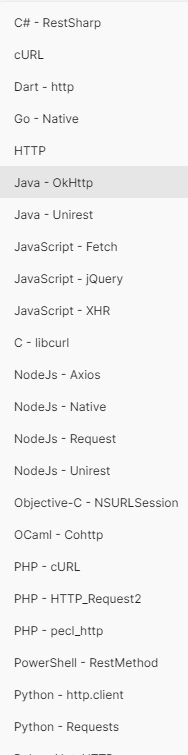

























 2万+
2万+











 被折叠的 条评论
为什么被折叠?
被折叠的 条评论
为什么被折叠?








