| public partial class Default : System.Web.UI.Page
{
protected void Page_Load(object sender, EventArgs e)
{
var domainUserName = System.Web.HttpContext.Current.User.Identity.Name;
var authenticationType = System.Web.HttpContext.Current.User.Identity.AuthenticationType;
Response.Write("域账号:" + domainUserName + "<br/>");
Response.Write("认证类型:" + authenticationType + "<br/>");
var user = this.GetUserInfo(domainUserName);
if (user != null)
{
Response.Write("登录名:" + user.SAMAccountName + "<br/>");
Response.Write("短名称:" + user.GivenName + "<br/>");
Response.Write("名称:" + user.CN + "<br/>");
Response.Write("邮件:" + user.Email + "<br/>");
}
}
private UserInfo GetUserInfo(string domainUserName)
{
try
{
if (string.IsNullOrEmpty(domainUserName))
{
return null;
}
var userArr = domainUserName.Split('\\');
var domain = userArr[0];
var loginName = userArr[1];
var entry = new DirectoryEntry(string.Concat("LDAP://", domain));
var search = new DirectorySearcher(entry);
search.Filter = string.Format("(SAMAccountName={0})", loginName);
search.PropertiesToLoad.Add("SAMAccountName");
search.PropertiesToLoad.Add("givenName");
search.PropertiesToLoad.Add("cn");
search.PropertiesToLoad.Add("mail");
var result = search.FindOne();
if (result != null)
{
var info = new UserInfo();
info.SAMAccountName = result.Properties["SAMAccountName"][0].ToString();
info.GivenName = result.Properties["givenName"][0].ToString();
info.CN = result.Properties["cn"][0].ToString();
info.Email = result.Properties["mail"][0].ToString();
return info;
}
}
catch
{ }
return null;
}
public sealed class UserInfo
{
public string SAMAccountName;
public string GivenName;
public string CN;
public string Email;
}
}
| 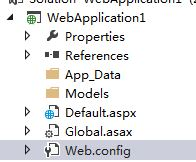
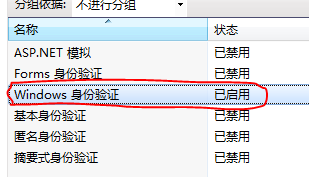
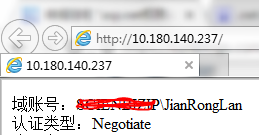
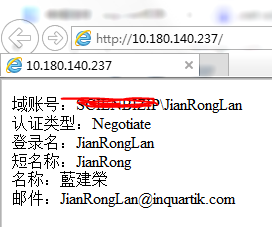






















 3843
3843











 被折叠的 条评论
为什么被折叠?
被折叠的 条评论
为什么被折叠?








