@TOC一
一,扫盲篇:什么是FTP?
- FTP 服务器是支持 FTP协议的服务器。在电脑中安装FTP工具将电脑中的数据传输到服 务器当中,这时服务器就称为FTP服务器,而我们的电脑称为客户端。对于FTP服务器, 用户可通过FTP软件和服务器建立连接,进行文件上传、删除、修改权限等操作。
FTP 服务器一般分为两类:①Windows FTP服务器 ②Linux FTP 服务器。
二,SpringBoot 集成 FTP文件服务器
1.要在springboot中集成FTP,首先要引入对应的Maven依赖。
<!--ftp文件上传-->
<dependency>
<groupId>commons-net</groupId>
<artifactId>commons-net</artifactId>
<version>3.3</version>
</dependency>
2.spring-boot 配置文件application.中配置 FTP
#注意使用自己的IP和配置
#ftp use
ftp.server=39.97.98.252
ftp.port=65501
ftp.userName=hopsonftp
ftp.userPassword=hopsonSGgs12344321
ftp.bastPath=/hopson
ftp.imageBaseUrl=http://39.97.98.252:11018/hopson/image/
ftp.removeUrl=/hopson/image
3.编写 FTP文件服务器 工具类。下面是完成代码,复制即用
import lombok.extern.slf4j.Slf4j;
import org.apache.commons.lang3.StringUtils;
import org.apache.commons.net.ftp.FTP;
import org.apache.commons.net.ftp.FTPClient;
import org.apache.commons.net.ftp.FTPFile;
import org.apache.commons.net.ftp.FTPReply;
import org.slf4j.Logger;
import org.slf4j.LoggerFactory;
import org.springframework.beans.factory.annotation.Value;
import org.springframework.context.annotation.Configuration;
import org.springframework.stereotype.Component;
import java.io.*;
import java.net.MalformedURLException;
/**
* ftp工具类
* 2020年8月5日11:53:20
* author : skj
*/
@Slf4j
@Component
@Configuration
public class FtpUtil {
//ftp服务器地址
@Value("${upload.host}")
private String hostname;
//ftp服务器端口
@Value("${upload.port}")
private int port;
//ftp登录账号
@Value("${upload.username}")
private String username;
//ftp登录密码
@Value("${upload.password}")
private String password;
//ftp保存目录
@Value("${upload.bastPath}")
private String basePath;
/**
* 初始化ftp服务器
*/
public FTPClient getFtpClient() {
FTPClient ftpClient = new FTPClient();
ftpClient.setControlEncoding("utf-8");
try {
ftpClient.setDataTimeout(1000 * 120);//设置连接超时时间
log.info("connecting...ftp服务器:" + hostname + ":" + hostname);
log.info("connecting...ftp服务器:" + port + ":" + port);
log.info("connecting...ftp服务器:" + username + ":" + username);
log.info("connecting...ftp服务器:" + password + ":" + password);
ftpClient.connect(hostname,port); // 连接ftp服务器
ftpClient.login(username, password); // 登录ftp服务器
int replyCode = ftpClient.getReplyCode(); // 是否成功登录服务器
if (FTPReply.isPositiveCompletion(ftpClient.sendCommand(
"OPTS UTF8", "ON"))) { // 开启服务器对UTF-8的支持,如果服务器支持就用UTF-8编码,否则就使用本地编码(GBK).
LOCAL_CHARSET = "UTF-8";
}
if (!FTPReply.isPositiveCompletion(replyCode)) {
System.out.println("connect failed...ftp服务器:" + hostname + ":" + port);
}
System.out.println("connect successfu...ftp服务器:" + hostname + ":" + port);
} catch (MalformedURLException e) {
logger.error(e.getMessage(), e);
} catch (IOException e) {
logger.error(e.getMessage(), e);
}
return ftpClient;
}
/**
* 上传文件
*
* @param targetDir ftp服务保存地址
* @param fileName 上传到ftp的文件名
* @param inputStream 输入文件流
* @return
*/
public boolean uploadFileToFtp(String targetDir, String fileName, InputStream inputStream) {
boolean isSuccess = false;
String servicePath = String.format("%s%s%s", basePath, "/", targetDir,"/");
FTPClient ftpClient = getFtpClient();
try {
if (ftpClient.isConnected()) {
log.info("开始上传文件到FTP,文件名称:" + fileName);
System.out.println("开始上传文件到FTP,文件名称:" + fileName);
ftpClient.setFileType(FTP.BINARY_FILE_TYPE);//设置上传文件类型为二进制,否则将无法打开文件
ftpClient.makeDirectory(servicePath);
ftpClient.changeWorkingDirectory(servicePath);
//设置为被动模式(如上传文件夹成功,不能上传文件,注释这行,否则报错refused:connect )
ftpClient.enterLocalPassiveMode();//设置被动模式,文件传输端口设置
ftpClient.storeFile(fileName, inputStream);
inputStream.close();
ftpClient.logout();
isSuccess = true;
System.out.println(fileName + "文件上传到FTP成功");
logger.info(fileName + "文件上传到FTP成功");
} else {
System.out.println("FTP连接建立失败");
logger.error("FTP连接建立失败");
}
} catch (Exception e) {
System.out.println(fileName + "文件上传到FTP出现异常");
logger.error(fileName + "文件上传到FTP出现异常");
logger.error(e.getMessage(), e);
} finally {
closeFtpClient(ftpClient);
closeStream(inputStream);
}
return isSuccess;
}
public void closeStream(Closeable closeable) {
if (null != closeable) {
try {
closeable.close();
} catch (IOException e) {
logger.error(e.getMessage(), e);
}
}
}
//改变目录路径
public boolean changeWorkingDirectory(FTPClient ftpClient, String directory) {
boolean flag = true;
try {
flag = ftpClient.changeWorkingDirectory(directory);
if (flag) {
logger.info("进入文件夹" + directory + " 成功!");
} else {
logger.info("进入文件夹" + directory + " 失败!开始创建文件夹");
}
} catch (IOException e) {
logger.error(e.getMessage(), e);
}
return flag;
}
//创建多层目录文件,如果有ftp服务器已存在该文件,则不创建,如果无,则创建
public boolean CreateDirecroty(FTPClient ftpClient, String remote) throws IOException {
boolean success = true;
String directory = remote;
if (!remote.endsWith(File.separator)) {
directory = directory + File.separator;
}
// 如果远程目录不存在,则递归创建远程服务器目录
if (!directory.equalsIgnoreCase(File.separator) && !changeWorkingDirectory(ftpClient, new String(directory))) {
int start = 0;
int end = 0;
if (directory.startsWith(File.separator)) {
start = 1;
} else {
start = 0;
}
end = directory.indexOf(File.separator, start);
String path = "";
String paths = "";
while (true) {
String subDirectory = new String(remote.substring(start, end).getBytes("GBK"), "iso-8859-1");
path = path + File.separator + subDirectory;
if (!existFile(ftpClient, path)) {
if (makeDirectory(ftpClient, subDirectory)) {
changeWorkingDirectory(ftpClient, subDirectory);
} else {
logger.error("创建目录[" + subDirectory + "]失败");
changeWorkingDirectory(ftpClient, subDirectory);
}
} else {
changeWorkingDirectory(ftpClient, subDirectory);
}
paths = paths + File.separator + subDirectory;
start = end + 1;
end = directory.indexOf(File.separator, start);
// 检查所有目录是否创建完毕
if (end <= start) {
break;
}
}
}
return success;
}
//判断ftp服务器文件是否存在
public boolean existFile(FTPClient ftpClient, String path) throws IOException {
boolean flag = false;
FTPFile[] ftpFileArr = ftpClient.listFiles(path);
if (ftpFileArr.length > 0) {
flag = true;
}
return flag;
}
//创建目录
public boolean makeDirectory(FTPClient ftpClient, String dir) {
boolean flag = true;
try {
flag = ftpClient.makeDirectory(dir);
if (flag) {
logger.info("创建文件夹" + dir + " 成功!");
} else {
logger.info("创建文件夹" + dir + " 失败!");
}
} catch (Exception e) {
logger.error(e.getMessage(), e);
}
return flag;
}
/**
* 下载文件 *
*
* @param pathName FTP服务器文件目录 *
* @param pathName 下载文件的条件*
* @return
*/
public boolean downloadFile(FTPClient ftpClient, String pathName, String targetFileName, String localPath) {
boolean flag = false;
OutputStream os = null;
try {
System.out.println("开始下载文件");
//切换FTP目录
ftpClient.changeWorkingDirectory(pathName);
ftpClient.enterLocalPassiveMode();
FTPFile[] ftpFiles = ftpClient.listFiles();
for (FTPFile file : ftpFiles) {
String ftpFileName = file.getName();
if (targetFileName.equalsIgnoreCase(ftpFileName.substring(0, ftpFileName.indexOf(".")))) {
File localFile = new File(localPath);
os = new FileOutputStream(localFile);
ftpClient.retrieveFile(file.getName(), os);
os.close();
}
}
ftpClient.logout();
flag = true;
logger.info("下载文件成功");
} catch (Exception e) {
logger.error("下载文件失败");
logger.error(e.getMessage(), e);
} finally {
if (ftpClient.isConnected()) {
try {
ftpClient.disconnect();
} catch (IOException e) {
logger.error(e.getMessage(), e);
}
}
if (null != os) {
try {
os.close();
} catch (IOException e) {
logger.error(e.getMessage(), e);
}
}
}
return flag;
}
/*下载文件*/
public InputStream download(String ftpFile, FTPClient ftpClient) throws IOException {
String servicePath = String.format("%s%s%s", basePath, "/", ftpFile);
logger.info("【从文件服务器获取文件流】ftpFile : " + ftpFile);
if (StringUtils.isBlank(servicePath)) {
throw new RuntimeException("【参数ftpFile为空】");
}
ftpClient.setFileType(FTP.BINARY_FILE_TYPE);
ftpClient.enterLocalPassiveMode();
ftpFile = new String(servicePath.getBytes("utf-8"), "iso-8859-1");
return ftpClient.retrieveFileStream(ftpFile);
}
/**
* 删除文件 *
*
* @param pathname FTP服务器保存目录 *
* @param filename 要删除的文件名称 *
* @return
*/
public boolean deleteFile(String pathname, String filename) {
boolean flag = false;
FTPClient ftpClient = getFtpClient();
try {
logger.info("开始删除文件");
if (ftpClient.isConnected()) {
//切换FTP目录
ftpClient.changeWorkingDirectory(pathname);
ftpClient.enterLocalPassiveMode();
ftpClient.dele(filename);
ftpClient.logout();
flag = true;
logger.info("删除文件成功");
} else {
logger.info("删除文件失败");
}
} catch (Exception e) {
logger.error("删除文件失败");
logger.error(e.getMessage(), e);
} finally {
if (ftpClient.isConnected()) {
try {
ftpClient.disconnect();
} catch (IOException e) {
logger.error(e.getMessage(), e);
}
}
}
return flag;
}
public void closeFtpClient(FTPClient ftpClient) {
if (ftpClient.isConnected()) {
try {
ftpClient.disconnect();
} catch (IOException e) {
logger.error(e.getMessage(), e);
}
}
}
public InputStream downloadFile(FTPClient ftpClient, String pathname, String filename) {
InputStream inputStream = null;
try {
System.out.println("开始下载文件");
//切换FTP目录
ftpClient.changeWorkingDirectory(pathname);
ftpClient.enterLocalPassiveMode();
FTPFile[] ftpFiles = ftpClient.listFiles();
for (FTPFile file : ftpFiles) {
if (filename.equalsIgnoreCase(file.getName())) {
inputStream = ftpClient.retrieveFileStream(file.getName());
break;
}
}
ftpClient.logout();
logger.info("下载文件成功");
} catch (Exception e) {
logger.error("下载文件失败");
logger.error(e.getMessage(), e);
} finally {
if (ftpClient.isConnected()) {
try {
ftpClient.disconnect();
} catch (IOException e) {
logger.error(e.getMessage(), e);
}
}
}
return inputStream;
}
}
4,**业务代码(controller,service)**
package com.idh.project.zdemo.controller;
import com.idh.project.zdemo.service.IFileDemoService;
import io.swagger.annotations.Api;
import lombok.extern.slf4j.Slf4j;
import org.springframework.web.bind.annotation.RequestMapping;
import org.springframework.web.bind.annotation.RequestMethod;
import org.springframework.web.bind.annotation.RestController;
import org.springframework.web.multipart.MultipartFile;
import javax.annotation.Resource;
import java.util.Map;
@Api(tags="测试Demo")
@RestController
@RequestMapping("/config/fileDemo")
public class FileDemoController {
@Resource
private IFileDemoService fileDemoService;
@RequestMapping(value = "/uploadFile",method = RequestMethod.POST)
public String upload(MultipartFile file){
String s = fileDemoService.updatePhoto(file);
return s;
}
}
service
import com.idh.common.utils.file.FtpUtil;
import com.idh.project.zdemo.service.IFileDemoService;
import lombok.extern.slf4j.Slf4j;
import org.springframework.stereotype.Service;
import org.springframework.web.multipart.MultipartFile;
@Slf4j
@Service
public class IFileDemoServiceImpl implements IFileDemoService {
@Override
public String updatePhoto(MultipartFile file) {
FtpUtil ftpUtil = new FtpUtil();
//给起一个新的文件名称,防止名称重复
String newname=new String();
if(file!=null){
//文件名称 = 时间戳 + 文件自己的名字;
newname = System.currentTimeMillis()+file.getOriginalFilename();
try {
//图片上传,调用ftp工具类 image 上传的文件夹名称,newname 图片名称,inputStream
boolean hopson = ftpUtil.uploadFileToFtp("scene", newname, file.getInputStream());
if(hopson) { //上传成功
// 文件信息入库
/* File file = new File();
file.setName(newname);
file.setSize(size);
file.setUrl(url);
file.setMassifId(massifId);
file.setPhoto(path + newname);
..... 等等业务处理
this.insert(dkPhoto);*/
}
} catch (Exception e) {
e.printStackTrace();
return "error";
}
}
log.info("文件上传完成==============");
return "sucess";
}
}
5,测试,这里使用postman
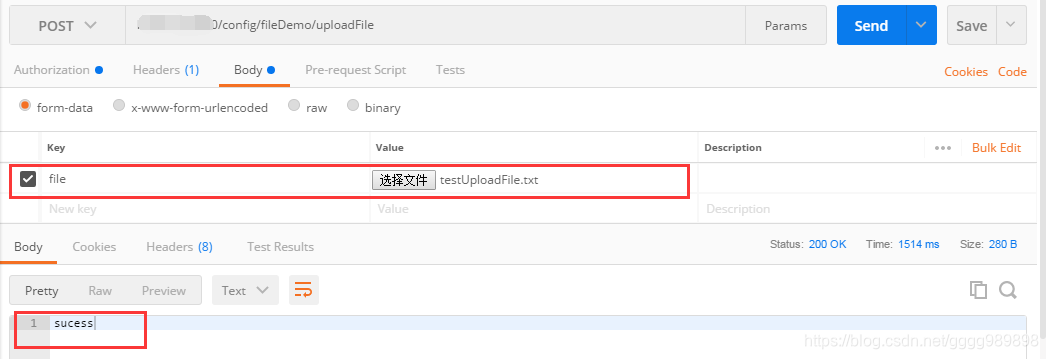
注意:如果报错,请检查ftp的配置是否正确,IP端口以及账号密码是否争取,ftp服务是否正常。





















 1157
1157

 被折叠的 条评论
为什么被折叠?
被折叠的 条评论
为什么被折叠?








