VUE+OpenLayer动态显示船舶位置信息
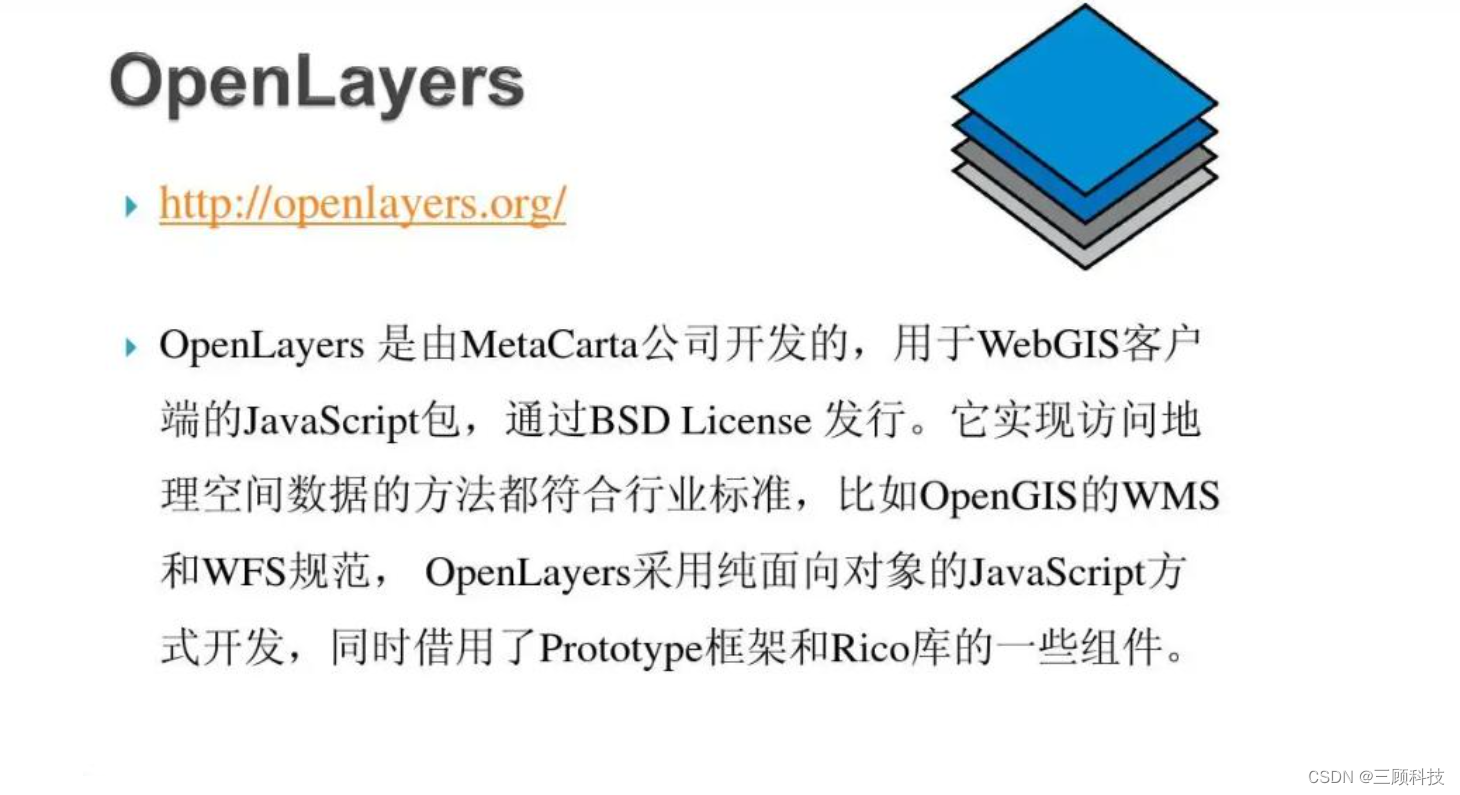
目前项目中需要使用海图来展示船舶位置信息。
特此来总结一下开发心得。使用的是openlayer组件库来实现海图的展示,底图为离线瓦片地图。
目标:实现前端定时发请求给后端,依据后端返回数据,在地图中展示物体实时坐标信息。
<div id="map" class="map">
mounted(){
//在此处定义地图初始化方法
this.initMap();
this.getDataInfo();
},
created() {
//定义定时获取数据方法
this.refreshTab();
},
refreshTab(){
setInterval(()=>{
this.getDataInfo(),6000;
)}
initMap(){
this.map=new Map({
layers:[
new TileLayer({
source: new XYZ({
url: 'http://IP:PORT/{z}/{x}/{y}.png',
tileSize:256
})
})
],
target: "map",
controls:defaults({zoom:true}),
view: new View({
center: [119,35],
projection: 'EPSG:4326',
zoom: 6,
minZoom:1,
maxZoom:16
})
})
//addControl增加地图控件展示
let fullScreenControl = new FullScreen();
this.map.addControl(fullScreenControl)
let scaleLineControl = new ScaleLine();
this.map.addControl(scaleLineControl)
this.map.addControl(new ZoomSlider())
获取后端数据,判断坐标物是否已存在,存在则更新位置信息、无需新增图层(首次为新增图层。)
getDataInfo(){
getBackInterface().then(
response=>{
for(let i=0;i<response.length;i++)
var shipLocationLayer = _that.AisLayerArray[response[i].name];
if(shipLocationLayer ){
let ft = shipLocationLayer .getSource().getFeatureById(response[i].name]);
ft.setGeometry(new Point(x,y);
ft.setStyle();
//利用此方法更新位置信息
ft.changed();
}else{
//新建图层 VectorLayer
shipLocationLayer = new VectorLayer({
source: new VectorSoure()})
let feature = new Feature({
geometry: new Point();
})
//新增Feature、设置Feature样式、主键
feature .setStyle();
feature .setId();
//Layer.getSource().addFeature
shipLocationLayer.getSource.addFeature(feature );
//地图map新增图层
map.addLayer(shipLocationLayer)
_that.AisLayerArray[response[i].name]=shipLocationLayer
})
}






















 104
104











 被折叠的 条评论
为什么被折叠?
被折叠的 条评论
为什么被折叠?










