闲话休提,言归正传
低调而不失华丽的分割线
———————————————————————
1.安装PrimeNG及其组件
cd 项目目录
npm install primeng (安装primgng)
npm install font-awesome (安装第三方awesome字体)
npm install @angular/animations (安装动画)
2.配置.angular-cli.json文件
在项目目录下找到.angular-cli.json文件,在"styles":中加入以下code,引入primeng样式:
“../node_modules/primeng/resources/primeng.min.css”,
“../node_modules/primeng/resources/themes/omega/theme.css”,
“../node_modules/font-awesome/css/font-awesome.min.css”,
../node_module







 本文介绍了如何在Angular项目中使用PrimeNG组件。首先,通过npm安装PrimeNG、font-awesome和@angular/animations。接着,配置.angular-cli.json文件引入PrimeNG的样式文件和主题。最后,在app.module根模块中进行必要的配置。
本文介绍了如何在Angular项目中使用PrimeNG组件。首先,通过npm安装PrimeNG、font-awesome和@angular/animations。接着,配置.angular-cli.json文件引入PrimeNG的样式文件和主题。最后,在app.module根模块中进行必要的配置。
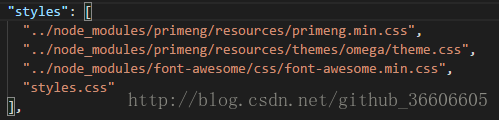
 最低0.47元/天 解锁文章
最低0.47元/天 解锁文章















 1万+
1万+

 被折叠的 条评论
为什么被折叠?
被折叠的 条评论
为什么被折叠?








