1. 服务器控件
ASP.NET控件分为服务器控件和HTML标记。
服务器控件是在服务器端运行的执行程序逻辑的组件,服务器端的程序可以访问这类控件;而HTML标记是在客户端运行的,服务器端程序不能访问这类控件。
服务器控件编程的关键是runat属性,如果一个控件使用了runat="server"属性进行声明,则该控件被认为是服务器控件。
工具箱的“HTML”选项卡中的HTML控件都是HTML标记,可以通过加上runat="server"属性将它们改为服务器控件。
ASP.NET服务器控件又分为两大类:Web服务器控件和HTML服务器控件。
1..1 Web服务器控件的基本属性
Web服务器控件位于System.Web.UI.WebControl命名空间中,是从WebControl基类直接或间接派生的。
Web服务器控件的属性可以通过“属性”窗口来设置,也可以通过HTML代码实现。Web服务器控件以“asp:”为前缀,ID属性指定其ID值,作为控件的唯一标识。基本属性可为布局、行为、可访问性、外观等几类。
2 基本的Web服务器控件
2.1 Label控件又称为标签控件,用于显示静态文本。其主要的属性是Text,用于设置或获取该控件的显示文本。
仅当需要在服务器代码中更改文本内容或其他特性时,才使用Label控件
2.2 TextBox控件
TextBox控件是用于向Web页面输入信息的最常用的控件。默认为单行文本框,可通过TextMode属性来改变它的文本显示模式,该属性是TextBoxMode枚举类型的属性值,具有如下三种可选值。
①SingleLine:表示单行输入模式。
②MultiLine:表示多行输入模式。
③PassWord:表示密码输入模式。
例:
<%@ Page Language="C#" AutoEventWireup="true" CodeFile="W5_3_2_1.aspx.cs" Inherits="W5_3_2_1" %>
<!DOCTYPE html PUBLIC "-//W3C//DTD XHTML 1.0 Transitional//EN" "http://www.w3.org/TR/xhtml1/DTD/xhtml1-transitional.dtd">
<html xmlns="http://www.w3.org/1999/xhtml">
<head runat="server">
<title></title>
</head>
<body>
<form id="form1" runat="server">
<div>
<p>单价:<asp:TextBox ID="TextBox1" runat="server" Text="0" AutoPostBack="True"
ontextchanged="TextBox1_TextChanged"></asp:TextBox></p>
<p>数量:<asp:TextBox ID="TextBox2" runat="server" Text="0" AutoPostBack="True"
ontextchanged="TextBox2_TextChanged"></asp:TextBox></p>
<p>
</p>
<p>
<asp:Label ID="Label1" runat="server" Text="<%#Convert.ToString(Convert.ToDecimal(TextBox1.Text)*Convert.ToInt32(TextBox2.Text))%>"></asp:Label>
</p>
</div>
</form>
<script type="text/javascript">
</script>
</body>
</html>
using System;
using System.Collections.Generic;
using System.Linq;
using System.Web;
using System.Web.UI;
using System.Web.UI.WebControls;
public partial class W5_3_2_1 : System.Web.UI.Page
{
protected void Page_Load(object sender, EventArgs e)
{
Page.DataBind();
}
protected void TextBox2_TextChanged(object sender, EventArgs e)
{
TextBox1.DataBind();
}
protected void TextBox1_TextChanged(object sender, EventArgs e)
{
TextBox2.DataBind();
}
}

2.3 Button控件
Button控件可以分为提交按钮和命令按钮。
默认的Button按钮为提交按钮,在单击时,将包含它的表单提交给相应服务器进行处理,一般响应Click事件。
当设置了CommandName属性和CommandArgument属性后,Button按钮成为命令按钮,用于处理控件命令事件,在单击时可响应Command事件,从事件参数中可获取命令名及命令参数值。
例:响应Command事件
<%@ Page Language="C#" AutoEventWireup="true" CodeFile="W5_3_3_1.aspx.cs" Inherits="W5_3_3_1" %>
<!DOCTYPE html PUBLIC "-//W3C//DTD XHTML 1.0 Transitional//EN" "http://www.w3.org/TR/xhtml1/DTD/xhtml1-transitional.dtd">
<html xmlns="http://www.w3.org/1999/xhtml">
<head runat="server">
<title></title>
<link href="css/bootstrap.css" rel="stylesheet" type="text/css" />
</head>
<body>
<form id="form1" runat="server">
<div class="container mx-auto text-center m-auto">
<p>
<asp:Button ID="Button1" runat="server" Text="Button1"
CommandArgument="button1" CommandName="B1" oncommand="Button1_Command" />
<asp:Button ID="Button2" runat="server" Text="Button2" CommandArgument="button2"
CommandName="B2" oncommand="Button2_Command" /></p>
<p>
<asp:Label ID="Label1" runat="server" Text="你点击的是:Button1" Enabled="False"></asp:Label></p>
<p>
<asp:Label ID="Label2" runat="server" Text="你点击的是:Button2" Enabled="False"
ViewStateMode="Enabled"></asp:Label></p>
</div>
</form>
</body>
</html>
using System;
using System.Collections.Generic;
using System.Linq;
using System.Web;
using System.Web.UI;
using System.Web.UI.WebControls;
public partial class W5_3_3_1 : System.Web.UI.Page
{
protected void Page_Load(object sender, EventArgs e)
{
}
protected void Button1_Command(object sender, CommandEventArgs e)
{
Label1.Visible = true;
// Label1.Text = "你点击的是:" + e.CommandArgument.ToString();
Label2.Visible = false;
}
protected void Button2_Command(object sender, CommandEventArgs e)
{
Label2.Visible = true;
// Label2.Text = "你点击的是:" + e.CommandArgument.ToString();
Label1.Visible = false;
}
}
3. 列表控件
3.1 ListBox
ListBox控件(列表框控件)用于显示一组列表项,用户可以从中选择一项或多项。
例1:实现选择按钮
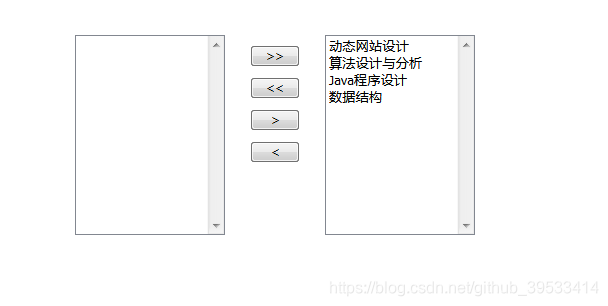
w5_4_4_1.aspx:
<%@ Page Language="C#" AutoEventWireup="true" CodeFile="w5_4_1_1.aspx.cs" Inherits="w5_4_1_1" %>
<!DOCTYPE html PUBLIC "-//W3C//DTD XHTML 1.0 Transitional//EN" "http://www.w3.org/TR/xhtml1/DTD/xhtml1-transitional.dtd">
<html xmlns="http://www.w3.org/1999/xhtml">
<head runat="server">
<title>listBox</title>
<style type="text/css">
#div0
{
width:400px;
height:200px;
margin-left:auto;
margin-right:auto;
margin-top: 50px;
margin:50px auto auto auto;








 本文详细介绍了ASP.NET中的Web服务器控件,包括Label、TextBox、Button等基本控件,以及列表控件如ListBox、DropDownList、CheckBoxList、RadioButtonList的用法。还讲解了Bootstrap4的实现以及验证控件,如RequiredFieldValidator、CompareValidator、RangeValidator和RegularExpressionValidator的使用,帮助开发者确保用户输入的数据正确性。
本文详细介绍了ASP.NET中的Web服务器控件,包括Label、TextBox、Button等基本控件,以及列表控件如ListBox、DropDownList、CheckBoxList、RadioButtonList的用法。还讲解了Bootstrap4的实现以及验证控件,如RequiredFieldValidator、CompareValidator、RangeValidator和RegularExpressionValidator的使用,帮助开发者确保用户输入的数据正确性。
 最低0.47元/天 解锁文章
最低0.47元/天 解锁文章

















 1630
1630

 被折叠的 条评论
为什么被折叠?
被折叠的 条评论
为什么被折叠?








