文章目录
【一】读1
readlines() 之间的差异是后者一次读取整个文件,象 .read() 一样。.readlines() 自动将文件内容分析成一个行的列表,该列表可以由 Python 的 for … in … 结构进行处理。
https://www.cnblogs.com/zywscq/p/5441145.html
with open('./data/threedaysdata/t_xifan_click_detail', 'r') as doc_click:
list_click = doc_click.readlines()
list_click 形式如下:
[“第一行”,“第二行”, “第三行”]
中括号是整个文本
注: 这样式一次将整个文件读进来,小文件没问题,大文件要注意内存是否够
接上面
sp_list_click = []
for i in range(0, len(list_click)):
sp_list_click.append(list_click[i].split( ))
sp_list_click形式如下:
[[第一行],[第二行], [第三行]]
也可以下面这样,一个意思
for item in list_click:
sp_list_click.append( item.split( ))
【二】读2
若文件太大,比如 content_xiaochengxu 文件有 600w行,因此,因此采用
for line in open('./content_xiaochengxu'):
list_item = line.split('\t')
每次只读文件中的一行,不用一下把整个文件加载进内容
line就是某一行的内容,类型 为 str
经典的一段代码 get_click_show.py
#!/bin/env python
#coding=utf-8
################################################################
# File: get_click_show.py
# Author: xxx
# Name: xxx
# Mail: xxx
# Created Time: 2019/01/25 15:47:18
################################################################
if __name__ == '__main__':
'''
main
'''
dict_click = {}
dict_show = {}
set_nids = set()
for line in open('v4_nidmap_fin_xiaochengxu_xiaohongshu'):
tmp = line.split('\t')[0]
set_nids.add(tmp) #set 与下面的dict同步添加
dict_click[tmp] = 0
dict_show[tmp] = 0
list_firstlevel = []
list_secondlevel = []
count = 0
for line in open('./content_xiaochengxu'): #这种读文件方式很爽,content_xiaochengxu有600w行,全读进内存不现实
list_item = line.split('\t')
if list_item[0] in set_nids: # 想要用set代替 dict查找,前面set.add(aaa)就必须与dict,dict[aaa]保持同步添加 注:set 重复添加,没有效果,字典 key唯一 因此重复添加 只是覆盖key的value
if cmp(list_item[1], "click") == 0:
dict_click[list_item[0]] = dict_click[list_item[0]] + 1
elif cmp(list_item[1], "show") == 0:
dict_show[list_item[0]] = dict_show[list_item[0]] + 1
else:
print list_item[0], ' no click and show'
count = count + 1
if count % 100000 == 0:
print count
print 'finish_1 done'
count_2 = 0
f1 = open('log_click_show', 'a')
for key, value in dict_click.iteritems():
if dict_show[key] != 0:
score = value * 1.0 / dict_show[key]
score = round(score, 4)
else:
score = 0
tmp_str = key + '\t' + str(value) + '\t' + str(dict_show[key]) + '\t' + str(score) + '\n'
f1.write(tmp_str)
f1.close()
print 'finish 2 done'
里面涉及了读、写、字典与集合的结合使用(查找用集合)
【三】写
nids = ["234234234234", "454546576765", "876876867768"]
f1 = open('./data/dir_nid/all_nid', 'a')
for item in nids:
f1.write(str(item) + '\n')
f1.close()
open参数a 是追加写,不会覆盖之前文件中存在的内容,若文件不存在,则自动创建文件
f1.write() 的write函数只能写 str,因此若不是str 需要强制转换下
另外一段示例代码:
f1 = open('xiaochengxu_xiaohongshu_map', 'a')
for key, value in dict_nid.iteritems():
tmp_str = key + '\t' + value + '\n'
f1.write(tmp_str)
f1.close()
【四】去重
nids = ["23", "23", "45", "87"]
nids = list(set(nids))
print nids
#输出nids = ["23", "45", "87"]
用集合去重
【五】一些函数
1. round函数
a = 5.026
round(a,2)
#输出 5.03
保留小数位
2. sorted函数
https://www.cnblogs.com/dylan-wu/p/6041465.html」
https://blog.csdn.net/u013193903/article/details/81096367 !!!
https://yq.aliyun.com/ziliao/4502 !!!
(1)sorted函数按key值对字典排序
sorted(iterable,key,reverse),sorted一共有iterable,key,reverse这三个参数。
其中iterable表示可以迭代的对象,例如可以是 dict.items()、dict.keys()等,key是一个函数,用来选取参与比较的元素,reverse则是用来指定排序是倒序还是顺 序,reverse=true则是倒序,reverse=false时则是顺序,默认时reverse=false。
要按key值对字典排序,则可以使用如下语句:
dic = {'chen': 24, 'alex': 34, 'egon': 37, 'evaJ':'18'}
s_dic = sorted(dic.keys()) # 只对key排序,结果也只有key
print(s_dic)
s_dic1 = sorted(dic.items(), key=lambda x: x[0]) # 结果包含key,和value
print(s_dic1)
# 输出结果
# ['alex', 'chen', 'egon', 'evaJ']
# [('alex', 34), ('chen', 24), ('egon', 37), ('evaJ', '18')]
直接使用sorted(d.keys())就能按key值对字典排序,这里是按照顺序对key值排序的,如果想按照倒序排序的话,则只要将reverse置为true即可。
dic = {'chen': 24, 'alex': 34, 'egon': 37, 'evaJ':'18'}
s_dic = sorted(dic.keys(), reverse=True)
# 输出结果
# ['evaJ', 'egon', 'chen', 'alex']
(2)sorted函数按value值对字典排序
要对字典的value排序则需要用到key参数,在这里主要提供一种使用lambda表达式的方法,如下:
dict_t[item[2]] = int(count_tmp)
tmp_cmids = sorted(dict_t.items(), key = lambda x:x[1], reverse = True)
# tmp_cmid形式如下:
# [(), (), ()],
# 其中是元组
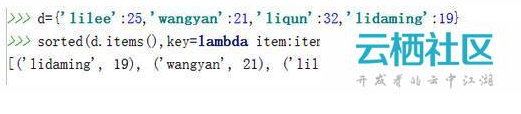
这里的d.items()实际上是将d转换为可迭代对象,迭代对象的元素为 (‘lilee’,25)、(‘wangyan’,21)、(‘liqun’,32)、(‘lidaming’,19),items()方法将字典的元素 转化为了元组,而这里key参数对应的lambda表达式的意思则是选取元组中的第二个元素作为比较参数(如果写作key=lambda item:item[0]的话则是选取第一个元素作为比较对象,也就是key值作为比较对象。lambda x:y中x表示输出参数,y表示lambda 函数的返回值),所以采用这种方法可以对字典的value进行排序。注意排序后的返回值是一个list,而原字典中的名值对被转换为了list中的元组。
访问方式如下:
for tup in tmp_cmids:
print tup[0] #tup 是tmp_cmids 列表中的元组
print tup[....]
3. count函数
Python count() 方法用于统计字符串里某个字符出现的次数。可选参数为在字符串搜索的开始与结束位置。
#!/usr/bin/python
str = "this is string example....wow!!!";
sub = "i";
print "str.count(sub, 4, 40) : ", str.count(sub, 4, 40)
sub = "wow";
print "str.count(sub) : ", str.count(sub)
#输出
str.count(sub, 4, 40) : 2
str.count(sub) : 1
4. 列表添加
list_tmp = []
list_a = [1,2,3]
list_tmp.append( list_a ) #这个列表是嵌套, list_a作为一个元素被添加到list_tmp
list_tmp.extend(list_a) #这个是list_a列表中的元素被添加到list_tmp中
5. strip() 和 split()
(1)strip
Python strip() 方法用于移除字符串头尾指定的字符(默认为空格或换行符)或字符序列。
注意:该方法只能删除开头或是结尾的字符,不能删除中间部分的字符。
#!/usr/bin/python
# -*- coding: UTF-8 -*-
str = "00000003210Runoob01230000000";
print str.strip( '0' ); # 去除首尾字符 0
str2 = " Runoob "; # 去除首尾空格
print str2.strip();
#########
tmp_str="2134324\r\n"
tmp2 = tmp_str.strip('\r\n')
#strip() 返回的还是字符串
(2)split
str.split(str="", num=string.count(str)).
Python split() 通过指定分隔符对字符串进行切片,如果参数 num 有指定值,则分隔 num+1 个子字符串
str – 分隔符,默认为所有的空字符,包括空格、换行(\n)、制表符(\t)等。
num – 分割次数。默认为 -1, 即分隔所有
#!/usr/bin/python
# -*- coding: UTF-8 -*-
str = "Line1-abcdef \nLine2-abc \nLine4-abcd";
print str.split( ); # 以空格为分隔符,包含 \n
print str.split(' ', 1 ); # 以空格为分隔符,分隔成两个
#输出
['Line1-abcdef', 'Line2-abc', 'Line4-abcd']
['Line1-abcdef', '\nLine2-abc \nLine4-abcd']
#!/usr/bin/python
# -*- coding: UTF-8 -*-
txt = "Google#Runoob#Taobao#Facebook"
# 第二个参数为 1,返回两个参数列表
x = txt.split("#", 1)
print x
#输出
['Google', 'Runoob#Taobao#Facebook']
6. 判断字符串相等 cmp()
a_str = "hello"
if cmp (a_str , "hello") == 0:
print "equal"
两个字符串作减法,返回0为相等
7. 判断类型
(1)print type(a_str) 输出a_str的类型
(2)isinstance
isinstance() 与 type() 区别:
type() 不会认为子类是一种父类类型,不考虑继承关系。
isinstance() 会认为子类是一种父类类型,考虑继承关系。
>>>a = 2
>>> isinstance (a,int)
True
>>> isinstance (a,str)
False
>>> isinstance (a,(str,int,list)) # 是元组中的一个返回 True
True
def check_valid(self, res_js):
"""
check valid for res_js
"""
flag = True
if flag:
flag = 'id' in res_js and isinstance(res_js['id'], (int, long))
if flag:
flag = 'cs' in res_js and isinstance(res_js['cs'], basestring)
if flag:
ds_ele_list = res_js['cs'].split(' ')
ds = 0
if len(ds_ele_list) == 2 and ds != '0 0':
ds = (int(ds_ele_list[0]) << 32) + int(ds_ele_list[1])
flag = (ds != 0) and isinstance(ds, (int, long))
if flag:
flag = 'ext' in res_js and isinstance(res_js['ext'], dict)
if flag:
flag = 'display_strategy' in res_js and isinstance(res_js['display_strategy'], dict)
if flag:
flag = 'channel' in res_js and isinstance(res_js['channel'], int)
return flag
【六】字典与集合的查找
set_xiaochengxu = set() # 声明一个集合
for item in sp_list_xiaochengxu:
dict_xiaochengxu[item[1]] = item[0]
set_xiaochengxu.add(item[1])
set_xifan = set()
for item in sp_list_xifan:
dict_xifan[item[1]] = item[0]
set_xifan.add(item[1])
count = 0
f1 = open('v4_nidmap_fin_xiaochengxu_xiaohongshu', 'a')
for key, value in dict_xiaochengxu.iteritems():
#if key in dict_xifan.keys():
if key in set_xifan: #set的查找效率远高于dict
str_tmp = value + '\t' + dict_xifan[key] + '\n'
f1.write(str_tmp)
count = count + 1
if count % 1000 == 0:
print count
在搜索方面,用集合替代字典的搜索,提升非常显著。
集合应该是一颗红黑树,红黑树有较高的查找性能。
查找效率:set>dict>list
【七】字典访问方式
item
for key, value in dict_click.iteritems():
key, value .....
# ===
dict_tmp = {"liu": 1 , "wang": 2}
#可以这样访问value
dict["liu"]
dict.get("liu", 0) 即取不到key liu则,返回默认值 0 ,线上这么写防止程序崩溃
【八】json
# 以json形式输出
nids = ["7823836730143656219", "10431881815279249772"]
f1 = open('content_gcms_20190120', 'a')
for item in nids:
result = get_full_info_by_nid(item)
json_result = json.dumps(result ,indent=4)
#print json_result
f1.write(str(json_result)+'\n')
f1.close()
result 是个字典,json.dumps(result ,indent=4) 返回一个json格式 json_result,以str( json_result)写入文件
参考:https://www.cnblogs.com/sharfir/p/8000127.html
https://www.cnblogs.com/xiaomingzaixian/p/7286793.html
(1)json.dumps()函数是将一个Python数据类型列表进行json格式的编码(可以这么理解,json.dumps()函数是将字典转化为字符串)
(2)json.loads()函数是将json格式数据( 字符串 )转换为字典(可以这么理解,json.loads()函数是将字符串转化为字典)
1 import json
2
3 # json.loads函数的使用,将字符串转化为字典
4 json_info = '{"age": "12"}'
5 dict1 = json.loads(json_info)
6 print("json_info的类型:"+str(type(json_info))) # 输出为str
7 print("通过json.dumps()函数处理:")
8 print("dict1的类型:"+str(type(dict1))) #输出位 dick
【九】正则匹配
reg=r'id=[0-9A-Za-z]{1,50}'
imgre=re.compile(reg)
imglist=re.findall(imgre, data[nid]['displaytype_exinfo'])
# 解释:
imglist=re.findall(imgre, 一个字符串)
# 规则为: id=数字和大小写字母混合的字符串,长度为1到50之间
# imglist 是将匹配结果返回一个列表 比如有3个匹配结果
# 则列表为 ["id=asdq232412wqe", "id=21312wdqwdq", "id=56756dffwef"]
中文乱码
临时调整 set encoding=utf-8
【十】python 里面调用脚本
err, res = commands.getstatusoutput("sh ./bin/get_data.sh %s %s %s" % (self.ip, self.port, type))
try:
if not err:
js = json.loads(res)
err为0 表示正确,
res为脚本的输出





















 7279
7279











 被折叠的 条评论
为什么被折叠?
被折叠的 条评论
为什么被折叠?








