1.安装组件visual studio installer :拓展和更新 -->联机-->搜索
2.创建项目:文件->新建->项目->其他类型->Setup Project
3.编辑:项目->view->文件系统
关键图解
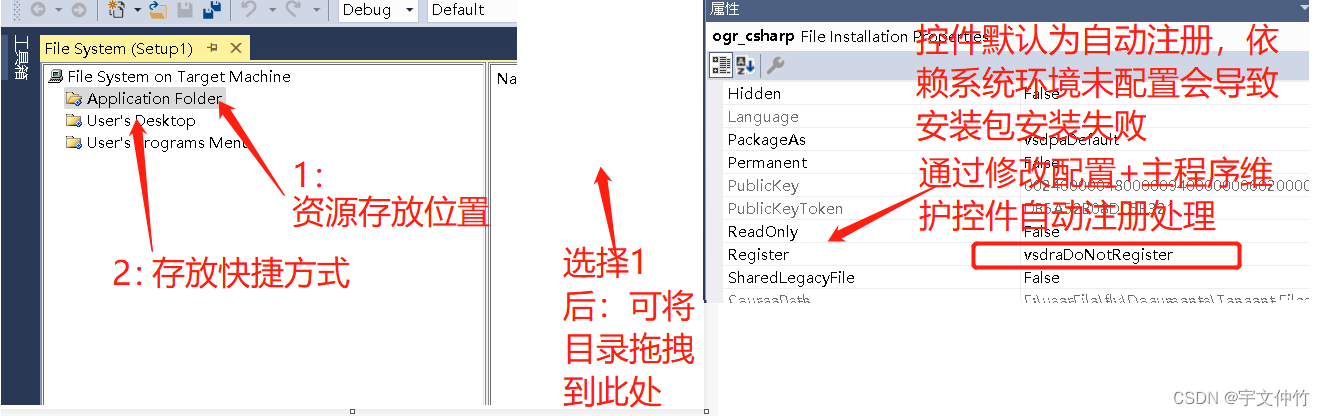
4.生成:项目->生成
5.测试:项目->安装|卸载
注:
非空资源目录无法直接删除,可通过以下c++函数代码实现
bool removeSetupBuilderDir(std::string path/*=xxx..vdproj*/, std::string tag/*= /dirname/*/)
{
std::fstream file(path, std::ios::in);
if (file.is_open()) {
std::string line;
std::vector<std::string> lines;
bool isFind = false;
while (std::getline(file, line)) {
std::cout << line << std::endl;
std::string::size_type pos = 0;
if ((pos = line.find(tag, pos)) != std::string::npos) {
lines.erase(lines.end() - 1);
lines.erase(lines.end() - 1);
isFind = true;
continue;
}
if (!isFind)
{
lines.push_back(line);
}
else
{
if (*(line.end() - 1) == '}') {
isFind = false;
}
}
}
file.close();
file.open(path, std::ios::out | std::ios::trunc);
for (const auto& i : lines) {
file << i << std::endl;
}
}
return false;
}






















 4962
4962











 被折叠的 条评论
为什么被折叠?
被折叠的 条评论
为什么被折叠?








