In Eclipse Ganymede (v3.4) or Galileo (v3.5), it supports until JSF 1.2 only. For JSF 2.0, upgrade your Eclipse to version Helios (v3.6) onward, it has full support of Java EE 6 support, including JSF 2.0.
Here’s a quick guide to show you how to enable JSF 2.0 features like code assist and visual JSF component editor in Eclipse IDE.
Tools Used
- Eclipse 3.6
- JSF 2.0.x
1. Eclipse Project Facets
To support JSF 2.0, you need to configure Eclipse project to support Web Tools Platform (WTP).
Steps to enable the Web Tools Platform (WTP) :
- Right click on the project, choose “properties” –> “Project Facets“.
- Check “Dynamic Web Module“, select version 2.5.
- Check “Java“, choose version 1.6.
- Check “JavaServer Faces“, choose version 2.0.
- Click on the “further configuration…” link below to do the JSF configuration.
Create an user library and include the JSF 2.0 API and implementation libraries, jsf-api-xxx.jar and jsf-impl-xxx.jar.
P.S You can get the JSF jars official JSF website.
Updated on 8 Aug 2012
For JSF 2.1.11, only one jar file javax.faces-2.1.11 is required.
Done.
2. Demo
Now, Eclipse IDE is supporting the JSF 2.0 capabilities. Try it, in .xhtml file, click on the “Ctrl + Space“, it will prompts all available JSF 2.0 tags (code assist) automatically.
Furthermore, it add JSF 2.0 visual components to the web page editor as well, see figure below :







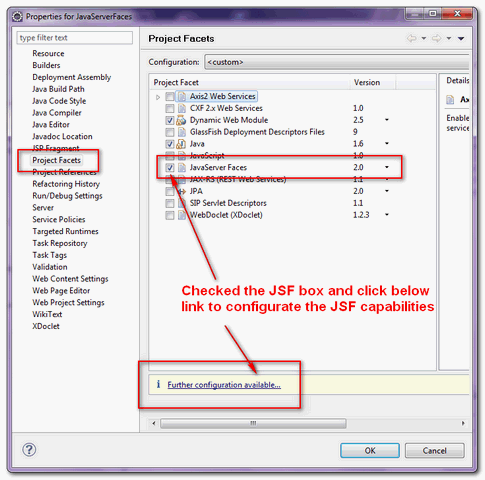
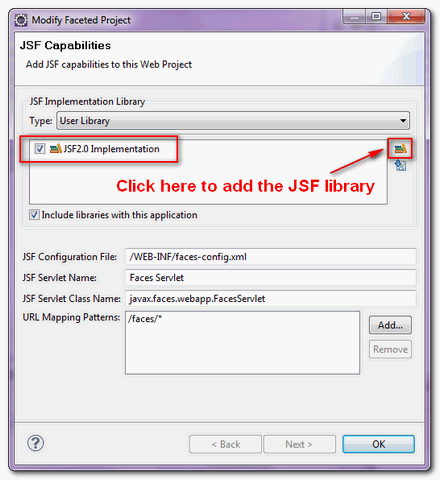
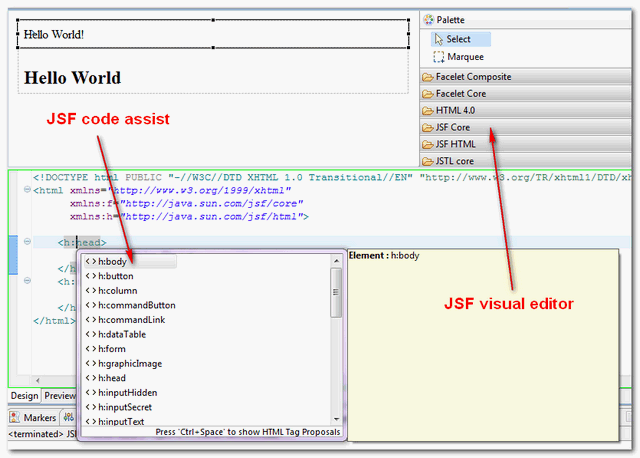














 204
204

 被折叠的 条评论
为什么被折叠?
被折叠的 条评论
为什么被折叠?








