<1>简介
Android系统的状态栏(Status Bar)中有一个创新UI设计,这就是可以下拉的通知提示。当系统有一些消息要通知用户时,例如,收到短信、电子邮件、有未接来电时,都会把信息作为通知(Notification)发送给用户。
Status Bar 增加了一个图标到系统状态栏中,还有文本信息(可以不选),增加Notification信息到Notification窗口。你还可以安装Notification利用的声音,震动,设备上闪关灯来提醒用户。
Notification与Toast都可以起到通知、提醒的作用。但它们的实现原理和表现形式却完全不一样。
Toast其实相当于一个组件(Widget)。有些类似于没有按钮的对话框。而Notification是显示在屏幕上方状态栏中的信息。
Notification需要用NotificationManager来管理,而Toast只需要简单地创建Toast对象即可。
<2>关键步骤
Noitficion的构造函数已经过时。 The Notification.Builder hasbeen added to make it easier to construct Notifications.
创建 status bar notification:
1.NotificationManager得到一个参考:
NotificationManager mNotificationManager = (NotificationManager) getSystemService(NOTIFICATION_SERVICE);
2.创建一个Notification对象。每一个Notification对应一个Notification对象。在这一步需要设置显示在屏幕上方状态栏的通知消息、通知消息前方的图像资源ID和发出通知的时间。
int icon = R.drawable.notification_icon; //显示在屏幕上方状态栏的图标
CharSequence tickerText = "Hello"; //显示在屏幕上方状态栏的通知消息
long when = System.currentTimeMillis(); //发出通知的时间
Notification notification = new Notification(icon, tickerText, when);
3.定义的信息和PendingIntent通知:
PendingIntent封装了一个Intent,当用户点击通知后会跳到对应的Activity。
PendingIntent对象由Android系统负责维护,因此,在应用程序关闭后,该对象仍然不会被释放。
<3>出现的问题
Noitficion有些方法已经不被支持,使用Noitficion.builder来创建,api最低要求是16。
<4>代码及解释
StatusBarActivity.java:
package com.ui.status;
import android.app.Activity;
import android.app.Notification;
import android.app.NotificationManager;
import android.app.PendingIntent;
import android.content.Intent;
import android.os.Bundle;
import com.activity.firstActivity;
import com.test.R;
public class StatusBarActivity extends Activity{
/**
* @ProjectName: [androidtest]
* @Package: [com.ui.status.StatusBarActivity.java]
* @ClassName: [StatusBarActivity]
* @Description:
* @Author: [gmj]
* @CreateDate: [2013-9-6 下午10:12:54]
* @Version: [v1.0]
*/
protected void onCreate(Bundle savedInstanceState)
{
super.onCreate(savedInstanceState);
setContentView(R.layout.activity_main);
NotificationManager notificationManager = (NotificationManager) getSystemService(NOTIFICATION_SERVICE);
/*Notification notification = new Notification.Builder(this)
.setContentText("my message")
.setSmallIcon(R.drawable.img1)
.setContentTitle("new mail")
.build();
*/
Notification notification = new Notification(R.drawable.img1 , "my message" ,System.currentTimeMillis());
notification.flags = Notification.FLAG_AUTO_CANCEL;
Intent notificationIntent = new Intent(StatusBarActivity.this , firstActivity.class);
PendingIntent pedingIntent = PendingIntent.getActivity(this, 0, notificationIntent, 0);
notification.setLatestEventInfo(this , "have a message" , "hhhhhhh" , pedingIntent);
notificationManager.notify(R.drawable.img2 , notification);
}
}








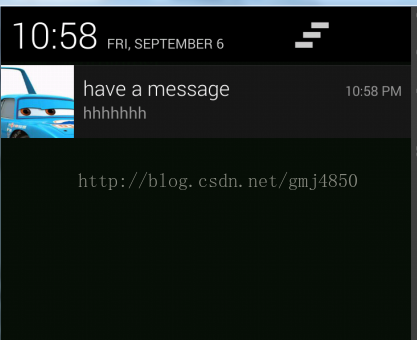














 2204
2204

 被折叠的 条评论
为什么被折叠?
被折叠的 条评论
为什么被折叠?








