视频地址: XAML中为对象属性赋值的语法
- xmal文件使用声明性语言,“
<window />”表示声明一个窗体对象。 - 对象存储数据的方式:1、字段;2、属性。通常以属性的方式获取数据。
为对象属性赋值的三种方式:
一、使用Attribute=Value赋值
<Button Width="100" Height="30"/>若属性不是字符串格式,应该怎么办呢?这个时候需要将value转换为属性类型,并赋值给对象。
- 在.cs文件中,我们新建一个Animal类
namespace HelloWPF
{
public class Animal
{
public string name { get; set; }
public Animal animal { get; set; }
}
}- 在.xaml的命名空间中引用Animal所在的命名空间:
<Window x:Class="HelloWPF.MainWindow"
xmlns="http://schemas.microsoft.com/winfx/2006/xaml/presentation"
xmlns:x="http://schemas.microsoft.com/winfx/2006/xaml"
xmlns:local="clr-namespace:HelloWPF"
Title="MainWindow" Height="350" Width="525">
</Window>
- 将Animal对象作为资源声明,并为对象属性赋值
<Window.Resources>
<local:Animal x:Key="animal" name="Hello Ketty"></local:Animal>
</Window.Resources><Window.Resources>:以字典的形式维护一系列资源。
- 在xaml文件中对对象的string类型属性赋值,并在.cs文件中获取值:
Animal cat = this.FindResource("animal") as Animal;
MessageBox.Show(cat.name);- 在xaml文件中对对象的Animal类型属性赋值,并在.cs文件中获取值:
<Window.Resources>
<local:Animal x:Key="animal" Name="Hello Ketty" animal="Doggy"></local:Animal>
</Window.Resources> public class Animal
{
public string Name { get; set; }
public Animal animal { get; set; }
}
public class NameToAnimalTypeConverter : TypeConverter
{
public override object ConvertFrom(ITypeDescriptorContext context, System.Globalization.CultureInfo culture, object value)
{
string name = value.ToString();
Animal animal = new Animal();
animal.Name = name;
return animal;
}
}- .cs文件中获取xaml 文件中的Animal对象的animal属性
Animal cat = this.FindResource("animal") as Animal;
if (cat != null)
MessageBox.Show(cat.animal.Name);二、使用属性标签赋值
普通字符串的赋值,在封闭标签中使用Attribute=Value即可。若要对属性赋值复杂对象,可在标签内容中声明。
<Rectangle Width="30" Height="30" Stroke="DarkGreen" Fill="LightGreen"/>以上语句实例化了一个方块:

若要将此方块放入Button的内容中,可对Button的Content属性进行赋值:
<Button Name="button" Width="150" Height="50">
<Button.Content>
<Rectangle Width="30" Height="30" Stroke="DarkGreen" Fill="LightGreen"/>
</Button.Content>
</Button>效果如下:
三、标签扩展赋值
首先在资源中定义一个string变量,为了定义该变量,我们引用命名空间
xmlns:sys="clr-namespace:System;assembly=mscorlib"定义变量helloString
<Window.Resources>
<sys:String x:Key="stringHello">Hello WPF!</sys:String>
</Window.Resources>在button的Content属性中通过扩展标签引用该变量:
<Button Name="button1" Width="150" Height="50" Content="{StaticResource ResourceKey=stringHello}"/>







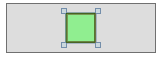














 1837
1837

 被折叠的 条评论
为什么被折叠?
被折叠的 条评论
为什么被折叠?








