SetTitleMatchMode 2
run,cmd
WinWait, ahk_class ahk_class ConsoleWindowClass,
IfWinNotActive, ahk_class ConsoleWindowClass, , WinActivate, ahk_class ConsoleWindowClass,
WinWaitActive, ahk_class ConsoleWindowClass,
ControlSend, , Control sysdm.cpl`,`,3 {Enter}, cmd.exe
WinWait, ahk_class #32770,
IfWinNotActive, ahk_class #32770, , WinActivate, ahk_class #32770,
WinWaitActive, ahk_class #32770,
send {TAB}
send {TAB}
send {Enter}
send {TAB}
send {TAB}
send {TAB}
send {TAB}
send {TAB}
send {SPACE}
send {TAB}
send {TAB}
send {TAB}
send {TAB}
send {Enter}
Autohotkey介紹
SetTitleMatchMode 2
run,cmd
WinWait, ahk_class ahk_class ConsoleWindowClass,
IfWinNotActive, ahk_class ConsoleWindowClass, , WinActivate, ahk_class ConsoleWindowClass,
WinWaitActive, ahk_class ConsoleWindowClass,
ControlSend, , Control sysdm.cpl`,`,3 {Enter}, cmd.exe
WinWait, ahk_class #32770,
IfWinNotActive, ahk_class #32770, , WinActivate, ahk_class #32770,
WinWaitActive, ahk_class #32770,
send {TAB}
send {TAB}
send {Enter}
send {TAB}
send {TAB}
send {TAB}
send {TAB}
send {TAB}
send {SPACE}
send {TAB}
send {TAB}
send {TAB}
send {TAB}
send {Enter}
AHK
就是AutoHotKey,是一款免费的、Windows平台下开放源代码的热键脚本语言。
可以模擬鼠標、鍵盤等實現自動運行。
可以模擬鼠標、鍵盤等實現自動運行。
自动图形界面脚本生成工具(SmartGUI Creator 4.0)
AHK官網
AHK基本操作
基本操作
使用notepad文本编辑器,新建一个文件,使用.ahk作为后缀名,例如test.ahk 。
代码:
MsgBox,hello,world
run,https://www.baidu.com
MsgBox,hello,world
run,https://www.baidu.com效果:出現hello,world提示框,點擊OK
自動打開www.baidu.com
說明:
(1).保存退出,双击执行
(2).可以Compile Script成.exe文件,移植其他幾台運行。
(3).還可以實現自動登錄
按鍵實例介紹
l
作業要求
:
自動打開或關閉Automatically restart。
l
實現過程
:
Ø
1
.
運行
CMD
打開系統設置
。
Ø
2
.
autohotkey
模擬按鍵
。
l
說明:
Ø
管理員模式運行,否則不能
模擬按鍵,所以.ahk文件不能直接運
行。解決辦法:編譯成.exe可執行文
件再以管理員模式運行。
code:
SetTitleMatchMode 2
run,cmd
WinWait, ahk_class ahk_class ConsoleWindowClass,
IfWinNotActive, ahk_class ConsoleWindowClass, , WinActivate, ahk_class ConsoleWindowClass,
WinWaitActive, ahk_class ConsoleWindowClass,
ControlSend, , Control sysdm.cpl`,`,3 {Enter}, cmd.exe
WinWait, ahk_class #32770,
IfWinNotActive, ahk_class #32770, , WinActivate, ahk_class #32770,
WinWaitActive, ahk_class #32770,
send {TAB}
send {TAB}
send {Enter}
send {TAB}
send {TAB}
send {TAB}
send {TAB}
send {TAB}
send {SPACE}
send {TAB}
send {TAB}
send {TAB}
send {TAB}
send {Enter}
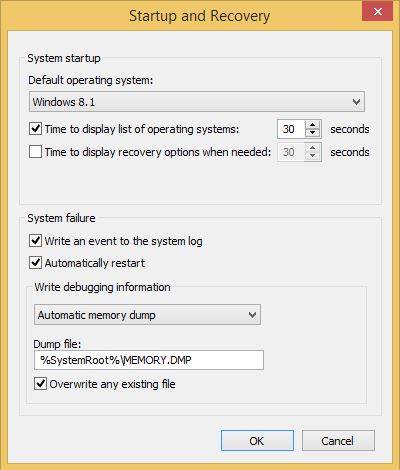








 本文介绍如何使用AutoHotkey (AHK) 脚本语言实现自动化的系统设置调整,包括打开命令提示符及系统设置窗口,并通过模拟按键进行配置。AHK是一种免费且开源的热键脚本语言,可用于模拟鼠标键盘操作。
本文介绍如何使用AutoHotkey (AHK) 脚本语言实现自动化的系统设置调整,包括打开命令提示符及系统设置窗口,并通过模拟按键进行配置。AHK是一种免费且开源的热键脚本语言,可用于模拟鼠标键盘操作。
















 857
857

 被折叠的 条评论
为什么被折叠?
被折叠的 条评论
为什么被折叠?








