Before
在学习AMD之前我们回顾一下RequireJs在javascript中的作用吧!!!
RequireJs
index.html
<!DOCTYPE html>
<html>
<head>
<script type="text/javascript" src="a.js"></script>
</head>
<body>
<span>body</span>
</body>
</html>
index.js
(function(){
function fun1(){
alert("it works");
}
fun1();
})()
用作用域块防止污染全局变量,但是运行结果却是alert执行的时候,html内容一片空白。
即<span>body</span>并未被显示,当点击确定后,才出现,这就是JS阻塞浏览器渲染导致的结果。
那么我们就开始上RequireJs代码叭!!!
- 准备工作:需要requierjs,到官网去下叭requirejs.org
- requirejs定义了三个变量:
define,require,requirejs,其中require === requirejs,一般使用require更简短
将之前的index.js 写成 阻塞.js
define((function() {
function fun1(){
alert('ahahah');
}
fun1();
}))
- 先来个简单的叭
在html中引入:
require(["阻塞"], function(){
alert('load finished');
});
第一个参数是一个数组,数组的每一项是对应的define的js路径名,
第二个参数是一个callback function,用来处理加载完毕后的逻辑。
- 来个男的——加载文件
require.config({
paths: {
"jquery": ["http://libs.baidu.com/jquery/2.0.3/jquery"],
"a": ["阻塞"]
}
});
require(["require", "a"], function($,_) {
console.log($);//require.js
alert('load finish')
$(["a"],function(){
alert('again load finish');
});
})
require.config使用来配置模块加载位置,可以加载多个模块,并给其起一个小名。
在require中只需要写进去小名就可。
- 完整的html代码:
<!DOCTYPE html>
<html lang="en">
<head>
<meta charset="UTF-8">
<meta name="viewport" content="width=device-width, initial-scale=1.0">
<meta http-equiv="X-UA-Compatible" content="ie=edge">
<script src="https://requirejs.org/docs/release/2.3.6/minified/require.js"></script>
<script>
// require(["阻塞"], function(){
// alert('load finished');
// });
require.config({
paths: {
"jquery": ["http://libs.baidu.com/jquery/2.0.3/jquery"],
"a": ["阻塞"]
}
});
require(["require", "a"], function($,_) {
console.log($);//require.js
alert('load finish')
$(["a"],function(){
alert('again load finish');
});
})
</script>
<title>Document</title>
</head>
<body>
<span>body</span>
</body>
</html>
开始AMD的表演
Asynchronous Module Definition (AMD) 异步模块定义
阮一峰大师的理解:它采用异步方式加载模块,模块的加载不影响它后面语句的运行。所有依赖这个模块的语句,都定义在一个回调函数中,等到加载完成之后,这个回调函数才会运行。
requirejs官网中的AMD
特点
- 异步调用
- 高扩展性
- 实现了解耦
define and require
define 定义模块
define(
module_id /*可选的*/,
[dependencies] /*可选的*/,
definition function /*用来实例化模块或者对象的方法*/
);
- 当module_id参数不存在时,成这个模块为匿名模块。
- 当匿名模块时,模块认定的概念是DRY(don’t repeat yourself)的,即。因为这样一来代码方便切换,你可以很容易地把它移动到其它地方(或者文件系统的其他位置),而不需要更改代码内容或者它的模块ID。
- dependencies参数代表了我们正在定义的模块需要的dependency数组。
- 第三个参数(“definition function” or “factory function”) 是用来执行的初始化模块的方法。
直接上栗子
三个js文件,其中一个主js myModule.js文件写define,其他两个js通过myModule.js一起导出
myModule.js
define("myModule",
["foo", "bar"],
function(foo, bar){
var myModule = {
doFoo: function() {
console.log('dofoo');
},
doBar: function() {
console.log('doBar')
}
};
return myModule;
});
foo.js
console.log('i am a foo')
bar.js
console.log('i am a bar')
来解剖一下代码吧!!!
上面已经说过啦!!
define第一个参数为id- 第二个参数为数组,数组每一项是
dependency,大白话一点,就是景来需要公共的功能依赖。 - 第三个就是
callback function,加载完了依赖后需要做什么,都写在这了,可以在函数中先定义对象再返回,也可以直接返回。
直接返回看这个:
define("myModule",
["foo", "bar"],
function(foo, bar){
return {
doFoo: function() {
console.log('dofoo');
},
doBar: function() {
console.log('doBar')
}
};
});
注意的地方是:
define中的Module_id、数组中的每一项 都 和require中的参数尽量保持一致
require 处理依赖加载
首先看require第一个参数是difine中的依赖数组
require(["foo","bar"], function( foo, bar){
console.log('load finished');
foo.doFoo(); //doFoo() undefined
// bar.doBar();
})
在看看require第一个参数是define路径名
require(["myModule"], function( myModule ){
console.log('load finished');
myModule.doFoo();//dofoo
myModule.doBar(); //dobar
})
看一眼运行结果:
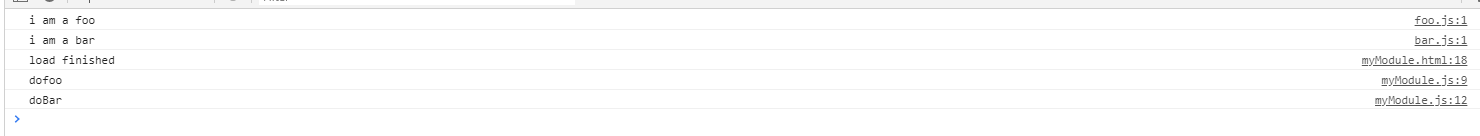
再看一个栗子:
foo.js
define(['foo'],function(foo){
return {
add: function(x, y){
console.log(x + y);
}
}
})
myModule.html
require(['foo'], function(foo){
foo.add(1,2)
})
最终结果为 3
如果有多个类似于foo.js这样的小依赖,我们可以向上一个栗子那样,定义多个放在一个主要的define中,通过return foo.add() 在 reqeire中第一个参数分别传他们小依赖的名,来使用。
foo.js
define(['foo'],function(foo){
return {
add: function(x, y){
console.log(x + y);
}
}
})
bar.js
define(['bar'],function(x,y){
return {
reduce: function(x, y){
console.log(x - y);
}
}
});
myModule.js
define(['foo', 'bar'],function(foo, bar){
return {
add: function(x,y){
foo.add(x,y)
},
reduce: function(x,y){
bar.reduce(x, y)
}
}
});
myModule.html
<!DOCTYPE html>
<html lang="en">
<head>
<meta charset="UTF-8">
<meta name="viewport" content="width=device-width, initial-scale=1.0">
<meta http-equiv="X-UA-Compatible" content="ie=edge">
<script src="https://requirejs.org/docs/release/2.3.6/minified/require.js"></script>
<title>Document</title>
<script>
require(['foo','bar'], function(foo,bar){
foo.add(1,2);//3
bar.reduce(1,2)//-1
})
</script>
</head>
<body>
</body>
</html>
推荐阅读
嘻嘻嘻~~有几篇是我写的有几篇我局的不错的别人写de
ES6 Modelus
AMD
AMD , CMD, CommonJS,ES Module,UMD比较
javascript 设计模式 AMD CommonJS
requirejs.org
CommenJS























 1496
1496











 被折叠的 条评论
为什么被折叠?
被折叠的 条评论
为什么被折叠?








