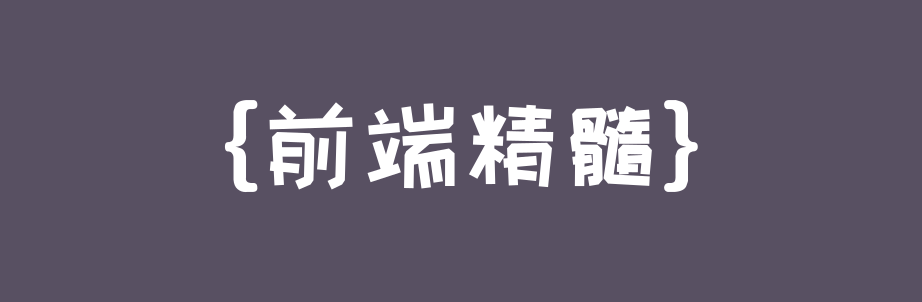
在设计一个实现 撤销 和 重做(undo 和 redo)功能的应用程序或系统时,通常采用的一种设计模式是命令模式(Command Pattern)。
在 JavaScript 中,可以通过以下方式实现这种设计模式:
class Command {
constructor(executor) {
this.executor = executor;
}
execute() {
this.executor();
}
}
class AddCommand extends Command {
constructor(undoCommand, value) {
super(() => {
console.log(`Add: ${value}`);
undoCommand.savedValue = value;
});
this.undoCommand = undoCommand;
}
undo() {
console.log(`Undo Add: ${this.undoCommand.savedValue}`);
this.undoCommand.savedValue = null;
}
}
class DeleteCommand extends Command {
constructor(undoCommand, value) {
super(() => {
console.log(`Delete: ${value}`);
undoCommand.savedValue = value;
});
this.undoCommand = undoCommand;
}
undo() {
console.log(`Redo Delete: ${this.undoCommand.savedValue}`);
this.undoCommand.savedValue = null;
}
}
class History {
constructor() {
this.commands = [];
this.savedValue = null;
}
addCommand(command) {
this.commands.push(command);
}
undo() {
if (this.commands.length > 0) {
const lastCommand = this.commands[this.commands.length - 1];
lastCommand.undo();
this.commands.pop();
} else {
console.log("No commands to undo");
}
}
redo() {
if (this.commands.length > 0) {
const lastCommand = this.commands[this.commands.length - 1];
lastCommand.execute(); // Here we execute the last command again, effectively redoing it
this.commands.pop(); // Pushing the executed command to the history stack again for future redos
} else {
console.log("No commands to redo");
}
}
execute() {
// Here we execute all the commands that are in the commands array
for(let command of this.commands) {
command.execute();
}
}
}这样我们就可以创建一个 History 对象并添加 AddCommand 或 DeleteCommand 对象来执行撤销和重做操作了:
const history = new History();
const addCommand1 = new AddCommand(history, "Value 1");
const addCommand2 = new AddCommand(history, "Value 2");
const deleteCommand = new DeleteCommand(history, "Value 2");
history.addCommand(addCommand1);
history.addCommand(addCommand2);
history.addCommand(deleteCommand);
history.execute();
history.undo();
history.redo();首先,这段代码主要实现了撤销和重做功能,采用的是命令模式(Command Pattern)。这是一种软件设计模式,它封装了一个或多个操作的对象,直到这些操作被调用。
Command 类:这是一个抽象类,定义了一个 execute() 方法,这个方法是在发出命令时要执行的逻辑。同时,这个类还定义了一个 undo() 方法,这个方法是在撤销命令时执行的逻辑。
AddCommand 和 DeleteCommand 类:这两个类是继承了 Command 类的具体子类,分别实现了添加和删除操作的命令。在构造函数中,它们都接受一个 undoCommand 和一个值,当执行命令时,它们会将这个值保存在 undoCommand 的 savedValue 中。
History 类:这个类负责保存所有的命令,并且提供了撤销和重做的功能。在执行命令时,它会在命令列表的末尾添加新的命令。在撤销命令时,它会调用最后一个命令的 undo() 方法,并且从命令列表中移除这个命令。在重做命令时,它会再次执行最后一个命令,并且将这个命令重新添加到命令列表的末尾。
所以,当创建一个 History 对象并添加 AddCommand 或 DeleteCommand 对象,然后依次执行这些命令时,可以通过 undo() 和 redo() 方法来回退和重做这些命令。























 1754
1754

 被折叠的 条评论
为什么被折叠?
被折叠的 条评论
为什么被折叠?








