目录
Nullish Coalescing Operator (空值合并操作符)
Intl.DateTimeFormat API 中的 dateStyle 和 timeStyle 的配置项
Strings、Arrays、TypedArrays的新增at方法:
Object.hasOwn(object, property)
ES11(2020)
Optional Chaining(可选链操作符)
Optional Chaining允许在访问对象的属性或方法时,如果中间的属性或方法不存在,不会导致错误,而是返回undefined。
?.用户检测不确定的中间节点
const user = {
name: 'John',
address: {
city: 'New York'
}
};
console.log(user.address?.city); // 'New York'
console.log(user.address?.country); // undefinedNullish Coalescing Operator (空值合并操作符)
Nullish Coalescing Operator用于判断一个变量是否为null或undefined,如果是则返回默认值。
表达式在 ?? 的左侧 运算符求值为undefined或null,返回其右侧。
let user = {
u1: 0,
u2: false,
u3: null,
u4: undefined
u5: '',
}
let u2 = user.u2 ?? '用户2' // false
let u3 = user.u3 ?? '用户3' // 用户3
let u4 = user.u4 ?? '用户4' // 用户4
let u5 = user.u5 ?? '用户5' // ''
BigInt
ES11引入了BigInt数据类型,用于表示大整数,可以存储任意精度的整数。
新基本数据类型BigInt——任意精度的整数
const bigIntValue = 9007199254740991n + 1n;
console.log(bigIntValue); // 9007199254740992nPromise.allSettled()
Promise.allSettled()方法接收一组Promise对象,返回一个Promise对象,当所有Promise都已经settled(即已经完成或已经拒绝)时,返回一个包含每个Promise结果的对象。
返回一个在所有给定的promise已被决议或被拒绝后决议的promise,并带有一个对象数组,每个对象表示对应的promise结果
const promises = [
Promise.resolve('Resolved'),
Promise.reject('Rejected'),
Promise.resolve('Resolved Again')
];
Promise.allSettled(promises)
.then(results => console.log(results));import()
按需导入
globalThis
通过 globalThis,可以使用一种标准的方法拿到全局对象,而不用关心代码的运行环境。
- 浏览器:window
- worker:self
- node:global
var getGlobal = function () {
// the only reliable means to get the global object is
// `Function('return this')()`
// However, this causes CSP violations in Chrome apps.
if (typeof self !== 'undefined') { return self; }
if (typeof window !== 'undefined') { return window; }
if (typeof global !== 'undefined') { return global; }
throw new Error('unable to locate global object');
};
var globals = getGlobal();
if (!globals.Reflect) {
defineProperty(globals, 'Reflect', {}, true);
}
ES12(2021)
String.prototype.replaceAll()
String.prototype.replaceAll()方法用于替换字符串中所有匹配的子字符串。
返回一个全新的字符串,所有符合匹配规则的字符都将被替换掉
const str = 'hello world hello world';
const newStr = str.replaceAll('hello', 'hi');
console.log(newStr); // 'hi world hi world'Promise.any()
Promise.any()方法接收一组Promise对象,只要其中有一个Promise变为fulfilled状态,就会返回该Promise的值
const promises = [
Promise.reject('Rejected 1'),
Promise.resolve('Resolved 2'),
Promise.reject('Rejected 3')
];
Promise.any(promises)
.then(result => console.log(result)); // 'Resolved 2'逻辑运算符和赋值表达式
ES12引入了逻辑赋值运算符,包括&&=、||=和??=。这些运算符结合了逻辑运算符和赋值操作符。
let x = 1;
x &&= 2; // 相当于 x = x && 2;
console.log(x); // 2
let y = null;
y ||= 3; // 相当于 y = y || 3;
console.log(y); // 3
let z = 0;
z ??= 4; // 相当于 z = z ?? 4;
console.log(z); // 0数字分隔符
ES12允许在数字字面量中使用下划线作为分隔符,以提高数字的可读性.
const bigNumber = 1_000_000_000;
console.log(bigNumber); // 1000000000下划线 (_) 分隔符
数字太长会导致可读性很差。使用了数字分隔符 _ (下划线),就可以让数字读的更清晰:
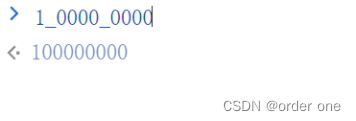
Intl.ListFormat
Intl.ListFormat 是一个构造函数,用来处理和多语言相关的对象格式化操作。
const list = ['Apple', 'Orange', 'Banana']
new Intl.ListFormat('en-GB', { style: 'long', type: 'conjunction' }).format(list);
// "Apple, Orange and Banana"
new Intl.ListFormat('zh-cn', { style: 'short', type: 'conjunction' }).format(list);
// 会根据语言来返回相应的格式化操作
// "Apple、Orange和Banana"Intl.DateTimeFormat API 中的 dateStyle 和 timeStyle 的配置项
let o = new Intl.DateTimeFormat("en" , {
timeStyle: "short"
});
console.log(o.format(Date.now())); // "13:31"
let o = new Intl.DateTimeFormat("en" , {
dateStyle: "short"
});
console.log(o.format(Date.now())); // "21.03.2012"
// 可以通过同时传入 timeStyle 和 dateStyle 这两个参数来获取更完整的格式化时间的字符串
let o = new Intl.DateTimeFormat("en" , {
timeStyle: "medium",
dateStyle: "short"
});
console.log(o.format(Date.now())); // "21.03.2012, 13:31"ES13(2022)
声明类的字段
类的字段定义和初始化是在类的构造函数中完成的。但是在ES13的提案中,类字段可以在类的顶层被定义和初始化
class Point {
name;
title;
size = 1;
}私有类字段和成员:
在ES13之前,类字段只能在构造函数中声明,并且成员通常使用下划线(_)前缀来表示私有性,但这仅仅是一个约定,实际上这些成员仍然可以从类外部访问和修改。在ES13中,通过在类字段前添加(#)可以明确地定义私有字段和成员。
class MyClass {
#privateField = 'private';
publicField = 'public';
getPrivateField() {
return this.#privateField;
}
}
const instance = new MyClass();
console.log(instance.publicField); // 输出 'public'
console.log(instance.#privateField); // 报错,因为 #privateField 是私有的
console.log(instance.getPrivateField()); // 输出 'private',通过 getter 可以访问私有字段静态类字段和静态私有方法
在之前的类的字段和私有方法提案的基础上,为JavaScript类增加了静态公共字段、静态私有方法和静态私有字段的特性。
class MyStaticClass {
static #staticPrivateField = 'static private';
static staticPublicField = 'static public';
static #staticPrivateMethod() {
return 'This is a static private method';
}
static getStaticPrivateField() {
return this.#staticPrivateField;
}
}
console.log(MyStaticClass.staticPublicField); // 输出 'static public'
console.log(MyStaticClass.#staticPrivateField); // 报错,因为 #staticPrivateField 是私有的
console.log(MyStaticClass.getStaticPrivateField()); // 输出 'static private',通过 getter 可以访问静态私有字段类静态块:
ES13引入了类静态块,它允许开发者定义仅在创建类时执行一次的静态代码块。这与C#和Java中的静态构造函数相似。
class MyClass {
static {
console.log('This block will execute only once when the class is created.');
}
}
new MyClass(); // 输出 'This block will execute only once when the class is created.'
new MyClass(); // 不会有任何输出,因为静态块只执行一次检查对象中的私有字段
开发者现在可以使用in运算符来方便地检查对象是否包含某个特定的私有字段。
class MyClass {
#privateField = 'private';
}
const instance = new MyClass();
console.log('privateField' in instance); // 输出 false,因为 #privateField 是私有的
console.log('#privateField' in instance); // 输出 true,使用 # 符号可以检查私有字段Strings、Arrays、TypedArrays的新增at方法:
新增一个新的数组方法,通过给定的索引来获取一个元素。当给定的索引为正数时,这个新方法的行为与使用括号符号的访问相同,但是当我们给定一个负整数的索引时,它就像python的 "负数索引 "一样工作,这意味着at()方法以负整数为索引,从数组的最后一项往后数。所以该方法可以被执行为array.at(-1),它的行为与array[array.length-1]相
const list = [1,2,3,4,5,6];
console.log(list.at(-1)); // 6
console.log(list.at(-2)); // 5Object.hasOwn(object, property)
简单讲就是使用 Object.hasOwn 替代 Object.prototype.hasOwnProperty.call
const person = {name: 'lxm'}
console.log(Object.prototype.hasOwnProperty.call(person, 'name')) // true
console.log(Object.hasOwn(person, 'name')) // tr






 本文概述了ES11至ES13期间JavaScript的新特性,如可选链操作符、空值合并、BigInt类型、Promise.allSettled、import()、globalThis、replaceAll()、Promise.any()等,介绍了类字段的声明、私有性和静态成员,以及新的字符串和数组方法。
本文概述了ES11至ES13期间JavaScript的新特性,如可选链操作符、空值合并、BigInt类型、Promise.allSettled、import()、globalThis、replaceAll()、Promise.any()等,介绍了类字段的声明、私有性和静态成员,以及新的字符串和数组方法。















 263
263











 被折叠的 条评论
为什么被折叠?
被折叠的 条评论
为什么被折叠?








