1. 下面四个都可以用于发送网页请求
# import urllib
# import urllib2
# import urllib3
# import http
import requests
2..使用requests发送get/post/put/delete等请求
GTT参数
URL?参数1=内容1&参数2=内容2...
JSON/XML
5.,post的参数
参数1:url
参数2:data,类似于params
参数3:json
# import urllib
# import urllib2
# import urllib3
# import http
import requests
2..使用requests发送get/post/put/delete等请求
GTT参数
URL?参数1=内容1&参数2=内容2...
注意:参数部分不能出现空格或者特殊字符
3.例如:
response = requests.get("http://api.map.baidu.com/telematics/v3/weather?location=郑州市&output=json&ak=TueGDhCvwI6fOrQnLM0qmXxY9N0OkOiQ&callback=?")
print(response.content)
# response = requests.post()
# response = requests.put()
# response = requests.delete()
response = requests.get("https://www.baidu.com/s?wd=python")
print(response.content)
response = requests.get("https://www.baidu.com/s", params={"wd": "python"})
print(response.content)JSON/XML
5.,post的参数
参数1:url
参数2:data,类似于params
参数3:json
参数4:**kwargs
6.post例子
response = requests.post("http://dig.chouti.com/login",
data={
"phone": "8615896901897",
"password": "qweqweqwe1",
"oneMonth": "1"},
headers={
"User-Agent": "Mozilla/5.0 (Windows NT 10.0; Win64; x64; rv:49.0) Gecko/20100101 Firefox/49.0"})
# print(response.content)
print(response.text)
f = open("chouti.html", "wb")
f.write(response.content)
f.close()7.完整代码:
# -*- coding:utf-8 -*-
# 下面四个都可以用于发送网页请求
# import urllib
# import urllib2
# import urllib3
# import http
import requests
# 1.使用requests发送get/post/put/delete等请求
# GTT参数
# URL?参数1=内容1&参数2=内容2...
# 注意:参数部分不能出现空格或者特殊字符
response = requests.get("http://api.map.baidu.com/telematics/v3/weather?location=郑州市&output=json&ak=TueGDhCvwI6fOrQnLM0qmXxY9N0OkOiQ&callback=?")
print(response.content)
# response = requests.post()
# response = requests.put()
# response = requests.delete()
# 服务器向客户端返回的数据格式有哪些?
# JSON/XML
response = requests.get("https://www.baidu.com/s?wd=python")
print(response.content)
response = requests.get("https://www.baidu.com/s", params={"wd": "python"})
print(response.content)
# 参数1:url
# 参数2:data,类似于params
# 参数3:json
# 参数4:**kwargs
response = requests.post("http://dig.chouti.com/login",
data={
"phone": "8615896901897",
"password": "qweqweqwe1",
"oneMonth": "1"},
headers={
"User-Agent": "Mozilla/5.0 (Windows NT 10.0; Win64; x64; rv:49.0) Gecko/20100101 Firefox/49.0"})
# print(response.content)
print(response.text)
f = open("chouti.html", "wb")
f.write(response.content)
f.close()
8.运行结果








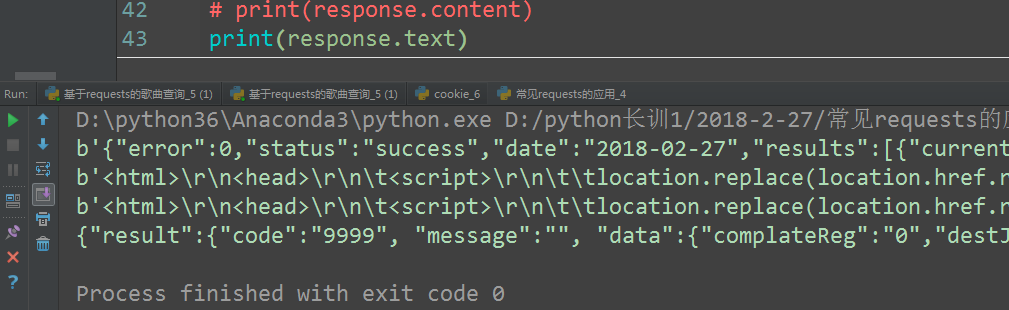















 1108
1108

 被折叠的 条评论
为什么被折叠?
被折叠的 条评论
为什么被折叠?








