本次博主给大家带来大数据环境下经常遇到的MapReduce合并hdfs小文件到大文件
首先看小文件如下:
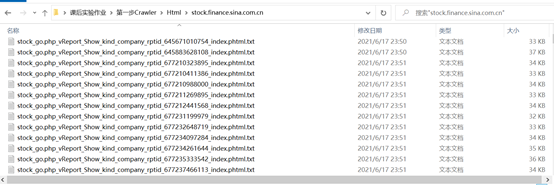
我们需要把这所有小文件的内容都合并到一个大的文件里面
亲,只要直接修改输入路径
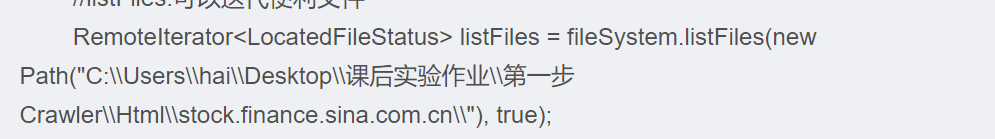
输出路径指定到某个文件下即可
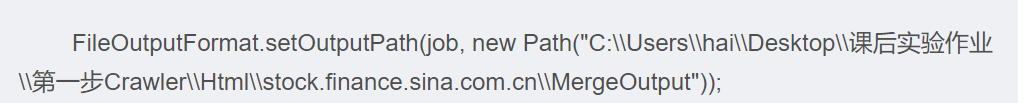
直接上代码:
import org.apache.commons.io.FileUtils;
import org.apache.hadoop.conf.Configuration;
import org.apache.hadoop.fs.FileSystem;
import org.apache.hadoop.fs.LocatedFileStatus;
import org.apache.hadoop.fs.Path;
import org.apache.hadoop.fs.RemoteIterator;
import org.apache.hadoop.io.LongWritable;
import org.apache.hadoop.io.Text;
import org.apache.hadoop.mapreduce.Job;
import org.apache.hadoop.mapreduce.Mapper;
import org.apache.hadoop.mapreduce.Reducer;
import org.apache.hadoop.mapreduce.lib.input.FileInputFormat;
import org.apache.hadoop.mapreduce.lib.input.FileSplit;
import org.apache.hadoop.mapreduce.lib.output.FileOutputFormat;import java.io.File;
import java.io.IOException;
import java.util.Iterator;
/**
* @Author 海龟
* @Date 2021/6/18 9:07
* @Desc 合并
*/
public class MergeFileJob {
public static void main(String[] args) throws IOException, ClassNotFoundException, InterruptedException {
Configuration conf = new Configuration();
//设置一个任务
Job job = Job.getInstance(conf, "my small merge big file");
//设置job的运行类
job.setJarByClass(MergeFileJob.class);//设置Map和Reduce处理类
job.setMapperClass(MergeSmallFileMapper.class);
job.setReducerClass(MergeSmallFileReduce.class);//map输出类型
job.setMapOutputKeyClass(Text.class);
job.setMapOutputValueClass(Text.class);
//设置job/reduce输出类型
job.setOutputKeyClass(Text.class);
job.setOutputValueClass(Text.class);FileSystem fileSystem = FileSystem.get(conf);
//listFiles:可以迭代便利文件
RemoteIterator<LocatedFileStatus> listFiles = fileSystem.listFiles(new Path("C:\\Users\\hai\\Desktop\\课后实验作业\\第一步Crawler\\Html\\stock.finance.sina.com.cn\\"), true);
while (listFiles.hasNext()) {
LocatedFileStatus fileStatus = listFiles.next();
Path filesPath = fileStatus.getPath();
if (!fileStatus.isDirectory()) {
//判断大小 及格式
if (fileStatus.getLen() < 2 * 1014 * 1024 && filesPath.getName().contains(".txt")) {
//文件输入路径
FileInputFormat.addInputPath(job,filesPath);
}
}
}
//判断输出文件是否存在,存在即删除
File outFile = new File("hdfs://192.168.11.10:9000/MergeOutput");if (outFile.exists()) {
FileUtils.deleteDirectory(outFile);
}
FileOutputFormat.setOutputPath(job, new Path("C:\\Users\\hai\\Desktop\\课后实验作业\\第一步Crawler\\Html\\stock.finance.sina.com.cn\\MergeOutput"));
Boolean status = job.waitForCompletion(true);
if (status){
System.out.println("文件合并成功!!");}else {
System.out.println("文件合并失败....");
}}
private static class MergeSmallFileMapper extends Mapper<LongWritable,Text,Text,Text>{
@Override
protected void map(LongWritable key, Text value, Context context) throws IOException, InterruptedException {
//将文件名作为key,内容作为value输出
//1.获取文件名
FileSplit inputSplit = (FileSplit) context.getInputSplit();
String fileName = inputSplit.getPath().getName();
//打印文件名以及与之对应的内容
context.write(new Text(fileName),value);
}
}public static class MergeSmallFileReduce extends Reducer<Text,Text,Text,Text>{
/**
*
* @param key:文件名
* @param values:一个文件的所有内容
* @param context
* @throws IOException
* @throws InterruptedException
*/
@Override
protected void reduce(Text key, Iterable<Text> values, Context context) throws IOException, InterruptedException {
//将迭代器中的内容拼接
Iterator<Text> iterator = values.iterator();
//使用StringBuffer
StringBuffer stringBuffer = new StringBuffer();
while (iterator.hasNext()){
stringBuffer.append(iterator.next()).append(",");
}
//打印
context.write(key,new Text(stringBuffer.toString()));
}
}}
运行结果如下:
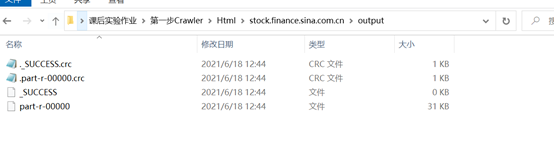
成功后打开右键记事本打开part-r-00000文件即可查看内容。
如果有帮助,可以点赞收藏哦!























 2022
2022











 被折叠的 条评论
为什么被折叠?
被折叠的 条评论
为什么被折叠?










