今天下午有空看了下dos指令,想到平时使用adb拉取手机内部的文件时,每次都要重新找到文件名,在执行adb pull指令才可以,重复且麻烦。这里写了一个小的比较使用的小工具,聊做说明:
【运行环境】Windows+adb
【文件个数】3
1、该文件中是几条shell指令
cmd.sh
cd /sdcard/Pictures
mkdir temp
exit
2、该文件是几条shell指令
clean.sh
rm -fr /sdcard/Pictures/temp
exit3、该文件是主要执行文
pull.bat
@echo off
adb shell < cmd.sh
echo 请选择您需要导出的文件所在路径?
echo -------------------------------
echo 1./sdcard/Pictures
echo 2./sdcard/Pictures/Screenshots
echo 3.其他路径
echo 4.退出结束
echo -------------------------------
CHOICE /c 1234 /M "请选择"
if errorlevel 4 goto over
if errorlevel 3 goto others
if errorlevel 2 goto Screenshots
if errorlevel 1 goto Pictures
:Pictures
set /p command=请输入需要导出文件的名字中所包含的关键字符:
echo 您输入的字符串为:%command%
adb shell cp /sdcard/Pictures/*%command%* /sdcard/Pictures/temp
goto pull_clean
pause
:Screenshots
set /p command=请输入需要导出文件的名字中所包含的关键字符:
echo 您输入的字符串为:%command%
adb shell cp /sdcard/Pictures/Screenshots/*%command%* /sdcard/Pictures/temp
goto pull_clean
pause
:others
set /p filepath=请输入你的文件路径后回车(路径格式:/XX/xx):
echo 您的文件路径为%filepath%
set /p command=请输入需要导出文件的名字中所包含的关键字符:
echo 您输入的字符串为:%command%
adb shell cp %filepath%/*%command%* /sdcard/Pictures/temp
goto pull_clean
pause
:pull_clean
md temp
adb pull /sdcard/Pictures/temp ./temp
adb shell < clean.sh
:over
echo Goodbye
pause
效果图:
源码下载:快速导出手机文件.zip








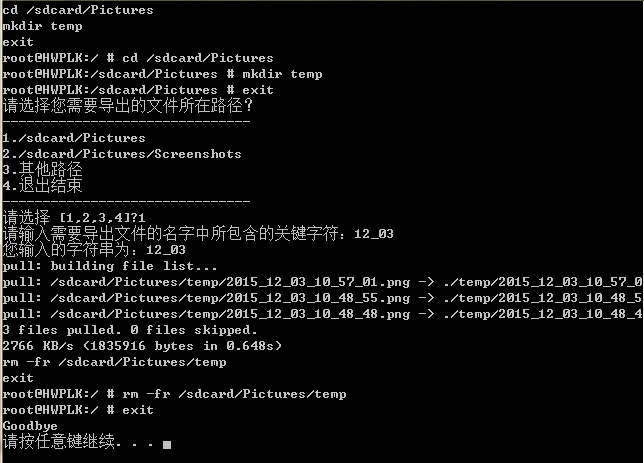
















 1万+
1万+

 被折叠的 条评论
为什么被折叠?
被折叠的 条评论
为什么被折叠?








