npm install 安装报错解决办法
解决方案
报错——operation not permitted(没有许可证)
原因】npm的版本过高,导致一些依赖包下载不全
解决】npm install 后面增加–no-optional
npm install --no-optional
$ npm install --no-optional
yorkie@2.0.0 install /data/web/vue-datascreen/node_modules/yorkie
node bin/install.js
报错:Error: EACCES: permission denied
setting up Git hooks
{ Error: EACCES: permission denied, open '/data/web/vue-datascreen/.git/hooks/applypatch-msg'
at Object.openSync (fs.js:434:3)
at Object.writeFileSync (fs.js:1154:35)
at write (/data/web/vue-datascreen/node_modules/yorkie/src/install.js:18:6)
at createHook (/data/web/vue-datascreen/node_modules/yorkie/src/install.js:45:5)
at /data/web/vue-datascreen/node_modules/yorkie/src/install.js:86:21
at Array.map (<anonymous>)
at installFrom (/data/web/vue-datascreen/node_modules/yorkie/src/install.js:83:10)
at Object.<anonymous> (/data/web/vue-datascreen/node_modules/yorkie/bin/install.js:24:1)
at Module._compile (internal/modules/cjs/loader.js:689:30)
at Object.Module._extensions..js (internal/modules/cjs/loader.js:700:10)
errno: -13,
syscall: 'open',
code: 'EACCES',
path: '/data/web/vue-datascreen/.git/hooks/applypatch-msg' }
提示没权限,需要修改当前目录文件权限
chmod 777 -R ./
再次执行则不报错







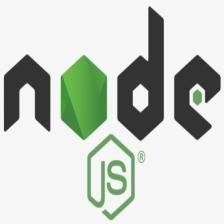


 本文介绍如何在npm安装过程中遇到'operation not permitted'错误时,通过添加--no-optional参数来解决。具体步骤包括理解错误原因(版本过高导致依赖包不完整),并提供相应的命令行解决方案。最后提到修改目录权限以确保安装过程顺利进行。
本文介绍如何在npm安装过程中遇到'operation not permitted'错误时,通过添加--no-optional参数来解决。具体步骤包括理解错误原因(版本过高导致依赖包不完整),并提供相应的命令行解决方案。最后提到修改目录权限以确保安装过程顺利进行。















 1829
1829

 被折叠的 条评论
为什么被折叠?
被折叠的 条评论
为什么被折叠?








