方案一:使用servlet下载文件,代码写在servlet类中。
maven依赖
<!-- java excel api -->
<dependency>
<groupId>net.sourceforge.jexcelapi</groupId>
<artifactId>jxl</artifactId>
<version>2.6.10</version>
</dependency>servlet代码如下:
public class ServletTest extends HttpServlet {
@Override
protected void doGet(HttpServletRequest req, HttpServletResponse resp) throws ServletException, IOException {
System.out.println("doGet(HttpServletRequest req, HttpServletResponse resp)");
OutputStream output = resp.getOutputStream();
resp.reset();
resp.setHeader("Content-disposition", "attachment; filename=temp.xls");
resp.setContentType("application/msexcel");
// 创建可写入的Excel工作薄,且内容将写入到输出流,并通过输出流输出给客户端浏览
WritableWorkbook wk = Workbook.createWorkbook(output);
/// 创建可写入的Excel工作表
WritableSheet sheet = wk.createSheet("成绩表", 0);
try {
// 把单元格(column, row)到单元格(column1, row1)进行合并。
// mergeCells(column, row, column1, row1);
sheet.mergeCells(0, 0, 4, 0);// 单元格合并方法
// 创建WritableFont 字体对象,参数依次表示黑体、字号12、粗体、非斜体、不带下划线、亮蓝色
WritableFont titleFont = new WritableFont(WritableFont.createFont("黑体"), 12, WritableFont.BOLD, false,
UnderlineStyle.NO_UNDERLINE, Colour.LIGHT_BLUE);
// 创建WritableCellFormat对象,将该对象应用于单元格从而设置单元格的样式
WritableCellFormat titleFormat = new WritableCellFormat();
// 设置字体格式
titleFormat.setFont(titleFont);
// 设置文本水平居中对齐
titleFormat.setAlignment(Alignment.CENTRE);
// 设置文本垂直居中对齐
titleFormat.setVerticalAlignment(VerticalAlignment.CENTRE);
// 设置背景颜色
titleFormat.setBackground(Colour.GRAY_25);
// 设置自动换行
titleFormat.setWrap(true);
// 添加Label对象,参数依次表示在第一列,第一行,内容,使用的格式
Label lab_00 = new Label(0, 0, "学员考试成绩一览表", titleFormat);
// 将定义好的Label对象添加到工作表上,这样工作表的第一列第一行的内容为‘学员考试成绩一览表’并应用了titleFormat定义的样式
sheet.addCell(lab_00);
WritableCellFormat cloumnTitleFormat = new WritableCellFormat();
cloumnTitleFormat.setFont(new WritableFont(WritableFont.createFont("宋体"), 10, WritableFont.BOLD, false));
cloumnTitleFormat.setAlignment(Alignment.CENTRE);
Label lab_01 = new Label(0, 1, "姓名", cloumnTitleFormat);
Label lab_11 = new Label(1, 1, "班级", cloumnTitleFormat);
Label lab_21 = new Label(2, 1, "笔试成绩", cloumnTitleFormat);
Label lab_31 = new Label(3, 1, "上机成绩", cloumnTitleFormat);
Label lab_41 = new Label(4, 1, "考试日期", cloumnTitleFormat);
sheet.addCell(lab_01);
sheet.addCell(lab_11);
sheet.addCell(lab_21);
sheet.addCell(lab_31);
sheet.addCell(lab_41);
sheet.addCell(new Label(0, 2, "李明"));
sheet.addCell(new Label(1, 2, "As178"));
// 定义数字格式
NumberFormat nf = new NumberFormat("0.00");
WritableCellFormat wcf = new WritableCellFormat(nf);
// 类似于Label对象,区别Label表示文本数据,Number表示数值型数据
Number numlab_22 = new Number(2, 2, 78, wcf);
sheet.addCell(numlab_22);
sheet.addCell(new Number(3, 2, 87, new WritableCellFormat(new NumberFormat("#.##"))));
// 定义日期格式
DateFormat df = new DateFormat("yyyy-MM-dd hh:mm:ss");
// 创建WritableCellFormat对象
WritableCellFormat datewcf = new WritableCellFormat(df);
// 类似于Label对象,区别Label表示文本数据,DateTime表示日期型数据
DateTime dtLab_42 = new DateTime(4, 2, new Date(), datewcf);
sheet.addCell(dtLab_42);
// 将定义的工作表输出到之前指定的介质中(这里是客户端浏览器)
wk.write();
// 操作完成时,关闭对象,释放占用的内存空间
wk.close();
} catch (WriteException e) {
e.printStackTrace();
}
}
}web.xml配置,代码如下,其中com.xxx.ServletTest改成自己的类路径
<servlet>
<servlet-name>servletTest</servlet-name>
<servlet-class>
com.xxx.ServletTest
</servlet-class>
</servlet>
<servlet-mapping>
<servlet-name>servletTest</servlet-name>
<url-pattern>/servletTest</url-pattern>
</servlet-mapping>其他配置是基础配置,此不介绍。
在浏览器上直接访问:localhost:8080/aaa/servletTest,即可保存或者下载文件。
其中,aaa改成自己的项目名称
方案二:使用controler调用dubbo服务方式,具体细节写在dubbo服务层,但是需要创建文件在本地。
controller层代码:
import java.io.File;
import java.io.FileInputStream;
import java.io.InputStream;
import java.net.URLEncoder;
import java.util.Map;
import javax.servlet.ServletOutputStream;
import javax.servlet.http.HttpServletRequest;
import javax.servlet.http.HttpServletResponse;
import org.apache.commons.io.IOUtils;
import org.apache.log4j.Logger;
import org.springframework.beans.factory.annotation.Autowired;
import org.springframework.web.bind.annotation.RequestBody;
import org.springframework.web.bind.annotation.RequestMapping;
import org.springframework.web.bind.annotation.RestController;
import com.alibaba.fastjson.JSON;
import com.xxx.service.ExportService;
@RestController
@RequestMapping("/ops/export")
public class ExportController {
private static final Logger logger = Logger.getLogger(ExportController.class);
@Autowired
private ExportService exportService;
/**
* 导出用户列表
*/
@RequestMapping("/exportUserList")
public void exportUserList(@RequestBody Map<String, Object> params, HttpServletRequest req,
HttpServletResponse resp) {
logger.info("exportUserList() begin... params=" + JSON.toJSONString(params, true));
String filePath = exportService.exportUserList(params);
try {
InputStream is = new FileInputStream(filePath);
resp.reset();
resp.setContentType("bin");
resp.setContentType("contentType");
resp.setHeader("Content-disposition",
"attachment;filename=" + URLEncoder.encode(new File(filePath).getName(), "UTF-8"));
// 获取绑定了客户端的流
ServletOutputStream output = resp.getOutputStream();
// 把输入流中的数据写入到输出流中
IOUtils.copy(is, output);
is.close();
} catch (Exception e) {
logger.error("exportUserList() Exception: ", e);
}
logger.info("exportUserList() end... filePath=" + filePath);
}
}实现类代码
@Autowired
private OpsUserMapper opsUserMapper;
@Override
public String exportUserList(Map<String, Object> request) throws Exception {
String filePath = FileUtils.getFullFilePath("OPS", "xls", "userList");
logger.info("filePath=" + filePath);
File file = new File(filePath);
File parentFile = new File(file.getParent());
if (!parentFile.exists()) {
parentFile.mkdirs();
}
// 创建可写入的Excel工作薄,且内容将写入到输出流,并通过输出流输出给客户端浏览
WritableWorkbook wk = Workbook.createWorkbook(file);
/// 创建可写入的Excel工作表
WritableSheet sheet = wk.createSheet("用户数据", 0);
WritableCellFormat cloumnTitleFormat = new WritableCellFormat();
cloumnTitleFormat.setFont(new WritableFont(WritableFont.createFont("宋体"), 10, WritableFont.BOLD, false));
cloumnTitleFormat.setAlignment(Alignment.LEFT);
sheet.addCell(new Label(0, 0, "手机号", cloumnTitleFormat));
sheet.addCell(new Label(1, 0, "注册时间", cloumnTitleFormat));
int i = 1;
List<OpsUser> queryUserList = opsUserMapper.queryUserList(request);
DateFormat dateFormat = new DateFormat(DateUtils.DATE_TIME_PATTERN);
for (OpsUser each : queryUserList) {
sheet.addCell(new Label(0, i, each.getPhoneNo()));
sheet.addCell(new DateTime(1, i, each.getCreateTime(), new WritableCellFormat(dateFormat)));
i++;
}
wk.write();
wk.close();
return filePath;
}文档内容如下: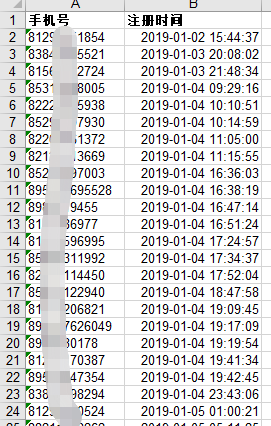






















 498
498











 被折叠的 条评论
为什么被折叠?
被折叠的 条评论
为什么被折叠?








