素材来源:华为路由器配置指南
一边学习一边整理试验笔记,并与大家分享,侵权即删,谢谢支持!
附上汇总贴:玩转华为ENSP模拟器系列 | 合集_COCOgsta的博客-CSDN博客_ensp实验大全
目标
介绍静态BFD for IS-IS的配置过程,包括配置BFD参数和使能静态BFD。
组网需求
DeviceA和DeviceB之间采用二层交换机相连。
DeviceA、DeviceB和DeviceC之间运行IS-IS。
使用BFD检测DeviceA和DeviceB的IS-IS邻居关系。当DeviceA和DeviceB之间的链路发生故障时,BFD能够快速检测到故障并通告给IS-IS协议。
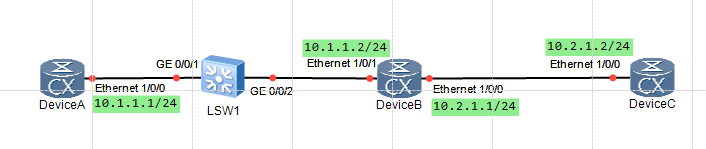
配置思路
- 在各路由器上使能IS-IS基本功能。
- 在DeviceA和DeviceB上使能BFD检测机制。
操作步骤
- 配置各路由器接口的IP地址(略)
- 配置IS-IS基本功能
配置DeviceA。
DeviceA:
isis 1
is-level level-2
network-entity aa.1111.1111.1111.00
interface Ethernet1/0/0
isis enable 1
配置DeviceB。
DeviceB:
isis 1
is-level level-2
network-entity aa.2222.2222.2222.00
interface Ethernet1/0/0
isis enable 1
interface Ethernet1/0/1
isis enable 1
配置DeviceC。
DeviceC:
isis 1
is-level level-2
network-entity aa.3333.3333.3333.00
interface Ethernet1/0/0
isis enable 1
配置完成后,可以看到DeviceA与DeviceB建立了邻居关系。
[~DeviceA]dis isis peer
Peer information for ISIS(1)
System Id Interface Circuit Id State HoldTime Type PRI
--------------------------------------------------------------------------------
2222.2222.2222 Eth1/0/0 2222.2222.2222.02 Up 9s L2 64
Total Peer(s): 1
[~DeviceA]
DeviceA的IS-IS路由表中有去往DeviceB和DeviceC的表项。
[~DeviceA]dis isis route
Route information for ISIS(1)
-----------------------------
ISIS(1) Level-2 Forwarding Table
--------------------------------
IPV4 Destination IntCost ExtCost ExitInterface NextHop Flags
-------------------------------------------------------------------------------
10.1.1.0/24 10 NULL Eth1/0/0 Direct D/-/L/-
10.2.1.0/24 20 NULL Eth1/0/0 10.1.1.2 A/-/-/-
Flags: D-Direct, A-Added to URT, L-Advertised in LSPs, S-IGP Shortcut,
U-Up/Down Bit Set, LP-Local Prefix-Sid
[~DeviceA]
- 配置BFD
在DeviceA上使能BFD,并配置BFD Session。
DeviceA:
bfd
bfd atob bind peer-ip 10.1.1.2 interface Ethernet1/0/0
discriminator local 1
discriminator remote 2
在DeviceB上使能BFD,并配置BFD Session。
DeviceB:
bfd
bfd btoa bind peer-ip 10.1.1.1 interface Ethernet1/0/1
discriminator local 2
discriminator remote 1
配置完成后,在DeviceA或DeviceB上执行display bfd session命令,可以看到BFD Session的状态为Up。
以DeviceA的显示为例。
[~DeviceA]dis bfd session all
(w): State in WTR
(*): State is invalid
--------------------------------------------------------------------------------
Local Remote PeerIpAddr State Type InterfaceName
--------------------------------------------------------------------------------
1 2 10.1.1.2 Up S_IP_IF Ethernet1/0/0
--------------------------------------------------------------------------------
Total UP/DOWN Session Number : 1/0
[~DeviceA]
- 使能IS-IS的快速感知功能
配置DeviceA。
DeviceA:
interface Ethernet1/0/0
isis bfd static
配置DeviceB。
DeviceB:
interface Ethernet1/0/1
isis bfd static
- 检查配置结果
在DeviceA上打开调试信息开关。
<DeviceA>debugging isis adjacency
<DeviceA>debugging isis circuit-information
<DeviceA>terminal debugging
<DeviceA>terminal monitor
对DeviceB的GigabitEthernet1/0/0接口执行shutdown命令,模拟链路故障。
[~DeviceB-Ethernet1/0/1]shut
[*DeviceB-Ethernet1/0/1]commit
在DeviceA上可以看到以下日志信息,表明IS-IS根据BFD报告的故障删除了与DeviceB的邻居关系。
<DeviceA>
Dec 19 2019 16:48:40.063 DeviceA %%01ISIS/6/RX_LAN_IIH(d):CID=0x80890467;ISIS-1-ADJ: Received Lan Level-2 IIH. (IfName=Ethernet1/0/0, RemoteSnpa=38.60.aa.02.01.01)
Dec 19 2019 16:48:40.063 DeviceA %%01ISIS/6/LAN_ADJ_USAGE(d):CID=0x80890467;ISIS-1-ADJ: Set LAN ADJ usage to Level-2. (IfName=Ethernet1/0/0, CircLevel=2, PduCircType=2)
Dec 19 2019 16:48:43.074 DeviceA %%01ISIS/6/RX_LAN_IIH(d):CID=0x80890467;ISIS-1-ADJ: Received Lan Level-2 IIH. (IfName=Ethernet1/0/0, RemoteSnpa=38.60.aa.02.01.01)
Dec 19 2019 16:48:43.074 DeviceA %%01ISIS/6/LAN_ADJ_USAGE(d):CID=0x80890467;ISIS-1-ADJ: Set LAN ADJ usage to Level-2. (IfName=Ethernet1/0/0, CircLevel=2, PduCircType=2)
Dec 19 2019 16:48:44.267 DeviceA %%01ISIS/6/ADJ_DOWN(d):CID=0x80890467;ISIS-1-ADJ: ADJ state change to down, reason: ADJ IPv4 down. (IfName=Ethernet1/0/0, AdjSysId=2222.2222.2222, OldState=0, AdjUsage=2)
Dec 19 2019 16:48:44.267 DeviceA %%01ISIS/6/DIS_NO_UP_ADJ(d):CID=0x80890467;ISIS-1-DIS: DIS down, reason: circuit has no up adjacency. (IfName=Ethernet1/0/0, Level=2, DisIdLen=0, DrStatus=4)
Dec 19 2019 16:48:44.370 DeviceA %%01ISIS/6/TX_LAN_IIH(d):CID=0x80890467;ISIS-1-ADJ: Sending Lan Level-2 IIH. (IfName=Ethernet1/0/0, LocalSnpa=38.60.aa.01.01.00)
Dec 19 2019 16:48:44 DeviceA %%01BFD/4/STACHG_TODWN(l):CID=0x80740421;BFD session changed to Down. (SlotNumber=1, Discriminator=1, Diagnostic=DetectDown, Applications=No Application Bind, ProcessPST=False, BindInterfaceName=Ethernet1/0/0, InterfacePhysicalState=Up, InterfaceProtocolState=Up, TunnelName=-)
#24/active/isisAdjacencyChange/Major/occurredTime:2019-12-19 16:48:44/-/-/alarmID:0x0001009e/CID=0x80890467:ISIS adjacency state change. (SysInstance=1, SysLevel=2, CircIndex=1, CircIfIndex=6, LspId=2222.2222.2222.00.00, AdjState=1, IfIndex=6, IfName=Ethernet1/0/0, Reason=BFD detected that the neighbor went Down, SubReason=The BFD session went Down)
Dec 19 2019 16:48:44 DeviceA %%01ISIS/2/isisAdjacencyChange_active(l):CID=0x80890467-alarmID=0x0001009e;ISIS adjacency state change. (SysInstance=1, SysLevel=2, CircIndex=1, CircIfIndex=6, LspId=2222.2222.2222.00.00, AdjState=1, IfIndex=6, IfName=Ethernet1/0/0, Reason=BFD detected that the neighbor went Down, SubReason=The BFD session went Down)
Dec 19 2019 16:48:53.380 DeviceA %%01ISIS/6/TX_LAN_IIH(d):CID=0x80890467;ISIS-1-ADJ: Sending Lan Level-2 IIH. (IfName=Ethernet1/0/0, LocalSnpa=38.60.aa.01.01.00)





















 469
469











 被折叠的 条评论
为什么被折叠?
被折叠的 条评论
为什么被折叠?








