简述:
信号量的规则如下:
(1)如果当前资源计数大于0,那么信号量处于触发状态
(2) 如果当前资源计数等于0,那么信号量处于未触发状态
(3)系统绝对不会让当前资源计数变为负数
(4)当前资源计数绝对不会大于最大资源计数
——-摘自《Windows核心编程》
当然,QT这边没看到怎么设置(4)最大资源数。
QSemaphore 方法:
QSemaphore::QSemaphore(int n = 0):构造函数
Creates a new semaphore and initializes the number of resources it guards to n (by default, 0).
创建信号和初始化它保护的资源数目
int QSemaphore::available() const:
Returns the number of resources currently available to the semaphore. This number can never be negative.
返回当前信号量可用资源的数量。这个数字不能为负数。
void QSemaphore::acquire(int n = 1):
Tries to acquire n resources guarded by the semaphore. If n > available(), this call will block until enough resources are available.
尝试获取n个被保护资源。如果n>available(),调用将被阻塞,直到有足够的资源可用–即n
应用场景:
1、线程A、线程B这2个线程,要求B满足特定条件,发射信号,在A中(槽)将信号内容打印到窗口。
2、使用信号量解决生产者与消费者问题
eg:
场景1、
B线程
#ifndef MYTHREAD_H
#define MYTHREAD_H
#include <QObject>
#include <QThread>
#include <QSemaphore>
class MyThread : public QThread
{
Q_OBJECT
public:
MyThread();
~MyThread();
void stop();
signals:
void prin(const QString &);
protected:
void run();
private:
volatile bool stopped;
public:
QSemaphore semaphore;
};
#endif // MYTHREAD_H
#include "mythread.h"
#include <QDebug>
MyThread::MyThread():semaphore(1)
{
stopped=false;
}
MyThread::~MyThread()
{
}
void MyThread::stop()
{
stopped=true;
}
void MyThread::run()
{
qreal i=0;
while(!stopped){
//qDebug()<<QString("in MyThread:%1").arg(i++);
semaphore.acquire();
emit prin(QString(":%1").arg(i++));
//usleep(1);
}
stopped=false;
}
A线程:
#ifndef DIALOG_H
#define DIALOG_H
#include <QDialog>
#include "mythread.h"
#include <QMutex>
namespace Ui {
class Dialog;
}
class Dialog : public QDialog
{
Q_OBJECT
public:
explicit Dialog(QWidget *parent = 0);
~Dialog();
private slots:
void on_startButton_clicked();
void on_stopButton_clicked();
void showPrin(const QString&);
private:
Ui::Dialog *ui;
MyThread thread;
QMutex mutex;
};
#endif // DIALOG_H
#include "dialog.h"
#include "ui_dialog.h"
#include <QSemaphore>
Dialog::Dialog(QWidget *parent) :
QDialog(parent),
ui(new Ui::Dialog)
{
ui->setupUi(this);
//connect(&thread,SIGNAL(prin(QString)),this,SLOT(showPrin(QString)),Qt::QueuedConnection);
connect(&thread,SIGNAL(prin(const QString&)),this,SLOT(showPrin(const QString&)));
}
Dialog::~Dialog()
{
delete ui;
}
void Dialog::on_startButton_clicked()
{
thread.start();
ui->startButton->setEnabled(false);
ui->stopButton->setEnabled(true);
}
void Dialog::on_stopButton_clicked()
{
if(thread.isRunning()){
thread.stop();
ui->startButton->setEnabled(true);
ui->stopButton->setEnabled(false);
}
}
void Dialog::showPrin(const QString &thread_id)
{
ui->textBrowser->setText(thread_id);
thread.semaphore.release();
}
效果:
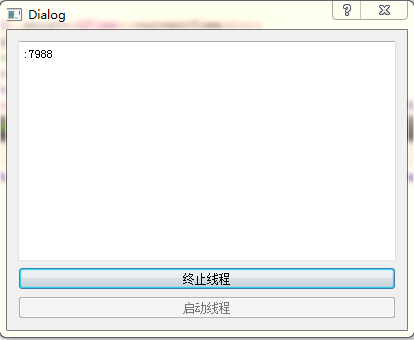
显示线程循环次数。
留意:
semaphore(1)
线程B的 semaphore.acquire();
主线程A的 thread.semaphore.release();
ui->textBrowser->setText(thread_id);线程A打印完成, 线程B才能够继续,
如果 不使用信号量同步下或者sleep()延时调度 下,直接崩盘。。。
场景2、
详见:Qt Creator快速入门 同步线程章节。
#include <QtCore>
#include <stdio.h>
#include <stdlib.h>
#include <QDebug>
//#include "producer.h"
//#include "consumer.h"
const int DataSize = 10;
#define BufferSize 5
char buffer[BufferSize];
QSemaphore freeByte(BufferSize);
QSemaphore usedBytes;
class Producer : public QThread
{
public:
Producer();
~Producer();
void run();
};
Producer::Producer()
{
}
Producer::~Producer()
{
}
void Producer::run()
{
qsrand(QTime(0,0,0).secsTo(QTime::currentTime()));
for(int i=0;i<DataSize;++i){
//qDebug()<<"aaa"<<freeByte.available()<<usedBytes.available();
freeByte.acquire();
buffer[i%BufferSize]="ACGT"[(int)qrand()%4];
qDebug()<<QString("producer:%1--------producer%2").arg(buffer[i%BufferSize]).arg(i);
usedBytes.release();
//qDebug()<<"bbb"<<freeByte.available()<<usedBytes.available();
}
//exec();
}
//
class Consumer : public QThread
{
public:
Consumer();
~Consumer();
void run();
};
Consumer::Consumer()
{
}
Consumer::~Consumer()
{
}
void Consumer::run()
{
for(int i=0;i<DataSize;i++){
usedBytes.acquire();
qDebug()<<QString("consumer:%1--------consumer%2").arg(buffer[i%BufferSize]).arg(i);
freeByte.release();
}
//exec();
}
int main(int argc,char *argv[])
{
QCoreApplication app(argc,argv);
Producer producer;
Consumer consumer;
producer.start();
consumer.start();
producer.wait();
consumer.wait();
return app.exec();
}
留意:
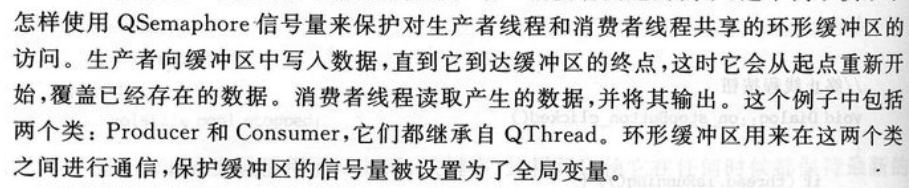
注:
semaphore(1)
semaphore(n)—n>1
应用于不同的场景。。。
以上,留存….








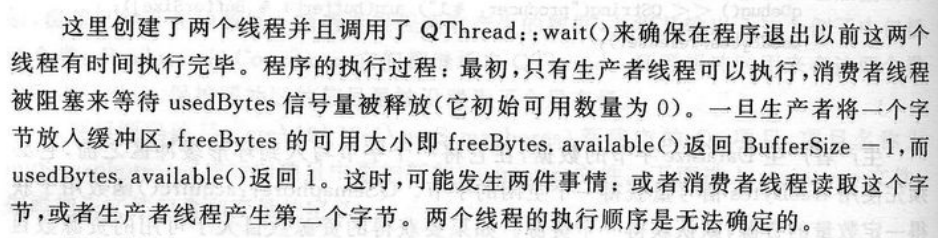















 被折叠的 条评论
为什么被折叠?
被折叠的 条评论
为什么被折叠?








