用sockets打造自己的Android聊天app(安卓篇)
翻译自http://www.androidhive.info/2014/10/android-building-group-chat-app-using-sockets-part-2/
在上一篇文章中我们介绍了web sockets,搭建好了web环境,这篇文章我们开始安卓app的开发。同web应用一样,有两个屏幕,第一个是输入名字,第二个就是显示和发送消息。OK,我们这次的开发环境依然是Eclipse IDE.
6 建立Android App
首先定义一下我们所用到的颜色res ⇒ values ⇒ colors.xml
<?xml version="1.0" encoding="utf-8"?>
<resources>
<color name="actionbar">#3cb879</color>
<color name="body_background">#e8e8e8</color>
<color name="body_background_green">#82e783</color>
<color name="server_status_bar">#2b2b2b</color>
<color name="title_gray">#434343</color>
<color name="white">#ffffff</color>
<color name="bg_msg_you">#5eb964</color>
<color name="bg_msg_from">#e5e7eb</color>
<color name="msg_border_color">#a1a1a1</color>
<color name="bg_btn_join">#1e6258</color>
<color name="bg_msg_input">#e8e8e8</color>
<color name="text_msg_input">#626262</color>
<color name="lblFromName">#777777</color>
</resources>再定义我们所用到的字符串res ⇒ values ⇒ strings.xml
<?xml version="1.0" encoding="utf-8"?>
<resources>
<string name="app_name">WebMobileGroupChat</string>
<string name="title">(Android WebSockets Chat App)</string>
<string name="author_name">By Ravi Tamada</string>
<string name="author_url">www.androidhive.info</string>
<string name="enter_name">Enter your name</string>
<string name="btn_join">JOIN</string>
<string name="btn_send">Send</string>
</resources>再增加样式文件res ⇒ values ⇒ styles.xml
<resources>
<style name="ChatAppTheme" parent="@android:style/Theme.Holo.Light">
<item name="android:actionBarStyle">@style/MyActionBarTheme</item>
</style>
<style name="MyActionBarTheme" parent="@android:style/Widget.Holo.Light.ActionBar">
<item name="android:background">@color/actionbar</item>
<item name="android:titleTextStyle">@style/TitleTextStyle</item>
</style>
<style name="TitleTextStyle" parent="android:TextAppearance.Holo.Widget.ActionBar.Title">
<item name="android:textColor">@color/white</item>
</style>
</resources>下面这个布局文件是第一个屏幕,让用户输入用户名:
<?xml version="1.0" encoding="utf-8"?>
<RelativeLayout xmlns:android="http://schemas.android.com/apk/res/android"
android:layout_width="match_parent"
android:layout_height="match_parent"
android:background="@color/actionbar"
android:orientation="vertical" >
<ImageView
android:id="@+id/imgLogo"
android:layout_width="60dp"
android:layout_height="60dp"
android:layout_alignParentTop="true"
android:layout_centerHorizontal="true"
android:layout_gravity="center_horizontal"
android:layout_marginBottom="10dp"
android:layout_marginTop="60dp"
android:src="@drawable/ic_launcher" />
<TextView
android:layout_width="wrap_content"
android:layout_height="wrap_content"
android:layout_below="@id/imgLogo"
android:layout_centerHorizontal="true"
android:layout_marginTop="15dp"
android:text="@string/title"
android:textColor="@color/white"
android:textSize="13dp" />
<LinearLayout
android:layout_width="fill_parent"
android:layout_height="wrap_content"
android:layout_centerInParent="true"
android:gravity="center_horizontal"
android:orientation="vertical"
android:padding="20dp" >
<TextView
android:layout_width="wrap_content"
android:layout_height="wrap_content"
android:layout_marginBottom="10dp"
android:layout_marginTop="15dp"
android:text="@string/enter_name"
android:textColor="@color/white"
android:textSize="18dp" />
<EditText
android:id="@+id/name"
android:layout_width="fill_parent"
android:layout_height="wrap_content"
android:layout_marginBottom="10dp"
android:layout_marginTop="10dp"
android:background="@color/white"
android:inputType="textCapWords"
android:padding="10dp" />
<Button
android:id="@+id/btnJoin"
android:layout_width="wrap_content"
android:layout_height="wrap_content"
android:layout_marginTop="40dp"
android:background="@color/bg_btn_join"
android:paddingLeft="25dp"
android:paddingRight="25dp"
android:text="@string/btn_join"
android:textColor="@color/white" />
</LinearLayout>
<!-- author info -->
<LinearLayout
android:layout_width="fill_parent"
android:layout_height="wrap_content"
android:layout_alignParentBottom="true"
android:layout_marginBottom="20dp"
android:gravity="center_horizontal"
android:orientation="vertical" >
<TextView
android:layout_width="wrap_content"
android:layout_height="wrap_content"
android:text="@string/author_name"
android:textColor="@color/white"
android:textSize="12dp" />
<TextView
android:layout_width="wrap_content"
android:layout_height="wrap_content"
android:text="@string/author_url"
android:textColor="@color/white"
android:textSize="12dp" />
</LinearLayout>
</RelativeLayout>
下面是对应的Activity,很简单,就是传递数据
NameActivity.java
package info.androidhive.webgroupchat;
import android.app.Activity;
import android.content.Intent;
import android.os.Bundle;
import android.view.View;
import android.widget.Button;
import android.widget.EditText;
import android.widget.Toast;
public class NameActivity extends Activity {
private Button btnJoin;
private EditText txtName;
@Override
protected void onCreate(Bundle savedInstanceState) {
super.onCreate(savedInstanceState);
setContentView(R.layout.activity_name);
btnJoin = (Button) findViewById(R.id.btnJoin);
txtName = (EditText) findViewById(R.id.name);
// Hiding the action bar
getActionBar().hide();
btnJoin.setOnClickListener(new View.OnClickListener() {
@Override
public void onClick(View v) {
if (txtName.getText().toString().trim().length() > 0) {
String name = txtName.getText().toString().trim();
Intent intent = new Intent(NameActivity.this,
MainActivity.class);
intent.putExtra("name", name);
startActivity(intent);
} else {
Toast.makeText(getApplicationContext(),
"Please enter your name", Toast.LENGTH_LONG).show();
}
}
});
}
}不要忘记在清单文件中加上网络权限
在做完这些之后你的app应该是这样子

在实现sockets之前,我们还需要定义一些资源,用来显示聊天界面
下载background图片放到drawable目录下。
定义如下三个drawable文件,这些用作聊天的背景tile_bg.xml, bg_msg_from.xml and bg_msg_you.xml
tile_bg.xml
<?xml version="1.0" encoding="utf-8"?>
<bitmap xmlns:android="http://schemas.android.com/apk/res/android"
android:src="@drawable/bg_messages"
android:tileMode="repeat" />bg_msg_from.xml
<?xml version="1.0" encoding="utf-8"?>
<shape xmlns:android="http://schemas.android.com/apk/res/android"
android:shape="rectangle" >
<!-- view background color -->
<solid android:color="@color/bg_msg_from" >
</solid>
<corners android:radius="5dp" >
</corners>
</shape>bg_msg_you.xml
<?xml version="1.0" encoding="utf-8"?>
<shape xmlns:android="http://schemas.android.com/apk/res/android"
android:shape="rectangle" >
<!-- view background color -->
<solid android:color="@color/bg_msg_you" >
</solid>
<corners android:radius="5dp" >
</corners>
</shape>然后我们在定义两个布局文件,分别是聊天的条目(自己的和别人的)
list_item_message_left.xml
<?xml version="1.0" encoding="utf-8"?>
<LinearLayout xmlns:android="http://schemas.android.com/apk/res/android"
android:layout_width="match_parent"
android:layout_height="match_parent"
android:orientation="vertical"
android:paddingBottom="5dp"
android:paddingTop="5dp"
android:paddingLeft="10dp">
<TextView
android:id="@+id/lblMsgFrom"
android:layout_width="wrap_content"
android:layout_height="wrap_content"
android:textSize="12dp"
android:textColor="@color/lblFromName"
android:textStyle="italic"
android:padding="5dp"/>
<TextView
android:id="@+id/txtMsg"
android:layout_width="wrap_content"
android:layout_height="wrap_content"
android:textSize="16dp"
android:layout_marginRight="80dp"
android:textColor="@color/title_gray"
android:paddingLeft="10dp"
android:paddingRight="10dp"
android:paddingTop="5dp"
android:paddingBottom="5dp"
android:background="@drawable/bg_msg_from"/>
</LinearLayout>
list_item_message_right.xml
<?xml version="1.0" encoding="utf-8"?>
<LinearLayout xmlns:android="http://schemas.android.com/apk/res/android"
android:layout_width="match_parent"
android:layout_height="match_parent"
android:gravity="right"
android:orientation="vertical"
android:paddingBottom="5dp"
android:paddingRight="10dp"
android:paddingTop="5dp" >
<TextView
android:id="@+id/lblMsgFrom"
android:layout_width="wrap_content"
android:layout_height="wrap_content"
android:padding="5dp"
android:textColor="@color/lblFromName"
android:textSize="12dp"
android:textStyle="italic" />
<TextView
android:id="@+id/txtMsg"
android:layout_width="wrap_content"
android:layout_height="wrap_content"
android:layout_marginLeft="80dp"
android:background="@drawable/bg_msg_you"
android:paddingBottom="5dp"
android:paddingLeft="10dp"
android:paddingRight="10dp"
android:paddingTop="5dp"
android:textColor="@color/white"
android:textSize="16dp" />
</LinearLayout>接下来的这个布局文件就是我们聊天的主界面
activity_main.xml
<LinearLayout xmlns:android="http://schemas.android.com/apk/res/android"
xmlns:tools="http://schemas.android.com/tools"
android:layout_width="match_parent"
android:layout_height="match_parent"
android:background="@drawable/tile_bg"
android:orientation="vertical" >
<ListView
android:id="@+id/list_view_messages"
android:layout_width="fill_parent"
android:layout_height="0dp"
android:layout_weight="1"
android:background="@null"
android:divider="@null"
android:transcriptMode="alwaysScroll"
android:stackFromBottom="true">
</ListView>
<LinearLayout
android:id="@+id/llMsgCompose"
android:layout_width="fill_parent"
android:layout_height="wrap_content"
android:background="@color/white"
android:orientation="horizontal"
android:weightSum="3" >
<EditText
android:id="@+id/inputMsg"
android:layout_width="0dp"
android:layout_height="fill_parent"
android:layout_weight="2"
android:background="@color/bg_msg_input"
android:textColor="@color/text_msg_input"
android:paddingLeft="6dp"
android:paddingRight="6dp"/>
<Button
android:id="@+id/btnSend"
android:layout_width="0dp"
android:layout_height="wrap_content"
android:layout_weight="1"
android:background="@color/bg_btn_join"
android:textColor="@color/white"
android:text="@string/btn_send" />
</LinearLayout>
</LinearLayout>接下来是两个帮助类,第一个Utils类有两个功能,第一个是存储Session id,第二个就是把消息转换成一个JSON字符串,如下
Utils.java
package info.androidhive.webgroupchat.other;
import org.json.JSONException;
import org.json.JSONObject;
import android.content.Context;
import android.content.SharedPreferences;
import android.content.SharedPreferences.Editor;
public class Utils {
private Context context;
private SharedPreferences sharedPref;
private static final String KEY_SHARED_PREF = "ANDROID_WEB_CHAT";
private static final int KEY_MODE_PRIVATE = 0;
private static final String KEY_SESSION_ID = "sessionId",
FLAG_MESSAGE = "message";
public Utils(Context context) {
this.context = context;
sharedPref = this.context.getSharedPreferences(KEY_SHARED_PREF,
KEY_MODE_PRIVATE);
}
public void storeSessionId(String sessionId) {
Editor editor = sharedPref.edit();
editor.putString(KEY_SESSION_ID, sessionId);
editor.commit();
}
public String getSessionId() {
return sharedPref.getString(KEY_SESSION_ID, null);
}
public String getSendMessageJSON(String message) {
String json = null;
try {
JSONObject jObj = new JSONObject();
jObj.put("flag", FLAG_MESSAGE);
jObj.put("sessionId", getSessionId());
jObj.put("message", message);
json = jObj.toString();
} catch (JSONException e) {
e.printStackTrace();
}
return json;
}
}下面是JavaBean对象
Message.java
package info.androidhive.webgroupchat.other;
public class Message {
private String fromName, message;
private boolean isSelf;
public Message() {
}
public Message(String fromName, String message, boolean isSelf) {
this.fromName = fromName;
this.message = message;
this.isSelf = isSelf;
}
public String getFromName() {
return fromName;
}
public void setFromName(String fromName) {
this.fromName = fromName;
}
public String getMessage() {
return message;
}
public void setMessage(String message) {
this.message = message;
}
public boolean isSelf() {
return isSelf;
}
public void setSelf(boolean isSelf) {
this.isSelf = isSelf;
}
}下面这个类是配置对象
WsConfig.java
package info.androidhive.webgroupchat.other;
public class WsConfig {
public static final String URL_WEBSOCKET = "ws://192.168.0.102:8080/WebMobileGroupChatServer/chat?name=";
}下面这个是ListView的适配器,主要就是判断是自己的消息还是别人的消息,在getView中分别填充
package info.androidhive.webgroupchat;
import info.androidhive.webgroupchat.other.Message;
import java.util.List;
import android.annotation.SuppressLint;
import android.app.Activity;
import android.content.Context;
import android.view.LayoutInflater;
import android.view.View;
import android.view.ViewGroup;
import android.widget.BaseAdapter;
import android.widget.TextView;
public class MessagesListAdapter extends BaseAdapter {
private Context context;
private List<Message> messagesItems;
public MessagesListAdapter(Context context, List<Message> navDrawerItems) {
this.context = context;
this.messagesItems = navDrawerItems;
}
@Override
public int getCount() {
return messagesItems.size();
}
@Override
public Object getItem(int position) {
return messagesItems.get(position);
}
@Override
public long getItemId(int position) {
return position;
}
@SuppressLint("InflateParams")
@Override
public View getView(int position, View convertView, ViewGroup parent) {
/**
* The following list not implemented reusable list items as list items
* are showing incorrect data Add the solution if you have one
* */
Message m = messagesItems.get(position);
LayoutInflater mInflater = (LayoutInflater) context
.getSystemService(Activity.LAYOUT_INFLATER_SERVICE);
// Identifying the message owner
if (messagesItems.get(position).isSelf()) {
// message belongs to you, so load the right aligned layout
convertView = mInflater.inflate(R.layout.list_item_message_right,
null);
} else {
// message belongs to other person, load the left aligned layout
convertView = mInflater.inflate(R.layout.list_item_message_left,
null);
}
TextView lblFrom = (TextView) convertView.findViewById(R.id.lblMsgFrom);
TextView txtMsg = (TextView) convertView.findViewById(R.id.txtMsg);
txtMsg.setText(m.getMessage());
lblFrom.setText(m.getFromName());
return convertView;
}
}下载android websockets library,感谢 Koush大神
将下载的代码导入到eclipse中,并且在自己的项目中引用它

开始最重要的了。。。。
同js代码作为sockets客户端类似,WebSocketClient 也有一些回调函数,onConnect, onMessage and onDisconnect.
parseMessage() 函数用作解析从server中获得的Json字符串
在parseMessage()方法中,json的目的有flag表示
当新的消息收到时,要调用adapter.notifyDataSetChanged() 方法去更新列表
sendMessageToServer()发送到服务器
playBeep() 播放声音
package info.androidhive.webgroupchat;
import info.androidhive.webgroupchat.other.Message;
import info.androidhive.webgroupchat.other.Utils;
import info.androidhive.webgroupchat.other.WsConfig;
import java.net.URI;
import java.net.URLEncoder;
import java.util.ArrayList;
import java.util.List;
import java.util.Locale;
import org.json.JSONException;
import org.json.JSONObject;
import android.app.Activity;
import android.content.Intent;
import android.media.Ringtone;
import android.media.RingtoneManager;
import android.net.Uri;
import android.os.Bundle;
import android.util.Log;
import android.view.View;
import android.widget.Button;
import android.widget.EditText;
import android.widget.ListView;
import android.widget.Toast;
import com.codebutler.android_websockets.WebSocketClient;
public class MainActivity extends Activity {
// LogCat tag
private static final String TAG = MainActivity.class.getSimpleName();
private Button btnSend;
private EditText inputMsg;
private WebSocketClient client;
// Chat messages list adapter
private MessagesListAdapter adapter;
private List<Message> listMessages;
private ListView listViewMessages;
private Utils utils;
// Client name
private String name = null;
// JSON flags to identify the kind of JSON response
private static final String TAG_SELF = "self", TAG_NEW = "new",
TAG_MESSAGE = "message", TAG_EXIT = "exit";
@Override
protected void onCreate(Bundle savedInstanceState) {
super.onCreate(savedInstanceState);
setContentView(R.layout.activity_main);
btnSend = (Button) findViewById(R.id.btnSend);
inputMsg = (EditText) findViewById(R.id.inputMsg);
listViewMessages = (ListView) findViewById(R.id.list_view_messages);
utils = new Utils(getApplicationContext());
// 从上一个屏幕获取姓名
Intent i = getIntent();
name = i.getStringExtra("name");
btnSend.setOnClickListener(new View.OnClickListener() {
@Override
public void onClick(View v) {
// Sending message to web socket server
sendMessageToServer(utils.getSendMessageJSON(inputMsg.getText()
.toString()));
// Clearing the input filed once message was sent
inputMsg.setText("");
}
});
listMessages = new ArrayList<Message>();
adapter = new MessagesListAdapter(this, listMessages);
listViewMessages.setAdapter(adapter);
/**
* 创建web sockets客户端,有如下的回调函数
* */
client = new WebSocketClient(URI.create(WsConfig.URL_WEBSOCKET
+ URLEncoder.encode(name)), new WebSocketClient.Listener() {
@Override
public void onConnect() {
}
/**
* 从服务端接受消息
* */
@Override
public void onMessage(String message) {
Log.d(TAG, String.format("Got string message! %s", message));
parseMessage(message);
}
@Override
public void onMessage(byte[] data) {
Log.d(TAG, String.format("Got binary message! %s",
bytesToHex(data)));
// Message will be in JSON format
parseMessage(bytesToHex(data));
}
/**
* 连接中断
* */
@Override
public void onDisconnect(int code, String reason) {
String message = String.format(Locale.US,
"Disconnected! Code: %d Reason: %s", code, reason);
showToast(message);
// clear the session id from shared preferences
utils.storeSessionId(null);
}
@Override
public void onError(Exception error) {
Log.e(TAG, "Error! : " + error);
showToast("Error! : " + error);
}
}, null);
client.connect();
}
/**
* 发送消息
* */
private void sendMessageToServer(String message) {
if (client != null && client.isConnected()) {
client.send(message);
}
}
/**
* 解析从服务端收到的json 消息的目的由flag字段所指定,flag=self,消息属于指定的人,
* new:新人加入 * 到对话中,message:新的消息,exit:退出
*
*
*
*
* */
private void parseMessage(final String msg) {
try {
JSONObject jObj = new JSONObject(msg);
// JSON node 'flag'
String flag = jObj.getString("flag");
// 如果是self,json中包含sessionId信息
if (flag.equalsIgnoreCase(TAG_SELF)) {
String sessionId = jObj.getString("sessionId");
// Save the session id in shared preferences
utils.storeSessionId(sessionId);
Log.e(TAG, "Your session id: " + utils.getSessionId());
} else if (flag.equalsIgnoreCase(TAG_NEW)) {
// If the flag is 'new', new person joined the room
String name = jObj.getString("name");
String message = jObj.getString("message");
// number of people online
String onlineCount = jObj.getString("onlineCount");
showToast(name + message + ". Currently " + onlineCount
+ " people online!");
} else if (flag.equalsIgnoreCase(TAG_MESSAGE)) {
// if the flag is 'message', new message received
String fromName = name;
String message = jObj.getString("message");
String sessionId = jObj.getString("sessionId");
boolean isSelf = true;
// Checking if the message was sent by you
if (!sessionId.equals(utils.getSessionId())) {
fromName = jObj.getString("name");
isSelf = false;
}
Message m = new Message(fromName, message, isSelf);
// 把消息加入到arraylist中
appendMessage(m);
} else if (flag.equalsIgnoreCase(TAG_EXIT)) {
// If the flag is 'exit', somebody left the conversation
String name = jObj.getString("name");
String message = jObj.getString("message");
showToast(name + message);
}
} catch (JSONException e) {
e.printStackTrace();
}
}
@Override
protected void onDestroy() {
super.onDestroy();
if(client != null & client.isConnected()){
client.disconnect();
}
}
/**
* 把消息放到listView里
* */
private void appendMessage(final Message m) {
runOnUiThread(new Runnable() {
@Override
public void run() {
listMessages.add(m);
adapter.notifyDataSetChanged();
// Playing device's notification
playBeep();
}
});
}
private void showToast(final String message) {
runOnUiThread(new Runnable() {
@Override
public void run() {
Toast.makeText(getApplicationContext(), message,
Toast.LENGTH_LONG).show();
}
});
}
/**
* 播放默认的通知声音
* */
public void playBeep() {
try {
Uri notification = RingtoneManager
.getDefaultUri(RingtoneManager.TYPE_NOTIFICATION);
Ringtone r = RingtoneManager.getRingtone(getApplicationContext(),
notification);
r.play();
} catch (Exception e) {
e.printStackTrace();
}
}
final protected static char[] hexArray = "0123456789ABCDEF".toCharArray();
public static String bytesToHex(byte[] bytes) {
char[] hexChars = new char[bytes.length * 2];
for (int j = 0; j < bytes.length; j++) {
int v = bytes[j] & 0xFF;
hexChars[j * 2] = hexArray[v >>> 4];
hexChars[j * 2 + 1] = hexArray[v & 0x0F];
}
return new String(hexChars);
}
}最终结果应该是这样的











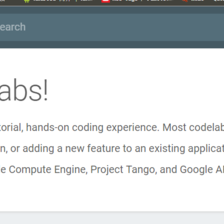














 1676
1676

 被折叠的 条评论
为什么被折叠?
被折叠的 条评论
为什么被折叠?








