摘要:在最近工作开展中,发现常用操作记录在网页,便于查看和维护更新。这里记录一下PHP的环境搭建,用于展示一些静态网页
相关文章
一、PHP环境部署
PHP环境主要需要Apache服务器、PHP、MySQL数据库、phpMyAdmin,其中我自己初始只是需要搭建一个服务器环境,使得一个单机的Axure文件可以访问。此情景下,部署配置好 ``Apache服务器、PHP`` 两项即可。
1.1 下载地址:
Apache服务器
https://www.apachelounge.com/download/
PHP
https://www.php.net/downloads.php
MySQL数据库
https://dev.mysql.com/downloads/mysql/
phpMyAdmin
https://www.phpmyadmin.net/
除了以上文件外,在安装的过程中,还需要我们自行准备好VC++运行库,对于VC++运行库,可以通过以下方式获得
方式一:

在下载Apache页面有一个下载VC++库的链接,点击可直接下载,如图所示
方式二:
在微软中国支持界面进行搜索https://support.microsoft.com/

如图所示,直接搜索即可。链接:最新支持的 Visual C++ 下载,难的搜索可以直接点击此处直接对VC++最新运行库下载。
接下来就逐步进行环境配置,建议创建一个父目录便于将文件集中管理

1.2 环境配置
01、配置Apache服务器中httpd.conf
Define SRVROOT "D:\wamp\Apache24"
#加载php7模块
PHPIniDir "D:\wamp\php-7.3.28-Win32-VC15-x64"
LoadModule php7_module "D:\wamp\php-7.3.28-Win32-VC15-x64\php7apache2_4.dll"
#
AddType application/x-httpd-php .html .php
打开~/WAMP/Apache/conf/httpd.conf,找到路径定义Define SRVROOT(大约在37行),修改为你解压目录的地址同时加入php模块地址,注意Windows不区分大小写,正斜杠也可以在路径中使用。
#
# ServerName gives the name and port that the server uses to identify itself.
# This can often be determined automatically, but we recommend you specify
# it explicitly to prevent problems during startup.
#
# If your host doesn't have a registered DNS name, enter its IP address here.
#
ServerName www.example.com:80
取消掉ServerName(229行左右)前面的注释符
#
# DirectoryIndex: sets the file that Apache will serve if a directory
# is requested.
#
<IfModule dir_module>
DirectoryIndex index.html index.php
</IfModule>
修改DirectoryIndex(288行左右),将index.php加入默认主页
02、配置php环境
; Directory in which the loadable extensions (modules) reside.
; http://php.net/extension-dir
;extension_dir = "./"
; On windows:
;extension_dir = "ext"
extension_dir = "D:\wamp\php-7.3.28-Win32-VC15-x64\ext"
复制php文件夹下的php.ini-development更名为php.ini,修改extension_dir为ext文件夹解压的目录,我这里是解压在D盘。
extension=mbstring
;extension=exif ; Must be after mbstring as it depends on it
extension=mysqli
;extension=oci8_12c ; Use with Oracle Database 12c Instant Client
;extension=odbc
;extension=openssl
;extension=pdo_firebird
extension=pdo_mysql
启用mbstring、mysqli、pdo_mysql扩展,mbstring确保phpMyAdmin的部分高级功能可以正常使用,mysqli和pdo_mysql都是数据库扩展。
[Date]
; Defines the default timezone used by the date functions
; http://php.net/date.timezone
date.timezone = Asia/Shanghai
建议修改一下时区(也可以在程序里改)
03、启动Apache服务器
方式一:直接跨盘进入指定目录
C:\Users\82221>cd /d D:\wamp\Apache24\bin
D:\wamp\Apache24\bin>
方式二:
C:\WINDOWS\system32> d:
D:\>cd D:\wamp\Apache24\bin
D:\wamp\Apache24\bin>
以管理员身份打开cmd进入到~/wamp/apache/bin目录,在Windows下要进入其他分区输入盘符加冒号即可,例如“d:”,在该目录下执行。
D:\wamp\Apache24\bin>httpd -k install
Installing the 'Apache2.4' service
The 'Apache2.4' service is successfully installed.
Testing httpd.conf....
Errors reported here must be corrected before the service can be started.
D:\wamp\Apache24\bin>httpd -k start
D:\wamp\Apache24\bin>
可能会有防火墙提示,允许即可。
打开浏览器,输入localhost或127.0.0.1,看到如下画面即安装成功:

04、MySQL数据库配置
参见链接:mysql 8.0.21在windows10上安装
05、配置phpMyAdmin
/* Server parameters */
$cfg['Servers'][$i]['host'] = 'localhost';
$cfg['Servers'][$i]['compress'] = false;
$cfg['Servers'][$i]['AllowNoPassword'] = false;
进入到phpMyAdmin的解压路径找到config.sample.inc.php,将它改名为config.inc.php,同时修改 c f g [ ′ S e r v e r s ′ ] [ cfg['Servers'][ cfg[′Servers′][i][‘AllowNoPassword’]为true,即允许空密码登录。
/**
* This is needed for cookie based authentication to encrypt password in
* cookie. Needs to be 32 chars long.
*/
$cfg['blowfish_secret'] = '0466fc45f0f49c877074933049967991'; /* YOU MUST FILL IN THIS FOR COOKIE AUTH! */
往上在大约17行的位置找到$cfg['blowfish_secret'],这里需要设置一个长度为32位的字符串用来加密cookie,虽然现在是建议使用HTML5的Web存储。最后重启一下服务器使phpMyAdmin的配置生效:$ httpd -k restart

打开浏览器输入localhost/phpmyadmin打开并登录phpMyAdmin,密码为数据库密码。
二、遇到的问题
2.1 Apache配置时缺少php7apache2_4.dll
Define SRVROOT "D:\wamp\Apache24"
#加载php7模块
PHPIniDir "D:\wamp\php-7.3.28-Win32-VC15-x64"
LoadModule php7_module "D:\wamp\php-7.3.28-Win32-VC15-x64\php7apache2_4.dll"
#
AddType application/x-httpd-php .html .php

Windows下:Apache + PHP 选TS ,IIS(fast-cgi) + PHP 选TNS。
Linux 下:Apache + PHP 选TS,Nginx + PHP 选TNS。
在不同的PHP版本中,其 php7apache2_4.dll 数字不一样。
2.2 Composer detected issues in your platform: Your Composer dependencies require the following PHP extensions to be installed: openssl

01、什么是openssl?
关于openssl,我说的不如百度百科齐全,还是看看百度百科的解释吧! http://baike.baidu.com/view/300712.htm
php开启openssl的方法,大多数情况下openssl是没有开启的,要想启用需要进行下简单的设置:
02、windows下开启方法:
;by add hyl 2021-6-28
extension=php_openssl.dll
- 首先检查php.ini中;extension=php_openssl.dll是否存在, 如果存在的话去掉前面的注释符‘;’, 如果不存在这行,那么添加extension=php_openssl.dll
- 将php文件夹下的: php_openssl.dll, ssleay32.dll, libeay32.dll 3个文件拷贝到 WINDOWS\system32\ 文件夹下。
- 如果没有 php_openssl.dll ,点击下载php_openssl.dll
下载下来有很多个php_openssl,找到你相应php版本下面的php_openssl。
查看php版本可以用如下代码:
<?php
phpinfo();
?>
找到相应版本之后,按照上面讲的第二步来就可以了。
- 重启apache或者iis
以上操作方式,自己在实际过程中更新 php.ini 后,就可以正常打开 phpMyAdmin。

中途自己还遇到了一个小插曲,在解压 phpMyAdmin 包后没有删除版本信息使文件夹名成为phpMyAdmin,在执行 localhost/phpmyadmin的时候报 The requested URL was not found on this server.
三、参考链接
搭建wamp开发环境
PHP环境搭建时缺少php7apache2_4.dll怎么办
PHP Thread Safe 和 Not Thread Safe 版本区别和选择
php开启openssl的方法,openssl安装







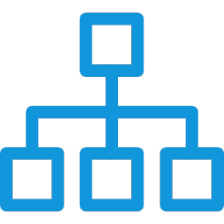














 586
586

 被折叠的 条评论
为什么被折叠?
被折叠的 条评论
为什么被折叠?








