所需要的包:
commons-beanutils.jar
commons-collections.jar
commons-digester.jar
commons-logging.jar
jsf-api.jar
jsf-impl.jar
第一步:
创建Bean类UserBean:
package com.gwc.jsf;
import javax.faces.event.ActionEvent;
public class UserBean {
private String name="cc";
private int age;
private String errMessage;
private String outcome;
public UserBean() {
super();
}
public UserBean(String name, int age) {
super();
this.name = name;
this.age = age;
}
public String getName() {
return name;
}
public void setName(String name) {
this.name = name;
}
public int getAge() {
return age;
}
public void setAge(int age) {
this.age = age;
}
public String getErrMessage() {
return errMessage;
}
public void setErrMessage(String errMessage) {
this.errMessage = errMessage;
}
public String getOutcome() {
return outcome;
}
public void setOutcome(String outcome) {
this.outcome = outcome;
}
//事件方法
public void check1(ActionEvent e){
if(!name.equals("admin")){
errMessage="账号不存在!!";
outcome= "error";
}else{
errMessage="登录成功!!";
outcome= "success";
}
}
//表单提交
public String check2(){
if(!name.equals("admin")){
errMessage="账号不存在!!";
return "error";
}else{
errMessage="登录成功!!";
return "success";
}
}
}
第二步:配置JSF配置文件faces-config.xml
<?xml version="1.0" encoding="UTF-8"?>
<!DOCTYPE faces-config PUBLIC "-//Sun Microsystems, Inc.//DTD JavaServer Faces Config 1.1//EN" "http://java.sun.com/dtd/web-facesconfig_1_1.dtd">
<faces-config >
<navigation-rule>
<from-view-id>/index.jsp</from-view-id>
<navigation-case>
<from-outcome>success</from-outcome>
<to-view-id>/WEB-INF/jsp/welcome.jsp</to-view-id>
</navigation-case>
<navigation-case>
<from-outcome>error</from-outcome>
<to-view-id>/WEB-INF/jsp/error.jsp</to-view-id>
</navigation-case>
</navigation-rule>
<managed-bean>
<managed-bean-name>user</managed-bean-name>
<managed-bean-class>com.gwc.jsf.UserBean</managed-bean-class>
<managed-bean-scope>request</managed-bean-scope>
</managed-bean>
</faces-config>
第三步:
配置web.xml文件
<?xml version="1.0" encoding="UTF-8"?>
<web-app version="2.5"
xmlns="http://java.sun.com/xml/ns/javaee"
xmlns:xsi="http://www.w3.org/2001/XMLSchema-instance"
xsi:schemaLocation="http://java.sun.com/xml/ns/javaee
http://java.sun.com/xml/ns/javaee/web-app_2_5.xsd">
<context-param>
<param-name>javax.faces.CONFIG_FILES</param-name>
<param-value>/WEB-INF/faces-config.xml</param-value>
</context-param>
<servlet>
<servlet-name>Faces Servlet</servlet-name>
<servlet-class>javax.faces.webapp.FacesServlet</servlet-class>
<load-on-startup>0</load-on-startup>
</servlet>
<servlet-mapping>
<servlet-name>Faces Servlet</servlet-name>
<url-pattern>*.faces</url-pattern>
</servlet-mapping>
<welcome-file-list>
<welcome-file>index.jsp</welcome-file>
</welcome-file-list>
</web-app>
第四步:创建index.jsp页面
<%@ page language="java" import="java.util.*" pageEncoding="UTF-8"%>
<%@taglib uri="http://java.sun.com/jsf/core" prefix="f" %>
<%@taglib uri="http://java.sun.com/jsf/html" prefix="h" %>
<%
String path = request.getContextPath();
String basePath = request.getScheme()+"://"+request.getServerName()+":"+request.getServerPort()+path+"/";
%>
<!DOCTYPE HTML PUBLIC "-//W3C//DTD HTML 4.01 Transitional//EN">
<html>
<head>
<base href="<%=basePath%>">
<title>My JSP 'index.jsp' starting page</title>
<meta http-equiv="pragma" content="no-cache">
<meta http-equiv="cache-control" content="no-cache">
<meta http-equiv="expires" content="0">
<meta http-equiv="keywords" content="keyword1,keyword2,keyword3">
<meta http-equiv="description" content="This is my page">
<!--
<link rel="stylesheet" type="text/css" href="styles.css">
-->
</head>
<body>
<f:view>
<h:form>
<h3>请输入你的名称</h3>
<h:inputText value="#{user.name}"></h:inputText>
<p></p>
<h:commandButton value="提交" actionListener="#{user.check1}" action="#{user.getOutcome}"></h:commandButton>
<h:commandLink action="#{user.check2}">提交</h:commandLink>
</h:form>
</f:view>
</body>
</html>
第五步:创建正确返回页面:welcome.jsp
<%@ page language="java" import="java.util.*" pageEncoding="UTF-8"%>
<%@taglib uri="http://java.sun.com/jsf/core" prefix="f" %>
<%@taglib uri="http://java.sun.com/jsf/html" prefix="h" %>
<%
String path = request.getContextPath();
String basePath = request.getScheme()+"://"+request.getServerName()+":"+request.getServerPort()+path+"/";
%>
<!DOCTYPE HTML PUBLIC "-//W3C//DTD HTML 4.01 Transitional//EN">
<html>
<head>
<base href="<%=basePath%>">
<title>My JSP 'welcome.jsp' starting page</title>
<meta http-equiv="pragma" content="no-cache">
<meta http-equiv="cache-control" content="no-cache">
<meta http-equiv="expires" content="0">
<meta http-equiv="keywords" content="keyword1,keyword2,keyword3">
<meta http-equiv="description" content="This is my page">
<!--
<link rel="stylesheet" type="text/css" href="styles.css">
-->
</head>
<body>
<f:view>
<h:outputText value="#{user.errMessage}"></h:outputText>
</f:view>
</body>
</html>
第六步:创建返回错误的页面error.jsp
<%@ page language="java" import="java.util.*" pageEncoding="UTF-8"%>
<%@taglib uri="http://java.sun.com/jsf/core" prefix="f" %>
<%@taglib uri="http://java.sun.com/jsf/html" prefix="h" %>
<%
String path = request.getContextPath();
String basePath = request.getScheme()+"://"+request.getServerName()+":"+request.getServerPort()+path+"/";
%>
<!DOCTYPE HTML PUBLIC "-//W3C//DTD HTML 4.01 Transitional//EN">
<html>
<head>
<base href="<%=basePath%>">
<title>My JSP 'failuer.jsp' starting page</title>
<meta http-equiv="pragma" content="no-cache">
<meta http-equiv="cache-control" content="no-cache">
<meta http-equiv="expires" content="0">
<meta http-equiv="keywords" content="keyword1,keyword2,keyword3">
<meta http-equiv="description" content="This is my page">
<!--
<link rel="stylesheet" type="text/css" href="styles.css">
-->
</head>
<body>
<f:view>
<h:outputText value="#{user.errMessage}"></h:outputText>
</f:view>
</body>
</html>
完成以上工作后,启动tomcat,访问地址:http://localhost:8080/jsfPro/index.faces
出现如下页面:
输入admin:
跳转到正确的welcome.jsp页面
输入其他的,就跳转到error.jsp页面








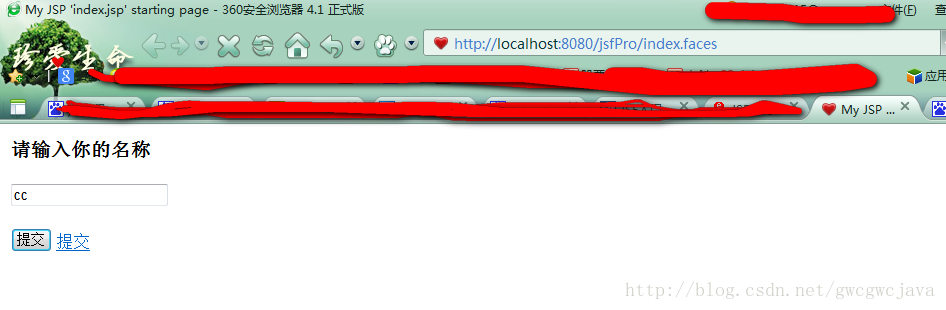














 420
420

 被折叠的 条评论
为什么被折叠?
被折叠的 条评论
为什么被折叠?








