在idea中使用mybatis
首先创建一个maven的java空项目:

在pom.xml文件中引入mybatis以及其他需要用到jar包的坐标
<dependencies>
<dependency>
<groupId>junit</groupId>
<artifactId>junit</artifactId>
<version>4.11</version>
<scope>test</scope>
</dependency>
<!-- https://mvnrepository.com/artifact/mysql/mysql-connector-java -->
<dependency>
<groupId>mysql</groupId>
<artifactId>mysql-connector-java</artifactId>
<version>5.1.25</version>
</dependency>
<!-- https://mvnrepository.com/artifact/org.mybatis/mybatis -->
<dependency>
<groupId>org.mybatis</groupId>
<artifactId>mybatis</artifactId>
<version>3.4.5</version>
</dependency>
<dependency>
<groupId>log4j</groupId>
<artifactId>log4j</artifactId>
<version>1.2.12</version>
</dependency>
<dependency>
<groupId>junit</groupId>
<artifactId>junit</artifactId>
<version>4.11</version>
<scope>test</scope>
</dependency>
<dependency>
<groupId>junit</groupId>
<artifactId>junit</artifactId>
<version>4.12</version>
</dependency>
</dependencies>
mybatis配置文件
在mani目录下的resources下创建一个(名字随意).xml文件。

database.properties是连接数据库的文件
driver=com.mysql.jdbc.Driver
url=jdbc\:mysql\://localhost\:3307/mybits?characterEncoding=utf-8&useSSL=false
username=root
password=513721abcd
在mybatis配置文件中加入以下文件头:
<?xml version="1.0" encoding="UTF-8" ?>
<!DOCTYPE configuration
PUBLIC "-//mybatis.org//DTD Config 3.0//EN"
"http://mybatis.org/dtd/mybatis-3-config.dtd">
然后进行一些相应的配置
<?xml version="1.0" encoding="UTF-8" ?>
<!DOCTYPE configuration
PUBLIC "-//mybatis.org//DTD Config 3.0//EN"
"http://mybatis.org/dtd/mybatis-3-config.dtd">
<configuration>
<properties resource="database.properties"></properties>
<!--连接数据库文件-->
<settings>
<!--开启二级缓存-->
<setting name="cacheEnabled" value="true"></setting>
<!--开启延迟加载-->
<setting name="lazyLoadingEnabled" value="true"/>
<setting name="aggressiveLazyLoading" value="false"></setting>
</settings>
<typeAliases>
<package name="com.tao.domain"></package>
</typeAliases>
<environments default="mysql">
<environment id="mysql">
<transactionManager type="JDBC"></transactionManager>
<dataSource type="POOLED">
<property name="driver" value="${driver}" /><!-- ${}中的值要与
resource中所填的properties文件中的key值相同
-->
<property name="url" value="${url}" />
<property name="username" value="${username}" />
<property name="password" value="${password}" />
</dataSource>
</environment>
</environments>
<mappers>
<!--<mapper resource="com/tao/dao/findMapper.xml"></mapper>-->
<package name="com.tao.dao"></package>
</mappers>
</configuration>
创意一个对象实体类,再创建一个dao的操作接口用来进行操作,目录如下:

在findMapper接口中定义一些用来操作数据库的方法
public interface findMapper {
public List<User> selectAll();
public User selectById(int id);
public List<User> selectByName(String name);
public void insertOne(User user);
/*
* 使用封装类作为查询条件
* */
public List<User> selectByVo(QueryVo vo);
public List<User> selectByIds( List<Integer> list);
public Account selectAccountAndUserById(int id);
public Account selectAccountById(int id);
public List<User> selectUserAndAccount();
public List<Account> selectAccountByOId(int id);
在resources文件夹下创建与findMapper相同目录结构并且名称相同的findMapper.xml文件
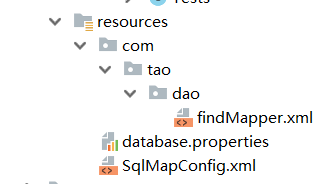
在findMapper.xml中加入mybatis映射文件头
<?xml version="1.0" encoding="UTF-8"?>
<!DOCTYPE mapper
PUBLIC "-//mybatis.org//DTD Mapper 3.0//EN"
"http://mybatis.org/dtd/mybatis-3-mapper.dtd">
紧接着就是对findMapper接口中的方法进行具体操作的配置
<mapper namespace="com.tao.dao.findMapper">
<cache/><!--配置二级缓存-->
<!-- 数据库字段名与对象的成员变量不一致 -->
<resultMap id="user" type="user">
<id property="id" column="id"></id><!-- 主键-->
<result property="username" column="username"></result>
<result property="birthday" column="birthday"></result>
<result property="sex" column="sex"></result>
<result property="address" column="address"></result>
</resultMap>
<!-- <select id="selectAll" resultType="user">
select *FROM User
</select>-->
<select id="selectAll" resultMap="user" useCache="true"><!--开启二级缓存-->
select *FROM User
</select>
<select id="selectById" parameterType="int" resultType="user">
select *from User where id= #{id};
</select>
<select id="selectByName" parameterType="string" resultMap="user">
select *FROM User where username like #{name};
</select>
<select id="selectByVo" resultMap="user" parameterType="QueryVo">
select *FROM User
<where>
<if test="user.username!=null">
and username=#{user.username}
</if>
<if test="user.sex!=null">
and sex=#{user.sex}
</if>
</where>
</select>
<select id="selectByIds" resultMap="user"><!--parameterType="java.util.List"-->
select *FROM User
<where>
<if test="list!=null and list.size()>0">
<foreach collection="list" open="id in(" close=")" item="id" separator=",">
#{id}
</foreach>
</if>
</where>
</select>
<resultMap id="accountMap" type="Account">
<id column="id" property="id"></id>
<result column="number" property="number"></result>
<result column="user_id" property="user_id"></result>
<!-- 一对一关联:column就是根据主表中的此字段查询出从表的数据
,在此即根据order表中user_id查询出对应的用户数据。select:填写的是已定义好的
根据用户id查询用户数据,填写全限定类名加方法名,即用column中的user_id作为id查询
fetchType:延迟加载或立即加载
-->
<association property="user" column="user_id" javaType="user" select="com.tao.dao.findMapper.selectById" fetchType="eager">
<id column="id" property="id"></id>
<result property="username" column="username"></result>
<result property="birthday" column="birthday"></result>
<result property="sex" column="sex"></result>
<result property="address" column="address"></result>
</association>
</resultMap>
<select id="selectAccountAndUserById" parameterType="int" resultMap="accountMap">
SELECT *FROM orders where id=#{id}
</select>
<resultMap id="userMap" type="user">
<!--<id column="id" property="id"></id>
<result property="username" column="username"></result>
<result property="birthday" column="birthday"></result>
<result property="sex" column="sex"></result>
<result property="address" column="address"></result>-->
<collection property="accounts" ofType="Account" column="id" select="com.tao.dao.findMapper.selectAccountByOId">
<!--<id column="id" property="id"></id>
<result column="number" property="number"></result>
<result column="user_id" property="user_id"></result>-->
</collection>
</resultMap>
<select id="selectUserAndAccount" resultMap="userMap" >
select *from User
</select>
<select id="selectAccountByOId" parameterType="int" resultType="Account">
select *FROM orders where user_id=#{id}
</select>
<select id="selectAccountById" parameterType="int" resultType="Account">
select *from orders where id=#{id}
</select>
<insert id="insertOne" parameterType="user">
insert into User(username,birthday,sex,address) values
(#{username},#{birthday},#{sex},#{address});
<!-- {}中填入user对象的属性名(get方法去掉get后首字母小写就是属性名) -->
<!-- 获取自动填入的字段 id -->
<selectKey keyProperty="id" resultType="int" order="AFTER">
select last_insert_id();
</selectKey>
</insert>
</mapper>
最后在Test文件夹下创建一个Tests类进行测试
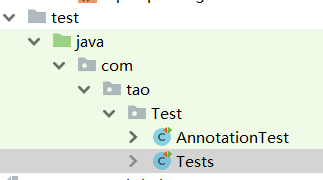
public class Tests {
SqlSession sqlSession=null;
findMapper mapper=null;
InputStream inputStream=null;
@Before
public void init() throws Exception{
String resource= "SqlMapConfig.xml";
inputStream = org.apache.ibatis.io.Resources.getResourceAsStream(resource);
SqlSessionFactory sessionFactory = new SqlSessionFactoryBuilder().build(inputStream);
sqlSession = sessionFactory.openSession();
mapper = sqlSession.getMapper(findMapper.class);
}
@After
public void close() throws IOException {
sqlSession.commit();
sqlSession.close();
inputStream.close();
}
@Test
public void selectAll() {
List<User> users = mapper.selectAll();
for(User user:users){
System.out.println(user);
}
}
}
注意
在配置findMapper.xml文件中
<mapper namespace="com.tao.dao.findMapper">
namespace填写所要进行配置的接口的全限定类名
在mybatis配置文件中 别忘了添加
<mappers>
<!--<mapper resource="com/tao/dao/findMapper.xml"></mapper>-->
<package name="com.tao.dao"></package>
</mappers>
你所要进行配置的接口所在的包名
在mybatis配置文件中进行别名配置
<typeAliases>
<package name="com.tao.domain"></package>
</typeAliases>
在填写对象名就不用写全限定类名+对象名,可直接填写对象名,或者如果你在对象上添加了@Alias注解
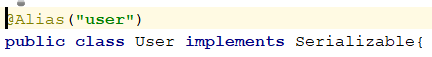
此时就填写注解中配置的名称
最后别忘了在创建对象时要实现序列化接口Serializable




















 1399
1399











 被折叠的 条评论
为什么被折叠?
被折叠的 条评论
为什么被折叠?








