话不多说直接上代码:
public String uploadFile2(HttpServletRequest request, HttpSession session) throws Exception {
// 创建一个通用的多部分解析器
CommonsMultipartResolver multipartResolver = new CommonsMultipartResolver(request.getSession().getServletContext());
JSONObject resObj = new JSONObject();
if (multipartResolver.isMultipart(request)) {
// 转换成多部分request
MultipartHttpServletRequest multiRequest = (MultipartHttpServletRequest) request;
// get the parameter names of the multipart files contained in this request
Iterator<String> iter = multiRequest.getFileNames();
while (iter.hasNext()) {
// 取得上传文件
List<MultipartFile> multipartFiles = multiRequest.getFiles(iter.next());
// String dirPath = "E:/Code/ideaCode/educational-admin/src/resources/Files/";
// String dirPath = "E:/Code/ideaCode/educational-admin/src/resources/Files/";
String dirPath = "/home/tomcat/apache-tomcat-8.5.42/webapps/educational-1.0-SNAPSHOT/resource/Files/";
for (MultipartFile multipartFile : multipartFiles) {
String originalFilename = multipartFile.getOriginalFilename();
System.out.println("originalFilename------>" + originalFilename);
if (StringUtils.isNotEmpty(originalFilename)) {
multipartFile.transferTo(new File(dirPath + originalFilename));
// 获取服务器路径
String serverUrl = "";
serverUrl = request.getScheme() + "://" + request.getServerName() + ":" + request.getServerPort() + "/resource/Files/" + originalFilename;
UploadFile uploadFile = new UploadFile();
uploadFile.setFileName(originalFilename);
uploadFile.setUploadPerson(String.valueOf(session.getAttribute("stu_name")));
uploadFile.setUploadTime(CreateTimeUtils.createTime());
uploadFile.setFileUrl(dirPath);
// 判断文件类型
String fileType = originalFilename.substring(originalFilename.indexOf(".") + 1);
resObj.put("fileType", fileType);
// 进行插入
uploadFileService.addUploadFile(uploadFile);
DownloadFile df = new DownloadFile();
df.setFileName(originalFilename);
df.setFile(originalFilename);
df.setFileUrl(dirPath);
df.setOpreateType("下载");
df.setStatus(0);
df.setUploadTime(CreateTimeUtils.createTime());
downloadFileService.addDownloadFile(df);
// 读取数据
List lists = ImportCustUtils.ImportCust(dirPath, originalFilename);
// 判断为空
if (lists != null) {
String title = String.valueOf(lists.get(0));
// 截取数据
if (title.contains("[") || title.contains("]")) {
String realTitle = title.substring(title.indexOf("[") + 1, title.indexOf("]"));
boolean flag = false;
if (realTitle.contains("学生信息导入表")) {
flag = true;
}
resObj.put("flag", flag);
}
}
resObj.put("code", "0");
resObj.put("originalFilename", originalFilename);
resObj.put("dirPath", dirPath);
}
}
}
}
return resObj.toJSONString();
}
layui.use('upload', function () {
var $ = layui.jquery
, upload = layui.upload;
//多文件列表示例
var demoListView = $('#demoList')
, uploadListIns = upload.render({
elem: '#testList'
, url: '/upload/uploadFile2.do'
, accept: 'file'
, multiple: true
, auto: false
, bindAction: '#testListAction'
, choose: function (obj) {
var files = this.files = obj.pushFile(); //将每次选择的文件追加到文件队列
//读取本地文件
obj.preview(function (index, file, result) {
var tr = $(['<tr id="upload-' + index + '">'
, '<td>' + file.name + '</td>'
, '<td>' + (file.size / 1014).toFixed(1) + 'kb</td>'
, '<td>等待上传</td>'
, '<td>'
, '<button class="layui-btn layui-btn-xs demo-reload layui-hide">重传</button>'
, '<button class="layui-btn layui-btn-xs layui-btn-danger demo-delete">删除</button>'
, '</td>'
, '</tr>'].join(''));
//单个重传
tr.find('.demo-reload').on('click', function () {
obj.upload(index, file);
});
//删除
tr.find('.demo-delete').on('click', function () {
delete files[index]; //删除对应的文件
tr.remove();
uploadListIns.config.elem.next()[0].value = ''; //清空 input file 值,以免删除后出现同名文件不可选
});
demoListView.append(tr);
});
}
, done: function (res, index, upload) {
console.log(res);
if (res.code == 0) { //上传成功
var tr = demoListView.find('tr#upload-' + index)
, tds = tr.children();
tds.eq(2).html('<span style="color: #5FB878;">上传成功</span>');
tds.eq(3).html(''); //清空操作
return delete this.files[index]; //删除文件队列已经上传成功的文件
}
this.error(index, upload);
}
, error: function (index, upload) {
var tr = demoListView.find('tr#upload-' + index)
, tds = tr.children();
tds.eq(2).html('<span style="color: #FF5722;">上传失败</span>');
tds.eq(3).find('.demo-reload').removeClass('layui-hide'); //显示重传
}
,allDone: function(obj){ //当文件全部被提交后,才触发
// console.log(obj.total); //得到总文件数
// console.log(obj.successful); //请求成功的文件数
// console.log(obj.aborted); //请求失败的文件数
console.log(obj);
}
});
});欢迎关注我的微信公众号,更多内容将在微信公众号中发布:








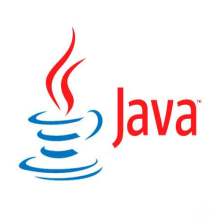
















 396
396

 被折叠的 条评论
为什么被折叠?
被折叠的 条评论
为什么被折叠?








