源文件名为t1.cpp
效果图如下所示
源代码如下:
#include <iostream>
#include<windows.h>
#include <vector>
#include <mmsystem.h>
#include<stdio.h>
using namespace std;
#define GameW 10
#define GameH 20
const int CtrlLeft = GameW*2+4 + 3;
struct Point {
Point(){}
Point(int x, int y) {_x = x, _y = y;}
int _x, _y;
};
HANDLE g_hOutput = GetStdHandle(STD_OUTPUT_HANDLE);
HANDLE g_hInput = GetStdHandle(STD_INPUT_HANDLE);
Point g_ptCursor(0,0);
BOOL isChecking = FALSE;
BOOL g_bGameOver = FALSE;
int g_nGameBack[GameH][GameW], Case;
int nowKeyInfo = -1;
int g_nDiff = 1;
int g_nLife = 2;
int g_nScore = 0;
void SetCursor(COORD cd) {
SetConsoleCursorPosition(g_hOutput, cd);
}
void SetCursor(int x, int y){
COORD cd = {x, y};
SetCursor(cd);
}
void SetBlockCursor(int x, int y){
COORD cd = {2*x + 2, y + 1};
SetCursor(cd);
}
void SetBack(int x, int y, BOOL bk) {
SetBlockCursor(x, y);
if (bk)
printf("%s", "■");
else
printf(" ");
}
bool Out(int x, int y) {
return x < 0 || y < 0 || x >= GameW || y >= GameH;
}
struct xBlock {
public:
int len;
int nowRotateID;
BOOL mask[4][4][4];
static vector <xBlock> List;
xBlock() { len = 0; }
xBlock(int l, char *str) {
int i, j, k;
len = l;
memset(mask, FALSE, sizeof(mask));
for(i = 0; i < l; i++) {
for(j = 0; j < l; j++) {
mask[0][i][j] = str[i*l + j] - '0';
}
}
for(k = 1; k < 4; k++) {
for(i = 0; i < len; i++) {
for(j = 0; j < len; j++) {








 这篇博客介绍了如何在Windows XP系统下使用Visual C++(VC)开发一款俄罗斯方块游戏。源代码包括游戏窗口的设置、方块的绘制、旋转、碰撞检测等功能,并展示了游戏的运行效果。
这篇博客介绍了如何在Windows XP系统下使用Visual C++(VC)开发一款俄罗斯方块游戏。源代码包括游戏窗口的设置、方块的绘制、旋转、碰撞检测等功能,并展示了游戏的运行效果。

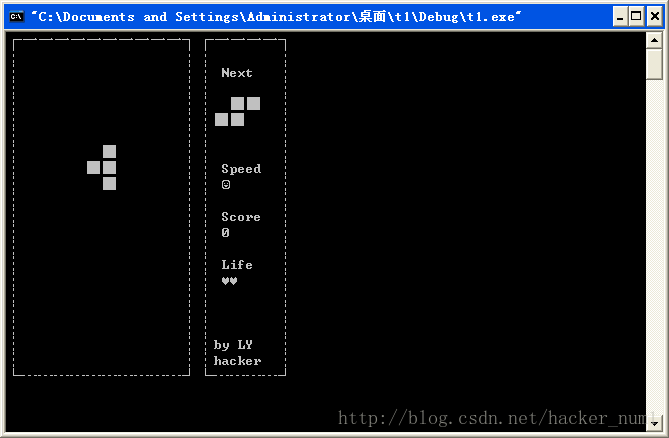
 最低0.47元/天 解锁文章
最低0.47元/天 解锁文章
















 被折叠的 条评论
为什么被折叠?
被折叠的 条评论
为什么被折叠?








