这是采用handle+thread 实现图片的下载
不多说首先贴上
import java.io.BufferedInputStream;
import java.io.BufferedOutputStream;
import java.io.File;
import java.io.FileOutputStream;
import java.io.IOException;
import java.io.InputStream;
import java.net.MalformedURLException;
import java.net.URL;
import java.net.URLConnection;
import android.app.Activity;
import android.graphics.Bitmap;
import android.graphics.BitmapFactory;
import android.os.Bundle;
import android.os.Handler;
import android.os.Message;
import android.view.View;
import android.widget.ImageView;
import android.widget.ProgressBar;
/**
* Handler来实现进度条
* @author ZXY
*
*/
public class MainActivity extends Activity {
private ImageView iv;
private ProgressBar pb;
private String urlStr = "http://www.bz55.com/uploads/allimg/150309/139-150309101F7.jpg";
private Handler handler = new Handler(){
//在主线程当中被回调
public void handleMessage(android.os.Message msg) {
if (msg.what == 0) {//设置ProgressBar的max
Bundle data = msg.getData();
pb.setMax(data.getInt("max"));
}else if (msg.what == 1) {//增加ProgressBar的进度
Bundle data = msg.getData();
pb.setProgress(pb.getProgress() + data.getInt("progress"));
}else if (msg.what == 2) {//显示图片资源
iv.setImageBitmap((Bitmap) msg.obj);
}
};
};
@Override
protected void onCreate(Bundle savedInstanceState) {
super.onCreate(savedInstanceState);
setContentView(R.layout.activity_main);
iv = (ImageView) findViewById(R.id.iv);
pb = (ProgressBar) findViewById(R.id.pb);
iv.setOnClickListener(new View.OnClickListener() {
@Override
public void onClick(View v) {
new Thread(new Runnable() {
@Override
public void run() {
try {
URL url = new URL(urlStr);
URLConnection conn = url.openConnection();
//获取资源的总大小
int totalLen = conn.getContentLength();
Message maxMsg = new Message();
maxMsg.what = 0;
Bundle maxData = new Bundle();
maxData.putInt("max", totalLen);
maxMsg.setData(maxData);
handler.sendMessage(maxMsg);
InputStream is = conn.getInputStream();
//声明缓冲区大小(8kb)
byte[] buf = new byte[1024 * 8];
File file = new File("/mnt/sdcard/fengjing.jpg");
//如果图片不存在,则创建一个新的文件
if (!file.exists()) {
file.createNewFile();
}
//声明缓冲输出流
BufferedOutputStream bos = new BufferedOutputStream(new FileOutputStream(file));
//声明缓冲输入流
BufferedInputStream bis = new BufferedInputStream(is);
int len = 0;//每次真实读取的长度
while((len = bis.read(buf)) != -1){
bos.write(buf, 0, len);
Message progressMsg = new Message();
progressMsg.what = 1;
Bundle progressData = new Bundle();
progressData.putInt("progress", len);
progressMsg.setData(progressData);
handler.sendMessage(progressMsg);
}
bos.flush();
bis.close();
bos.close();
Bitmap bmp = BitmapFactory.decodeFile(file.getAbsolutePath());
Message bmpMsg = new Message();
bmpMsg.what = 2;
bmpMsg.obj = bmp;
handler.sendMessage(bmpMsg);
} catch (MalformedURLException e) {
e.printStackTrace();
} catch (IOException e) {
e.printStackTrace();
}
}
}).start();
}
});
}
}
<LinearLayout xmlns:android="http://schemas.android.com/apk/res/android"
xmlns:tools="http://schemas.android.com/tools"
android:layout_width="match_parent"
android:layout_height="match_parent"
android:orientation="vertical"
android:paddingBottom="@dimen/activity_vertical_margin"
android:paddingLeft="@dimen/activity_horizontal_margin"
android:paddingRight="@dimen/activity_horizontal_margin"
android:paddingTop="@dimen/activity_vertical_margin"
tools:context=".MainActivity" >
<ProgressBar
android:id="@+id/pb"
style="?android:attr/progressBarStyleHorizontal"
android:layout_width="fill_parent"
android:layout_height="wrap_content" />
<ImageView
android:id="@+id/iv"
android:layout_width="fill_parent"
android:layout_height="fill_parent"
android:src="@drawable/ic_launcher" />
</LinearLayout>







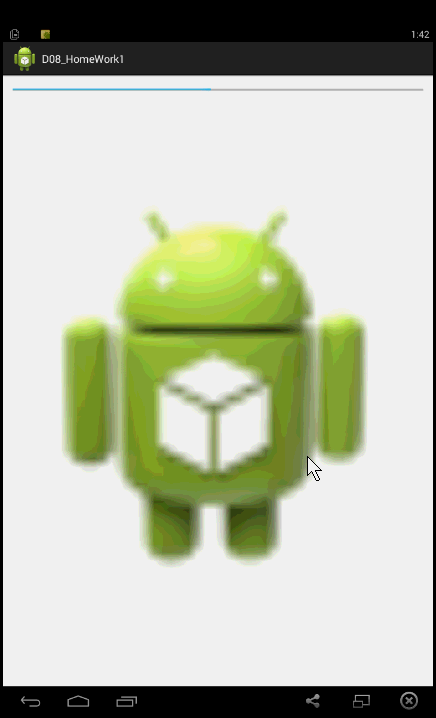














 631
631

 被折叠的 条评论
为什么被折叠?
被折叠的 条评论
为什么被折叠?








