1.错误信息
<2018-3-9 上午11时24分07秒 CST> <Notice> <LoggingService> <BEA-320400> <The log file D:\weblogic\4007\base_domain\servers\AdminServer\logs\base_domain.log will be rotated. Reopen the log file if tailing has stopped. This can happen on some platforms like Windows.>
<2018-3-9 上午11时24分07秒 CST> <Notice> <LoggingService> <BEA-320401> <The log file has been rotated to D:\weblogic\4007\base_domain\servers\AdminServer\logs\base_domain.log00028. Log messages will continue to be logged in D:\weblogic\4007\base_domain\servers\AdminServer\logs\base_domain.log.>
<2018-3-9 上午11时24分07秒 CST> <Notice> <Log Management> <BEA-170027> <The Server has established connection with the Domain level Diagnostic Service successfully.>
<2018-3-9 上午11时24分07秒 CST> <Notice> <WebLogicServer> <BEA-000365> <Server state changed to ADMIN>
<2018-3-9 上午11时24分07秒 CST> <Notice> <WebLogicServer> <BEA-000365> <Server state changed to RESUMING>
<2018-3-9 上午11时24分07秒 CST> <Notice> <Server> <BEA-002613> <Channel "Default[1]" is now listening on 127.0.0.1:4007 for protocols iiop, t3, ldap, snmp, http.>
<2018-3-9 上午11时24分07秒 CST> <Notice> <Server> <BEA-002613> <Channel "Default" is now listening on 192.10.8.242:4007 for protocols iiop, t3, ldap, snmp, http.>
<2018-3-9 上午11时24分07秒 CST> <Notice> <WebLogicServer> <BEA-000331> <Started WebLogic Admin Server "AdminServer" for domain "base_domain" running in Development Mode>
<2018-3-9 上午11时24分07秒 CST> <Notice> <WebLogicServer> <BEA-000365> <Server state changed to RUNNING>
<2018-3-9 上午11时24分07秒 CST> <Notice> <WebLogicServer> <BEA-000360> <Server started in RUNNING mode>2.错误解决
在浏览器中访问Weblogic控制台,例如:http://localhost:4007/console。
找到部署(deployments)目录,把项目重新刷新或启动一下。








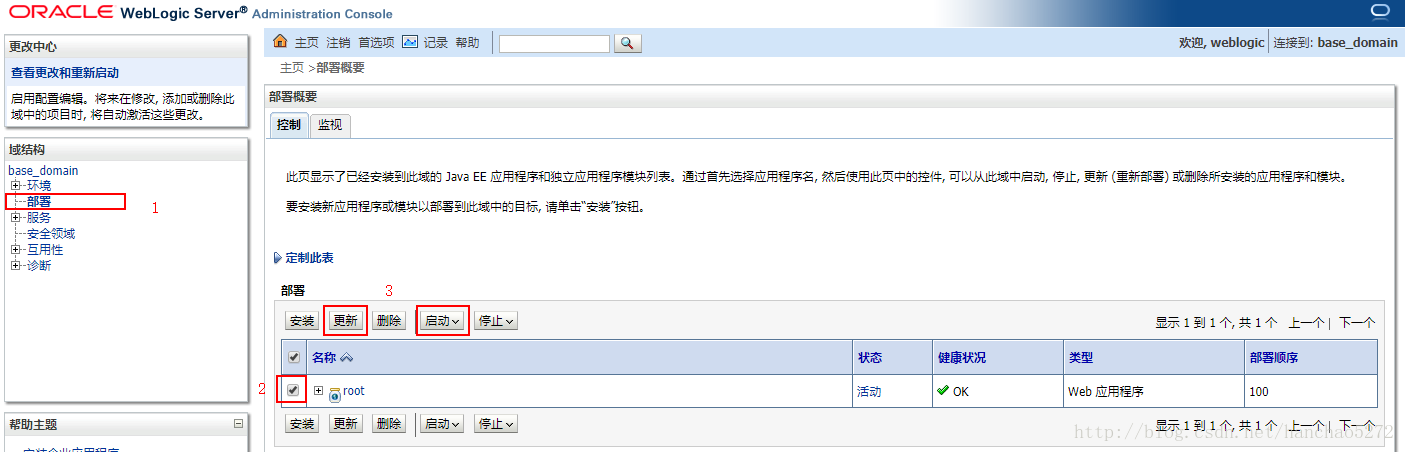














 2086
2086

 被折叠的 条评论
为什么被折叠?
被折叠的 条评论
为什么被折叠?








