在activiti5.x的追踪流程节点查找,可以用ActivityImpl这个类来实现,但是在activiti6版本,pvm包整个类包都被删除,再也没有ActivityImpl这个类。本章节就是教大家如何用activiti6来生成2种方式实时流程图追踪
第一种方式:
1.1 生成流程图核心类
主要是利用ProcessDiagramGenerator这个接口实现类,去实现generateDiagram这个方法。默认可以采用ProcessDiagramGenerator的子类
DefaultProcessDiagramGenerator调用generateDiagram实现流程图。当然也可以自定义相应的子类CustomProcessDiagramGenerator去定制化实现
1.2 生成流程图核心方法
public InputStream generateDiagram(BpmnModel bpmnModel, String imageType, List<String> highLightedActivities, List<String> highLightedFlows,
String activityFontName, String labelFontName, String annotationFontName, ClassLoader customClassLoader, double scaleFactor;1.3 关注的是bpmnmodel,highLightedActivities,highLightedFlows
1.3 关注 bpmnmodel,highLightedActivities,highLightedFlows, 这三个字段值 bpmnmodel:bpmn模型,这样调用
BpmnModel bpmnModel = repositoryService.getBpmnModel(historicProcessInstance.getProcessDefinitionId());调用默认api就可以获取 highLightedActivities(需要高亮的执行流程节点集合的获取)、highLightedFlows(需要高亮流程连接线集合的获取)
activiti6如何获取这两个字段 activiti6获取highLightedActivities核心代码片段
// 获取历史流程实例
HistoricProcessInstance historicProcessInstance = historyService.createHistoricProcessInstanceQuery().processInstanceId(processInstanceId).singleResult();
// 获取流程中已经执行的节点,按照执行先后顺序排序
List<HistoricActivityInstance> historicActivityInstances = historyService.createHistoricActivityInstanceQuery().processInstanceId(processInstanceId)
.orderByHistoricActivityInstanceId().asc().list();
// 高亮已经执行流程节点ID集合
List<String> highLightedActivitiIds = new ArrayList<>();
for (HistoricActivityInstance historicActivityInstance : historicActivityInstances) {
highLightedActivitiIds.add(historicActivityInstance.getActivityId());
}activiti6获取highLightedFlows核心代码片段
/**
* 获取已经流转的线
*
* @param bpmnModel
* @param historicActivityInstances
* @return
*/
private static List<String> getHighLightedFlows(BpmnModel bpmnModel, List<HistoricActivityInstance> historicActivityInstances) {
// 高亮流程已发生流转的线id集合
List<String> highLightedFlowIds = new ArrayList<>();
// 全部活动节点
List<FlowNode> historicActivityNodes = new ArrayList<>();
// 已完成的历史活动节点
List<HistoricActivityInstance> finishedActivityInstances = new ArrayList<>();
for (HistoricActivityInstance historicActivityInstance : historicActivityInstances) {
FlowNode flowNode = (FlowNode) bpmnModel.getMainProcess().getFlowElement(historicActivityInstance.getActivityId(), true);
historicActivityNodes.add(flowNode);
if (historicActivityInstance.getEndTime() != null) {
finishedActivityInstances.add(historicActivityInstance);
}
}
FlowNode currentFlowNode = null;
FlowNode targetFlowNode = null;
// 遍历已完成的活动实例,从每个实例的outgoingFlows中找到已执行的
for (HistoricActivityInstance currentActivityInstance : finishedActivityInstances) {
// 获得当前活动对应的节点信息及outgoingFlows信息
currentFlowNode = (FlowNode) bpmnModel.getMainProcess().getFlowElement(currentActivityInstance.getActivityId(), true);
List<SequenceFlow> sequenceFlows = currentFlowNode.getOutgoingFlows();
/**
* 遍历outgoingFlows并找到已已流转的 满足如下条件认为已已流转: 1.当前节点是并行网关或兼容网关,则通过outgoingFlows能够在历史活动中找到的全部节点均为已流转 2.当前节点是以上两种类型之外的,通过outgoingFlows查找到的时间最早的流转节点视为有效流转
*/
if ("parallelGateway".equals(currentActivityInstance.getActivityType()) || "inclusiveGateway".equals(currentActivityInstance.getActivityType())) {
// 遍历历史活动节点,找到匹配流程目标节点的
for (SequenceFlow sequenceFlow : sequenceFlows) {
targetFlowNode = (FlowNode) bpmnModel.getMainProcess().getFlowElement(sequenceFlow.getTargetRef(), true);
if (historicActivityNodes.contains(targetFlowNode)) {
highLightedFlowIds.add(targetFlowNode.getId());
}
}
} else {
List<Map<String, Object>> tempMapList = new ArrayList<>();
for (SequenceFlow sequenceFlow : sequenceFlows) {
for (HistoricActivityInstance historicActivityInstance : historicActivityInstances) {
if (historicActivityInstance.getActivityId().equals(sequenceFlow.getTargetRef())) {
Map<String, Object> map = new HashMap<>();
map.put("highLightedFlowId", sequenceFlow.getId());
map.put("highLightedFlowStartTime", historicActivityInstance.getStartTime().getTime());
tempMapList.add(map);
}
}
}
if (!CollectionUtils.isEmpty(tempMapList)) {
// 遍历匹配的集合,取得开始时间最早的一个
long earliestStamp = 0L;
String highLightedFlowId = null;
for (Map<String, Object> map : tempMapList) {
long highLightedFlowStartTime = Long.valueOf(map.get("highLightedFlowStartTime").toString());
if (earliestStamp == 0 || earliestStamp >= highLightedFlowStartTime) {
highLightedFlowId = map.get("highLightedFlowId").toString();
earliestStamp = highLightedFlowStartTime;
}
}
highLightedFlowIds.add(highLightedFlowId);
}
}
}
return highLightedFlowIds;
}activiti6生成流程图代码
/**
* 根据流程实例Id,获取实时流程图片
*
* @param processInstanceId
* @param outputStream
* @return
*/
public static void getFlowImgByInstanceId(String processInstanceId, OutputStream outputStream) {
try {
if (StringUtils.isEmpty(processInstanceId)) {
logger.error("processInstanceId is null");
return;
}
// 获取历史流程实例
HistoricProcessInstance historicProcessInstance = historyService.createHistoricProcessInstanceQuery().processInstanceId(processInstanceId).singleResult();
// 获取流程中已经执行的节点,按照执行先后顺序排序
List<HistoricActivityInstance> historicActivityInstances = historyService.createHistoricActivityInstanceQuery().processInstanceId(processInstanceId)
.orderByHistoricActivityInstanceId().asc().list();
// 高亮已经执行流程节点ID集合
List<String> highLightedActivitiIds = new ArrayList<>();
for (HistoricActivityInstance historicActivityInstance : historicActivityInstances) {
highLightedActivitiIds.add(historicActivityInstance.getActivityId());
}
List<HistoricProcessInstance> historicFinishedProcessInstances = historyService.createHistoricProcessInstanceQuery().processInstanceId(processInstanceId).finished()
.list();
ProcessDiagramGenerator processDiagramGenerator = null;
// 如果还没完成,流程图高亮颜色为绿色,如果已经完成为红色
if (!CollectionUtils.isEmpty(historicFinishedProcessInstances)) {
// 如果不为空,说明已经完成
processDiagramGenerator = processEngineConfiguration.getProcessDiagramGenerator();
} else {
processDiagramGenerator = new CustomProcessDiagramGenerator();
}
BpmnModel bpmnModel = repositoryService.getBpmnModel(historicProcessInstance.getProcessDefinitionId());
// 高亮流程已发生流转的线id集合
List<String> highLightedFlowIds = getHighLightedFlows(bpmnModel, historicActivityInstances);
// 使用默认配置获得流程图表生成器,并生成追踪图片字符流
InputStream imageStream = processDiagramGenerator.generateDiagram(bpmnModel, "png", highLightedActivitiIds, highLightedFlowIds, "宋体", "微软雅黑", "黑体", null, 2.0);
// 输出图片内容
byte[] b = new byte[1024];
int len;
while ((len = imageStream.read(b, 0, 1024)) != -1) {
outputStream.write(b, 0, len);
}
} catch (Exception e) {
logger.error("processInstanceId" + processInstanceId + "生成流程图失败,原因:" + e.getMessage(), e);
}
}activiti5.x生成流程图代码
/**
* 根据流程实例Id,获取实时流程图片
*
* @param processInstanceId
* @return
*/
public static InputStream getFlowImgByInstantId(String processInstanceId) {
if (StringUtils.isEmpty(processInstanceId)) {
return null;
}
// 获取流程图输入流
InputStream inputStream = null;
// 查询历史
HistoricProcessInstance historicProcessInstance = historyService.createHistoricProcessInstanceQuery().processInstanceId(processInstanceId).singleResult();
if (historicProcessInstance.getEndTime() != null) { // 该流程已经结束
ProcessDefinition processDefinition = repositoryService.createProcessDefinitionQuery().processDefinitionId(historicProcessInstance.getProcessDefinitionId())
.singleResult();
inputStream = repositoryService.getResourceAsStream(processDefinition.getDeploymentId(), processDefinition.getDiagramResourceName());
} else {
// 查询当前的流程实例
ProcessInstance processInstance = runtimeService.createProcessInstanceQuery().processInstanceId(processInstanceId).singleResult();
BpmnModel bpmnModel = repositoryService.getBpmnModel(processInstance.getProcessDefinitionId());
ProcessDefinitionEntity processDefinitionEntity = (ProcessDefinitionEntity) repositoryService.createProcessDefinitionQuery()
.processDefinitionId(processInstance.getProcessDefinitionId()).singleResult();
List<String> highLightedFlows = new ArrayList<String>();
List<HistoricActivityInstance> historicActivityInstances = historyService.createHistoricActivityInstanceQuery().processInstanceId(processInstanceId)
.orderByHistoricActivityInstanceStartTime().asc().list();
List<String> historicActivityInstanceList = new ArrayList<String>();
for (HistoricActivityInstance hai : historicActivityInstances) {
historicActivityInstanceList.add(hai.getActivityId());
}
List<String> highLightedActivities = runtimeService.getActiveActivityIds(processInstanceId);
historicActivityInstanceList.addAll(highLightedActivities);
for (ActivityImpl activity : processDefinitionEntity.getActivities()) {
int index = historicActivityInstanceList.indexOf(activity.getId());
if (index >= 0 && index + 1 < historicActivityInstanceList.size()) {
List<PvmTransition> pvmTransitionList = activity.getOutgoingTransitions();
for (PvmTransition pvmTransition : pvmTransitionList) {
String destinationFlowId = pvmTransition.getDestination().getId();
if (destinationFlowId.equals(historicActivityInstanceList.get(index + 1))) {
highLightedFlows.add(pvmTransition.getId());
}
}
}
}
ProcessDiagramGenerator diagramGenerator = processEngineConfiguration.getProcessDiagramGenerator();
List<String> activeActivityIds = new ArrayList<String>();
List<Task> tasks = taskService.createTaskQuery().processInstanceId(processInstanceId).list();
for (org.activiti.engine.task.Task task : tasks) {
activeActivityIds.add(task.getTaskDefinitionKey());
}
inputStream = diagramGenerator.generateDiagram(bpmnModel, "png", activeActivityIds, highLightedFlows, "宋体", "宋体", null, null, 1.0);
}
return inputStream;
}自定义样式生成流程图思路
activiti提供的样式可能不是特别美观,它的api目前只能改字体大小。如果遇到改颜色等,可以通过重写ProcessDiagramCanvas这个类,并实现ProcessDiagramGenerator这个类的接口
样图:
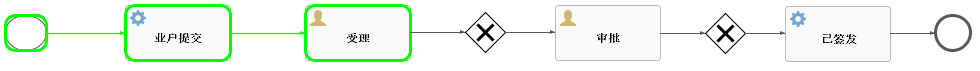
第2种方式生成:
2.1 样式类一:class CustomProcessDiagramCanvas
import java.awt.BasicStroke;
import java.awt.Color;
import java.awt.Font;
import java.awt.FontMetrics;
import java.awt.Graphics2D;
import java.awt.Paint;
import java.awt.Point;
import java.awt.Polygon;
import java.awt.Rectangle;
import java.awt.RenderingHints;
import java.awt.Shape;
import java.awt.Stroke;
import java.awt.font.FontRenderContext;
import java.awt.font.LineBreakMeasurer;
import java.awt.font.TextAttribute;
import java.awt.font.TextLayout;
import java.awt.geom.AffineTransform;
import java.awt.geom.Ellipse2D;
import java.awt.geom.Line2D;
import java.awt.geom.Path2D;
import java.awt.geom.PathIterator;
import java.awt.geom.Rectangle2D;
import java.awt.geom.RoundRectangle2D;
import java.awt.image.BufferedImage;
import java.io.ByteArrayInputStream;
import java.io.ByteArrayOutputStream;
import java.io.IOException;
import java.io.InputStream;
import java.text.AttributedCharacterIterator;
import java.text.AttributedString;
import java.util.ArrayList;
import java.util.List;
import javax.imageio.ImageIO;
import org.activiti.bpmn.model.AssociationDirection;
import org.activiti.bpmn.model.GraphicInfo;
import org.activiti.engine.ActivitiException;
import org.activiti.image.exception.ActivitiImageException;
import org.activiti.image.util.ReflectUtil;
import org.slf4j.Logger;
import org.slf4j.LoggerFactory;
/**
* Represents a canvas on which BPMN 2.0 constructs can be drawn. Some of the icons used are licensed under a Creative Commons Attribution 2.5 License, see
* http://www.famfamfam.com/lab/icons/silk/
*
* @see org.activiti.engine.impl.bpmn.diagram.DefaultProcessDiagramGenerator
* @author Joram Barrez
*/
public class CustomProcessDiagramCanvas {
protected static final Logger LOGGER = LoggerFactory.getLogger(CustomProcessDiagramCanvas.class);
public enum SHAPE_TYPE {
Rectangle, Rhombus, Ellipse
}
// Predefined sized
protected static final int ARROW_WIDTH = 5;
protected static final int CONDITIONAL_INDICATOR_WIDTH = 16;
protected static final int DEFAULT_INDICATOR_WIDTH = 10;
protected static final int MARKER_WIDTH = 12;
protected static final int FONT_SIZE = 11;
protected static final int FONT_SPACING = 2;
protected static final int TEXT_PADDING = 3;
protected static final int ANNOTATION_TEXT_PADDING = 7;
protected static final int LINE_HEIGHT = FONT_SIZE + FONT_SPACING;
// Colors
protected static Color TASK_BOX_COLOR = new Color(249, 249, 249);
protected static Color SUBPROCESS_BOX_COLOR = new Color(255, 255, 255);
protected static Color EVENT_COLOR = new Color(255, 255, 255);
protected static Color CONNECTION_COLOR = new Color(88, 88, 88);
protected static Color CONDITIONAL_INDICATOR_COLOR = new Color(255, 255, 255);
// protected static Color HIGHLIGHT_COLOR = Color.RED;
protected static Color HIGHLIGHT_COLOR = Color.GREEN;
protected static Color LABEL_COLOR = new Color(112, 146, 190);
protected static Color TASK_BORDER_COLOR = new Color(187, 187, 187);
protected static Color EVENT_BORDER_COLOR = new Color(88, 88, 88);
protected static Color SUBPROCESS_BORDER_COLOR = new Color(0, 0, 0);
// Fonts
protected static Font LABEL_FONT = null;
protected static Font ANNOTATION_FONT = new Font("Arial", Font.PLAIN, FONT_SIZE);
protected static Font TASK_FONT = new Font("Arial", Font.PLAIN, FONT_SIZE);
// Strokes
protected static Stroke THICK_TASK_BORDER_STROKE = new BasicStroke(3.0f);
protected static Stroke GATEWAY_TYPE_STROKE = new BasicStroke(3.0f);
protected static Stroke END_EVENT_STROKE = new BasicStroke(3.0f);
protected static Stroke MULTI_INSTANCE_STROKE = new BasicStroke(1.3f);
protected static Stroke EVENT_SUBPROCESS_STROKE = new BasicStroke(1.0f, BasicStroke.CAP_BUTT, BasicStroke.JOIN_MITER, 1.0f, new float[] { 1.0f }, 0.0f);
protected static Stroke NON_INTERRUPTING_EVENT_STROKE = new BasicStroke(1.0f, BasicStroke.CAP_BUTT, BasicStroke.JOIN_MITER, 1.0f, new float[] { 4.0f, 3.0f }, 0.0f);
protected static Stroke HIGHLIGHT_FLOW_STROKE = new BasicStroke(1.3f);
protected static Stroke ANNOTATION_STROKE = new BasicStroke(2.0f);
protected static Stroke ASSOCIATION_STROKE = new BasicStroke(2.0f, BasicStroke.CAP_BUTT, BasicStroke.JOIN_MITER, 1.0f, new float[] { 2.0f, 2.0f }, 0.0f);
// icons
protected static int ICON_PADDING = 5;
protected static BufferedImage USERTASK_IMAGE;
protected static BufferedImage SCRIPTTASK_IMAGE;
protected static BufferedImage SERVICETASK_IMAGE;
protected static BufferedImage RECEIVETASK_IMAGE;
protected static BufferedImage SENDTASK_IMAGE;
protected static BufferedImage MANUALTASK_IMAGE;
protected static BufferedImage BUSINESS_RULE_TASK_IMAGE;
protected static BufferedImage SHELL_TASK_IMAGE;
protected static BufferedImage MULE_TASK_IMAGE;
protected static BufferedImage CAMEL_TASK_IMAGE;
protected static BufferedImage TIMER_IMAGE;
protected static BufferedImage COMPENSATE_THROW_IMAGE;
protected static BufferedImage COMPENSATE_CATCH_IMAGE;
protected static BufferedImage ERROR_THROW_IMAGE;
protected static BufferedImage ERROR_CATCH_IMAGE;
protected static BufferedImage MESSAGE_THROW_IMAGE;
protected static BufferedImage MESSAGE_CATCH_IMAGE;
protected static BufferedImage SIGNAL_CATCH_IMAGE;
protected static BufferedImage SIGNAL_THROW_IMAGE;
protected int canvasWidth = -1;
protected int canvasHeight = -1;
protected int minX = -1;
protected int minY = -1;
protected BufferedImage processDiagram;
protected Graphics2D g;
protected FontMetrics fontMetrics;
protected boolean closed;
protected ClassLoader customClassLoader;
protected String activityFontName = "Arial";
protected String labelFontName = "Arial";
/**
* Creates an empty canvas with given width and height. Allows to specify minimal boundaries on the left and upper side of the canvas. This is useful for diagrams that have
* white space there. Everything beneath these minimum values will be cropped. It's also possible to pass a specific font name and a class loader for the icon images.
*/
public CustomProcessDiagramCanvas(int width, int height, int minX, int minY, String imageType, String activityFontName, String labelFontName, ClassLoader customClassLoader) {
this.canvasWidth = width;
this.canvasHeight = height;
this.minX = minX;
this.minY = minY;
if (activityFontName != null) {
this.activityFontName = activityFontName;
}
if (labelFontName != null) {
this.labelFontName = labelFontName;
}
this.customClassLoader = customClassLoader;
initialize(imageType);
}
/**
* Creates an empty canvas with given width and height. Allows to specify minimal boundaries on the left and upper side of the canvas. This is useful for diagrams that have
* white space there (eg Signavio). Everything beneath these minimum values will be cropped.
*
* @param minX
* Hint that will be used when generating the image. Parts that fall below minX on the horizontal scale will be cropped.
* @param minY
* Hint that will be used when generating the image. Parts that fall below minX on the horizontal scale will be cropped.
*/
public CustomProcessDiagramCanvas(int width, int height, int minX, int minY, String imageType) {
this.canvasWidth = width;
this.canvasHeight = height;
this.minX = minX;
this.minY = minY;
initialize(imageType);
}
public void initialize(String imageType) {
if ("png".equalsIgnoreCase(imageType)) {
this.processDiagram = new BufferedImage(canvasWidth, canvasHeight, BufferedImage.TYPE_INT_ARGB);
} else {
this.processDiagram = new BufferedImage(canvasWidth, canvasHeight, BufferedImage.TYPE_INT_RGB);
}
this.g = processDiagram.createGraphics();
if ("png".equalsIgnoreCase(imageType) == false) {
this.g.setBackground(new Color(255, 255, 255, 0));
this.g.clearRect(0, 0, canvasWidth, canvasHeight);
}
g.setRenderingHint(RenderingHints.KEY_ANTIALIASING, RenderingHints.VALUE_ANTIALIAS_ON);
g.setPaint(Color.black);
Font font = new Font(activityFontName, Font.BOLD, FONT_SIZE);
g.setFont(font);
this.fontMetrics = g.getFontMetrics();
LABEL_FONT = new Font(labelFontName, Font.ITALIC, 10);
try {
USERTASK_IMAGE = ImageIO.read(ReflectUtil.getResource("org/activiti/icons/userTask.png", customClassLoader));
SCRIPTTASK_IMAGE = ImageIO.read(ReflectUtil.getResource("org/activiti/icons/scriptTask.png", customClassLoader));
SERVICETASK_IMAGE = ImageIO.read(ReflectUtil.getResource("org/activiti/icons/serviceTask.png", customClassLoader));
RECEIVETASK_IMAGE = ImageIO.read(ReflectUtil.getResource("org/activiti/icons/receiveTask.png", customClassLoader));
SENDTASK_IMAGE = ImageIO.read(ReflectUtil.getResource("org/activiti/icons/sendTask.png", customClassLoader));
MANUALTASK_IMAGE







 最低0.47元/天 解锁文章
最低0.47元/天 解锁文章















 2万+
2万+











 被折叠的 条评论
为什么被折叠?
被折叠的 条评论
为什么被折叠?








