本篇开始学习使用数据库的增删改查,作为数据库最基本以及最核心的四项功能。
(一)增加数据
同样的添加一个按钮:
<Button
android:id="@+id/btn_add_data"
android:layout_width="wrap_content"
android:layout_height="wrap_content"
android:text="添加数据"/>在SQLiteDatabase中直接调用insert方法即可,该方法有三个参数
String table, String nullColumnHack, ContentValues values
其中values就是需要传入的值,这里给我们的Book表添加两本书
SQLiteDatabase db = mDbOpenHelper.getWritableDatabase();
ContentValues values = new ContentValues();
//组装第一条数据
values.put("name","金瓶梅");
values.put("author", "东方不败");
values.put("pages", 300);
values.put("price", 250);
db.insert("Book", null, values); // 插入第一条数据
values.clear();
//组装第二条数据
values.put("name", "The Lost Symbol");
values.put("author", "Dan Brown");
values.put("pages", 510);
values.put("price", 19.95);
db.insert("Book",null,values);(二)删除数据
添加按钮
<Button
android:id="@+id/btn_delete_data"
android:layout_width="wrap_content"
android:layout_height="wrap_content"
android:text="删除数据"/>删除数据需要调用SQLiteDatabase中的delete方法,该方法的三个参数为String table表名, String whereClause限定条件, String[] whereArgs占位符的值,这里我们删除页数大于500的书
SQLiteDatabase db = mDbOpenHelper.getWritableDatabase();
db.delete("Book", "pages > ?", new String[] { "500" });(三)修改数据
创建按钮:
<Button
android:id="@+id/btn_update_data"
android:layout_width="wrap_content"
android:layout_height="wrap_content"
android:text="修改数据"/>使用SQLiteDatabase中的updata方法,该方法有四个参数
String table, ContentValues values, String whereClause, String[] whereArgs
我们尝试来把金瓶梅的价格改到500一本,知识就是金钱。
SQLiteDatabase db = mDbOpenHelper.getWritableDatabase();
ContentValues values = new ContentValues();
values.put("price", 500);
db.update("Book",values,"name=?",new String[]{"金瓶梅"});(四)查询数据
废话不多说,先加一个按钮
<Button
android:id="@+id/btn_query_data"
android:layout_width="wrap_content"
android:layout_height="wrap_content"
android:text="查询数据"/>我们需要调用SQLiteDatabase中的query方法,我的妈妈咪呀,这个参数太多了,String table, String[] columns, String selection,String[] selectionArgs, String groupBy, String having,String orderBy,他们都是什么含义呢?
来个简单的,直接查询Book表中所有的数据,query方法会返回Cursor对象,我们需要对Cursor对象进行操作,最后记得关闭Cursor哦~
SQLiteDatabase db = mDbOpenHelper.getWritableDatabase();
//查询Book表中所有的数据
Cursor cursor = db.query("Book", null, null, null, null, null, null);
while (cursor.moveToNext()){
String name = cursor.getString(cursor.getColumnIndex("name"));
String author = cursor.getString(cursor.getColumnIndex("author"));
int pages = cursor.getInt(cursor.getColumnIndex("pages"));
double price = cursor.getDouble(cursor.getColumnIndex("price"));
Log.d("MainActivity", "book name is " + name);
Log.d("MainActivity", "book author is " + author);
Log.d("MainActivity", "book pages is " + pages);
Log.d("MainActivity", "book price is " + price);
}
cursor.close();Android数据库SQLite操作详解及LitePal用法详解(三)
将学习使用LitePal








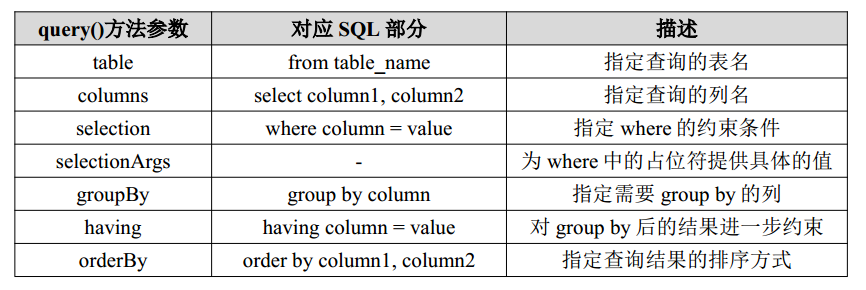














 635
635

 被折叠的 条评论
为什么被折叠?
被折叠的 条评论
为什么被折叠?








