一、UIImageView和UIImage
UIImageView是iOS中用于显示图片的类,UIImage是用于存储图片数据的类;iOS中几乎所有看到的图片数据都存储在UIImage中,同时所要的图片都是用UIImageView来显示;UIImageView和UIImage关系如下图:
二. 创建UIImageView的两种方式
1.自己设置图片位置和尺寸
“`
UIImageView *iv = [[UIImageView alloc] init]; //创建的图片, 没有默认的宽高
iv.backgroundColor = [UIColor redColor];
UIImage *image = [UIImage imageNamed:@”meinv.jpg”];
iv.image = image;
//自己设置图片位置和尺寸
iv.frame = CGRectMake(100, 100, image.size.width, image.size.height);
[self.view addSubview:iv];
“`
2、使用默认图片尺寸和位置
//默认宽高,为图片宽高,位置为0,0
UIImageView *iv = [[UIImageView alloc]initWithImage:[UIImage imageNamed:@"meinv.jpg"]];
//推荐设置iv的frame,以便于设置图片的摆放位置
//iv = CGRectMake(100, 100, image.size.width, image.size.height);
iv.backgroundColor = [UIColor redColor];
[self.view addSubview:iv];
NSLog(@"%@",NSStringFromCGRect(iv.frame));
三. ContentMode属性
typedef NS_ENUM(NSInteger, UIViewContentMode) {
UIViewContentModeScaleToFill,
UIViewContentModeScaleAspectFit, // contents scaled to fit with fixed aspect. remainder is transparent
UIViewContentModeScaleAspectFill, // contents scaled to fill with fixed aspect. some portion of content may be clipped.
UIViewContentModeRedraw, // redraw on bounds change (calls -setNeedsDisplay)
UIViewContentModeCenter, // contents remain same size. positioned adjusted.
UIViewContentModeTop,
UIViewContentModeBottom,
UIViewContentModeLeft,
UIViewContentModeRight,
UIViewContentModeTopLeft,
UIViewContentModeTopRight,
UIViewContentModeBottomLeft,
UIViewContentModeBottomRight,
};
规律:
但凡取值中包含Scale单词的, 都会对图片进行拉伸(缩放)
但凡取值中没有出现Scale单词的, 都不会对图片进行拉伸
UIViewContentModeScaleToFill,
> 会按照UIImageView的宽高比来拉伸图片
> 直到让整个图片都填充UIImageView为止
> 因为是按照UIImageView的宽高比来拉伸, 所以图片会变形
规律:
但凡取值中包含Aspect单词的, 都会按照图片的宽高比来拉伸
> 因为是按照图片的宽高比来拉伸, 所以图片不会变形
UIViewContentModeScaleAspectFit,
> 会按照图片的宽高比来拉伸
> 要求整张图片都必须在UIImageView的范围内
> 并且宽度和高度其中一个必须和UIImageView一样
> 居中显示
UIViewContentModeScaleAspectFill,
> 会按照图片的宽高比来拉伸
> 要求整张图片必须填充UIImageView
> 并且图片的宽度或者高度其中一个必须和UIImageView一样四. 剪裁超出部分属性
观察下面运行效果,理解clipsToBounds属性
// 1.创建一个UIImageView
UIImageView *iv = [[UIImageView alloc] init];
// 2.设置相关属性
iv.backgroundColor = [UIColor redColor];
iv.image = [UIImage imageNamed:@"meinv.jpg"];
iv.contentMode = UIViewContentModeLeft;
// 3.设置frame
iv.frame = CGRectMake(100, 100, 200, 200);
// 剪切超出的部分
iv.clipsToBounds = YES;
[self.view addSubview:iv];
五. UIImageView动画
- (IBAction)run:(UIButton *)sender
{
NSMutableArray *arrM = [NSMutableArray array];
// 1.创建多张图片
for (int i = 1; i <= 6; i++) {
NSString *imageNmae = [NSString stringWithFormat:@"run_%i", i];
UIImage *image = [UIImage imageNamed:imageNmae];
// 2.将所有的图片放到数组中
[arrM addObject:image];
}
// 3.将保存了所有图片的数组赋值给UIImageView
self.containerView.animationImages = arrM;
// 设置重复次数,0,代表无线
self.containerView.animationRepeatCount = 1;
//设置一次动画所需时间
self.containerView.animationDuration = 1;
// 开始动画
[self.containerView startAnimating];
}
- (IBAction)stop:(id)sender {
//判断是否正在动画
if([self.containerView isAnimating])
{
//停止动画
[self.containerView stopAnimating];
}
}
六. UIImageView性能优化问题
问题描述: 如果直接用 UIImage *image = [UIImage imageNamed:imageNmae];加载图片,图片会自动到内存中缓存起来. 这时,当加载多张图片后,假如执行动画,就会导致,内存暴增,而且当动画执行完毕之后,也不会释放。
解决方案:
//使用initWithContentOfFile:方法直接从mainBundle,app根目录中加载图片,
//这样如果遇到上述问题,在执行完动画之后,图片会自动释放..
NSString *imageNmae = [NSString stringWithFormat:@"%@_%i", prefix, i];
imageNmae = [[NSBundle mainBundle] pathForResource:imageNmae ofType:@"png"];
UIImage *image = [[UIImage alloc] initWithContentOfFile:imageName];
代替UIImage *image = [UIImage imageNamed:imageNmae];
七. 图片拉伸
为什么要让图片拉伸?
如果我们要设置背景图片,如按钮,当我们直接实用图片时(有时美工也会给我们一张可拉伸小图片),可能图片会被系统拉伸变形,变得很丑,严重影响美观!
图片拉伸就是为了解决如上问题而存在的,让图片在拉伸时,保证图片不变形
图片拉伸历史过程:
- (void)viewDidLoad {
[super viewDidLoad];
UIButton *btn = [[UIButton alloc]init];
btn.frame = CGRectMake(100, 100, 200, 100);
//旧图片
UIImage *image = [UIImage imageNamed:@"common_button_blue_highlighted"];
//可以指定平铺还是拉伸,得到一张新图片
//指定受保护的区域
UIEdgeInsets insets = UIEdgeInsetsMake(5, 5, 5, 5);
UIImage *newImage = [image resizableImageWithCapInsets:insets resizingMode:UIImageResizingModeStretch];
//按钮设置背景
[btn setBackgroundImage:newImage forState:UIControlStateNormal];
[self.view addSubview:btn];
}
对于图片的处理还有很多,大家可以上网搜索,这里给大家推荐一篇:
http://blog.csdn.net/hastar521/article/details/49122607








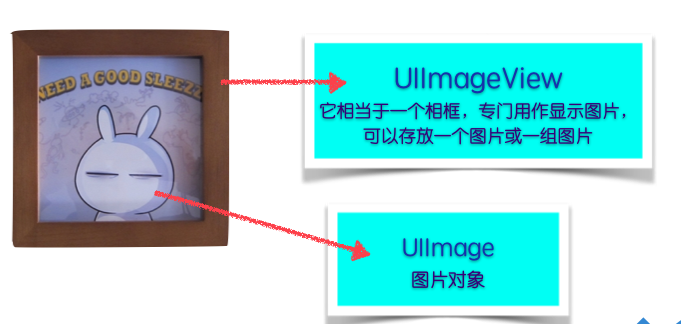














 218
218

 被折叠的 条评论
为什么被折叠?
被折叠的 条评论
为什么被折叠?








