我的虚拟机版本是 4.3.20, Windows 版本是 Windows 8,但今天突然发现 VirtualBox 启动不了,报的错误如下:
为了搜索引擎能检索到此错误信息,我将错误信息的文本贴在下面:
NtCreateFile(\Device\VBoxDrvStub) failed: Unkown Status - 5600 (0xffffea20) (rcNt=0xe986ea20)
VBoxDrvStub error: ntdll.dll: 7982 differences between 0x300c and 0x4fff in #1 (.text), first: 4c != 1f (rc=-5600)
我先试着重装了 VirtualBox,没能解决问题,只能求助于 Google,在 VirtualBox 论坛的这个帖子中发现了也有人遇到了该问题,原因是微软4月14号发布的更新KB3045999导致 VirtualBox 出现这个问题,解决方案是——卸载Windows的 KB3045999 号更新,在 Oracle 或者 MS 解决这个问题之前,你可以关闭自动更新,防止下次又会启动 VB 失败。
MS 15-038 (KB3045999) was released on April 14th hence caused the problems with virtualbox on the 15th. Uninstalling the update and turning automatic updates off will solve the problem until there is a better solution. Regards
在 【Control Panel】->【Programs】->【Programes and Features】->【View Installed Updates】,在安装更新的列表中找到 KB3045999 号更新,卸载重启即可,如下图:








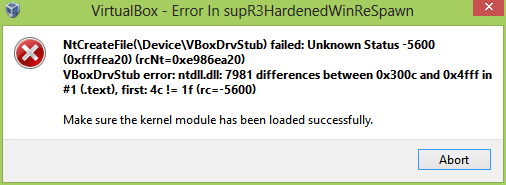
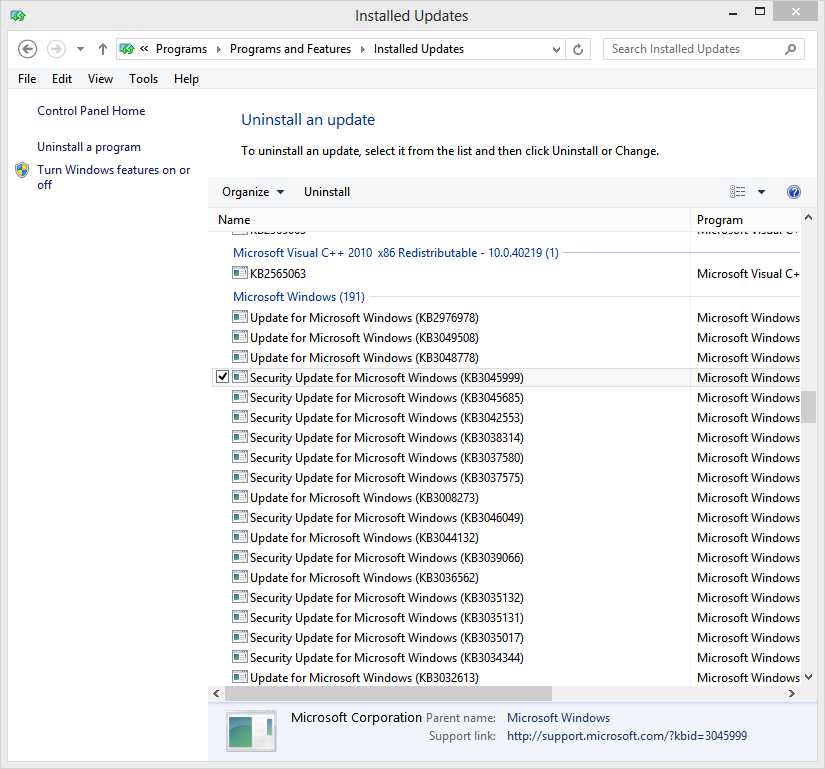
















 2079
2079

 被折叠的 条评论
为什么被折叠?
被折叠的 条评论
为什么被折叠?








