1 知识要点
1.1 修改文件名称
string srcFileName = @"D:/a.txt";
string destFileName = @"D:/b.txt";
if (System.IO.File.Exists(srcFileName))
{
System.IO.File.Move(srcFileName, destFileName);
}1.2 修改文件夹名称
string srcFolderPath = @"D:/1";
string destFolderPath = @"D:/6";
if (System.IO.Directory.Exists(srcFolderPath))
{
System.IO.Directory.Move(srcFolderPath, destFolderPath);
}2 今天应用目录文件夹加前缀名采用b修改文件夹名称
2.1 设计界面如下
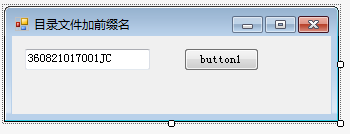
2.2引用带地址行类插件代码(FolderBrowser.cs)如下
using System;
using System.ComponentModel;
using System.Drawing.Design;
using System.Runtime.InteropServices;
using System.Text;
using System.Threading.Tasks;
using System.Windows.Forms;
namespace test
{
public class FolderNameEditor : UITypeEditor
{
public override UITypeEditorEditStyle GetEditStyle(ITypeDescriptorContext context)
{
return UITypeEditorEditStyle.Modal;
}
public override object EditValue(ITypeDescriptorContext context, IServiceProvider provider, object value)
{
FolderBrowserDialog browser = new FolderBrowserDialog();
if (value != null)
{
browser.DirectoryPath = string.Format("{0}", value);
}
if (browser.ShowDialog(null) == DialogResult.OK)
return browser.DirectoryPath;
return value;
}
}
#region FolderBrowserDialog Base
/// <summary>
/// Vista 样式的选择文件对话框的基类
/// </summary>
[Description("提供一个Vista样式的选择文件对话框")]
[Editor(typeof(FolderNameEditor), typeof(UITypeEditor))]
public class FolderBrowserDialog : Component
{
/// <summary>
/// 初始化 FolderBrowser 的新实例
/// </summary>
public FolderBrowserDialog()
{
}
#region Public Property
/// <summary>
/// 获取在 FolderBrowser 中选择的文件夹路径
/// </summary>
public string DirectoryPath { get; set; }
/// <summary>
/// 向用户显示 FolderBrowser 的对话框
/// </summary>
/// <param name="owner">任何实现 System.Windows.Forms.IWin32Window(表示将拥有模式对话框的顶级窗口)的对象。</param>
/// <returns></returns>
public DialogResult ShowDialog(IWin32Window owner)
{
IntPtr hwndOwner = owner != null ? owner.Handle : GetActiveWindow();
IFileOpenDialog dialog = (IFileOpenDialog)new FileOpenDialog();
try
{
IShellItem item;
if (!string.IsNullOrEmpty(DirectoryPath))
{
IntPtr idl;
uint atts = 0;
if (SHILCreateFromPath(DirectoryPath, out idl, ref atts) == 0)
{
if (SHCreateShellItem(IntPtr.Zero, IntPtr.Zero, idl, out item) == 0)
{
dialog.SetFolder(item);
}
}
}
dialog.SetOptions(FOS.FOS_PICKFOLDERS | FOS.FOS_FORCEFILESYSTEM);
uint hr = dialog.Show(hwndOwner);
if (hr == ERROR_CANCELLED)
return DialogResult.Cancel;
if (hr != 0)
return DialogResult.Abort;
dialog.GetResult(out item);
string path;
item.GetDisplayName(SIGDN.SIGDN_FILESYSPATH, out path);
DirectoryPath = path;
return DialogResult.OK;
}
finally
{
Marshal.ReleaseComObject(dialog);
}
}
#endregion
#region BaseType
[DllImport("shell32.dll")]
private static extern int SHILCreateFromPath([MarshalAs(UnmanagedType.LPWStr)] string pszPath, out IntPtr ppIdl, ref uint rgflnOut);
[DllImport("shell32.dll")]
private static extern int SHCreateShellItem(IntPtr pidlParent, IntPtr psfParent, IntPtr pidl, out IShellItem ppsi);
[DllImport("user32.dll")]
private static extern IntPtr GetActiveWindow();
private const uint ERROR_CANCELLED = 0x800704C7;
[ComImport]
[Guid("DC1C5A9C-E88A-4dde-A5A1-60F82A20AEF7")]
private class FileOpenDialog
{
}
[ComImport]
[Guid("42f85136-db7e-439c-85f1-e4075d135fc8")]
[InterfaceType(ComInterfaceType.InterfaceIsIUnknown)]
private interface IFileOpenDialog
{
[PreserveSig]
uint Show([In] IntPtr parent); // IModalWindow
void SetFileTypes(); // not fully defined
void SetFileTypeIndex([In] uint iFileType);
void GetFileTypeIndex(out uint piFileType);
void Advise(); // not fully defined
void Unadvise();
void SetOptions([In] FOS fos);
void GetOptions(out FOS pfos);
void SetDefaultFolder(IShellItem psi);
void SetFolder(IShellItem psi);
void GetFolder(out IShellItem ppsi);
void GetCurrentSelection(out IShellItem ppsi);
void SetFileName([In, MarshalAs(UnmanagedType.LPWStr)] string pszName);
void GetFileName([MarshalAs(UnmanagedType.LPWStr)] out string pszName);
void SetTitle([In, MarshalAs(UnmanagedType.LPWStr)] string pszTitle);
void SetOkButtonLabel([In, MarshalAs(UnmanagedType.LPWStr)] string pszText);
void SetFileNameLabel([In, MarshalAs(UnmanagedType.LPWStr)] string pszLabel);
void GetResult(out IShellItem ppsi);
void AddPlace(IShellItem psi, int alignment);
void SetDefaultExtension([In, MarshalAs(UnmanagedType.LPWStr)] string pszDefaultExtension);
void Close(int hr);
void SetClientGuid(); // not fully defined
void ClearClientData();
void SetFilter([MarshalAs(UnmanagedType.Interface)] IntPtr pFilter);
void GetResults([MarshalAs(UnmanagedType.Interface)] out IntPtr ppenum); // not fully defined
void GetSelectedItems([MarshalAs(UnmanagedType.Interface)] out IntPtr ppsai); // not fully defined
}
[ComImport]
[Guid("43826D1E-E718-42EE-BC55-A1E261C37BFE")]
[InterfaceType(ComInterfaceType.InterfaceIsIUnknown)]
private interface IShellItem
{
void BindToHandler(); // not fully defined
void GetParent(); // not fully defined
void GetDisplayName([In] SIGDN sigdnName, [MarshalAs(UnmanagedType.LPWStr)] out string ppszName);
void GetAttributes(); // not fully defined
void Compare(); // not fully defined
}
private enum SIGDN : uint
{
SIGDN_DESKTOPABSOLUTEEDITING = 0x8004c000,
SIGDN_DESKTOPABSOLUTEPARSING = 0x80028000,
SIGDN_FILESYSPATH = 0x80058000,
SIGDN_NORMALDISPLAY = 0,
SIGDN_PARENTRELATIVE = 0x80080001,
SIGDN_PARENTRELATIVEEDITING = 0x80031001,
SIGDN_PARENTRELATIVEFORADDRESSBAR = 0x8007c001,
SIGDN_PARENTRELATIVEPARSING = 0x80018001,
SIGDN_URL = 0x80068000
}
[Flags]
private enum FOS
{
FOS_ALLNONSTORAGEITEMS = 0x80,
FOS_ALLOWMULTISELECT = 0x200,
FOS_CREATEPROMPT = 0x2000,
FOS_DEFAULTNOMINIMODE = 0x20000000,
FOS_DONTADDTORECENT = 0x2000000,
FOS_FILEMUSTEXIST = 0x1000,
FOS_FORCEFILESYSTEM = 0x40,
FOS_FORCESHOWHIDDEN = 0x10000000,
FOS_HIDEMRUPLACES = 0x20000,
FOS_HIDEPINNEDPLACES = 0x40000,
FOS_NOCHANGEDIR = 8,
FOS_NODEREFERENCELINKS = 0x100000,
FOS_NOREADONLYRETURN = 0x8000,
FOS_NOTESTFILECREATE = 0x10000,
FOS_NOVALIDATE = 0x100,
FOS_OVERWRITEPROMPT = 2,
FOS_PATHMUSTEXIST = 0x800,
FOS_PICKFOLDERS = 0x20,
FOS_SHAREAWARE = 0x4000,
FOS_STRICTFILETYPES = 4
}
#endregion
}
#endregion
}
2.3 按钮事件
2.3.1选择文件夹所在目录
public static string tpml;//定义全局变量
public static string tpml2;
private void button1_Click(object sender, EventArgs e)
{
FolderBrowserDialog path = new FolderBrowserDialog();
if (path.ShowDialog(this) == DialogResult.OK)
{
tpml = path.DirectoryPath;
tpml2 = textBox1.Text;
Director(tpml);
}
}效果如下

2.3.2 历遍所有目录
void Director(string dir)
{
DirectoryInfo d = new DirectoryInfo(dir);
FileSystemInfo[] fsinfos = d.GetFileSystemInfos();
List<string> lsTest2 = new List<string>(); //存储符合要求的文件的FiledInfo
foreach (FileSystemInfo fsinfo in fsinfos)
{
if (fsinfo is DirectoryInfo) //判断是否为文件夹
{
string destFolderPath = fsinfo.FullName.Replace(fsinfo.Name, "")+textBox1.Text+ fsinfo.Name;
if (System.IO.Directory.Exists(fsinfo.FullName))
{
System.IO.Directory.Move(fsinfo.FullName, destFolderPath);
}
Director(fsinfo.FullName);//递归调用
}
}
}






















 3721
3721











 被折叠的 条评论
为什么被折叠?
被折叠的 条评论
为什么被折叠?








