Object->DispatcherObject->DependencyObject->Visual->UIElement->FrameworkElement->Control->TextBoxBase->TextBox
TextBox
表示一个控件,该控件可用于显示或编辑无格式文本。
TextBox控件在其属性中只能包含无格式文本 Text 。 下图显示了一个示例 TextBox 。
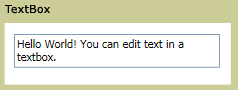
TextBox 示例
TextBox 是由多个封装的组件组成的复合控件。 因此,某些事件不会向上冒泡到包含控件,因为它们由封装的子元素处理。 因此,应用程序开发人员应侦听由前缀 "Preview" 表示 事件的隧道版本。
TextBox 仅支持未格式化文本。 有关需要支持更丰富内容的应用程序,请参阅 RichTextBox 。 对于需要接受密码或其他敏感输入的应用程序,请参阅 PasswordBox 。
TextBox使用 HorizontalContentAlignment 和VerticalContentAlignment 属性在中水平和垂直对齐文本。 TextBox通过HorizontalAlignment 和VerticalAlignment属性在页面布局中对齐 。
TextBox 隐藏周围边框的最佳方式 是将TextBox 的BorderThickness 属性设置 为 0 。
重要
TextBox 为MouseUp 和MouseDown 冒泡事件提供内置处理 。因此,将不会调用侦听TextBox中MouseUp或MouseDown事件的自定义事件处理程序。。如果您需要响应这些事件,请改为监听隧道的PreviewMouseUp和PreviewMouseDown事件,或向HandledEventsToo参数注册处理程序(后一种选项仅可通过代码使用)。除非您有意要禁用这些事件的TextBox本机处理,否则不要将事件标记为已处理,并且请注意,这会对控件的UI产生显着影响。
默认情况下,滚动条在TextBox上不可见。若要使滚动条可见,请将VerticalScrollBarVisibility和HorizontalScrollBarVisibility属性设置为Visible或Auto。
通常,应使用TextChanged事件检测TextBox或RichTextBox中的文本何时更改,而不是您期望的KeyDown更改。有关示例,请参见如何:检测文本框中的文本是否已更改。
自定义 TextBox 控件
要将相同的属性设置应用于多个TextBox控件,请使用Style属性。您可以修改默认的ControlTemplate以使控件具有唯一的外观。有关创建ControlTemplate的更多信息,请参见通过创建ControlTemplate自定义现有控件的外观。若要查看特定于TextBox的部分和状态,请参见TextBox样式和模板。
此控件的依赖项属性可以由控件的默认样式设置。如果使用默认样式设置属性,则当控件出现在应用程序中时,该属性可能会从其默认值更改。默认样式由运行应用程序时使用的桌面主题确定。有关更多信息,请参见默认WPF主题。
Note
设置视觉属性仅在该属性同时存在于控件的默认模板中并且通过使用TemplateBinding进行设置时才有效。您可以在通过创建ControlTemplate定制现有控件的外观的“更改控件的视觉结构”部分中找到视觉属性列表。
| 名称 | 备注 | 权限 |
|---|---|---|
| CharacterCasingProperty | 标识 CharacterCasing 依赖项属性。 | public static readonly |
| MaxLengthProperty | 标识 MaxLength 依赖项属性。 | public static readonly |
| MaxLinesProperty | 标识 MaxLines 依赖项属性。 | public static readonly |
| MinLinesProperty | 标识 MinLines 依赖项属性。 | public static readonly |
| TextAlignmentProperty | 标识 TextAlignment 依赖项属性。 | public static readonly |
| TextDecorationsProperty | 标识 TextDecorations 依赖项属性。 | public static readonly |
| TextProperty | 标识 Text 依赖项属性。 | public static readonly |
| TextWrappingProperty | 标识 TextWrapping 依赖项属性。 | public static readonly |
| 名称 | 备注 | 权限 |
|---|---|---|
| CaretIndex | 获取或设置插入符号的插入位置索引。 | get; set; |
| CharacterCasing | 获取或设置向文本框中手动输入字符时如何确定字符的大小写格式。 | get; set; |
| LineCount | 获取文本框中的总行数。 | get; |
| LogicalChildren | 获取 TextBox 的逻辑子元素的枚举器。 | get; |
| MaxLength | 获取或设置可在文本框中手动输入的最大字符数。 | get; set; |
| MaxLines | 获取或设置最大可见行数。 | get; set; |
| MinLines | 获取或设置最小可见行数。 | get; set; |
| SelectedText | 获取或设置文本框中当前选择的内容。 | get; set; |
| SelectionLength | 获取或设置一个值,该值指示文本框中当前选择的字符数。 | get; set; |
| SelectionStart | 获取或设置当前选择的起始位置的字符索引。 | get; set; |
| Text | 获取或设置文本框的文本内容。 | get; set; |
| TextAlignment | 获取或设置文本框内容的水平对齐方式。 | get; set; |
| TextDecorations | 获取要应用到文本框的文本修饰。 | get; set; |
| TextWrapping | 获取或设置文本框中文本的换行方式。 | get; set; |
| Typography | 获取文本框的文本内容的当前有效版式变体。 | get; |
| 名称 | 备注 | 权限 |
|---|---|---|
| Clear | 清除文本框中的所有内容。 | public |
| GetCharacterIndexFromLineIndex | 返回指定行中第一个字符的从零开始的字符索引。 | public |
| GetCharacterIndexFromPoint | 返回最接近指定点的字符的索引,该索引从零开始。 | public |
| GetFirstVisibleLineIndex | 返回文本框中当前可见的第一行的行索引。 | public |
| GetLastVisibleLineIndex | 返回文本框中当前可见的最后一行的行索引。 | public |
| GetLineIndexFromCharacterIndex | 返回包含指定字符索引的行的从零开始的行索引。 | public |
| GetLineLength | 返回指定行中的字符数。 | public |
| GetLineText | 返回当前显示在指定的行的文本。 | public |
| GetNextSpellingErrorCharacterIndex | 返回文本框的内容中下一个拼写错误的起始字符索引。 | public |
| GetRectFromCharacterIndex | 返回指定索引处字符的某个边缘的边框。 | public |
| GetSpellingError | 返回与指定字符索引处的任何拼写错误关联的 SpellingError 对象。 | public |
| GetSpellingErrorLength | 返回包括指定字符的任何拼写错误的长度。 | public |
| GetSpellingErrorStart | 返回包括指定字符的任何拼写错误的起始字符索引。 | public |
| MeasureOverride | 按其内容设置文本框的大小。 | protected |
| OnCreateAutomationPeer | 为文本框创建并返回一个 AutomationPeer 对象。 | protected |
| OnPropertyChanged | 当存在于元素上的一个或多个依赖属性的有效值更改时被调用。 | protected |
| OnPropertyChanged | 将指定行索引处的行滚动到视图中。 | protected |
| ScrollToLine | 选择文本框中的文本范围。 | public |
| Select | 选择文本框中的文本范围。 | public |
| ShouldSerializeText | 返回一个值,该值指示在序列化 Text 对象期间,是否应对 TextBox 属性的有效值进行序列化。 | public |
| 名称 | 备注 |
|---|---|
| void IAddChild.AddChild (object value); | |
| void IAddChild.AddText (string text); |
XAML范例

<Window
x:Class="TextBoxDemo.MainWindow"
xmlns="http://schemas.microsoft.com/winfx/2006/xaml/presentation"
xmlns:x="http://schemas.microsoft.com/winfx/2006/xaml"
xmlns:d="http://schemas.microsoft.com/expression/blend/2008"
xmlns:local="clr-namespace:TextBoxDemo"
xmlns:mc="http://schemas.openxmlformats.org/markup-compatibility/2006"
Title="MainWindow"
Width="200"
Height="350"
mc:Ignorable="d">
<StackPanel>
<TextBox
MaxLength="2000"
MaxLines="3"
MinLines="1"
Text="This is a TextBox!Represents a control that can be used to display or edit unformatted text.TextBox is a composite control that is composed of several encapsulated components. Consequently, some events do not bubble up to the containing control because they are handled by encapsulated child elements. Because of this, application developers should listen for the tunneling version of an event (denoted by the prefix Preview)."
TextAlignment="Left"
TextDecorations="Strikethrough"
TextWrapping="Wrap" />
<Button Content="Add Text" Click="OnAddText"/>
<Button Content="Select Msg" Click="OnSelectMsg"/>
<Button Content="手动输入" Click="OnInput"/>
</StackPanel>
</Window>using System;
using System.Collections.Generic;
using System.Linq;
using System.Text;
using System.Threading.Tasks;
using System.Windows;
using System.Windows.Controls;
using System.Windows.Data;
using System.Windows.Documents;
using System.Windows.Input;
using System.Windows.Media;
using System.Windows.Media.Imaging;
using System.Windows.Navigation;
using System.Windows.Shapes;
namespace TextBoxDemo
{
/// <summary>
/// MainWindow.xaml 的交互逻辑
/// </summary>
public partial class MainWindow : Window
{
public MainWindow()
{
InitializeComponent();
}
private void OnAddText(object sender, RoutedEventArgs e)
{
foreach (var item in (this.Content as StackPanel).Children)
{
if (item is TextBox)
{
(item as TextBox).AppendText( "Text is Added");
}
}
}
private void OnSelectMsg(object sender, RoutedEventArgs e)
{
foreach (var item in (this.Content as StackPanel).Children)
{
if (item is TextBox)
{
MessageBox.Show("SelectedText:" + (item as TextBox).SelectedText + "\n"
+ "SelectionStart:" + (item as TextBox).SelectionStart + "\n"
+ "SelectionLength:" + (item as TextBox).SelectionLength + "\n");
}
}
}
private void OnInput(object sender, RoutedEventArgs e)
{
foreach (var item in (this.Content as StackPanel).Children)
{
if (item is TextBox)
{
(item as TextBox).CaretIndex = 10;
(item as TextBox).CharacterCasing = CharacterCasing.Upper;//不会影响以编程方式添加的字符。
MessageBox.Show("手动输入!");
(item as TextBox).Focus();
}
}
}
}
}C#范例
<Window
x:Class="TextBoxDemo.MainWindow"
xmlns="http://schemas.microsoft.com/winfx/2006/xaml/presentation"
xmlns:x="http://schemas.microsoft.com/winfx/2006/xaml"
xmlns:d="http://schemas.microsoft.com/expression/blend/2008"
xmlns:local="clr-namespace:TextBoxDemo"
xmlns:mc="http://schemas.openxmlformats.org/markup-compatibility/2006"
Title="MainWindow"
Width="200"
Height="350"
mc:Ignorable="d">
</Window>using System;
using System.Collections.Generic;
using System.Linq;
using System.Text;
using System.Threading.Tasks;
using System.Windows;
using System.Windows.Controls;
using System.Windows.Data;
using System.Windows.Documents;
using System.Windows.Input;
using System.Windows.Media;
using System.Windows.Media.Imaging;
using System.Windows.Navigation;
using System.Windows.Shapes;
namespace TextBoxDemo
{
/// <summary>
/// MainWindow.xaml 的交互逻辑
/// </summary>
public partial class MainWindow : Window
{
public MainWindow()
{
InitializeComponent();
StackPanel stackPanel = new StackPanel();
TextBox textBox = new TextBox
{
MaxLength = 2000,
MaxLines = 3,
MinLines = 1,
Text = "This is a TextBox!Represents a control that can be used to display or edit unformatted text.TextBox is a composite control that is composed of several encapsulated components. Consequently, some events do not bubble up to the containing control because they are handled by encapsulated child elements. Because of this, application developers should listen for the tunneling version of an event (denoted by the prefix Preview).",
TextDecorations = System.Windows.TextDecorations.Strikethrough,
TextWrapping = System.Windows.TextWrapping.Wrap,
TextAlignment = TextAlignment.Left,
};
Button button0 = new Button { Content = "Add Text" };
button0.Click += OnAddText;
Button button1 = new Button { Content = "Select Msg" };
button1.Click += OnSelectMsg;
Button button2 = new Button { Content = "手动输入" };
button2.Click += OnInput;
stackPanel.Children.Add(textBox);
stackPanel.Children.Add(button0);
stackPanel.Children.Add(button1);
stackPanel.Children.Add(button2);
this.Content = stackPanel;
}
private void OnAddText(object sender, RoutedEventArgs e)
{
foreach (var item in (this.Content as StackPanel).Children)
{
if (item is TextBox)
{
(item as TextBox).AppendText( "Text is Added");
}
}
}
private void OnSelectMsg(object sender, RoutedEventArgs e)
{
foreach (var item in (this.Content as StackPanel).Children)
{
if (item is TextBox)
{
MessageBox.Show("SelectedText:" + (item as TextBox).SelectedText + "\n"
+ "SelectionStart:" + (item as TextBox).SelectionStart + "\n"
+ "SelectionLength:" + (item as TextBox).SelectionLength + "\n");
}
}
}
private void OnInput(object sender, RoutedEventArgs e)
{
foreach (var item in (this.Content as StackPanel).Children)
{
if (item is TextBox)
{
(item as TextBox).CaretIndex = 10;
(item as TextBox).CharacterCasing = CharacterCasing.Upper;//不会影响以编程方式添加的字符。
MessageBox.Show("手动输入!");
(item as TextBox).Focus();
}
}
}
}
}






















 3425
3425











 被折叠的 条评论
为什么被折叠?
被折叠的 条评论
为什么被折叠?








