文章目录
tessorflow基本语法
占位符、字典、数值运算
import tensorflow as tf
#定义‘符号’变量,也称为占位符
a = tf.placeholder("float")
b = tf.placeholder("float")
y = tf.multiply(a, b) # 构造一个op节点,每一个运算操作opretion作为一个节点
sess = tf.Session() # 建立会话
# 运行会话,输入数据,并计算节点,同时打印结果
print(sess.run(y, feed_dict={a: 3, b: 3}))
# 任务完成, 关闭会话
sess.close()
shape函数
shape函数是numpy.core.fromnumeric中的函数,它的功能是读取矩阵的长度。shape的输入参数可以是一个整数(表示维度),也可以是一个矩阵
(1)参数是一个数时,返回空:
>>> import numpy as np
>>> np.shape(0)
()
(2)参数是一个一维矩阵:
>>> np.shape([1])
(1,)
>>> np.shape([1,2])
(2,)
(3)参数是一个二维矩阵:
>>> np.shape([[1],[2]])
(2, 1)
>>> np.shape([[1,1],[2,2],[3,3]])
(3, 2)
(4)参数是一个三维矩阵:
1. >>> a=np.array([[[1, 2, 3],[4, 5, 6]],[[7, 8, 9],[10, 11, 12]]])
>>> a.shape
(2, 2, 3)
>>> a
array([[[ 1, 2, 3],
[ 4, 5, 6]],
[[ 7, 8, 9],
[10, 11, 12]]])
2. >>> a=np.array([[[1, 2, 3],[4, 5, 6]],[[7, 8, 9],[10, 11, 12]],[[7, 8, 9],[10, 11, 12]]])
>>> a
array([[[ 1, 2, 3],
[ 4, 5, 6]],
[[ 7, 8, 9],
[10, 11, 12]],
[[ 7, 8, 9],
[10, 11, 12]]])
>>> a.shape
(3, 2, 3)
conclusion:三维数组中,第一位数字表示二维数组的个数,第二位数字表示二维数组的行数,第三位数字表示二维数组的列数
(5)直接用.shape可以快速读取矩阵的形状,使用shape[0]读取矩阵行数,shape[1]读取矩阵列数
>>> a=np.array([[1,2,3],[4,5,6],[7,8,9]])
>>> a
array([[1, 2, 3],
[4, 5, 6],
[7, 8, 9]])
>>> a.shape
(3, 3)
>>> a.shape[0]
3
>>> a.shape[1]
3
(6)但是当某一维度长度不一致时,读取所有维度时则不能读出长短不一致的维度
>>> a=np.array([[1,2,3],[4,5]])
>>> a
array([[1, 2, 3], [4, 5]], dtype=object)
>>> a.shape
(2,)
>>> a.shape[0]
2
>>> a.shape[1]
Traceback (most recent call last):
File "<pyshell#57>", line 1, in <module>
a.shape[1]
IndexError: tuple index out of range
perm函数
(1)对于二维数组,perm=[0,1],0代表二维数组的行,1代表二维数组的列。perm[1,0]代表将数组的行和列进行交换,代表矩阵的转置(2)对于三维数组,perm=[0,1,2],0代表三维数组的高(即为二维数组的个数),1代表二维数组的行,2代表二维数组的列。tf.transpose(x, perm=[1,0,2])代表将三位数组的高和行进行转置
import tensorflow as tf
import numpy as np
# 设计一个3维数组
x = tf.placeholder('float')
# 加法器
y = tf.add(x, x)
# 随机产生一个2*2 数组
rand_array1 = np.random.rand(2, 2) # 两个中括号,二维
# print(rand_array1)
rarray = [rand_array1] # 又加中括号,二维变三维
# print(rarray)
with tf.Session() as sess: # 使用with代码块可以自动关闭sess对话
print(sess.run(y, feed_dict={x: rarray}))
sess = tf.Session()
x = [[1, 2, 3], [4, 5, 6]]
t1 = tf.transpose(x) # transpose(x)转置
t2 = tf.transpose(x, perm=[1, 0]) # perm=[1, 0],将数组的行和列进行交换
x = [[[1, 2, 3], [4, 5, 6]], [[7, 8, 9], [10, 11, 12]]] # x.shape=(2,2,3),表示两个2*3的二维数组
t3 = tf.transpose(x, perm=[0, 2, 1]) # 表示将数组的行和列进行交换
print(sess.run(t1))
print()
print(sess.run(t2)) # t1和t2结果一样
print()
print(sess.run(t3))
sess.close()
可以将sess = tf.Session()和sess.close()去掉,将后续的代码对齐到print(…),也可实现相同的效果。
tf.random_normal()函数
tf.random_rand(3,2)返回一个随机值介于0~1之间的三行两列的数组
tf.random_normal(shape, mean=0.0, stddev=1.0, dtype=tf.float32, seed=None, name=None)正态(高斯)分布
shape形状,必选
mean均值,默认为0
stddev标准差,默认为1
dtype数据类型,默认为tf.float32
seed随机数种子,是一个整数,设置以后,每次生成的随机数都一样
name操作的名称
#产生服从正态分布的数组
# tf.random_normal()正态分布函数 tf.random_uniform()均匀分布函数
# -*- coding: utf-8 -*-)
import tensorflow as tf
#shape为(2,2),标准差为1,随机种子为1
w1 = tf.Variable(tf.random_normal([2, 2], stddev=1, seed=1))
with tf.Session() as sess:
sess.run(tf.global_variables_initializer())
#变量w1声明之后并没有被赋值,需要在Session中调用run(tf.global_variables_initializer())方法初始化之后才会被具体赋值。
# sess.run(tf.initialize_all_variables()) #比较旧一点的初始化变量方法
print(w1) #获取w1的形状和数据类型等属性信息
print(sess.run(w1)) # 获取w1的值需要调用sess.run(w1)方法
疑问:结果:[[-0.8113182 1.4845988 ]
[ 0.06532937 -2.4427042 ]]的标准差等于1.6439
疑问解决:其实,在生成均值为0,方差为1的随机数时,matlab要遵守一定的算法,这个算法保证在数据量非常大时,其均值为0,方差为1,但并不能保证数据量非常小时,计算其均值和方差也是0和1
MATLAB举例:R = random('Normal',0,1,2,4): 生成期望为 0,标准差为 1 的(2 行 4 列)2× 4 个正态随机数
R = random('Normal',0,1,2,4)
>> std2(R)
1.0619
R = random('Normal',0,1,2000,4000)
>> std2(R)
0.9998
可见随着数据量的增大,偏差值越趋于真实值。
标准差MATLAB公式:
(1)一维数组
(1)二维数组
std2(A)
补充:
import tensorflow as tf
w1 = tf.random_normal((5,))
with tf.Session() as sess:
sess.run(tf.global_variables_initializer())
print(sess.run(w1))
运行结果:[-0.28473374 0.36357746 -0.04123257 -0.7963872 0.41197917]
w1 = tf.random_normal((5,))改成w1 = tf.random_normal((1,5))
运行结果:[[-0.17727162 -0.8383046 0.22584556 0.04784792 0.64250875]]
w1 = tf.random_normal((1,5))改成w1 = tf.random_normal([1,5])
运行结果:[[-0.8113182 1.4845988 0.06532937 -2.4427042 0.0992484 ]]
conclusion:
- shape的括号可以是小括号或者中括号。
- shape为(5,),表示一行5列的一维向量空间;shape为(1,5),表示一行5列的二维向量空间
- 向量维数:向量分量的个数。向量空间的维数(不能少于两个):向量空间是由好多个向量组成的空间
矩阵相乘、相减、初始化
sess = tf.InteractiveSession()与 sess = tf.Session()
区别:tf.InteractiveSession()是一种交互式的session方式,它让自己成为了默认的session。用户在不需要指明用哪个session运行的情况下,就可以运行起来。run()和eval()函数可以不指明session。它允许变量不需要使用session就可以产生结构。
# 进入一个交互式 TensorFlow 会话.
import tensorflow as tf
sess = tf.InteractiveSession()
x = tf.Variable([1.0, 2.0])
a = tf.constant([3.0, 3.0])
# 使用初始化器 initializer op 的 run() 方法初始化 'x'
x.initializer.run()
# 增加一个减法 sub op, 从 'x' 减去 'a'. 运行减法 op, 输出结果
sub = tf.subtract(x, a)
print(sub.eval())
# ==> [-2. -1.]
#矩阵相乘
import tensorflow as tf
sess = tf.InteractiveSession()
#建立两个矩阵变量w1和w2
w1 = tf.Variable(tf.random_normal([2,3],mean=1.0, stddev=1.0))
w2 = tf.Variable(tf.random_normal([3,1],mean=1.0, stddev=1.0))
#定义一个二维的常量矩阵,注意:这里不是一维数组
x = tf.constant([[0.7, 0.9]])
# print(sess.run(x))
#初始化全局变量,这里由于只有w1和w2没有被初始化(之前只是定义了w1和w2的tensor,并没有被初始化),故这一步只会初始化w1和w2.
tf.global_variables_initializer().run() #在完全构建好模型并加载之后才运行这个操作
#tf.initialize_all_variables().run() #这种写法也可,官方推荐使用上面的写法
#计算矩阵相乘a=x*w1
a = tf.matmul(x ,w1) #矩阵相乘tf.matmul(a,b)
#计算矩阵相乘y=a*w2
y = tf.matmul(a, w2)
#输出计算结果,是一个1行1列的二维矩阵
print(y.eval())
print(sess.run(y)) #结果与上行相同
import tensorflow as tf
# 创建一个常量 op, 产生一个 1x2 矩阵. 这个 op 被作为一个节点
# 加到默认图中
# 构造器的返回值代表该常量 op 的返回值.
matrix1 = tf.constant([[3., 3.]])
# 创建另外一个常量 op, 产生一个 2x1 矩阵.
matrix2 = tf.constant([[2.],[2.]])
# 创建一个矩阵乘法 matmul op , 把 'matrix1' 和 'matrix2' 作为输入.
# 返回值 'product' 代表矩阵乘法的结果.
product = tf.matmul(matrix1, matrix2)
# 启动默认图.
sess = tf.Session()
# 调用 sess 的 'run()' 方法来执行矩阵乘法 op, 传入 'product' 作为该方法的参数.
# 上面提到, 'product' 代表了矩阵乘法 op 的输出, 传入它是向方法表明, 我们希望取回
# 矩阵乘法 op 的输出.
# 整个执行过程是自动化的, 会话负责传递 op 所需的全部输入. op 通常是并发执行的.
# 函数调用 'run(product)' 触发了图中三个 op (两个常量 op 和一个矩阵乘法 op) 的执行.
# 返回值 'result' 是一个 numpy `ndarray` 对象.
result = sess.run(product)
print(result)
# ==> [[ 12.]]
# 任务完成, 关闭会话.
sess.close()
import tensorflow as tf
with tf.Session() as sess:
with tf.device("gpu:1"):
matrix1 = tf.constant([[3., 3.]])
matrix2 = tf.constant([[2.],[2.]])
product = tf.matmul(matrix1, matrix2)
print(sess.run(product))
疑问:最后一个模块有bug
解决:"gpu:1"改为"cpu:0"可解决问题,因为我所运行的电脑没有gpu,只有一个cpu,而python是从0开始计数的。
变量
# 创建一个变量, 初始化为标量 0.
import tensorflow as tf
state = tf.Variable(0, name="counter")
# 创建一个 op, 其作用是使 state 增加 1
one = tf.constant(2)
new_value = tf.add(state, one)
update = tf.assign(state, new_value)
# 启动图后, 变量必须先经过`初始化` (init) op 初始化,
# 首先必须增加一个`初始化` op 到图中.
init_op = tf.initialize_all_variables()
# 启动图, 运行 op
with tf.Session() as sess:
# 运行 'init' op
sess.run(init_op)
# 打印 'state' 的初始值
# print(sess.run(state))
# 运行 op, 循环3次,更新 'state', 并打印 'state'
for j in range(3):
sess.run(update)
print(sess.run(state))
结果:
2
4
6
Fetch
需要获取的多个 tensor 值,在 op 的一次运行中一起获得(而不是逐个去获取 tensor)
# 创建一个变量, 初始化为标量 0.
import tensorflow as tf
input1 = tf.constant(3.0)
input2 = tf.constant(2.0)
input3 = tf.constant(5.0)
intermed = tf.add(input2, input3)
mul = tf.multiply(input1, intermed)
with tf.Session() as sess:
result = sess.run([mul, intermed])
print(result)
Feed
feed 使用一个 tensor 值临时替换一个操作的输出结果. 你可以提供 feed 数据作为 run() 调用的参数. feed 只在调用它的方法内有效, 方法结束, feed 就会消失. 最常见的用例是将某些特殊的操作指定为 “feed” 操作, 标记的方法是使用 tf.placeholder() 为这些操作创建占位符.
# 创建一个变量, 初始化为标量 0.
import tensorflow as tf
input1 = tf.placeholder(tf.float32)
input2 = tf.placeholder(tf.float32)
output = tf.multiply(input1, input2)
with tf.Session() as sess:
print(sess.run([output], feed_dict={input1:[7.], input2:[2.]}))
tf.strided_slice函数
一维数组
import tensorflow as tf
data = [1,2,3,4,5,6,7,8]
x = tf.strided_slice(data,[0],[4])
y = tf.strided_slice(data,[1],[5])
with tf.Session() as sess:
print(sess.run(x))
print(sess.run(y))
结果
[1 2 3 4]
[2 3 4 5]
tf.strided_slice(data,[a],[b])函数的三个值为:原数据,起始位置a,终点位置b,即a<=x<b
二维数组
import tensorflow as tf
data = [[1,2,3,4,5,6,7,8],[11,12,13,14,15,16,17,18]]
x1 = tf.strided_slice(data,[0,0],[1,4])
x2 = tf.strided_slice(data,[0,1],[1,4])
x3 = tf.strided_slice(data,[1,0],[2,4])
x4 = tf.strided_slice(data,[1,0],[1,4])
x5 = tf.strided_slice(data,[1,1],[2,5])
with tf.Session() as sess:
print(sess.run(x1))
print(sess.run(x2))
print(sess.run(x3))
print(sess.run(x4))
print(sess.run(x5))
结果:
[[1 2 3 4]]
[[2 3 4]]
[[11 12 13 14]]
[]
[[12 13 14 15]]
tf.strided_slice(data,[a1,a2],[b1,b2])函数,
a1代表索引为a1的一维数组
a2代表索引为a1的一维数组中,索引为a2的数值
b1代表第b1行
b2代表第b1行中索引为b2的数值
三维数组
import tensorflow as tf
data = [[[1, 1, 1], [2, 2, 2]],
[[3, 3, 3], [4, 4, 4]],
[[5, 5, 5], [6, 6, 6]]]
x = tf.strided_slice(data,[2,0,0],[3,2,3])
with tf.Session() as sess:
print(sess.run(x))
结果:
[[[5 5 5]
[6 6 6]]]
以三维数组中索引为2的二维数组,索引为0的一维数组,索引为0的数字开始,以三维数组中第3个二维数组中,第2个一维数组中,索引为3的数字结束
tf.nn.in_top_k的用法
目的:用于计算预测的结果和实际结果的是否相等,返回一个bool类型的张量
tf.nn.in_top_k(prediction, target, K):
prediction就是表示你预测的结果,大小就是预测样本的数量乘以输出的维度,类型是tf.float32等。
target就是实际样本类别的标签,大小就是样本数量的个数。
K表示每个样本的预测结果的前K个最大的数的索引里面是否含有target中的值。一般都是取1。
K=1,表示每个样本的预测结果的最大数的索引是否与target中的值(索引值)相等。
import tensorflow as tf
A = [[0.8, 0.6, 0.3], [0.1, 0.6, 0.4]]
B = [1, 1]
out = tf.nn.in_top_k(A, B, 1)
with tf.Session() as sess:
sess.run(tf.initialize_all_variables())
print(sess.run(out))
输出:
[False True]
解释:因为A张量里面的第一个元素的最大值的标签是0,第二个元素的最大值的标签是1.。但是实际的确是1和1.所以输出就是False 和True。如果把K改成2,那么第一个元素的前面2个最大的元素的位置是0,1,第二个的就是1,2。实际结果是1和1。包含在里面,所以输出结果就是True 和True.如果K的值大于张量A的列,那就表示输出结果都是true
实现简单可视化
import tensorflow as tf
print('version:', tf.__version__)
foo = tf.Variable(3, name='foo')
bar = tf.Variable(2, name='bar')
result = tf.add(foo, bar, name='add')
#初始化变量
init = tf.global_variables_initializer()
#启动图 (graph)
sess = tf.Session()
sess.run(init)
print('result:', sess.run(result))
train_writer = tf.summary.FileWriter('/tmp/tensorflow/add/logs/testTf/train',
sess.graph) #结果存放路径

copy此路径:tensorboard --logdir=C:\tmp\tensorflow\add\logs\testTf\train
粘贴到terminal中:
复制http://susan-HP:6006 到谷歌浏览器,即可看到gragh
由于版本的更新,可能会出现以下问题,下面给出解决方案:
- 粘贴到terminal中可能出现以下错误
解决方案:找到manager.py, 更改代码
- FutureWarning: Conversion of the second argument of issubdtype from
floatto…
解决方案:timinal输入pip install h5py==2.8.0rc1
- sd-20190404yevy 拒绝了我们的连接请求









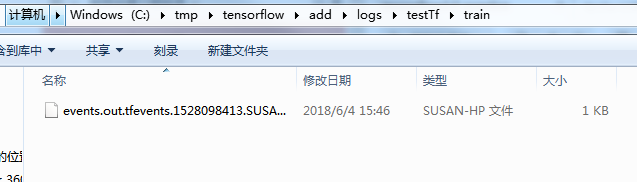
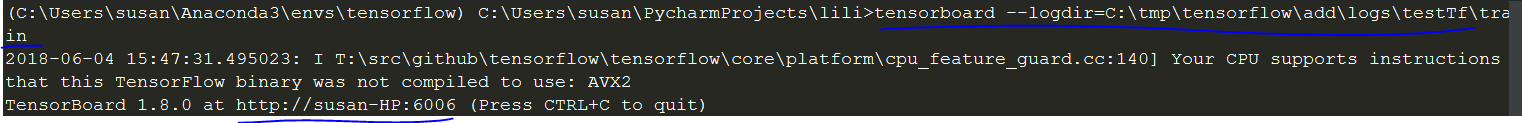




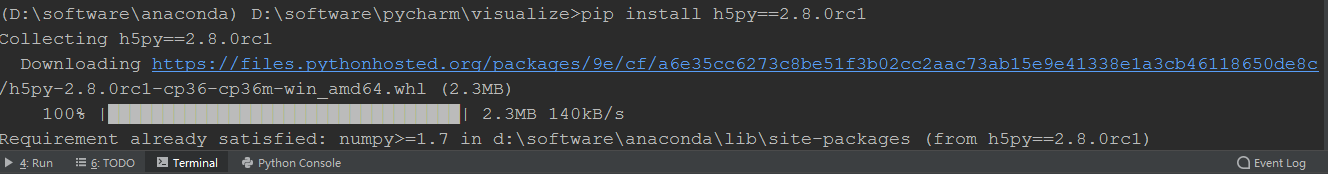













 937
937











 被折叠的 条评论
为什么被折叠?
被折叠的 条评论
为什么被折叠?








