VUE----移动端在线预览pdf 可上下滚动,大小缩放(pdfh5)
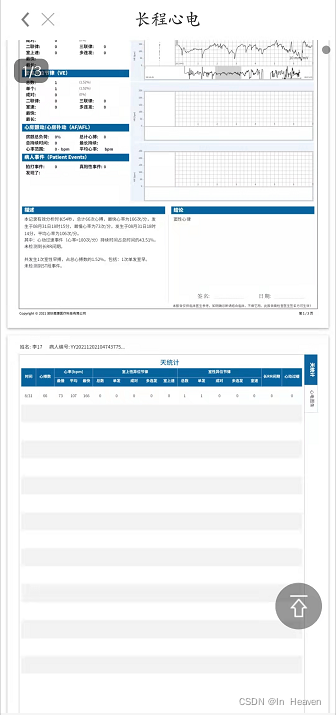
1.安装需要的工具包
npm i --save pdfh5
2.写入组件
<template>
<div :class="$style.pdf" v-show="visible">
<div @click="visible = false" :class="$style.iconContain">
<span :class="$style.iconClose" class="xiaoicon"></span>
</div>
<div id="preViewPdf"></div>
</div>
</template>
<script>
import Pdfh5 from "pdfh5";
import "pdfh5/css/pdfh5.css";
export default {
name: "pdfH5",
data() {
return {
visible: false,
pdfh5: null,
};
},
methods: {
openPdf(url) {
this.visible = true;
//实例化
this.pdfh5 = new Pdfh5("#preViewPdf", {
pdfurl: url,
});
},
},
};
</script>
<style scoped module>
* {
padding: 0;
margin: 0;
}
html,
body {
width: 100%;
height: 100%;
}
.pdf {
position: fixed;
top: 0;
left: 0;
width: 100vw;
height: 100vh;
background: #000;
overflow: hidden;
z-index: 200;
}
.iconContain {
position: fixed;
top: 0.426667rem;
right: 0.426667rem;
width: 0.64rem;
height: 0.64rem;
line-height: 0.64rem;
text-align: center;
background: rgba(0, 0, 0, 0.4);
z-index: 200;
border-radius: 50%;
}
.iconClose {
display: block;
color: #fff;
}
</style>
3.pdf展示页面添加组件
<template>
<PreviewpdfH5 ref="PreviewpdfH5"></PreviewpdfH5>
</template>
<script>
import PreviewpdfH5 from "../components/Pdf.vue";
export default {
name: "Reportdet",
components: { PreviewpdfH5 },
data() {
return {
pdfSrc: "", // pdf文件地址this.$route.query.url
id: "", //报告id
};
},
mounted() {
this.pdfSrc = this.$route.params.url || ""; //获取pdf路径
this.id = this.$route.params.id || "";
this.$refs.PreviewpdfH5.openPdf(this.pdfSrc);
this.changeType(this.id);
},
methods: {
// 判断报告是否已读
changeType(id) {
this.$axios
.get(this.$myStore.urlLink + "changeType", {
params: {
id: id,
},
})
.then((res) => {});
},
},
};
</script>
<style scoped>
</style>
参考链接:https://blog.csdn.net/baidu_39067385/article/details/117876306























 518
518











 被折叠的 条评论
为什么被折叠?
被折叠的 条评论
为什么被折叠?








