1、Gitlab-runner
GitLab Runner是一个开源项目,用于运行您的作业并将结果发送回GitLab。它与GitLab CI结合使用,GitLab CI是GitLab随附的用于协调作业的开源持续集成服务。
要求
GitLab Runner是用Go编写的,可以作为一个二进制文件运行,不需要特定于语言的要求。它旨在在GNU / Linux,macOS和Windows操作系统上运行。只要您可以在其他操作系统上编译Go二进制文件,其他操作系统就可能会运行。
如果要使用Docker,请安装最新版本。GitLab Runner需要最少的Docker v1.13.0。
GitLab Runner版本应与GitLab版本同步。尽管较旧的Runner仍可以使用较新的GitLab版本,反之亦然,但在某些情况下,如果版本存在差异,则功能可能不可用或无法正常工作。在次要版本更新之间可以保证向后兼容性,但是请注意,GitLab的次要版本更新会引入新功能,这些新功能将要求Runner在同一次要版本上使用。
特点
-
允许运行:
-
同时执行多个作业。
-
对多个服务器(甚至每个项目)使用多个令牌。
-
限制每个令牌的并行作业数。
-
-
可以运行作业:
-
在本地。
-
使用Docker容器。
-
使用Docker容器并通过SSH执行作业。
-
使用Docker容器在不同的云和虚拟化管理程序上自动缩放。
-
连接到远程SSH服务器。
-
-
用Go编写并以单个二进制文件的形式分发,而没有其他要求。
-
支持Bash,Windows Batch和Windows PowerShell。
-
在GNU / Linux,macOS和Windows(几乎可以在任何可以运行Docker的地方)上运行。
-
允许自定义作业运行环境。
-
自动重新加载配置,无需重启。
-
易于使用的设置,并支持Docker,Docker-SSH,Parallels或SSH运行环境。
-
启用Docker容器的缓存。
-
易于安装,可作为GNU / Linux,macOS和Windows的服务。
-
嵌入式Prometheus指标HTTP服务器。
-
裁判工作者监视Prometheus度量标准和其他特定于工作的数据并将其传递给GitLab。
2、GitLab Runner安装
可以在GNU / Linux,macOS,FreeBSD和Windows上安装和使用GitLab Runner 。您可以使用Docker安装它,手动下载二进制文件,也可以使用GitLab提供的rpm / deb软件包的存储库。
1. 使用GItLab官方仓库安装
-
重点掌握CentOS系统的安装方式
-
重点掌握Ubuntu系统的安装方式
我们提供Debian,Ubuntu,Mint,RHEL,Fedora和CentOS当前受支持版本的软件包。
| Distribution | Version | End of Life date |
|---|---|---|
| Debian | stretch | approx. 2022 |
| Debian | jessie | June 2020 |
| Ubuntu | bionic | April 2023 |
| Ubuntu | xenial | April 2021 |
| Mint | sonya | approx. 2021 |
| Mint | serena | approx. 2021 |
| Mint | sarah | approx. 2021 |
| RHEL/CentOS | 7 | June 2024 |
| RHEL/CentOS | 6 | November 2020 |
| Fedora | 29 | approx. November 2019 |
Add GitLab’s official repository: 添加官方仓库
# For Debian/Ubuntu/Mint
curl -L https://packages.gitlab.com/install/repositories/runner/gitlab-runner/script.deb.sh | sudo bash
# For RHEL/CentOS/Fedora
curl -L https://packages.gitlab.com/install/repositories/runner/gitlab-runner/script.rpm.sh | sudo bashInstall the latest version of GitLab Runner: 安装最新版本
# For Debian/Ubuntu/Mint
sudo apt-get install gitlab-runner
# For RHEL/CentOS/Fedora
sudo yum install gitlab-runnerTo install a specific version of GitLab Runner: 安装指定版本
# for DEB based systems
apt-cache madison gitlab-runner
sudo apt-get install gitlab-runner=10.0.0
# for RPM based systems
yum list gitlab-runner --showduplicates | sort -r
sudo yum install gitlab-runner-10.0.0-1更新runner
# For Debian/Ubuntu/Mint
sudo apt-get update
sudo apt-get install gitlab-runner
# For RHEL/CentOS/Fedora
sudo yum update
sudo yum install gitlab-runner2. Linux上手动安装GitLab Runner
如果您不能使用deb / rpm存储库安装GitLab Runner,或者您的GNU / Linux操作系统不在支持的版本中,则可以使用以下一种方法手动安装它,这是最后的选择。
通过deb或rpm软件包
下载软件包
-
在https://gitlab-runner-downloads.s3.amazonaws.com/latest/index.html上找到最新的文件名和选项 。
-
选择一个版本并下载二进制文件,如文档所述,该文件用于下载任何其他标记的 GitLab Runner发行版。
例如,对于Debian或Ubuntu:
curl -LJO https://gitlab-runner-downloads.s3.amazonaws.com/latest/deb/gitlab-runner_<arch>.deb
dpkg -i gitlab-runner_<arch>.deb
dpkg -i gitlab-runner_<arch>.deb例如,对于CentOS或Red Hat Enterprise Linux:
curl -LJO https://gitlab-runner-downloads.s3.amazonaws.com/latest/rpm/gitlab-runner_<arch>.rpm
rpm -i gitlab-runner_<arch>.rpm
rpm -Uvh gitlab-runner_<arch>.rpm使用二进制文件(官方推荐)
参考地址: https://docs.gitlab.com/12.6/runner/install/bleeding-edge.html#download-any-other-tagged-release
下载指定版本: 将上面URL中的latest切换为 v12.6。
# Linux x86-64
sudo curl -L --output /usr/local/bin/gitlab-runner https://gitlab-runner-downloads.s3.amazonaws.com/latest/binaries/gitlab-runner-linux-amd64
# Linux x86
sudo curl -L --output /usr/local/bin/gitlab-runner https://gitlab-runner-downloads.s3.amazonaws.com/latest/binaries/gitlab-runner-linux-386
# Linux arm
sudo curl -L --output /usr/local/bin/gitlab-runner https://gitlab-runner-downloads.s3.amazonaws.com/latest/binaries/gitlab-runner-linux-arm
# Linux arm64
sudo curl -L --output /usr/local/bin/gitlab-runner https://gitlab-runner-downloads.s3.amazonaws.com/latest/binaries/gitlab-runner-linux-arm64添加执行权限
sudo chmod +x /usr/local/bin/gitlab-runner创建一个gitlab用户
sudo useradd --comment 'GitLab Runner' --create-home gitlab-runner --shell /bin/bash安装并作为服务运行
sudo gitlab-runner install --user=gitlab-runner --working-directory=/home/gitlab-runner
sudo gitlab-runner start更新
#停止服务
sudo gitlab-runner stop
#下载新版本二进制包
sudo curl -L --output /usr/local/bin/gitlab-runner https://gitlab-runner-downloads.s3.amazonaws.com/latest/binaries/gitlab-runner-linux-amd64
#赋予执行权限
sudo chmod +x /usr/local/bin/gitlab-runner
#启动服务
sudo gitlab-runner start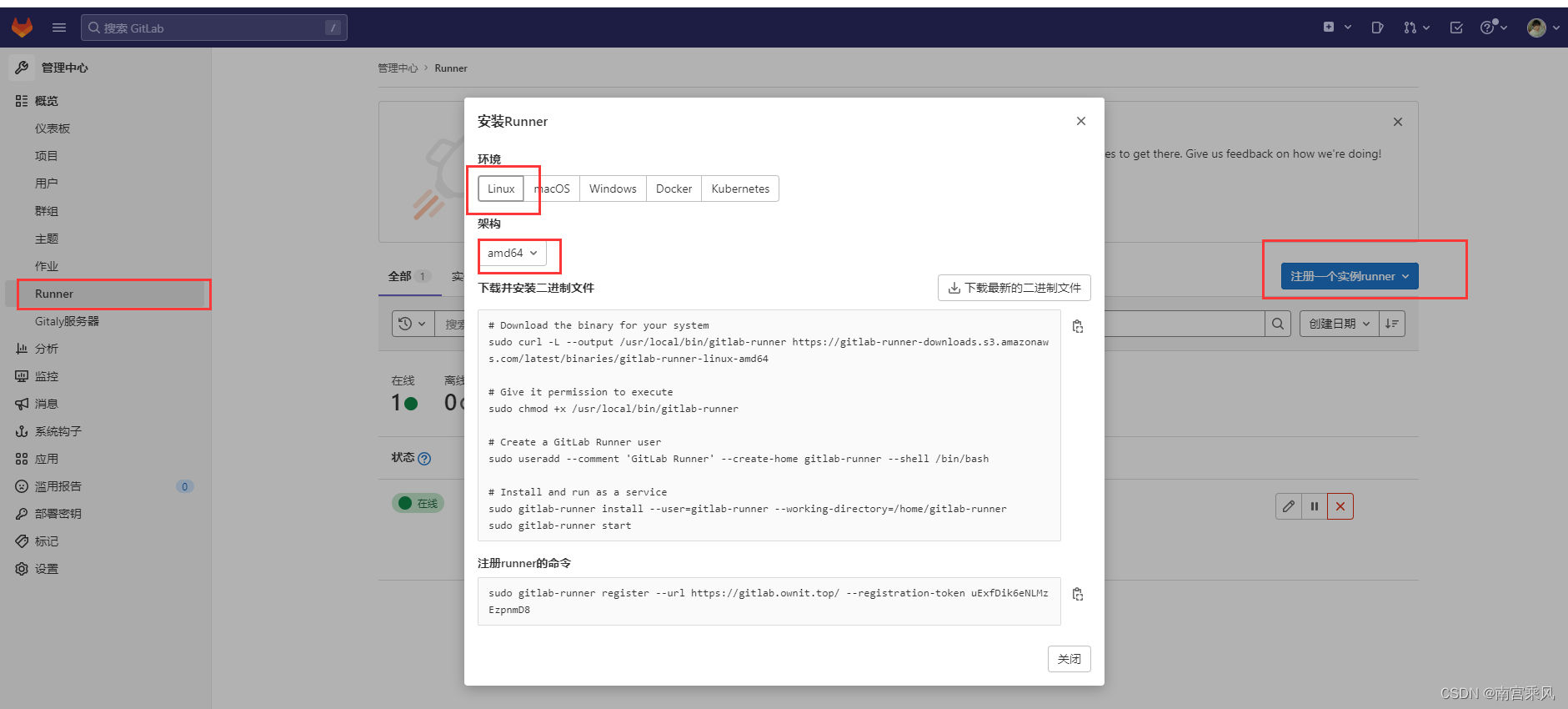
3. 在容器中运行GitLab Runner
docker run --rm -t -id -v ~/data/gitlab-runner/config:/etc/gitlab-runner gitlab/gitlab-runner:v12.6.0 3、GitLab Runner注册
参考链接:使用GitLab CI运行GitLab Runner并执行Pipeline
大概过程: 获取runner token -> 进行注册
GitLabRunner 类型
-
shared : 运行整个平台项目的作业(gitlab)
-
group: 运行特定group下的所有项目的作业(group)
-
specific: 运行指定的项目作业(project)
-
locked: 无法运行项目作业
-
paused: 不会运行作业
获取runner token
获取shared类型runnertoken
进入系统设置 -> Runners
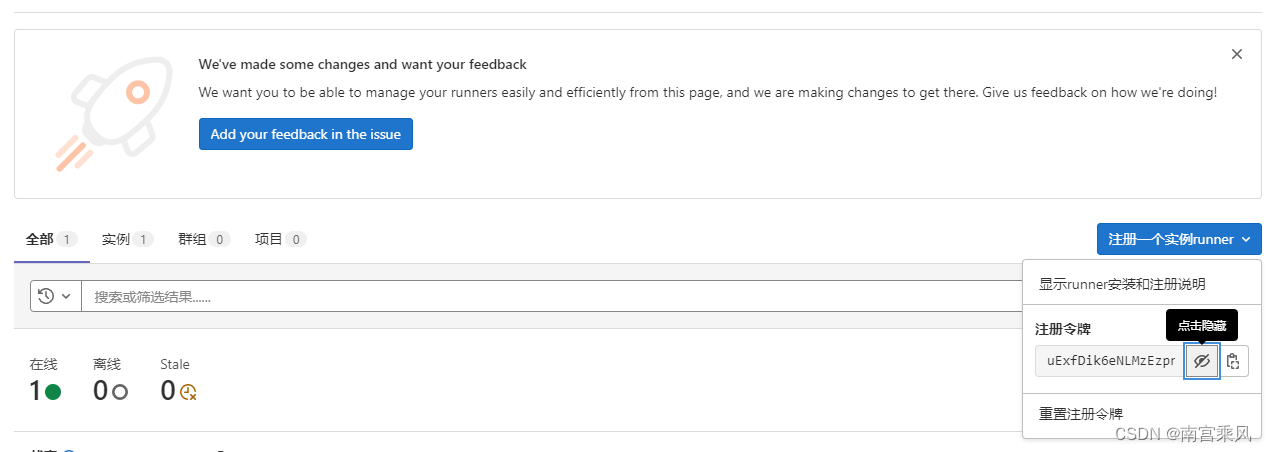
获取group类型的runnertoken
进入group -> Settings -> CI/CD -> Runners -> Group Runners
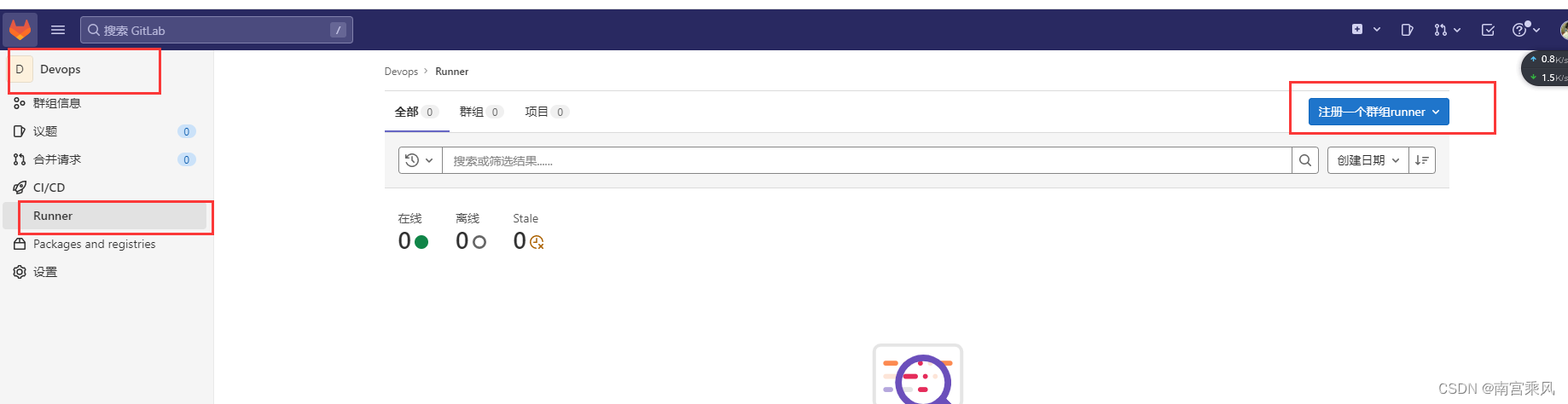
获取specific类型的runnertoken
进入具体的项目 -> Settings -> CI/CD -> Runners -> Specific Runners

进行注册
方式1: 启动容器交互式注册
docker run --rm -t -i -v ~/data/gitlab-runner/config:/etc/gitlab-runner gitlab/gitlab-runner:v12.6.0 register
Runtime platform arch=amd64 os=linux pid=6 revision=ac8e767a version=12.6.0
Running in system-mode.
Please enter the gitlab-ci coordinator URL (e.g. https://gitlab.com/): #gitlab地址
http://192.168.1.105
Please enter the gitlab-ci token for this runner: #gitlab-runner的token
4tutaeWWL3srNEcmHs1s
Please enter the gitlab-ci description for this runner: #gitlab-runner的描述
[00e4f023b5ae]: devops-service-runner
Please enter the gitlab-ci tags for this runner (comma separated): #gitlab-runner的 标签
build
Registering runner... succeeded runner=4tutaeWW
Please enter the executor: parallels, virtualbox, docker-ssh+machine, kubernetes, docker+machine, custom, docker, docker-ssh, shell, ssh: #gitlab-runner的运行的方式
shell
Runner registered successfully. Feel free to start it, but if it's running already the config should be automatically reloaded!方式2:直接注册
docker run --rm -v ~/data/gitlab-runner/config:/etc/gitlab-runner gitlab/gitlab-runner:v12.6.0 register \
--non-interactive \
--executor "docker" \
--docker-image alpine:latest \
--url "http://192.168.1.200:30088/" \
--registration-token "JRzzw2j1Ji6aBjwvkxAv" \
--description "docker-runner" \
--tag-list "docker,aws" \
--run-untagged="true" \
--locked="false" \
--access-level="not_protected"docker run -it --rm -v ~/data/gitlab-runner/config:/etc/gitlab-runner gitlab/gitlab-runner:v12.6.0 register \
--non-interactive \
--executor "shell" \
--url "http://gitlab.devops.com" \
--registration-token "FZwnmCacrXfk37yZzfNJ" \
--description "devops-runner" \
--tag-list "build,deploy" \
--run-untagged="true" \
--locked="false" \
--access-level="not_protected"docker run -itd --rm -v ~/data/gitlab-runner/config:/etc/gitlab-runner gitlab/gitlab-runner:v12.6.0 register \
--non-interactive \
--executor "shell" \
--url "http://192.168.1.200:30088/" \
--registration-token "JRzzw2j1Ji6aBjwvkxAv" \
--description "devops-runner" \
--tag-list "build,deploy" \
--run-untagged="true" \
--locked="false" \
--access-level="not_protected"测试环境使用
#uat dev fat 环境
gitlab-runner register \
--non-interactive \
--executor "shell" \
--url "http://172.17.20.20:8200/" \
--registration-token "HH5ey1cfWis5UsByz1hs" \
--description "devops-runner" \
--tag-list "dev,fat,uat" \
--run-untagged="true" \
--locked="false" \
--access-level="not_protected"
# prod 环境
gitlab-runner register \
--non-interactive \
--executor "shell" \
--url "https://gitlab.ownit.top/" \
--registration-token "uExfDik6eNLMzEzpnmD8" \
--description "prod" \
--tag-list "prod" \
--run-untagged="false" \
--locked="false" \
--access-level="not_protected"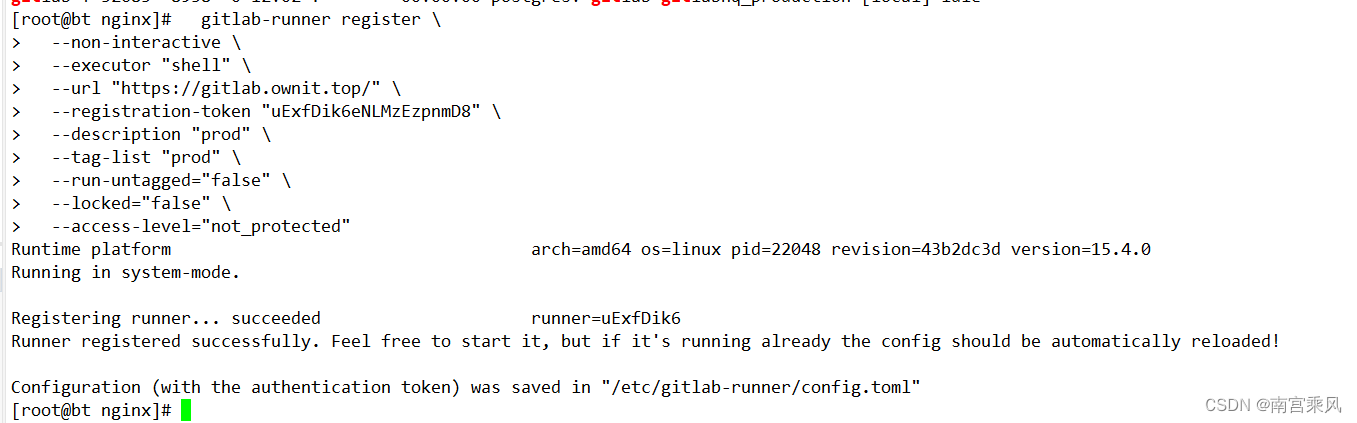
其他变量
-c value, --config value 指定配置文件
--template-config value 指定模板配置文件
--tag-list value 指定runner的标签列表,逗号分隔
-n, --non-interactive 无交互进行runner注册
--leave-runner 如果注册失败,不用删除runner
-r value, --registration-token value runner的注册token
--run-untagged 注册运行未加标签的构建,默认当标签列表为空时值为true
--locked 锁定runner 默认true
--access-level value 设置访问等级 not_protected or ref_protected; 默认 not_protected
--maximum-timeout value 为作业设置最大运行超时时间 默认零 单位秒
--paused 设置runner为 paused,默认 'false'
--name value, --description value Runner 名称
--limit value 程序处理的最大构建数量default: "0"
--output-limit value 最大的构建大小单位kb default: "0"
--request-concurrency value 作业请求的最大并发数 default: "0"
-u value, --url value GitlabCI服务器地址
-t value, --token value GitlabCI服务器tokenroot@82948f0a37e3:/# gitlab-runner register --help
Runtime platform arch=amd64 os=linux pid=168 revision=ac8e767a version=12.6.0
NAME:
gitlab-runner register - register a new runner
USAGE:
gitlab-runner register [command options] [arguments...]
OPTIONS:
--tls-ca-file value File containing the certificates to verify the peer when using HTTPS [$CI_SERVER_TLS_CA_FILE]
--tls-cert-file value File containing certificate for TLS client auth when using HTTPS [$CI_SERVER_TLS_CERT_FILE]
--tls-key-file value File containing private key for TLS client auth when using HTTPS [$CI_SERVER_TLS_KEY_FILE]
--executor value 选择执行器,例如shell,docker
--builds-dir value 设置构建存储目录
--cache-dir value 设置构建缓存目录
--clone-url value 覆盖默认通过git克隆的URL
--env value 注入自定义环境变量以构建环境
--pre-clone-script value 在提取代码之前执行的特定于运行程序的命令脚本
--pre-build-script value 特定于运行程序的命令脚本,在提取代码之后,在构建执行之前执行
--post-build-script value 特定于运行程序的命令脚本,在提取代码后以及在构建执行后立即执行
--debug-trace-disabled 设置为true时,Runner将禁用使用CI_DEBUG_TRACE功能的可能性
--shell value 选择 bash, cmd or powershell [$RUNNER_SHELL]
--custom_build_dir-enabled 启用作业特定的构建目录[$CUSTOM_BUILD_DIR_ENABLED]
--ssh-user value ssh用户名称 [$SSH_USER]
--ssh-password value ssh用户密码[$SSH_PASSWORD]
--ssh-host value ssh远程主机[$SSH_HOST]
--ssh-port value ssh远程主机端口 [$SSH_PORT]
--ssh-identity-file value ssh认证文件 [$SSH_IDENTITY_FILE]
--docker-host value Docker主机地址 [$DOCKER_HOST]
--docker-cert-path value Docker证书路径 [$DOCKER_CERT_PATH]
--docker-tlsverify Docker使用TLS并验证远程 [$DOCKER_TLS_VERIFY]
--docker-hostname value 自定义容器主机名称 [$DOCKER_HOSTNAME]
--docker-image value 定义Docker镜像[$DOCKER_IMAGE]
--docker-runtime value Docker runtime to be used [$DOCKER_RUNTIME]
--docker-memory value 内存限制 Unit [b, k, m, or g] 4M [$DOCKER_MEMORY]
--docker-memory-swap value 内存限制memory + swap,Unit[b, k, m, or g][$DOCKER_MEMORY_SWAP]
--docker-memory-reservation value 内存软限制[$DOCKER_MEMORY_RESERVATION]
--docker-cpuset-cpus value cpu限制[$DOCKER_CPUSET_CPUS]
--docker-cpus value cpu数量 [$DOCKER_CPUS]
--docker-cpu-shares value CPU shares (default: "0") [$DOCKER_CPU_SHARES]
--docker-dns value A list of DNS servers for the container to use [$DOCKER_DNS]
--docker-dns-search value A list of DNS search domains [$DOCKER_DNS_SEARCH]
--docker-privileged Give extended privileges to container [$DOCKER_PRIVILEGED]
--docker-disable-entrypoint-overwrite Disable the possibility for a container to overwrite the default image entrypoint [$DOCKER_DISABLE_ENTRYPOINT_OVERWRITE]
--docker-userns value User namespace to use [$DOCKER_USERNS_MODE]
--docker-cap-add value Add Linux capabilities [$DOCKER_CAP_ADD]
--docker-cap-drop value Drop Linux capabilities [$DOCKER_CAP_DROP]
--docker-oom-kill-disable Do not kill processes in a container if an out-of-memory (OOM) error occurs [$DOCKER_OOM_KILL_DISABLE]
--docker-oom-score-adjust value Adjust OOM score (default: "0") [$DOCKER_OOM_SCORE_ADJUST]
--docker-security-opt value Security Options [$DOCKER_SECURITY_OPT]
--docker-devices value Add a host device to the container [$DOCKER_DEVICES]
--docker-disable-cache Disable all container caching [$DOCKER_DISABLE_CACHE]
--docker-volumes value Bind-mount a volume and create it if it doesn't exist prior to mounting. Can be specified multiple times once per mountpoint, e.g. --docker-volumes 'test0:/test0' --docker-volumes 'test1:/test1' [$DOCKER_VOLUMES]
--docker-volume-driver value Volume driver to be used [$DOCKER_VOLUME_DRIVER]
--docker-cache-dir value Directory where to store caches [$DOCKER_CACHE_DIR]
--docker-extra-hosts value Add a custom host-to-IP mapping [$DOCKER_EXTRA_HOSTS]
--docker-volumes-from value A list of volumes to inherit from another container [$DOCKER_VOLUMES_FROM]
--docker-network-mode value Add container to a custom network [$DOCKER_NETWORK_MODE]
--docker-links value Add link to another container [$DOCKER_LINKS]
--docker-services value Add service that is started with container [$DOCKER_SERVICES]
--docker-wait-for-services-timeout value How long to wait for service startup (default: "0") [$DOCKER_WAIT_FOR_SERVICES_TIMEOUT]
--docker-allowed-images value Whitelist allowed images [$DOCKER_ALLOWED_IMAGES]
--docker-allowed-services value Whitelist allowed services [$DOCKER_ALLOWED_SERVICES]
--docker-pull-policy value Image pull policy: never, if-not-present, always [$DOCKER_PULL_POLICY]
--docker-shm-size value Shared memory size for docker images (in bytes) (default: "0") [$DOCKER_SHM_SIZE]
--docker-tmpfs value A toml table/json object with the format key=values. When set this will mount the specified path in the key as a tmpfs volume in the main container, using the options specified as key. For the supported options, see the documentation for the unix 'mount' command (default: "{}") [$DOCKER_TMPFS]
--docker-services-tmpfs value A toml table/json object with the format key=values. When set this will mount the specified path in the key as a tmpfs volume in all the service containers, using the options specified as key. For the supported options, see the documentation for the unix 'mount' command (default: "{}") [$DOCKER_SERVICES_TMPFS]
--docker-sysctls value Sysctl options, a toml table/json object of key=value. Value is expected to be a string. (default: "{}") [$DOCKER_SYSCTLS]
--docker-helper-image value [ADVANCED] Override the default helper image used to clone repos and upload artifacts [$DOCKER_HELPER_IMAGE]
--parallels-base-name value VM name to be used [$PARALLELS_BASE_NAME]
--parallels-template-name value VM template to be created [$PARALLELS_TEMPLATE_NAME]
--parallels-disable-snapshots Disable snapshoting to speedup VM creation [$PARALLELS_DISABLE_SNAPSHOTS]
--parallels-time-server value Timeserver to sync the guests time from. Defaults to time.apple.com [$PARALLELS_TIME_SERVER]
--virtualbox-base-name value VM name to be used [$VIRTUALBOX_BASE_NAME]
--virtualbox-base-snapshot value Name or UUID of a specific VM snapshot to clone [$VIRTUALBOX_BASE_SNAPSHOT]
--virtualbox-disable-snapshots Disable snapshoting to speedup VM creation [$VIRTUALBOX_DISABLE_SNAPSHOTS]
--cache-type value Select caching method [$CACHE_TYPE]
--cache-path value Name of the path to prepend to the cache URL [$CACHE_PATH]
--cache-shared Enable cache sharing between runners. [$CACHE_SHARED]
--cache-s3-server-address value A host:port to the used S3-compatible server [$CACHE_S3_SERVER_ADDRESS]
--cache-s3-access-key value S3 Access Key [$CACHE_S3_ACCESS_KEY]
--cache-s3-secret-key value S3 Secret Key [$CACHE_S3_SECRET_KEY]
--cache-s3-bucket-name value Name of the bucket where cache will be stored [$CACHE_S3_BUCKET_NAME]
--cache-s3-bucket-location value Name of S3 region [$CACHE_S3_BUCKET_LOCATION]
--cache-s3-insecure Use insecure mode (without https) [$CACHE_S3_INSECURE]
--cache-gcs-access-id value ID of GCP Service Account used to access the storage [$CACHE_GCS_ACCESS_ID]
--cache-gcs-private-key value Private key used to sign GCS requests [$CACHE_GCS_PRIVATE_KEY]
--cache-gcs-credentials-file value File with GCP credentials, containing AccessID and PrivateKey [$GOOGLE_APPLICATION_CREDENTIALS]
--cache-gcs-bucket-name value Name of the bucket where cache will be stored [$CACHE_GCS_BUCKET_NAME]
--machine-idle-nodes value Maximum idle machines (default: "0") [$MACHINE_IDLE_COUNT]
--machine-idle-time value Minimum time after node can be destroyed (default: "0") [$MACHINE_IDLE_TIME]
--machine-max-builds value Maximum number of builds processed by machine (default: "0") [$MACHINE_MAX_BUILDS]
--machine-machine-driver value The driver to use when creating machine [$MACHINE_DRIVER]
--machine-machine-name value The template for machine name (needs to include %s) [$MACHINE_NAME]
--machine-machine-options value Additional machine creation options [$MACHINE_OPTIONS]
--machine-off-peak-periods value Time periods when the scheduler is in the OffPeak mode [$MACHINE_OFF_PEAK_PERIODS]
--machine-off-peak-timezone value Timezone for the OffPeak periods (defaults to Local) [$MACHINE_OFF_PEAK_TIMEZONE]
--machine-off-peak-idle-count value Maximum idle machines when the scheduler is in the OffPeak mode (default: "0") [$MACHINE_OFF_PEAK_IDLE_COUNT]
--machine-off-peak-idle-time value Minimum time after machine can be destroyed when the scheduler is in the OffPeak mode (default: "0") [$MACHINE_OFF_PEAK_IDLE_TIME]
--kubernetes-host value Optional Kubernetes master host URL (auto-discovery attempted if not specified) [$KUBERNETES_HOST]
--kubernetes-cert-file value Optional Kubernetes master auth certificate [$KUBERNETES_CERT_FILE]
--kubernetes-key-file value Optional Kubernetes master auth private key [$KUBERNETES_KEY_FILE]
--kubernetes-ca-file value Optional Kubernetes master auth ca certificate [$KUBERNETES_CA_FILE]
--kubernetes-bearer_token_overwrite_allowed Bool to authorize builds to specify their own bearer token for creation. [$KUBERNETES_BEARER_TOKEN_OVERWRITE_ALLOWED]
--kubernetes-bearer_token value Optional Kubernetes service account token used to start build pods. [$KUBERNETES_BEARER_TOKEN]
--kubernetes-image value Default docker image to use for builds when none is specified [$KUBERNETES_IMAGE]
--kubernetes-namespace value Namespace to run Kubernetes jobs in [$KUBERNETES_NAMESPACE]
--kubernetes-namespace_overwrite_allowed value Regex to validate 'KUBERNETES_NAMESPACE_OVERWRITE' value [$KUBERNETES_NAMESPACE_OVERWRITE_ALLOWED]
--kubernetes-privileged Run all containers with the privileged flag enabled [$KUBERNETES_PRIVILEGED]
--kubernetes-cpu-limit value The CPU allocation given to build containers [$KUBERNETES_CPU_LIMIT]
--kubernetes-memory-limit value The amount of memory allocated to build containers [$KUBERNETES_MEMORY_LIMIT]
--kubernetes-service-cpu-limit value The CPU allocation given to build service containers [$KUBERNETES_SERVICE_CPU_LIMIT]
--kubernetes-service-memory-limit value The amount of memory allocated to build service containers [$KUBERNETES_SERVICE_MEMORY_LIMIT]
--kubernetes-helper-cpu-limit value The CPU allocation given to build helper containers [$KUBERNETES_HELPER_CPU_LIMIT]
--kubernetes-helper-memory-limit value The amount of memory allocated to build helper containers [$KUBERNETES_HELPER_MEMORY_LIMIT]
--kubernetes-cpu-request value The CPU allocation requested for build containers [$KUBERNETES_CPU_REQUEST]
--kubernetes-memory-request value The amount of memory requested from build containers [$KUBERNETES_MEMORY_REQUEST]
--kubernetes-service-cpu-request value The CPU allocation requested for build service containers [$KUBERNETES_SERVICE_CPU_REQUEST]
--kubernetes-service-memory-request value The amount of memory requested for build service containers [$KUBERNETES_SERVICE_MEMORY_REQUEST]
--kubernetes-helper-cpu-request value The CPU allocation requested for build helper containers [$KUBERNETES_HELPER_CPU_REQUEST]
--kubernetes-helper-memory-request value The amount of memory requested for build helper containers [$KUBERNETES_HELPER_MEMORY_REQUEST]
--kubernetes-pull-policy value Policy for if/when to pull a container image (never, if-not-present, always). The cluster default will be used if not set [$KUBERNETES_PULL_POLICY]
--kubernetes-node-selector value A toml table/json object of key=value. Value is expected to be a string. When set this will create pods on k8s nodes that match all the key=value pairs. (default: "{}") [$KUBERNETES_NODE_SELECTOR]
--kubernetes-node-tolerations value A toml table/json object of key=value:effect. Value and effect are expected to be strings. When set, pods will tolerate the given taints. Only one toleration is supported through environment variable configuration. (default: "{}") [$KUBERNETES_NODE_TOLERATIONS]
--kubernetes-image-pull-secrets value A list of image pull secrets that are used for pulling docker image [$KUBERNETES_IMAGE_PULL_SECRETS]
--kubernetes-helper-image value [ADVANCED] Override the default helper image used to clone repos and upload artifacts [$KUBERNETES_HELPER_IMAGE]
--kubernetes-terminationGracePeriodSeconds value Duration after the processes running in the pod are sent a termination signal and the time when the processes are forcibly halted with a kill signal. (default: "0") [$KUBERNETES_TERMINATIONGRACEPERIODSECONDS]
--kubernetes-poll-interval value How frequently, in seconds, the runner will poll the Kubernetes pod it has just created to check its status (default: "0") [$KUBERNETES_POLL_INTERVAL]
--kubernetes-poll-timeout value The total amount of time, in seconds, that needs to pass before the runner will timeout attempting to connect to the pod it has just created (useful for queueing more builds that the cluster can handle at a time) (default: "0") [$KUBERNETES_POLL_TIMEOUT]
--kubernetes-pod-labels value A toml table/json object of key-value. Value is expected to be a string. When set, this will create pods with the given pod labels. Environment variables will be substituted for values here. (default: "{}")
--kubernetes-service-account value Executor pods will use this Service Account to talk to kubernetes API [$KUBERNETES_SERVICE_ACCOUNT]
--kubernetes-service_account_overwrite_allowed value Regex to validate 'KUBERNETES_SERVICE_ACCOUNT' value [$KUBERNETES_SERVICE_ACCOUNT_OVERWRITE_ALLOWED]
--kubernetes-pod-annotations value A toml table/json object of key-value. Value is expected to be a string. When set, this will create pods with the given annotations. Can be overwritten in build with KUBERNETES_POD_ANNOTATION_* variables (default: "{}")
--kubernetes-pod_annotations_overwrite_allowed value Regex to validate 'KUBERNETES_POD_ANNOTATIONS_*' values [$KUBERNETES_POD_ANNOTATIONS_OVERWRITE_ALLOWED]
--kubernetes-pod-security-context-fs-group value A special supplemental group that applies to all containers in a pod [$KUBERNETES_POD_SECURITY_CONTEXT_FS_GROUP]
--kubernetes-pod-security-context-run-as-group value The GID to run the entrypoint of the container process [$KUBERNETES_POD_SECURITY_CONTEXT_RUN_AS_GROUP]
--kubernetes-pod-security-context-run-as-non-root value Indicates that the container must run as a non-root user [$KUBERNETES_POD_SECURITY_CONTEXT_RUN_AS_NON_ROOT]
--kubernetes-pod-security-context-run-as-user value The UID to run the entrypoint of the container process [$KUBERNETES_POD_SECURITY_CONTEXT_RUN_AS_USER]
--kubernetes-pod-security-context-supplemental-groups value A list of groups applied to the first process run in each container, in addition to the container's primary GID
--kubernetes-services value Add service that is started with container
--custom-config-exec value Executable that allows to inject configuration values to the executor [$CUSTOM_CONFIG_EXEC]
--custom-config-args value Arguments for the config executable
--custom-config-exec-timeout value Timeout for the config executable (in seconds) [$CUSTOM_CONFIG_EXEC_TIMEOUT]
--custom-prepare-exec value Executable that prepares executor [$CUSTOM_PREPARE_EXEC]
--custom-prepare-args value Arguments for the prepare executable
--custom-prepare-exec-timeout value Timeout for the prepare executable (in seconds) [$CUSTOM_PREPARE_EXEC_TIMEOUT]
--custom-run-exec value Executable that runs the job script in executor [$CUSTOM_RUN_EXEC]
--custom-run-args value Arguments for the run executable
--custom-cleanup-exec value Executable that cleanups after executor run [$CUSTOM_CLEANUP_EXEC]
--custom-cleanup-args value Arguments for the cleanup executable
--custom-cleanup-exec-timeout value Timeout for the cleanup executable (in seconds) [$CUSTOM_CLEANUP_EXEC_TIMEOUT]
--custom-graceful-kill-timeout value Graceful timeout for scripts execution after SIGTERM is sent to the process (in seconds). This limits the time given for scripts to perform the cleanup before exiting [$CUSTOM_GRACEFUL_KILL_TIMEOUT]
--custom-force-kill-timeout value Force timeout for scripts execution (in seconds). Counted from the force kill call; if process will be not terminated, Runner will abandon process termination and log an error [$CUSTOM_FORCE_KILL_TIMEOUT]Docker runner执行器
ZeyangdeMacBook-Pro:~ zeyang$ gitlab-runner register
Runtime platform arch=amd64 os=darwin pid=92353 revision=ac8e767a version=12.6.0
WARNING: Running in user-mode.
WARNING: Use sudo for system-mode:
WARNING: $ sudo gitlab-runner...
Please enter the gitlab-ci coordinator URL (e.g. https://gitlab.com/):
http://gitlab.devops.com/
Please enter the gitlab-ci token for this runner:
RjAoLah8Vp7JCGyNzZwf
Please enter the gitlab-ci description for this runner:
[ZeyangdeMacBook-Pro.local]: test
Please enter the gitlab-ci tags for this runner (comma separated):
docker
Registering runner... succeeded runner=RjAoLah8
Please enter the executor: virtualbox, docker-ssh, parallels, shell, ssh, kubernetes, custom, docker, docker+machine, docker-ssh+machine:
docker
Please enter the default Docker image (e.g. ruby:2.6):
maven:3.6.3-jdk-8
Runner registered successfully. Feel free to start it, but if it's running already the config should be automatically reloaded!4、GitLab Runner命令
GitLab Runner包含一组命令,可用于注册,管理和运行构建。
启动命令
gitlab-runner --debug <command> #调试模式排查错误特别有用。
gitlab-runner <command> --help #获取帮助信息
gitlab-runner run #普通用户模式 配置文件位置 ~/.gitlab-runner/config.toml
sudo gitlab-runner run # 超级用户模式 配置文件位置/etc/gitlab-runner/config.toml注册命令
gitlab-runner register #默认交互模式下使用,非交互模式添加 --non-interactive
gitlab-runner list #此命令列出了保存在配置文件中的所有运行程序
gitlab-runner verify #此命令检查注册的runner是否可以连接,但不验证GitLab服务是否正在使用runner。 --delete 删除
gitlab-runner unregister #该命令使用GitLab取消已注册的runner。
#使用令牌注销
gitlab-runner unregister --url http://gitlab.example.com/ --token t0k3n
#使用名称注销(同名删除第一个)
gitlab-runner unregister --name test-runner
#注销所有
gitlab-runner unregister --all-runners服务管理
gitlab-runner install --user=gitlab-runner --working-directory=/home/gitlab-runner
# --user指定将用于执行构建的用户
#`--working-directory 指定将使用**Shell** executor 运行构建时所有数据将存储在其中的根目录
gitlab-runner uninstall #该命令停止运行并从服务中卸载GitLab Runner。
gitlab-runner start #该命令启动GitLab Runner服务。
gitlab-runner stop #该命令停止GitLab Runner服务。
gitlab-runner restart #该命令将停止,然后启动GitLab Runner服务。
gitlab-runner status #此命令显示GitLab Runner服务的状态。当服务正在运行时,退出代码为零;而当服务未运行时,退出代码为非零。
5、运行流水线任务
stages:
- build
- deploy
build:
stage: build
tags:
- build
only:
- master
script:
- echo "mvn clean "
- echo "mvn install"
deploy:
stage: deploy
tags:
- deploy
only:
- master
script:
- echo "hello deploy"
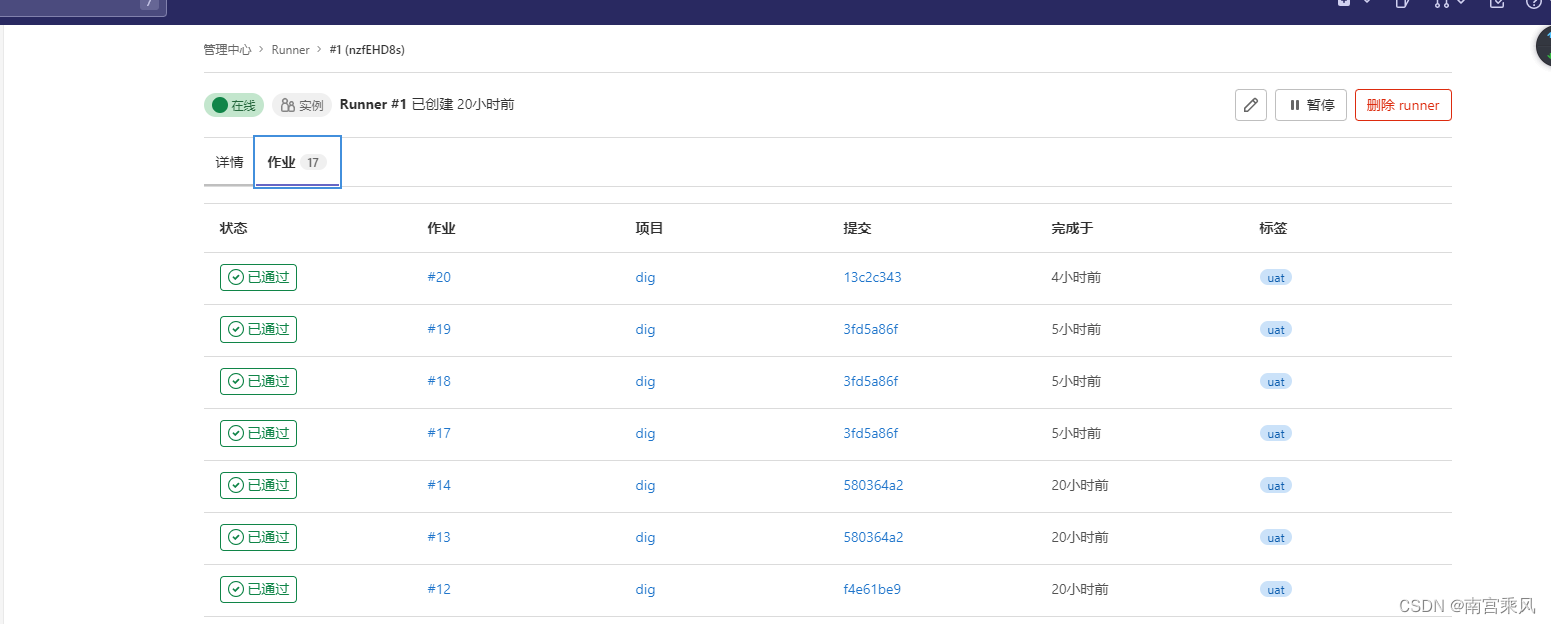






















 1785
1785











 被折叠的 条评论
为什么被折叠?
被折叠的 条评论
为什么被折叠?










