先来看看api中的基本属性: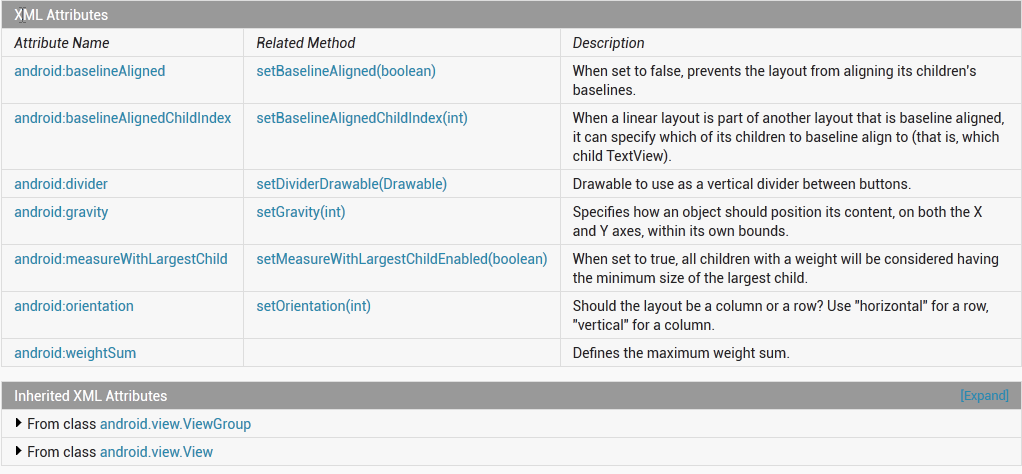
baselineAligned:基准线对齐:听起来很玄乎,因为我们是东方人吗。。。通过例子就清楚了:http://doc.okbase.net/JohnTsai/archive/110444.html
android:baselineAlignedChildIndex:当一个线性布局与另一个布局是按基线对齐的一部分,它可以指定其内容的基线对齐方式。
android:gravity:指定如何在该对象中放置此对象的内容(x/y坐标值)。
android:orientation:设置它内容的对其方向(横向/竖向)。
有两个属性还不是很懂,等以后用到在补上吧!!!
动动手做两个例子也就差不多了吧
<?xml version="1.0" encoding="utf-8"?>
<LinearLayout xmlns:android="http://schemas.android.com/apk/res/android"
android:layout_width="match_parent"
android:layout_height="match_parent"
android:layout_weight="5"
android:orientation="vertical">
<LinearLayout
android:layout_width="match_parent"
android:layout_height="0dp"
android:layout_weight="2"
android:background="@color/blue"></LinearLayout>
<LinearLayout
android:layout_width="match_parent"
android:layout_height="0dp"
android:layout_weight="3"
android:orientation="horizontal"
android:weightSum="3">
<LinearLayout
android:layout_width="0dp"
android:layout_height="match_parent"
android:layout_weight="2"
android:background="@color/red"
android:orientation="vertical"
android:weightSum="3"
>
<LinearLayout
android:layout_width="match_parent"
android:layout_height="0dp"
android:layout_weight="2"
android:background="@color/green"></LinearLayout>
<LinearLayout
android:layout_width="match_parent"
android:layout_height="0dp"
android:layout_weight="1"></LinearLayout>
</LinearLayout>
<LinearLayout
android:layout_width="0dp"
android:layout_height="match_parent"
android:layout_weight="1"></LinearLayout>
</LinearLayout>
</LinearLayout>继续上图
<LinearLayout xmlns:android="http://schemas.android.com/apk/res/android"
xmlns:tools="http://schemas.android.com/tools"
android:layout_width="match_parent"
android:layout_height="match_parent"
android:orientation="vertical"
android:paddingBottom="@dimen/activity_vertical_margin"
android:paddingLeft="@dimen/activity_horizontal_margin"
android:paddingRight="@dimen/activity_horizontal_margin"
android:paddingTop="@dimen/activity_vertical_margin"
android:weightSum="8"
tools:context="com.lingzhuo.test1.SecondActivity">
<TextView
android:layout_width="wrap_content"
android:layout_height="0dp"
android:layout_weight="1"
android:text="@string/secondactivity" />
<LinearLayout
android:layout_width="match_parent"
android:layout_height="0dp"
android:layout_weight="1"
android:orientation="horizontal">
<Button
android:id="@+id/btnToFirstActivity"
android:layout_width="0dp"
android:layout_height="match_parent"
android:layout_weight="1"
android:background="@color/red"
android:text="@string/backtofirstactivity" />
<Button
android:layout_width="0dp"
android:layout_height="match_parent"
android:layout_weight="2"
android:background="@color/blue"
android:text="@string/backtofirstactivity" />
<Button
android:layout_width="0dp"
android:layout_height="match_parent"
android:layout_weight="1.5"
android:background="@color/green"
android:text="@string/backtofirstactivity" />
</LinearLayout>
<LinearLayout
android:layout_width="match_parent"
android:layout_height="0dp"
android:layout_weight="1">
<Button
android:layout_width="0dp"
android:layout_height="match_parent"
android:layout_weight="1"
android:text="1" />
<Button
android:layout_width="0dp"
android:layout_height="match_parent"
android:layout_weight="1"
android:text="2" />
<Button
android:layout_width="0dp"
android:layout_height="match_parent"
android:layout_weight="1"
android:text="3" />
<Button
android:layout_width="0dp"
android:layout_height="match_parent"
android:layout_weight="1"
android:text="/" />
</LinearLayout>
<LinearLayout
android:layout_width="match_parent"
android:layout_height="0dp"
android:layout_weight="1">
<Button
android:layout_width="0dp"
android:layout_height="match_parent"
android:layout_weight="1"
android:text="4" />
<Button
android:layout_width="0dp"
android:layout_height="match_parent"
android:layout_weight="1"
android:text="5" />
<Button
android:layout_width="0dp"
android:layout_height="match_parent"
android:layout_weight="1"
android:text="6" />
<Button
android:layout_width="0dp"
android:layout_height="match_parent"
android:layout_weight="1"
android:text="*" />
</LinearLayout>
<LinearLayout
android:layout_width="match_parent"
android:layout_height="0dp"
android:layout_weight="1">
<Button
android:layout_width="0dp"
android:layout_height="match_parent"
android:layout_weight="1"
android:text="7" />
<Button
android:layout_width="0dp"
android:layout_height="match_parent"
android:layout_weight="1"
android:text="8" />
<Button
android:layout_width="0dp"
android:layout_height="match_parent"
android:layout_weight="1"
android:text="9" />
<Button
android:layout_width="0dp"
android:layout_height="match_parent"
android:layout_weight="1"
android:text="-" />
</LinearLayout>
<LinearLayout
android:layout_width="match_parent"
android:layout_height="0dp"
android:layout_weight="2"
android:orientation="horizontal"
android:weightSum="4">
<LinearLayout
android:layout_width="0dp"
android:layout_height="match_parent"
android:layout_weight="3">
<LinearLayout
android:layout_width="match_parent"
android:layout_height="match_parent"
android:orientation="vertical"
android:weightSum="2">
<LinearLayout
android:layout_width="match_parent"
android:layout_height="0dp"
android:layout_weight="1"
android:orientation="horizontal"
android:weightSum="3">
<Button
android:layout_width="0dp"
android:layout_height="match_parent"
android:layout_weight="2"
android:text="0" />
<Button
android:layout_width="0dp"
android:layout_weight="1"
android:layout_height="match_parent"
android:text="." />
</LinearLayout>
<Button
android:layout_width="match_parent"
android:layout_height="0dp"
android:layout_weight="1"
android:text="=" />
</LinearLayout>
</LinearLayout>
<Button
android:layout_width="0dp"
android:layout_weight="1"
android:layout_height="match_parent"
android:text="+" />
</LinearLayout>
</LinearLayout>










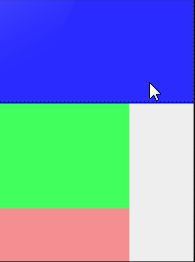















 1549
1549

 被折叠的 条评论
为什么被折叠?
被折叠的 条评论
为什么被折叠?








