1. GridView.js

 /**/
/********************************************
/**/
/******************************************** *
* * Script表格對象
* Script表格對象 * 作者:limin_he(limin_he@maxnse.com)
* 作者:limin_he(limin_he@maxnse.com) * 日期:2006-11-03
* 日期:2006-11-03 *
* ********************************************/
********************************************/

 //
列表單元格結構
//
列表單元格結構
 function
DataCellStruct(value,css)
function
DataCellStruct(value,css)
 ...
{
...
{ this.text = value;
this.text = value; this.className = css;
this.className = css; }
}

 //
將text格式化成DataCellStruct(列表單元格結構)的數組
//
將text格式化成DataCellStruct(列表單元格結構)的數組
 //
css : 樣式數組
//
css : 樣式數組
 //
text: 字符串
//
text: 字符串
 //
split: 字符串的分割符
//
split: 字符串的分割符
 function
DataCellFormat(css,text,split)
function
DataCellFormat(css,text,split)
 ...
{
...
{ var items = new Array();
var items = new Array(); var chars = text.split(split);
var chars = text.split(split); for(var i=0; i<chars.length; i++)
for(var i=0; i<chars.length; i++)
 ...{
...{ items[i] = new DataCellStruct(chars[i],css[i]);
items[i] = new DataCellStruct(chars[i],css[i]); }
} return items;
return items; }
}
 //
將表形式的字符串格式化成數組形式
//
將表形式的字符串格式化成數組形式
 function
DataViewFormat(css,text,rowsplit,celsplit)
function
DataViewFormat(css,text,rowsplit,celsplit)
 ...
{
...
{ var items = new Array();
var items = new Array(); var rows = text.split(rowsplit);
var rows = text.split(rowsplit); for(var i=0; i<rows.length; i++)
for(var i=0; i<rows.length; i++)
 ...{
...{ items[i] = DataCellFormat(css,rows[i],celsplit);
items[i] = DataCellFormat(css,rows[i],celsplit); }
} return items;
return items; }
}


 //
Script表格對象
//
Script表格對象
 function
GridView(sender)
function
GridView(sender)
 ...
{
...
{ this.panel = sender; //對象容器
this.panel = sender; //對象容器 this.object = null; //當前對象
this.object = null; //當前對象
 this.headerItem = null; //表頭數據源
this.headerItem = null; //表頭數據源 this.DataSource = null; //數據源
this.DataSource = null; //數據源
 this.CssClass = null; //樣式
this.CssClass = null; //樣式  this.HeaderCss = null; //表頭樣式
this.HeaderCss = null; //表頭樣式 this.ItemCss = null; //列表項樣式
this.ItemCss = null; //列表項樣式 this.AlternatingItemCss = null; //單列表項樣式
this.AlternatingItemCss = null; //單列表項樣式 this.Rules = "all"; //表格的rules
this.Rules = "all"; //表格的rules this.Cellpadding = "0px"; //表格的cellpadding
this.Cellpadding = "0px"; //表格的cellpadding this.Cellspacing = "0px"; //表格的cellspacing
this.Cellspacing = "0px"; //表格的cellspacing this.Border = "1px"; //表格的border
this.Border = "1px"; //表格的border this.Summary = ""; //表格的summary
this.Summary = ""; //表格的summary this.Width = null; //表格寬
this.Width = null; //表格寬 }
}
 //
初使化
//
初使化
 GridView.prototype.Init
=
function
()
GridView.prototype.Init
=
function
()
 ...
{
...
{ this.panel.innerHTML = "";
this.panel.innerHTML = ""; }
}
 //
加載
//
加載
 GridView.prototype.Load
=
function
()
GridView.prototype.Load
=
function
()
 ...
{
...
{ this.Init();
this.Init(); this.CreateChildControls();
this.CreateChildControls(); }
}
 //
創建子控件
//
創建子控件
 GridView.prototype.CreateChildControls
=
function
()
GridView.prototype.CreateChildControls
=
function
()
 ...
{
...
{ var sender = this;
var sender = this;
 var table = document.createElement("TABLE");
var table = document.createElement("TABLE"); table.rules = this.Rules;
table.rules = this.Rules; table.border = this.Border;
table.border = this.Border; table.cellPadding = this.Cellpadding;
table.cellPadding = this.Cellpadding; table.cellSpacing = this.Cellspacing;
table.cellSpacing = this.Cellspacing; table.summary = this.Summary;
table.summary = this.Summary; table.className = this.CssClass;
table.className = this.CssClass; table.DataSource = this.DataSource;
table.DataSource = this.DataSource; if(this.Width!=null) table.width = this.Width;
if(this.Width!=null) table.width = this.Width; var tbody = document.createElement("TBODY");
var tbody = document.createElement("TBODY"); table.appendChild(tbody);
table.appendChild(tbody); this.object = table;
this.object = table;
 CreatateHeader();
CreatateHeader(); CreateBody();
CreateBody();
 this.panel.appendChild(table);
this.panel.appendChild(table);
 //創建表頭
//創建表頭 function CreatateHeader()
function CreatateHeader()
 ...{
...{ if(sender.headerItem!=null)
if(sender.headerItem!=null)
 ...{
...{ var row = new HeaderList();
var row = new HeaderList(); row.itemSource = sender.headerItem;
row.itemSource = sender.headerItem; row.Load();
row.Load(); var header = row.object;
var header = row.object; header.className = sender.HeaderCss;
header.className = sender.HeaderCss; tbody.appendChild(header);
tbody.appendChild(header); }
} }
} //創建主體
//創建主體 function CreateBody()
function CreateBody()
 ...{
...{ if(sender.DataSource!=null)
if(sender.DataSource!=null)
 ...{
...{ for(var i=0; i<sender.DataSource.length; i++)
for(var i=0; i<sender.DataSource.length; i++)
 ...{
...{ var row = new ItemList();
var row = new ItemList(); row.itemSource = sender.DataSource[i];
row.itemSource = sender.DataSource[i]; row.Load();
row.Load(); var itemrow = row.object;
var itemrow = row.object; itemrow.className = sender.ItemCss;
itemrow.className = sender.ItemCss; if(sender.AlternatingItemCss!=null)
if(sender.AlternatingItemCss!=null)
 ...{
...{ if(i%2==1) itemrow.className = sender.AlternatingItemCss;
if(i%2==1) itemrow.className = sender.AlternatingItemCss; }
} tbody.appendChild(itemrow);
tbody.appendChild(itemrow); }
} }
} }
} }
}

 //
表頭對象
//
表頭對象
 function
HeaderList()
function
HeaderList()
 ...
{
...
{ this.itemSource = null; //數據源(為Array類型)
this.itemSource = null; //數據源(為Array類型) this.object = null; //當前對象(為TR)
this.object = null; //當前對象(為TR) }
}
 //
加載
//
加載
 HeaderList.prototype.Load
=
function
()
HeaderList.prototype.Load
=
function
()
 ...
{
...
{ if(this.itemSource!=null)
if(this.itemSource!=null)
 ...{
...{ var row = document.createElement("tr");
var row = document.createElement("tr"); for(var i=0; i<this.itemSource.length; i++)
for(var i=0; i<this.itemSource.length; i++)
 ...{
...{ var cell = document.createElement("td");
var cell = document.createElement("td"); cell.className = this.itemSource[i].className;
cell.className = this.itemSource[i].className; cell.innerHTML = this.itemSource[i].text;
cell.innerHTML = this.itemSource[i].text; row.appendChild(cell);
row.appendChild(cell); }
} this.object = row;
this.object = row; }
} }
}


 //
列表項對象
//
列表項對象
 function
ItemList()
function
ItemList()
 ...
{
...
{ this.itemSource = null; //數據源(為Array類型)
this.itemSource = null; //數據源(為Array類型) this.object = null; //當前對象(為TR)
this.object = null; //當前對象(為TR)
 }
}
 //
加載
//
加載
 ItemList.prototype.Load
=
function
()
ItemList.prototype.Load
=
function
()
 ...
{
...
{ this.CreateChildControls();
this.CreateChildControls(); }
}
 //
創建子控件
//
創建子控件
 ItemList.prototype.CreateChildControls
=
function
()
ItemList.prototype.CreateChildControls
=
function
()
 ...
{
...
{ if(this.itemSource!=null)
if(this.itemSource!=null)
 ...{
...{ var row = document.createElement("tr");
var row = document.createElement("tr"); row.itemSource = this.itemSource;
row.itemSource = this.itemSource; for(var i=0; i<this.itemSource.length; i++)
for(var i=0; i<this.itemSource.length; i++)
 ...{
...{ var cell = document.createElement("td");
var cell = document.createElement("td"); cell.className = this.itemSource[i].className;
cell.className = this.itemSource[i].className; cell.innerHTML = this.itemSource[i].text;
cell.innerHTML = this.itemSource[i].text; row.appendChild(cell);
row.appendChild(cell); }
} this.object = row;
this.object = row; }
} }
}


2. 調用

 <
style
type
="text/css"
>
...
<
style
type
="text/css"
>
...
 .tableCss
.tableCss
 {...}{
{...}{ border: 0px solid menu;
border: 0px solid menu; color:#000000;
color:#000000; background-color: #999999;
background-color: #999999; font-size:11px;
font-size:11px; }
} .HeaderCss
.HeaderCss
 {...}{
{...}{ background-color: #FFCC33;
background-color: #FFCC33; color:#000000;
color:#000000; font-size:12px;
font-size:12px; text-align: center;
text-align: center; }
} .ItemCss
.ItemCss
 {...}{
{...}{ background-color: #FFFF99;
background-color: #FFFF99; color:#000000;
color:#000000; font-size:11px;
font-size:11px; }
} .AlternatingItemCss
.AlternatingItemCss
 {...}{
{...}{ background-color: #CCCCCC;
background-color: #CCCCCC; color:#000000;
color:#000000; font-size:11px;
font-size:11px; }
} .headcell1
.headcell1
 {...}{
{...}{ background-color: #FF9900;
background-color: #FF9900; color:#000000;
color:#000000; font-size:11px;
font-size:11px; }
} .cell1
.cell1
 {...}{
{...}{ background-color: #FF9900;
background-color: #FF9900; color:#FFFFFF;
color:#FFFFFF; font-size:11px;
font-size:11px; text-align: center;
text-align: center; width:150px;
width:150px; }
} .cell3
.cell3
 {...}{
{...}{ background-color: #FFFFCC;
background-color: #FFFFCC; color:#000000;
color:#000000; font-size:11px;
font-size:11px; text-align: center;
text-align: center; width:80px;
width:80px; }
} </
style
>
</
style
>


 window.onload = function()
window.onload = function() {
{ var headercss = new Array("headcell1","","","","");
var headercss = new Array("headcell1","","","",""); var strHeader = "展覽日期|地址|人物|內容|編輯";
var strHeader = "展覽日期|地址|人物|內容|編輯"; var bodycss = new Array("cell1","","","","cell3");
var bodycss = new Array("cell1","","","","cell3"); var strBody = "2006-10-10
<
,
>
長沙
<
,
>
利民
<
,
>
呵呵
<
,
>
修改
<
|
>
2006-10-10
<
,
>
長沙
<
,
>
利民
<
,
>
呵呵
<
,
>
修改
<
|
>
2006-10-10
<
,
>
長沙
<
,
>
利民
<
,
>
呵呵
<
,
>
修改
<
|
>
2006-10-10
<
,
>
長沙
<
,
>
利民
<
,
>
呵呵
<
,
>
修改
<
|
>
2006-10-10
<
,
>
長沙
<
,
>
利民
<
,
>
呵呵
<
,
>
修改";
var strBody = "2006-10-10
<
,
>
長沙
<
,
>
利民
<
,
>
呵呵
<
,
>
修改
<
|
>
2006-10-10
<
,
>
長沙
<
,
>
利民
<
,
>
呵呵
<
,
>
修改
<
|
>
2006-10-10
<
,
>
長沙
<
,
>
利民
<
,
>
呵呵
<
,
>
修改
<
|
>
2006-10-10
<
,
>
長沙
<
,
>
利民
<
,
>
呵呵
<
,
>
修改
<
|
>
2006-10-10
<
,
>
長沙
<
,
>
利民
<
,
>
呵呵
<
,
>
修改";
 var view = new GridView(document.getElementById("ClientList"));
var view = new GridView(document.getElementById("ClientList")); view.headerItem = DataCellFormat(headercss,strHeader,"|");
view.headerItem = DataCellFormat(headercss,strHeader,"|"); view.DataSource = DataViewFormat(bodycss,strBody,"
<
|
>
","
<
,
>
");
view.DataSource = DataViewFormat(bodycss,strBody,"
<
|
>
","
<
,
>
"); view.CssClass = "tableCss";
view.CssClass = "tableCss"; view.HeaderCss = "HeaderCss";
view.HeaderCss = "HeaderCss"; view.ItemCss = "ItemCss";
view.ItemCss = "ItemCss"; view.Rules = "all";
view.Rules = "all"; view.Border = "0px";
view.Border = "0px"; view.Cellspacing = "1px";
view.Cellspacing = "1px";  view.Cellpadding = "4px";
view.Cellpadding = "4px";  view.Width = "600px";
view.Width = "600px"; view.Load();
view.Load();
 }
}
 <
div
id
="ClientList"
></
div
>
<
div
id
="ClientList"
></
div
>
3. 樣圖
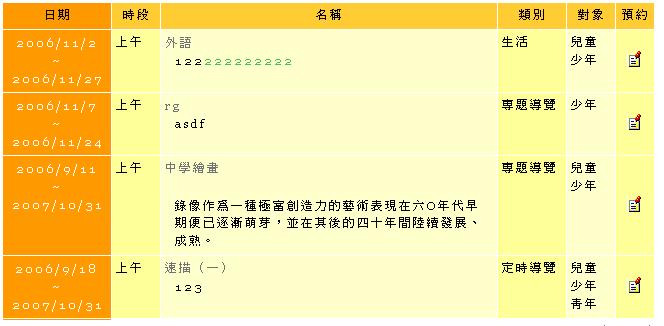
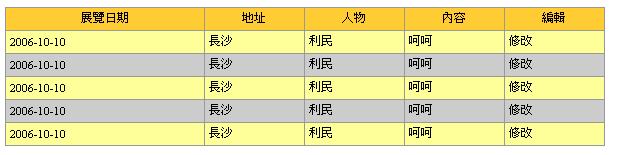






















 216
216

 被折叠的 条评论
为什么被折叠?
被折叠的 条评论
为什么被折叠?








