TextView
在界面上显示文本,没有编辑功能
涉及属性:
text 显示内容
textColor 文字颜色
textSize 文字大小
textStyle 文字样式
drawable 附加图片
singleLine 单行模式
textAllCaps 文字内容大写
password 设置当前文本框为密码显示框
autoLink 设置文本内容中的邮箱、电话等链接
设置阴影:需要四个属性同时设置
shadowColor 字体阴影颜色
shadowDx 字体阴影x轴偏移
shadowDy 字体阴影y轴偏移
shadowRadius 字体阴影模糊程度,数字越大越模糊
ellipsize 设置文字缩略方式
值为marquee时,需要配合marqueeRepeatLimit、focusable、focusableInTouchMode属性实现文字滚动效果
background:默认情况下,TextView是不带边框的,如果想设置边框,需要为TextView设置一个背景图片,该图片只是一个边框。 为文本框设置背景资源,背景图片可以使用shape资源文件作为图片使用.
跑马灯例子:
<RelativeLayout xmlns:android="http://schemas.android.com/apk/res/android"
xmlns:tools="http://schemas.android.com/tools"
android:layout_width="match_parent"
android:layout_height="match_parent"
tools:context="com.xspacing.textview.MainActivity" >
<TextView
android:layout_width="wrap_content"
android:layout_height="wrap_content"
android:ellipsize="marquee"
android:focusable="true"
android:focusableInTouchMode="true"
android:marqueeRepeatLimit="marquee_forever"
android:singleLine="true"
android:text="我是一个跑马灯跑马灯我是一个跑马灯跑马灯我是一个跑马灯跑马灯我是一个跑马灯跑马灯我是一个跑马灯跑马灯"
android:textColor="#ff0000"
android:textSize="20sp" />
</RelativeLayout>







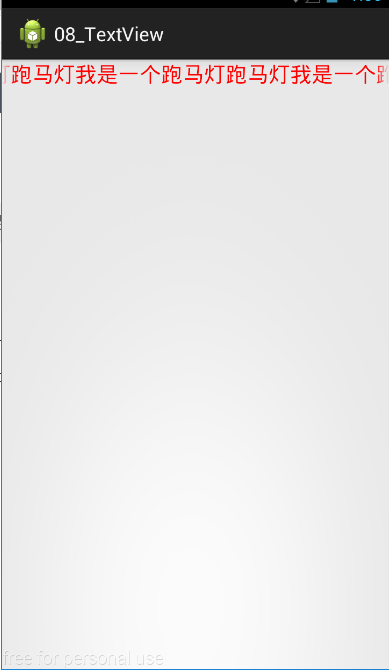















 被折叠的 条评论
为什么被折叠?
被折叠的 条评论
为什么被折叠?








