一、创意效果介绍
点击登录注册按钮会调换位置,详情自行下载观看
二、效果图片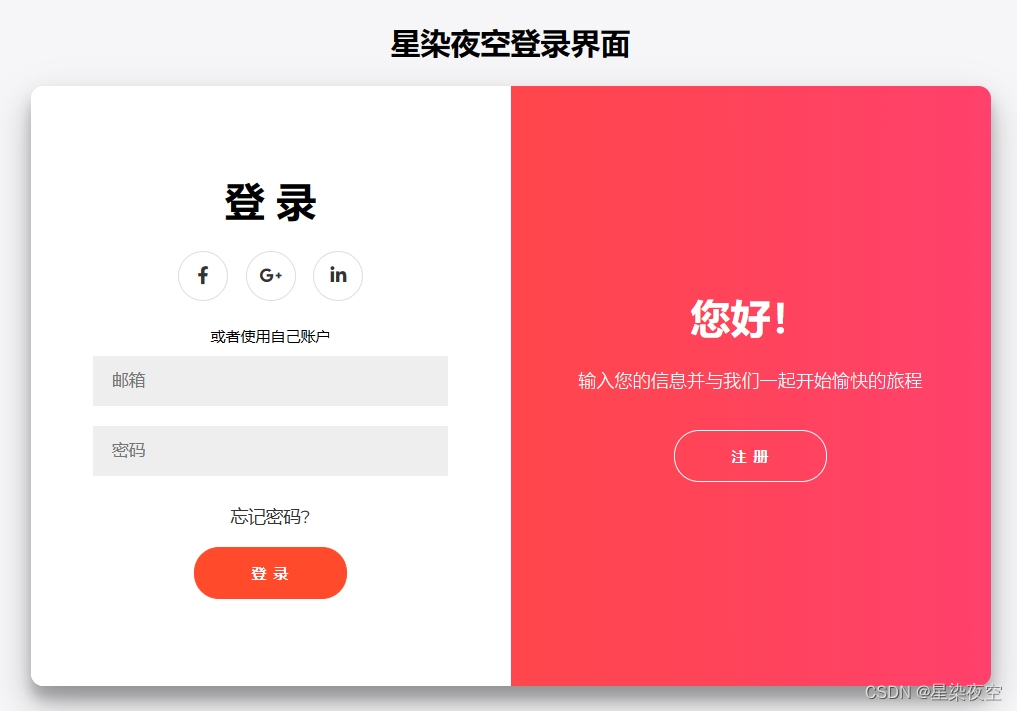

三、设计代码
(1)HTML
<!DOCTYPE html>
<html lang="en">
<head>
<meta charset="UTF-8" />
<meta http-equiv="X-UA-Compatible" content="IE=edge" />
<meta name="viewport" content="width=device-width, initial-scale=1.0" />
<link rel="stylesheet" href="style.css" />
<title>星染夜空登录界面1</title>
</head>
<body>
<h2>星染夜空登录界面</h2>
<div class="container" id="container">
<div class="form-container sign-up-container">
<form action="#">
<h1>创建账户</h1>
<div class="social-container">
<a href="#" class="social"><i class="fab fa-facebook-f"></i></a>
<a href="#" class="social"><i class="fab fa-google-plus-g"></i></a>
<a href="#" class="social"><i class="fab fa-linkedin-in"></i></a>
</div>
<span>或者使用自己邮箱注册</span>
<input type="text" placeholder="姓名" />
<input type="email" placeholder="邮箱" />
<input type="password" placeholder="密码" />
<button>注 册</button>
</form>
</div>
<div class="form-container sign-in-container">
<form action="#">
<h1>登 录</h1>
<div class="social-container">
<a href="#" class="social"><i class="fab fa-facebook-f"></i></a>
<a href="#" class="social"><i class="fab fa-google-plus-g"></i></a>
<a href="#" class="social"><i class="fab fa-linkedin-in"></i></a>
</div>
<span>或者使用自己账户</span>
<input type="email" placeholder="邮箱" />
<input type="password" placeholder="密码" />
<a href="#">忘记密码?</a>
<button>登 录</button>
</form>
</div>
<div class="overlay-container">
<div class="overlay">
<div class="overlay-panel overlay-left">
<h1>欢迎回来!</h1>
<p>为了您的账户安全,请使用您的个人信息登录!</p>
<button class="ghost" id="signIn">登 录</button>
</div>
<div class="overlay-panel overlay-right">
<h1>您好!</h1>
<p>输入您的信息并与我们一起开始愉快的旅程</p>
<button class="ghost" id="signUp">注 册</button>
</div>
</div>
</div>
</div>
<script src="main.js"></script>
</body>
</html>
(2)CSS
@import url("https://fonts.googleapis.com/css?family=Montserrat:400,800");
@import url("https://cdnjs.cloudflare.com/ajax/libs/font-awesome/5.14.0/css/all.min.css");
* {
box-sizing: border-box;
}
body {
background: #f6f5f7;
display: flex;
justify-content: center;
align-items: center;
flex-direction: column;
font-family: "Montserrat", sans-serif;
height: 100vh;
margin: -20px 0 50px;
}
h1 {
font-weight: bold;
margin: 0;
}
h2 {
text-align: center;
}
p {
font-size: 14px;
font-weight: 100;
line-height: 20px;
letter-spacing: 0.5px;
margin: 20px 0 30px;
}
span {
font-size: 12px;
}
a {
color: #333;
font-size: 14px;
text-decoration: none;
margin: 15px 0;
}
button {
border-radius: 20px;
border: 1px solid #ff4b2b;
background-color: #ff4b2b;
color: #ffffff;
font-size: 12px;
font-weight: bold;
padding: 12px 45px;
letter-spacing: 1px;
text-transform: uppercase;
transition: transform 80ms ease-in;
}
button:active {
transform: scale(0.95);
}
button:focus {
outline: none;
}
button.ghost {
background-color: transparent;
border-color: #ffffff;
}
form {
background-color: #ffffff;
display: flex;
align-items: center;
justify-content: center;
flex-direction: column;
padding: 0 50px;
height: 100%;
text-align: center;
}
input {
background-color: #eee;
border: none;
padding: 12px 15px;
margin: 8px 0;
width: 100%;
}
.container {
background-color: #fff;
border-radius: 10px;
box-shadow: 0 14px 28px rgba(0, 0, 0, 0.25), 0 10px 10px rgba(0, 0, 0, 0.22);
position: relative;
overflow: hidden;
width: 768px;
max-width: 100%;
min-height: 480px;
}
.form-container {
position: absolute;
top: 0;
height: 100%;
transition: all 0.6s ease-in-out;
}
.sign-in-container {
left: 0;
width: 50%;
z-index: 2;
}
.container.right-panel-active .sign-in-container {
transform: translateX(100%);
}
.sign-up-container {
left: 0;
width: 50%;
opacity: 0;
z-index: 1;
}
.container.right-panel-active .sign-up-container {
transform: translateX(100%);
opacity: 1;
z-index: 5;
animation: show 0.6s;
}
@keyframes show {
0%,
49.99% {
opacity: 0;
z-index: 1;
}
50%,
100% {
opacity: 1;
z-index: 5;
}
}
.overlay-container {
position: absolute;
top: 0;
left: 50%;
width: 50%;
height: 100%;
overflow: hidden;
transition: transform 0.6s ease-in-out;
z-index: 100;
}
.container.right-panel-active .overlay-container {
transform: translateX(-100%);
}
.overlay {
background: #ff416c;
background: -webkit-linear-gradient(to right, #ff4b2b, #ff416c);
background: linear-gradient(to right, #ff4b2b, #ff416c);
background-repeat: no-repeat;
background-size: cover;
background-position: 0 0;
color: #ffffff;
position: relative;
left: -100%;
height: 100%;
width: 200%;
transform: translateX(0);
transition: transform 0.6s ease-in-out;
}
.container.right-panel-active .overlay {
transform: translateX(50%);
}
.overlay-panel {
position: absolute;
display: flex;
align-items: center;
justify-content: center;
flex-direction: column;
padding: 0 40px;
text-align: center;
top: 0;
height: 100%;
width: 50%;
transform: translateX(0);
transition: transform 0.6s ease-in-out;
}
.overlay-left {
transform: translateX(-20%);
}
.container.right-panel-active .overlay-left {
transform: translateX(0);
}
.overlay-right {
right: 0;
transform: translateX(0);
}
.container.right-panel-active .overlay-right {
transform: translateX(20%);
}
.social-container {
margin: 20px 0;
}
.social-container a {
border: 1px solid #dddddd;
border-radius: 50%;
display: inline-flex;
justify-content: center;
align-items: center;
margin: 0 5px;
height: 40px;
width: 40px;
}
footer {
background-color: #222;
color: #fff;
font-size: 14px;
bottom: 0;
position: fixed;
left: 0;
right: 0;
text-align: center;
z-index: 999;
}
footer p {
margin: 10px 0;
}
footer i {
color: red;
}
footer a {
color: #3c97bf;
text-decoration: none;
}
(3)JavaScript
const signUpButton = document.getElementById('signUp');
const signInButton = document.getElementById('signIn');
const container = document.getElementById('container');
signUpButton.addEventListener('click', () => {
container.classList.add("right-panel-active");
});
signInButton.addEventListener('click', () => {
container.classList.remove("right-panel-active");
});




















 2万+
2万+











 被折叠的 条评论
为什么被折叠?
被折叠的 条评论
为什么被折叠?










