一、介绍
GR本质上是基于图形内核系统(GKS)和OpenGL的实现。GR.jl是对GR的包装,相比其他Julia绘图库,它的优点是快速。
GR官网:Julia Package GR — GR Framework 0.71.7 documentation
GR.jl GitHub地址:GitHub - jheinen/GR.jl: Plotting for Julia based on GR
二、基本绘图
可用接口如下:
colormap,
figure,
gcf,
hold,
usecolorscheme,
subplot,
plot,
oplot,
stairs,
scatter,
stem,
barplot,
histogram,
polarhistogram,
contour,
contourf,
hexbin,
heatmap,
polarheatmap,
wireframe,
surface,
volume,
plot3,
scatter3,
title,
redraw,
xlabel,
ylabel,
drawgrid,
xticks,
yticks,
zticks,
xticklabels,
yticklabels,
legend,
xlim,
ylim,
savefig,
meshgrid,
meshgrid,
peaks,
imshow,
isosurface,
cart2sph,
sph2cart,
polar,
trisurf,
tricont,
shade,
setpanzoom,
mainloop1. 折线图
using GR
plot(rand(30))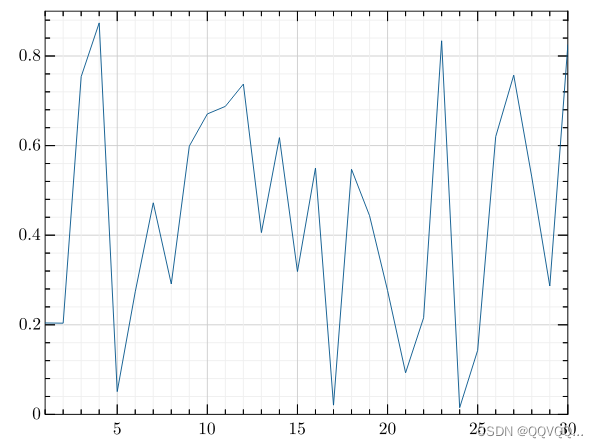
多条折线
using GR
# 创建数据
x = collect(range(-2, 2, length=40))
y = 2 .* x .+ 4
# 第一条折线
plot(x, y)
# 第二条折线
oplot(x, x -> x^3 + x^2 + x)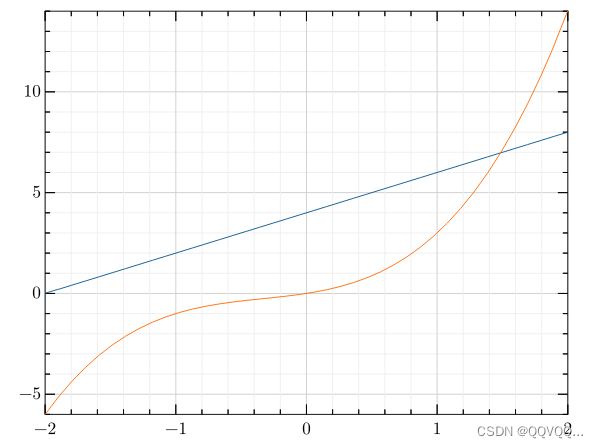
三维曲线
using GR
x = LinRange(0, 30, 1000)
y = cos.(x) .* x
z = sin.(x) .* x
plot3(x, y, z)
2. 条形图
垂直条形图
using GR
population = Dict(
"Africa" => 216,
"America" => 316,
"Asia" => 436,
"Europe" => 39,
"Oceania" => 38
)
barplot(keys(population), values(population)) 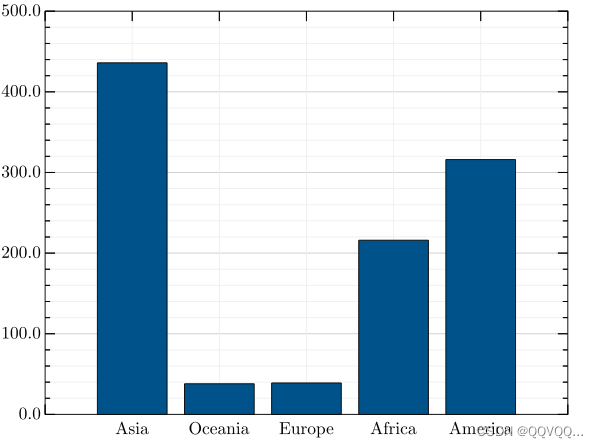
水平条形图
using GR
population = Dict(
"Africa" => 216,
"America" => 316,
"Asia" => 436,
"Europe" => 39,
"Oceania" => 38
)
barplot(keys(population), values(population), horizontal=true)
3. 直方图
using GR
histogram(randn(10000)) 
4. 散点图
using GR
# 创建数据
x = LinRange(-2, 2, 40)
y = 0.2 .* x .+ 0.4
# 方式一
scatter(x, y)
# 方式二
scatter(x, x -> 0.2 * x + 0.4)
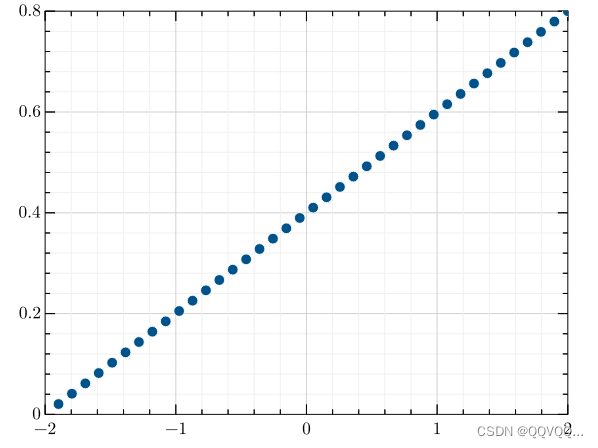
using GR
x = 2 .* rand(100) .- 1
y = 2 .* rand(100) .- 1
z = 2 .* rand(100) .- 1
c = 999 .* rand(100) .+ 1
scatter3(x, y, z, c)
5. 茎段图
using GR
x = LinRange(-2, 2, 40)
y = 0.2 .* x .+ 0.4
stem(x, y)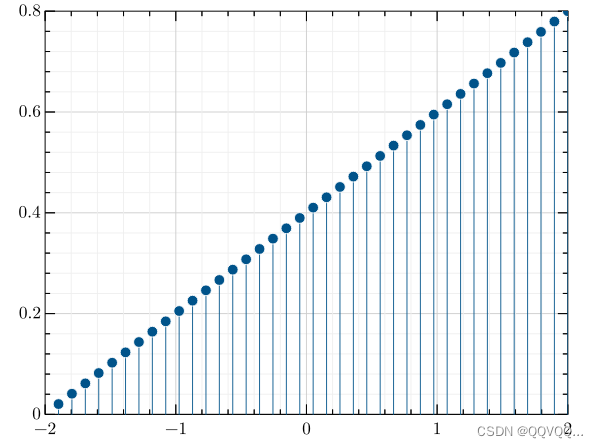
6. 其他图形
using GR
subplot(2, 3, 1)
hexbin(randn(100), randn(100))
subplot(2, 3, 2)
x = LinRange(-2, 2, 40)
y = LinRange(0, pi, 20)
z = sin.(x') .+ cos.(y)
contour(x, y, z)
subplot(2, 3, 3)
x = LinRange(-2, 2, 40)
y = LinRange(0, pi, 20)
z = sin.(x') .+ cos.(y)
contourf(x, y, z)
subplot(2, 3, 4)
x = 8 .* rand(100) .- 4
y = 8 .* rand(100) .- 4
z = sin.(x) + cos.(y)
tricont(x, y, z)
subplot(2, 3, 5)
x = LinRange(-2, 2, 40)
y = LinRange(0, pi, 20)
z = sin.(x') .+ cos.(y)
surface(x, y, z)
subplot(2, 3, 6)
x = 8 .* rand(100) .- 4
y = 8 .* rand(100) .- 4
z = sin.(x) .+ cos.(y)
trisurf(x, y, z)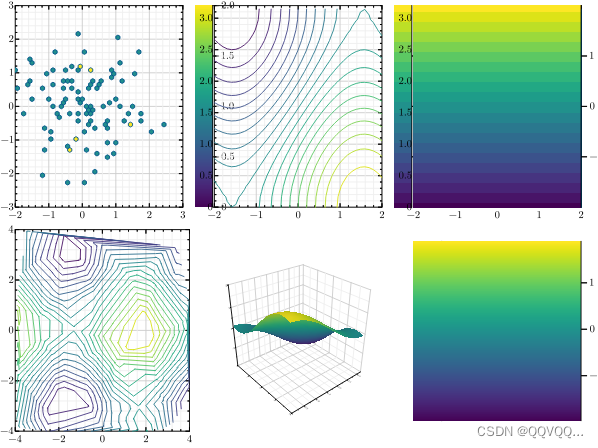
三、属性设置
1. 图片大小
figsize 关键字可用于设置图片大小,示例如下:
# 方法一
figure(figsize=(5,3))
# 方法二
plot([1, 2, 3],figsize=(5,3))2. 标题
figure(title="Example Figure") # 设置图像标题
title("Example Plot") # 设置图像标题,同上3. 坐标轴
xlabel("x") # 设置x轴标签
ylabel("y") # 设置y轴标签
xlim((-1,10)) # 设置x轴的范围
ylim((-1,10)) # 设置y轴的范围4. 刻度
xticks(0.2) # 每0.2个单位一个刻度
xticks(0.2, 5) # 每五个小刻度绘制一个大刻度
yticks(0.2)
yticks(0.2, 5)
zticks(0.2)
zticks(0.2, 5)5. 网格
grid(false) # 隐藏网格
grid(true) # 恢复网格6. 图例
legend("a", "b") # 设置图例7. 颜色
using GR
plot(rand(50), "r") # 红色
plot(rand(50), "b") # 蓝色
plot(rand(50), "w") # 白色
plot(rand(50), "y") # 黄色
plot(rand(50), "g") # 绿色四、其他功能
1. hold()
保存当前绘图
2. redraw()
重置绘图
3. savefig()
保存图片
4. figure()
新建绘图






















 448
448











 被折叠的 条评论
为什么被折叠?
被折叠的 条评论
为什么被折叠?








