安装qemu、libvirt
yum install libvirt libvirt-client -y
yum install qemu -y安装固件包
yum install edk2-aarch64固件文件

配置/etc/libvirt/libvirtd.conf
auth_tcp = "sasl"
listen_tcp = 1
listen_tls = 0
tcp_port = "16509"
unix_sock_dir = "/run/libvirt"配置/etc/libvirt/qemu.conf
nvram = [
"/usr/share/edk2/aarch64/QEMU_EFI.fd:/usr/share/edk2/aarch64/QEMU_VARS.fd",
"/usr/share/edk2/aarch64/QEMU_EFI-pflash.raw:/usr/share/edk2/aarch64/vars-template-pflash.raw"
]
启动服务
systemctl enable libvirtd --now
systemctl enable libvirt-guests --now
其中libvirt-client提供了virsh指令
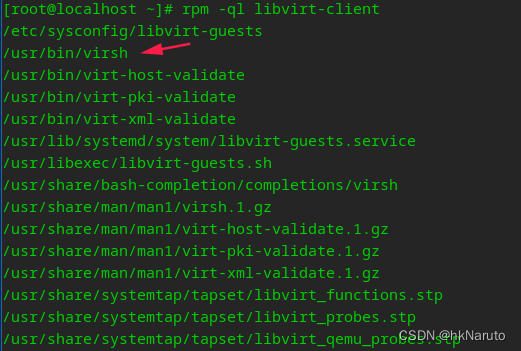
使用原来的镜像
创建过程失败,采用原来的镜像。后续在研究
FT2000+ openEuler 20.03 LTS SP3 yum install qemu手动创建虚拟机 图形界面安装openEuler 20.03系统_hkNaruto的博客-CSDN博客
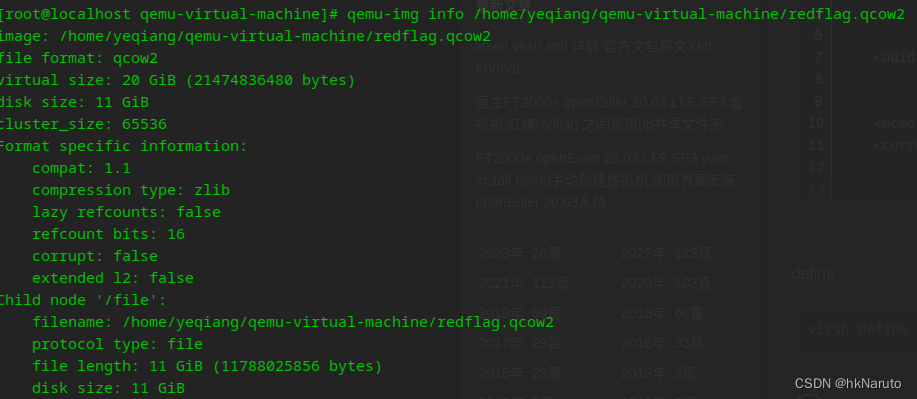
创建配置
<domain type='kvm'> //如果是Xen,则type=‘xen’
<name>redflag1</name> //虚拟机名称,同一物理机唯一
<uuid>44748c15-7c00-4817-8724-675a27c3f821</uuid> //同一物理机唯一,可用uuidgen生成
<memory>67108864</memory>
<currentMemory>67108864</currentMemory> //memory这两个值最好设成一样
<vcpu>64</vcpu>
<cpu mode="host-passthrough"/>
<os>
<type arch='aarch64' machine='virt'>hvm</type>
<loader readonly='yes' type='pflash'>/usr/share/edk2/aarch64/QEMU_EFI-pflash.raw</loader>
<nvram template='/usr/share/edk2/aarch64/vars-template-pflash.raw'>/usr/share/edk2/aarch64/QEMU_VARS.fd</nvram>
</os>
<features>
<acpi/>
<apic/>
<pae/>
</features>
<clock offset='localtime'/> //虚拟机时钟设置,这里表示本地本机时间
<on_poweroff>destroy</on_poweroff> //突发事件动作
<on_reboot>restart</on_reboot>
<on_crash>restart</on_crash>
<devices> //设备配置
<emulator>/usr/bin/qemu-kvm</emulator> //如果是Xen则是/usr/lib/xen/binqemu-dm
<controller type="scsi" index="0" model="virtio-scsi"/>
<controller type='usb' index='0' model='qemu-xhci' ports='15'/>
<input type='keyboard' bus='usb'/>
<input type='mouse' bus='usb'/>
<input type='tablet' bus='usb'/>
<disk type='file' device='cdrom'>//光盘
<driver name='qemu' type='raw'/>
<source file='/home/yeqiang/RedFlag-Asianux-Server-7.5-aarch64-for-Phytium-dvddisc-20210701.iso'/>
<target dev='hda' bus='scsi'/>
<readonly/>
</disk>
<disk type='file' device='disk'> //硬盘
<driver name='qemu' type='qcow2'/>
<source file='/home/yeqiang/qemu-virtual-machine/redflag.qcow2'/>
<target dev='vda' bus='virtio'/>
</disk>
<graphics type='vnc' port='5900' autoport='yes' listen='0.0.0.0' keymap='en-us'> //配置vnc,windows下可以使用vncviewer登录,获取vnc端口号:virsh vncdisplay vm0
<listen type='address' address='0.0.0.0'/>
</graphics>
</devices>
</domain>
define
virsh define redflag.xml查看
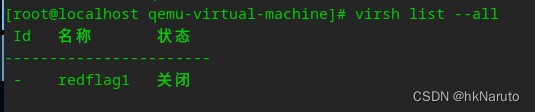
启动虚拟机
virsh start redflag1再次查看状态

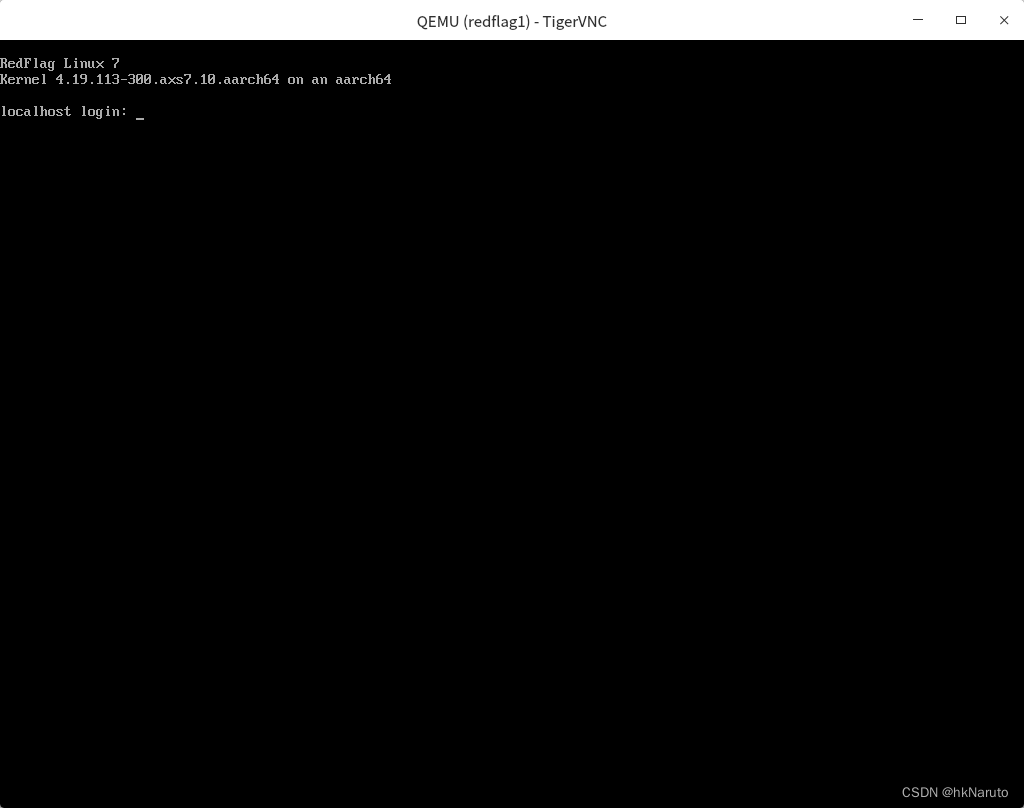
故障
错误:unsupported configuration: ACPI requires UEFI on this architecture
<cpu mode="host-passthrough"/>vnc无输出,虚拟机未正常启动
制定bios
<os>
<type arch='aarch64' machine='virt'>hvm</type>
<loader readonly='yes' type='pflash'>/usr/share/edk2/aarch64/QEMU_EFI-pflash.raw</loader>
<nvram template='/usr/share/edk2/aarch64/vars-template-pflash.raw'>/usr/share/edk2/aarch64/QEMU_VARS.fd</nvram>
</os> 错误:internal error: qemu unexpectedly closed the monitor: 2023-04-18T08:05:31.354981Z qemu-kvm: Initialization of device cfi.pflash01 failed: device requires 67108864 bytes, block backend provides 786432 bytes
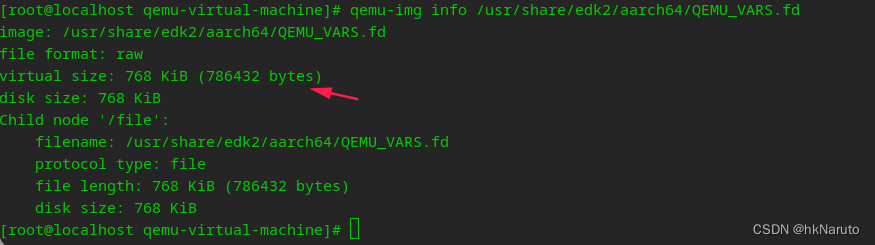
备份,修改大小
cp /usr/share/edk2/aarch64/QEMU_VARS.fd /usr/share/edk2/aarch64/QEMU_VARS.fd.bak
qemu-img resize -f raw /usr/share/edk2/aarch64/QEMU_VARS.fd 64M
修改效果

没有键盘鼠标
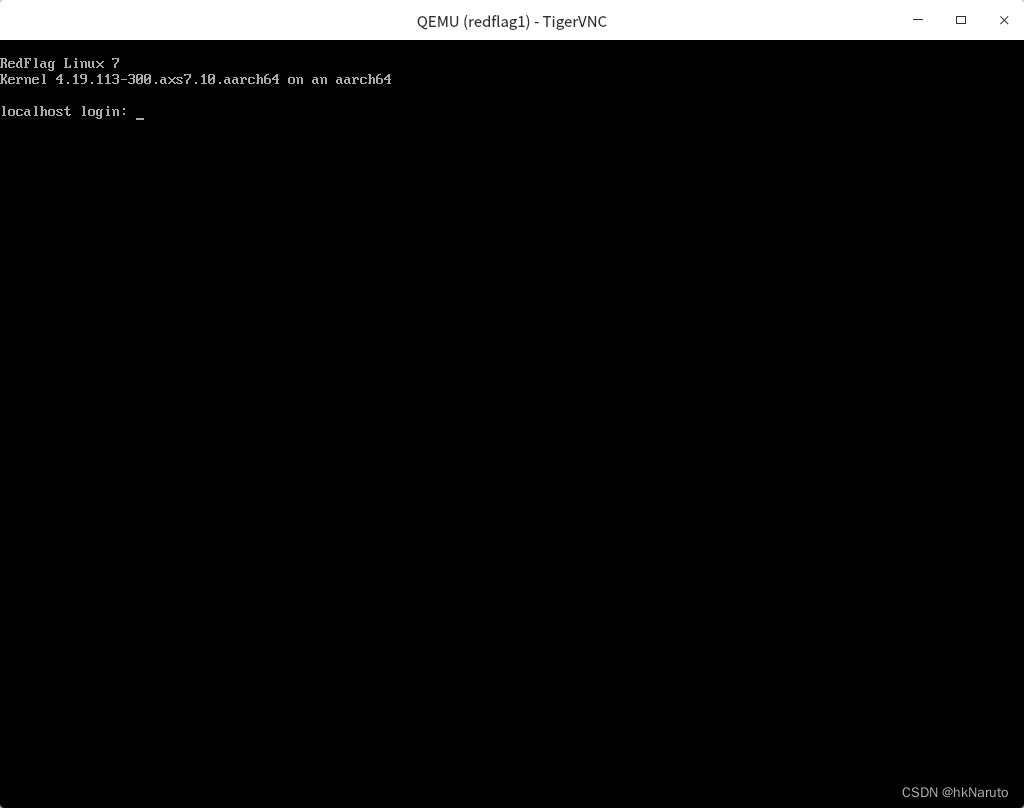
配置
<devices>节点添加
<input type='keyboard' bus='virtio'/>
<input type='tablet' bus='virtio'/>USB is disabled for this domain, but USB devices are present in the domain XML

参考官方文档
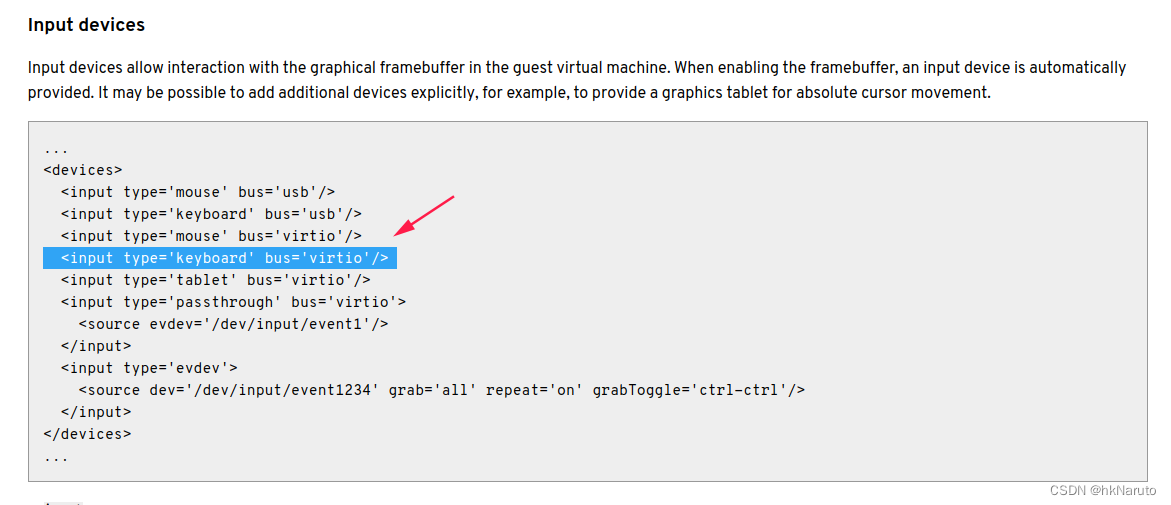
https://libvirt.org/formatdomain.html#input-devices
虚拟硬盘还未装系统时,卡在UEFI SHELL
实测无效
参考
https://libvirt.org/formatdomain.html#operating-system-booting
<os>
<type>hvm</type>
<boot dev='cdrom'/>
<bootmenu enable='yes' timeout='3000'/>
<smbios mode='sysinfo'/>
<bios useserial='yes' rebootTimeout='0'/>
</os>BIOS阶段键盘无响应
<bootmenu enable='yes' timeout='30000'/>
此时,键盘F12无响应。
解决:以下配置只能在内核启动后生效,需要内核驱动
<input type='keyboard' bus='virtio'/>
<input type='tablet' bus='virtio'/>改为
<controller type="scsi" index="0" model="virtio-scsi"/>
<controller type='usb' index='0' model='qemu-xhci' ports='15'/>
<input type='keyboard' bus='usb'/>
<input type='mouse' bus='usb'/>
<input type='tablet' bus='usb'/>参考:
从QEMU到libvirt(virsh) - 添加USB端口 - VoidCC
ARM虚拟化环境搭建_edk2-aarch64_享乐主的博客-CSDN博客
https://www.cnblogs.com/winstom/p/15074737.html
关于虚拟化:KVM和libvirt:虚拟主机中的CPU类型错误 | 码农家园
qemu-kvm: Initialization of device cfi.pflash01 failed_whz-emm的博客-CSDN博客





















 4481
4481











 被折叠的 条评论
为什么被折叠?
被折叠的 条评论
为什么被折叠?








