1. 组网需求
· 由于用户对于业务的可靠性要求很高,如果Device C和接入设备(Device A和Device B)之间配置链路聚合只能保证链路级的可靠性,接入设备发生故障时则会导致业务中断。这时用户可以采用DRNI技术,正常工作时链路进行负载分担且任何一台设备故障对业务均没有影响,保证业务的高可靠性。
· 配置Device A和Device B的三层以太网接口Ten-GigabitEthernet1/0/5为保留接口,在该三层太网口上搭建Keepalive链路,保证Keepalive报文能够正常传输。
· VLAN 100内主机的缺省网关为10.1.1.100/24,
VLAN 101内主机的缺省网关为20.1.1.100/24。
Device A和Device B同时属于虚拟IP地址为10.1.1.100/24的备份组1和虚拟IP地址为20.1.1.100/24的备份组2。在备份组1和备份组2中Device A的优先级高于Device B。
2. 组网图
图1-7 DRNI三层转发配置组网图
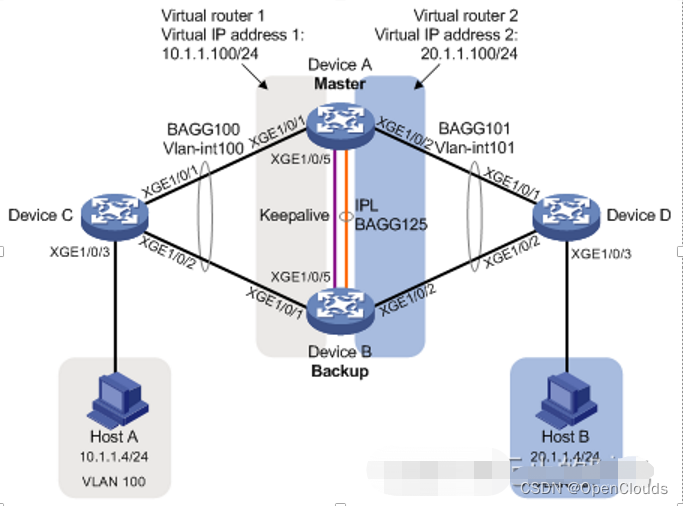
3. 配置步骤
(1) 配置Device A
# 系统配置。
<DeviceA> system-view
[DeviceA] drni system-mac 1-1-1
[DeviceA] drni system-number 1
[DeviceA] drni system-priority 123
# 配置Keepalive报文的目的IP地址和源IP地址。
[DeviceA] drni keepalive ip destination 1.1.1.2 source 1.1.1.1
# 配置端口Ten-GigabitEthernet1/0/5工作在三层模式,并配置IP地址为Keepalive报文的源IP地址。
[DeviceA] interface ten-gigabitethernet 1/0/5
[DeviceA-Ten-GigabitEthernet1/0/5] port link-mode route
[DeviceA-Ten-GigabitEthernet1/0/5] ip address 1.1.1.1 24
[DeviceA-Ten-GigabitEthernet1/0/5] quit
# 配置Keepalive链路接口为保留接口。(适用于Release 2609版本)
[DeviceA] mad exclude interface ten-gigabitethernet 1/0/5
# 配置Keepalive链路接口为保留接口。(适用于R2612及以上版本)
[DeviceA] drni mad exclude interface ten-gigabitethernet 1/0/5
# 创建动态二层聚合接口125,并配置该接口为IPP口。
[DeviceA] interface bridge-aggregation 125
[DeviceA-Bridge-Aggregation125] link-aggregation mode dynamic
[DeviceA-Bridge-Aggregation125] port drni intra-portal-port 1
[DeviceA-Bridge-Aggregation125] quit
# 分别将端口Ten-GigabitEthernet1/0/3和Ten-GigabitEthernet1/0/4加入到聚合组125中。
[DeviceA] interface ten-gigabitethernet1/0/3
[DeviceA-Ten-GigabitEthernet1/0/3] port link-aggregation group 125
[DeviceA-Ten-GigabitEthernet1/0/3] quit
[DeviceA] interface ten-gigabitethernet 1/0/4
[DeviceA-Ten-GigabitEthernet1/0/4] port link-aggregation group 125
[DeviceA-Ten-GigabitEthernet1/0/4] quit
# 创建动态二层聚合接口100,并配置该接口为DR口1。
[DeviceA] interface bridge-aggregation 100
[DeviceA-Bridge-Aggregation100] link-aggregation mode dynamic(动态)
[DeviceA-Bridge-Aggregation100] port drni group 1
[DeviceA-Bridge-Aggregation100] quit
# 将端口Ten-GigabitEthernet1/0/1加入到聚合组100中。
[DeviceA] interface ten-gigabitethernet 1/0/1
[DeviceA-Ten-GigabitEthernet1/0/1] port link-aggregation group 100
[DeviceA-Ten-GigabitEthernet1/0/1] quit
# 创建动态二层聚合接口101,并配置该接口为DR口2。
[DeviceA] interface bridge-aggregation 101
[DeviceA-Bridge-Aggregation101] link-aggregation mode dynamic
[DeviceA-Bridge-Aggregation101] port drni group 2
[DeviceA-Bridge-Aggregation101] quit
# 将端口Ten-GigabitEthernet1/0/2加入到聚合组101中。
[DeviceA] interface ten-gigabitethernet 1/0/2
[DeviceA-Ten-GigabitEthernet1/0/2] port link-aggregation group 101
[DeviceA-Ten-GigabitEthernet1/0/2] quit
# 创建VLAN 100和101。
[DeviceA] vlan 100
[DeviceA-vlan100] quit
[DeviceA] vlan 101
[DeviceA-vlan101] quit
# 配置二层聚合接口100为Trunk端口,并允许VLAN 100的报文通过。
[DeviceA] interface bridge-aggregation 100
[DeviceA-Bridge-Aggregation100] port link-type trunk
[DeviceA-Bridge-Aggregation100] port trunk permit vlan 100
[DeviceA-Bridge-Aggregation100] quit
# 配置二层聚合接口101为Trunk端口,并允许VLAN 101的报文通过。
[DeviceA] interface bridge-aggregation 101
[DeviceA-Bridge-Aggregation101] port link-type trunk
[DeviceA-Bridge-Aggregation101] port trunk permit vlan 101
[DeviceA-Bridge-Aggregation101] quit
# 配置二层聚合接口125为Trunk端口,并允许VLAN 100和101的报文通过。
[DeviceA] interface bridge-aggregation 125
[DeviceA-Bridge-Aggregation125] port link-type trunk
[DeviceA-Bridge-Aggregation125] port trunk permit vlan 100 101
[DeviceA-Bridge-Aggregation125] quit
# 创建接口Vlan-interface100和Vlan-interface101,并配置其IP地址。
[DeviceA] interface vlan-interface 100
[DeviceA-vlan-interface100] ip address 10.1.1.1 24
[DeviceA-vlan-interface100] quit
[DeviceA] interface vlan-interface 101
[DeviceA-vlan-interface101] ip address 20.1.1.1 24
[DeviceA-vlan-interface101] quit
# 配置OSPF。
[DeviceA] ospf
[DeviceA-ospf-1] area 0
[DeviceA-ospf-1-area-0.0.0.0] network 10.1.1.0 0.0.0.255
[DeviceA-ospf-1-area-0.0.0.0] network 20.1.1.0 0.0.0.255
[DeviceA-ospf-1-area-0.0.0.0] quit
[DeviceA-ospf-1] quit
# 为接口Vlan-interface100创建备份组1,并配置备份组1的虚拟IP地址为10.1.1.100。
[DeviceA] interface vlan-interface 100
[DeviceA-Vlan-interface100] vrrp vrid 1 virtual-ip 10.1.1.100
# 设置Device A在备份组1中的优先级为200,以保证Device A成为Master,从而和Device A在DRNI中角色一致。
[DeviceA-Vlan-interface100] vrrp vrid 1 priority 200
[DeviceA-Vlan-interface100] quit
# 为接口Vlan-interface101创建备份组2,并配置备份组2的虚拟IP地址为20.1.1.100。
[DeviceA] interface vlan-interface 101
[DeviceA-Vlan-interface101] vrrp vrid 2 virtual-ip 20.1.1.100
# 设置Device A在备份组2中的优先级为200,以保证Device A成为Master,从而和Device A在DRNI中角色一致。
[DeviceA-Vlan-interface101] vrrp vrid 2 priority 200
[DeviceA-Vlan-interface100] quit
(2) 配置Device B
# 系统配置。
<DeviceB> system-view
[DeviceB] drni system-mac 1-1-1
[DeviceB] drni system-number 2
[DeviceB] drni system-priority 123
# 配置Keepalive报文的目的IP地址和源IP地址。
[DeviceB] drni keepalive ip destination 1.1.1.1 source 1.1.1.2
# 配置端口Ten-GigabitEthernet1/0/5工作在三层模式,并配置IP地址为Keepalive报文的源IP地址。
[DeviceB] interface ten-gigabitethernet 1/0/5
[DeviceB-Ten-GigabitEthernet1/0/5] port link-mode route
[DeviceB-Ten-GigabitEthernet1/0/5] ip address 1.1.1.2 24
[DeviceB-Ten-GigabitEthernet1/0/5] quit
# 配置Keepalive链路接口为保留接口。
[DeviceB] mad exclude interface ten-gigabitethernet 1/0/5
# 创建动态二层聚合接口125,并配置该接口为IPP口。
[DeviceB] interface bridge-aggregation 125
[DeviceB-Bridge-Aggregation125] link-aggregation mode dynamic
[DeviceB-Bridge-Aggregation125] port drni intra-portal-port 1
[DeviceB-Bridge-Aggregation125] quit
# 分别将端口Ten-GigabitEthernet1/0/3和Ten-GigabitEthernet1/0/4加入到聚合组125中。
[DeviceB] interface ten-gigabitethernet1/0/3
[DeviceB-Ten-GigabitEthernet1/0/3] port link-aggregation group 125
[DeviceB-Ten-GigabitEthernet1/0/3] quit
[DeviceB] interface ten-gigabitethernet 1/0/4
[DeviceB-Ten-GigabitEthernet1/0/4] port link-aggregation group 125
[DeviceB-Ten-GigabitEthernet1/0/4] quit
# 创建动态二层聚合接口100,并配置该接口为DR口1。
[DeviceB] interface bridge-aggregation 100
[DeviceB-Bridge-Aggregation100] link-aggregation mode dynamic
[DeviceB-Bridge-Aggregation100] port drni group 1
[DeviceB-Bridge-Aggregation100] quit
# 将端口Ten-GigabitEthernet1/0/1加入到聚合组100中。
[DeviceB] interface ten-gigabitethernet 1/0/1
[DeviceB-Ten-GigabitEthernet1/0/1] port link-aggregation group 100
[DeviceB-Ten-GigabitEthernet1/0/1] quit
# 创建动态二层聚合接口101,并配置该接口为DR口2。
[DeviceB] interface bridge-aggregation 101
[DeviceB-Bridge-Aggregation101] link-aggregation mode dynamic
[DeviceB-Bridge-Aggregation101] port drni group 2
[DeviceB-Bridge-Aggregation101] quit
# 将端口Ten-GigabitEthernet1/0/2加入到聚合组100中。
[DeviceB] interface ten-gigabitethernet 1/0/2
[DeviceB-Ten-GigabitEthernet1/0/2] port link-aggregation group 101
[DeviceB-Ten-GigabitEthernet1/0/2] quit
# 创建VLAN 100和101。
[DeviceB] vlan 100
[DeviceB-vlan100] quit
[DeviceB] vlan 101
[DeviceB-vlan101] quit
# 配置二层聚合接口100为Trunk端口,并允许VLAN 100的报文通过。
[DeviceB] interface bridge-aggregation 100
[DeviceB-Bridge-Aggregation100] port link-type trunk
[DeviceB-Bridge-Aggregation100] port trunk permit vlan 100
[DeviceB-Bridge-Aggregation100] quit
# 配置二层聚合接口101为Trunk端口,并允许VLAN 101的报文通过。
[DeviceB] interface bridge-aggregation 101
[DeviceB-Bridge-Aggregation101] port link-type trunk
[DeviceB-Bridge-Aggregation101] port trunk permit vlan 101
[DeviceB-Bridge-Aggregation101] quit
# 配置二层聚合接口125为Trunk端口,并允许VLAN 100和101的报文通过。
[DeviceB] interface bridge-aggregation 125
[DeviceB-Bridge-Aggregation125] port link-type trunk
[DeviceB-Bridge-Aggregation125] port trunk permit vlan 100 101
[DeviceB-Bridge-Aggregation125] quit
# 创建接口Vlan-interface100和Vlan-interface101,并配置其IP地址。
[DeviceB] interface vlan-interface 100
[DeviceB-vlan-interface100] ip address 10.1.1.2 24
[DeviceB-vlan-interface100] quit
[DeviceB] interface vlan-interface 101
[DeviceB-vlan-interface101] ip address 20.1.1.2 24
[DeviceB-vlan-interface101] quit
# 配置OSPF。
[DeviceB] ospf
[DeviceB-ospf-1] area 0
[DeviceB-ospf-1-area-0.0.0.0] network 10.1.1.0 0.0.0.255
[DeviceB-ospf-1-area-0.0.0.0] network 20.1.1.0 0.0.0.255
[DeviceB-ospf-1-area-0.0.0.0] quit
[DeviceB-ospf-1] quit
# 为接口Vlan-interface100创建备份组1,并配置备份组1的虚拟IP地址为10.1.1.100。
[DeviceB] interface vlan-interface 100
[DeviceB-Vlan-interface100] vrrp vrid 1 virtual-ip 10.1.1.100
[DeviceB-Vlan-interface100] quit
# 为接口Vlan-interface101创建备份组2,并配置备份组2的虚拟IP地址为20.1.1.100。
[DeviceB] interface vlan-interface 101
[DeviceB-Vlan-interface101] vrrp vrid 2 virtual-ip 20.1.1.100
[DeviceB-Vlan-interface100] quit
(3) 配置Device C
# 创建二层聚合接口100,并配置该接口为动态聚合模式。
<DeviceC> system-view
[DeviceC] interface bridge-aggregation 100
[DeviceC-Bridge-Aggregation100] link-aggregation mode dynamic
[DeviceC-Bridge-Aggregation100] quit
# 分别将端口Ten-GigabitEthernet1/0/1和Ten-GigabitEthernet1/0/2加入到聚合组100中。
[DeviceC] interface range ten-gigabitethernet 1/0/1 to ten-gigabitethernet 1/0/2
[DeviceC-if-range] port link-aggregation group 100
[DeviceC-if-range] quit
# 创建VLAN 100。
[DeviceC] vlan 100
[DeviceC-vlan100] quit
# 配置二层聚合接口100为Trunk端口,并允许VLAN 100的报文通过。
[DeviceC] interface bridge-aggregation 100
[DeviceC-Bridge-Aggregation100] port link-type trunk
[DeviceC-Bridge-Aggregation100] port trunk permit vlan 100
[DeviceC-Bridge-Aggregation100] quit
# 配置接口Ten-GigabitEthernet1/0/3为Trunk端口,并允许VLAN 100的报文通过。
[DeviceC] interface ten-gigabitethernet 1/0/3
[DeviceC-Ten-GigabitEthernet1/0/3] port link-type trunk
[DeviceC-Ten-GigabitEthernet1/0/3] port trunk permit vlan 100
[DeviceC-Ten-GigabitEthernet1/0/3] quit
# 创建接口Vlan-interface100,并配置其IP地址。
[DeviceC] interface vlan-interface 100
[DeviceC-vlan-interface100] ip address 10.1.1.3 24
[DeviceC-vlan-interface100] quit
# 配置OSPF。
[DeviceC] ospf
[DeviceC-ospf-1] import-route direct
[DeviceC-ospf-1] area 0
[DeviceC-ospf-1-area-0.0.0.0] network 10.1.1.0 0.0.0.255
[DeviceC-ospf-1-area-0.0.0.0] quit
[DeviceC-ospf-1] quit
(4) 配置Device D
# 创建二层聚合接口101,并配置该接口为动态聚合模式。
<DeviceD> system-view
[DeviceD] interface bridge-aggregation 101
[DeviceD-Bridge-Aggregation101] link-aggregation mode dynamic
[DeviceD-Bridge-Aggregation101] quit
# 分别将端口Ten-GigabitEthernet1/0/1和Ten-GigabitEthernet1/0/2加入到聚合组101中。
[DeviceD] interface range ten-gigabitethernet 1/0/1 to ten-gigabitethernet 1/0/2
[DeviceD-if-range] port link-aggregation group 101
[DeviceD-if-range] quit
# 创建VLAN 101。
[DeviceD] vlan 101
[DeviceD-vlan101] quit
# 配置二层聚合接口101为Trunk端口,并允许VLAN 100的报文通过。
[DeviceD] interface bridge-aggregation 101
[DeviceD-Bridge-Aggregation101] port link-type trunk
[DeviceD-Bridge-Aggregation101] port trunk permit vlan 101
[DeviceD-Bridge-Aggregation101] quit
# 配置接口Ten-GigabitEthernet1/0/3为Trunk端口,并允许VLAN 101的报文通过。
[DeviceD] interface ten-gigabitethernet 1/0/3
[DeviceD-Ten-GigabitEthernet1/0/3] port link-type trunk
[DeviceD-Ten-GigabitEthernet1/0/3] port trunk permit vlan 101
[DeviceD-Ten-GigabitEthernet1/0/3] quit
# 创建接口Vlan-interface101,并配置其IP地址。
[DeviceD] interface vlan-interface 101
[DeviceD-vlan-interface101] ip address 20.1.1.3 24
[DeviceD-vlan-interface101] quit
# 配置OSPF。
[DeviceD] ospf
[DeviceD-ospf-1] import-route direct
[DeviceD-ospf-1] area 0
[DeviceD-ospf-1-area-0.0.0.0] network 20.1.1.0 0.0.0.255
[DeviceD-ospf-1-area-0.0.0.0] quit
[DeviceD-ospf-1] quit
4. 验证配置
# 查看Device C上的OSPF邻居信息。
[DeviceC] display ospf peer
OSPF Process 1 with Router ID 10.1.1.3
Neighbor Brief Information
Area: 0.0.0.0
Router ID Address Pri Dead-Time State Interface
20.1.1.1 10.1.1.1 1 37 Full/DR Vlan100
20.1.1.2 10.1.1.2 1 32 Full/BDR Vlan100
以上信息表明Device C与Device A和Device B分别建立OSPF邻居。
# 查看Device D上的OSPF邻居信息。
[DeviceD] display ospf peer
OSPF Process 1 with Router ID 20.1.1.3
Neighbor Brief Information
Area: 0.0.0.0
Router ID Address Pri Dead-Time State Interface
20.1.1.1 20.1.1.1 1 38 Full/DR Vlan101
20.1.1.2 20.1.1.2 1 37 Full/BDR Vlan101
以上信息表明Device C与Device A和Device B分别建立OSPF邻居。
# Host A和Host B可以互相ping通,表明通过DRNI实现三层转发
1
DRNI配置
组网图:
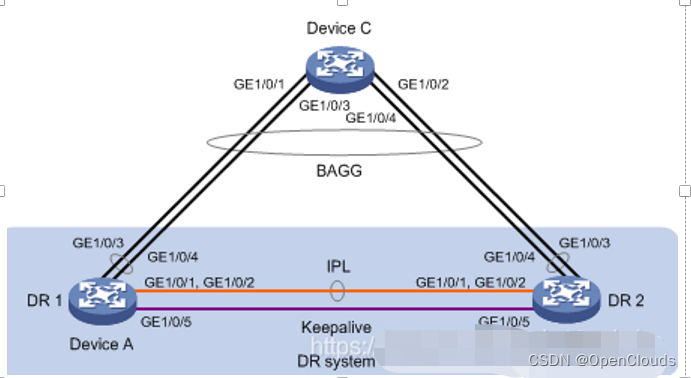
3.4.1 配置步骤
(1) 配置Device A
# 系统配置。
<DeviceA> system-view
[DeviceA] drni system-mac 1-1-1 /配置drni的MAC地址
[DeviceA] drni system-number 1 /配置drni系统的编号
[DeviceA] drni system-priority 123 /配置drni的优先级
# 配置Keepalive报文的目的IP地址和源IP地址。
[DeviceA] drni keepalive ip destination 1.1.1.1 source 1.1.1.2
# 配置端口GigabitEthernet1/0/5工作在三层模式,并配置IP地址为Keepalive报文的源IP地址。
[DeviceA] interface gigabitethernet 1/0/5
[DeviceA-GigabitEthernet1/0/5] port link-mode route
[DeviceA-GigabitEthernet1/0/5] ip address 1.1.1.2 24
[DeviceA-GigabitEthernet1/0/5] quit
# 配置Keepalive链路接口为保留接口。
[DeviceA] drni mad exclude interface gigabitethernet 1/0/5
# 创建二层聚合接口3,并配置该接口为动态聚合模式。
[DeviceA] interface bridge-aggregation 3
[DeviceA-Bridge-Aggregation3] link-aggregation mode dynamic
[DeviceA-Bridge-Aggregation3] quit
# 分别将端口GigabitEthernet1/0/1和GigabitEthernet1/0/2加入到聚合组3中。
[DeviceA] interface gigabitethernet 1/0/1
[DeviceA-GigabitEthernet1/0/1] port link-aggregation group 3
[DeviceA-GigabitEthernet1/0/1] quit
[DeviceA] interface gigabitethernet 1/0/2
[DeviceA-GigabitEthernet1/0/2] port link-aggregation group 3
[DeviceA-GigabitEthernet1/0/2] quit
# 将二层聚合接口3配置为IPP口。
[DeviceA] interface bridge-aggregation 3
[DeviceA-Bridge-Aggregation3] port drni intra-portal-port 1
[DeviceA-Bridge-Aggregation3] quit
# 创建二层聚合接口4,并配置该接口为动态聚合模式。
[DeviceA] interface bridge-aggregation 4
[DeviceA-Bridge-Aggregation4] link-aggregation mode dynamic
[DeviceA-Bridge-Aggregation4] quit
# 分别将端口GigabitEthernet1/0/3和GigabitEthernet1/0/4加入到聚合组4中。
[DeviceA] interface gigabitethernet 1/0/3
[DeviceA-GigabitEthernet1/0/3] port link-aggregation group 4
[DeviceA-GigabitEthernet1/0/3] quit
[DeviceA] interface gigabitethernet 1/0/4
[DeviceA-GigabitEthernet1/0/4] port link-aggregation group 4
[DeviceA-GigabitEthernet1/0/4] quit
# 将二层聚合接口4加入分布式聚合组4中。
[DeviceA] interface bridge-aggregation 4
[DeviceA-Bridge-Aggregation4] port drni group 4
[DeviceA-Bridge-Aggregation4] quit
(2) 配置Device B
# 系统配置。
<DeviceB> system-view
[DeviceB] drni system-mac 1-1-1
[DeviceB] drni system-number 2
[DeviceB] drni system-priority 123
# 配置Keepalive报文的目的IP地址和源IP地址。
[DeviceB] drni keepalive ip destination 1.1.1.2 source 1.1.1.1
# 配置端口GigabitEthernet1/0/5工作在三层模式,并配置IP地址为Keepalive报文的源IP地址。
[DeviceB] interface gigabitethernet 1/0/5
[DeviceB-GigabitEthernet1/0/5] port link-mode route
[DeviceB-GigabitEthernet1/0/5] ip address 1.1.1.1 24
[DeviceB-GigabitEthernet1/0/5] quit
# 配置Keepalive链路接口为保留接口。
[DeviceB] drni mad exclude interface gigabitethernet 1/0/5
# 创建二层聚合接口3,并配置该接口为动态聚合模式。
[DeviceB] interface bridge-aggregation 3
[DeviceB-Bridge-Aggregation3] link-aggregation mode dynamic
[DeviceB-Bridge-Aggregation3] quit
# 分别将端口GigabitEthernet1/0/1和GigabitEthernet1/0/2加入到聚合组3中。
[DeviceB] interface gigabitethernet 1/0/1
[DeviceB-GigabitEthernet1/0/1] port link-aggregation group 3
[DeviceB-GigabitEthernet1/0/1] quit
[DeviceB] interface gigabitethernet 1/0/2
[DeviceB-GigabitEthernet1/0/2] port link-aggregation group 3
[DeviceB-GigabitEthernet1/0/2] quit
# 将二层聚合接口3配置为IPP口。
[DeviceB] interface bridge-aggregation 3
[DeviceB-Bridge-Aggregation3] port drni intra-portal-port 1
[DeviceB-Bridge-Aggregation3] quit
# 创建二层聚合接口4,并配置该接口为动态聚合模式。
[DeviceB] interface bridge-aggregation 4
[DeviceB-Bridge-Aggregation4] link-aggregation mode dynamic
[DeviceB-Bridge-Aggregation4] quit
# 分别将端口GigabitEthernet1/0/3和GigabitEthernet1/0/4加入到聚合组4中。
[DeviceB] interface gigabitethernet 1/0/3
[DeviceB-GigabitEthernet1/0/3] port link-aggregation group 4
[DeviceB-GigabitEthernet1/0/3] quit
[DeviceB] interface gigabitethernet 1/0/4
[DeviceB-GigabitEthernet1/0/4] port link-aggregation group 4
[DeviceB-GigabitEthernet1/0/4] quit
# 将二层聚合接口4加入分布式聚合组4中。
[DeviceB] interface bridge-aggregation 4
[DeviceB-Bridge-Aggregation4] port drni group 4
[DeviceB-Bridge-Aggregation4] quit
(3) 配置Device C
# 创建二层聚合接口4,并配置该接口为动态聚合模式。
<DeviceC> system-view
[DeviceC] interface bridge-aggregation 4
[DeviceC-Bridge-Aggregation4] link-aggregation mode dynamic
[DeviceC-Bridge-Aggregation4] quit
# 分别将端口GigabitEthernet1/0/1~GigabitEthernet1/0/4加入到聚合组4中。
[DeviceC] interface range gigabitethernet 1/0/1 to gigabitethernet 1/0/4
[DeviceC-if-range] port link-aggregation group 4
[DeviceC-if-range] quit
3.4.2 验证配置
# 查看Device A上分布式聚合的Keepalive报文信息。
[DeviceA] display drni keepalive
Neighbor keepalive link status: Up
Neighbor is alive for: 104 sec, 16 ms
Last keepalive packet sending status: Successful
Last keepalive packet sending time: 2017/03/09 10:12:09 620 ms
Last keepalive packet receiving status: Successful
Last keepalive packet receiving time: 2017/03/09 10:12:09 707 ms
Distributed relay keepalive parameters:
Destination IP address: 1.1.1.1
Source IP address: 1.1.1.2
Keepalive UDP port : 6400
Keepalive VPN name : N/A
Keepalive interval : 1000 ms
Keepalive timeout : 5 sec
Keepalive hold time: 3 sec
以上信息表明Device A和Device B设备间无故障。
# 查看Device A上IPP口和DR口的摘要信息和详细信息。
[DeviceA] display drni summary
Global consistency check : SUCCESS
Inconsistent type 1 global settings:
IPP IPP ID State
BAGG3 1 UP
DR interface DR group ID State Check result Type 1 inconsistency
BAGG4 4 UP SUCCESS /UP代表成功
[DeviceA] display drni verbose
Flags: A -- Home_Gateway, B -- Neighbor_Gateway, C -- Other_Gateway,
D -- IPP_Activity, E -- DRCP_Timeout, F -- Gateway_Sync,
G -- Port_Sync, H -- Expired
IPP/IPP ID: BAGG3/1
State: UP
Local state/Peer state: ABDFG/ABDFG
Local Selected ports Index: 1, 2
Peer Selected ports Index: 1, 2
DR interface/DR group ID: BAGG4/4
State: UP
Local state/Peer state: ABDFG/ABDFG
Local Selected ports Index: 16387, 16388
Peer Selected ports Index: 32771, 32772
以上信息表明Device A和Device B成功组成分布式聚合系统。
# 查看Device C上聚合组4的详细信息























 7228
7228











 被折叠的 条评论
为什么被折叠?
被折叠的 条评论
为什么被折叠?










