先上图
从上到下分别是 温度、湿度、光照度、颗粒物上接线图:
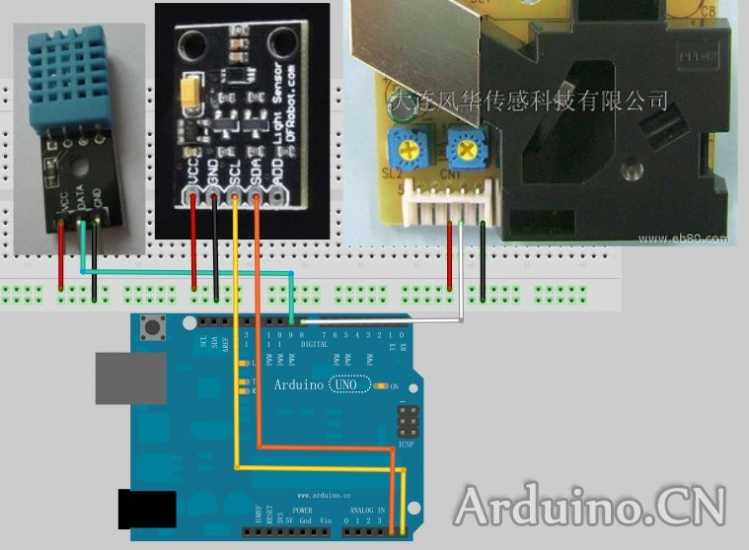
[mw_shl_code=c,true]
/*
BH1750光照强度传感器接法:
VCC-5v
GND-GND
SCL-SCL(A5)
SDA-SDA(A4)
DHT11接法:
VCC–>5V
GND–>GND
DATA–>D9
PPD42NS接法:
针脚冲下,从右至左为1-5接口
Pin 1 => GND
Pin 3 => 5VDC
Pin 4 => D8
LCD5110接法:
clk = D7 //clock
din = D6, // data-in
dc = D5, // data select
reset = D2, //reset
sce = D3); // enable
*/
include
include
include
include
include
define DHT11PIN 9
//bh1750相关
int BH1750address = 0x23;
byte buff[2];
//lcd5110相关
LCD_PCD8544 lcd;
//PPD42NS颗粒物传感器相关
int pin = 8;
unsigned long duration;
unsigned long starttime;
unsigned long sampletime_ms = 30000;
unsigned long lowpulseoccupancy = 0;
float ratio = 0;
double concentration = 0;
void setup() {
Serial.begin(9600);
//初始化LCD
lcd.begin();
lcd.clear();
lcd.setCursor(0, 0);//在第一行打印出 Environment 字符串
lcd.print(” Environment “);
lcd.setCursor(0, 1);//光标移至第2行(从0开始数算起) 第1个像素(下同)
lcd.print(“Temp :”);//显示出温度提示(下同)
lcd.setCursor(73, 1);//光标移至第2行(从0开始数算起) 第72个像素
lcd.print(“oC”);//显示出温度单位(下同)
lcd.setCursor(0, 2);
lcd.print(“Humi :”);
lcd.setCursor(79, 2);
lcd.print(“%”);
lcd.setCursor(0, 3);
lcd.print(“Light:”);
lcd.setCursor(73,3);
lcd.print(“lx”);
lcd.setCursor(0, 4);
lcd.print(“PM :”);
lcd.setCursor(0, 5);//光标移至第6行(从0开始数算起) 第37个像素
lcd.print(” Best wishes”);//显示出 Best wishes
pinMode(pin,INPUT);
starttime = millis();
}
void loop() {
//计算颗粒物
duration = pulseIn(pin, LOW);
lowpulseoccupancy = lowpulseoccupancy+duration;
if ((millis()-starttime) > sampletime_ms)
{
ratio = lowpulseoccupancy/(sampletime_ms*10.0);
concentration = 1.1*pow(ratio,3)-3.8*pow(ratio,2)+520*ratio+0.62;
//串口打印出颗粒物数据
Serial.print(lowpulseoccupancy);
Serial.print(",");
Serial.print(ratio);
Serial.print(",");
Serial.println(concentration);
lowpulseoccupancy = 0;
//串口打印出DHT11测出的温湿度数据
DHT11.read(DHT11PIN);
int dht11temp = DHT11.temperature;
Serial.print(“temperature:”);
Serial.println(dht11temp);
int dht11hum = DHT11.humidity;
Serial.print(“humidity:”);
Serial.println(dht11hum);
//串口打印出BH750光照度数据
double light = BH1750();
Serial.print(“light:”);
Serial.println(light);
//lcd上显示数据
lcd.setCursor(37, 1);//光标移至第2行(从0开始数,1就是第二个) 第37个像素(下同)
lcd.print(dht11temp);//显示出温度(下同)
lcd.setCursor(37, 2);
lcd.print(dht11hum);
lcd.setCursor(37, 3);
lcd.print(light);
lcd.setCursor(37, 4);
lcd.print(concentration);
starttime=millis();
}
}
//BH1750相关函数
double BH1750()
{
int i=0;
double val=0;
Wire.beginTransmission(BH1750address);
Wire.write(0x10);//1lx reolution 120ms
Wire.endTransmission();
delay(200);
Wire.beginTransmission(BH1750address);
Wire.requestFrom(BH1750address, 2);
while(Wire.available()) //
{
buff = Wire.read(); // receive one byte
i++;
}
Wire.endTransmission();
if(2==i)
{
val=((buff[0]<<8)|buff[1])/1.2;
}
return val;
}
[/mw_shl_code]
























 1799
1799

 被折叠的 条评论
为什么被折叠?
被折叠的 条评论
为什么被折叠?








