新建web项目sp,使用的是spring 4.1.6,实现通过controller类名中除controller之外的字符串和方法名作为访问路径的方式:
例如:TestController 中有方法 public String uuid(){}
方法路径为:http://localhost/sp/service/test@uuid
web.xml文件内容如下:
<!-- 配置spring的mvc -->
<servlet>
<servlet-name>controller</servlet-name>
<servlet-class>org.springframework.web.servlet.DispatcherServlet</servlet-class>
<init-param>
<param-name>contextConfigLocation</param-name>
<param-value>/WEB-INF/config/spring-servlet.xml</param-value>
</init-param>
<load-on-startup>1</load-on-startup>
</servlet>
<servlet-mapping>
<servlet-name>controller</servlet-name>
<url-pattern>/service/*</url-pattern>
</servlet-mapping>
spring-servlet.xml中相关代码如下:
<bean
class="org.springframework.web.servlet.mvc.method.annotation.RequestMappingHandlerAdapter"
p:ignoreDefaultModelOnRedirect="true">
<property name="messageConverters">
<list>
<bean
class="org.springframework.http.converter.json.MappingJackson2HttpMessageConverter" />
</list>
</property>
</bean>
<bean name="handlerMapping" class="cn.ddx.util.MyRequestMappingHandlerMapping">
</bean>
cn.ddx.util.MyRequestMappingHandlerMapping中代码如下:
package cn.ddx.util;
import java.lang.reflect.Method;
import java.util.ArrayList;
import java.util.List;
import org.apache.commons.lang3.StringUtils;
import org.springframework.core.annotation.AnnotationUtils;
import org.springframework.web.accept.ContentNegotiationManager;
import org.springframework.web.bind.annotation.RequestMapping;
import org.springframework.web.servlet.mvc.condition.ConsumesRequestCondition;
import org.springframework.web.servlet.mvc.condition.HeadersRequestCondition;
import org.springframework.web.servlet.mvc.condition.ParamsRequestCondition;
import org.springframework.web.servlet.mvc.condition.PatternsRequestCondition;
import org.springframework.web.servlet.mvc.condition.ProducesRequestCondition;
import org.springframework.web.servlet.mvc.condition.RequestCondition;
import org.springframework.web.servlet.mvc.condition.RequestMethodsRequestCondition;
import org.springframework.web.servlet.mvc.method.RequestMappingInfo;
import org.springframework.web.servlet.mvc.method.annotation.RequestMappingHandlerMapping;
@RequestMapping
public class MyRequestMappingHandlerMapping extends RequestMappingHandlerMapping {
private boolean useSuffixPatternMatch = true;
private boolean useTrailingSlashMatch = true;
private ContentNegotiationManager contentNegotiationManager = new ContentNegotiationManager();
private final List<String> fileExtensions = new ArrayList<String>();
private static RequestMapping requestMapping = (RequestMapping) MyRequestMappingHandlerMapping.class
.getAnnotation(RequestMapping.class);
@Override
protected RequestMappingInfo getMappingForMethod(Method method, Class<?> handlerType) {
RequestMappingInfo info = null;
if (requestMapping != null) {
RequestCondition<?> methodCondition = getCustomMethodCondition(method);
info = createRequestMappingInfo(requestMapping, methodCondition, method);
RequestMapping typeAnnotation = AnnotationUtils.findAnnotation(handlerType, RequestMapping.class);
if (typeAnnotation != null) {
RequestCondition<?> typeCondition = getCustomTypeCondition(handlerType);
info = createRequestMappingInfo(typeAnnotation, typeCondition, method).combine(info);
}
}
return info;
}
protected RequestMappingInfo createRequestMappingInfo(RequestMapping annotation,
RequestCondition<?> customCondition, Method method) {
String className = method.getDeclaringClass().getSimpleName();
String classNameExceptAction = StringUtils.uncapitalize(className.substring(0, className.length() - 10));
String[] patterns = resolveEmbeddedValuesInPatterns(annotation.value());
if ((patterns != null)&& (patterns.length == 0)) {//
patterns = new String[] { classNameExceptAction + "!" + method.getName() };
}
System.out.println(patterns[0]);
return new RequestMappingInfo(
new PatternsRequestCondition(patterns, getUrlPathHelper(), getPathMatcher(), this.useSuffixPatternMatch,
this.useTrailingSlashMatch, this.fileExtensions),
new RequestMethodsRequestCondition(annotation.method()),
new ParamsRequestCondition(annotation.params()), new HeadersRequestCondition(annotation.headers()),
new ConsumesRequestCondition(annotation.consumes(), annotation.headers()), new ProducesRequestCondition(
annotation.produces(), annotation.headers(), this.contentNegotiationManager),
customCondition);
}
}
测试类TestController.java内容如下:
package cn.ddx.controller;
import java.util.UUID;
import javax.servlet.http.HttpServletRequest;
import org.apache.commons.lang3.RandomUtils;
import org.springframework.web.bind.annotation.RequestMapping;
import org.springframework.web.bind.annotation.RestController;
import org.springframework.web.servlet.ModelAndView;
@RestController
public class TestController {
public ModelAndView uuid(HttpServletRequest request) {
ModelAndView mv = new ModelAndView();
mv.addObject("msg", "UUID:" + UUID.randomUUID());
mv.setViewName("/test");
return mv;
}
public ModelAndView random(HttpServletRequest request) {
ModelAndView mv = new ModelAndView();
mv.addObject("msg", "RandomUtils:" + RandomUtils.nextInt(1000, 9999));
mv.setViewName("/test");
return mv;
}
}
页面test内容如下:
<%@ page language="java" contentType="text/html; charset=UTF-8"
pageEncoding="UTF-8"%>
<!DOCTYPE html PUBLIC "-//W3C//DTD HTML 4.01 Transitional//EN" "http://www.w3.org/TR/html4/loose.dtd">
<html>
<head>
<meta http-equiv="Content-Type" content="text/html; charset=UTF-8">
<title>Insert title here</title>
</head>
<body>
${msg}
</body>
</html>
启动tomcat之后,控制台显示信息如下:
test@random
test@uuid
访问路径如下:
http://localhost/sp/service/test@uuid








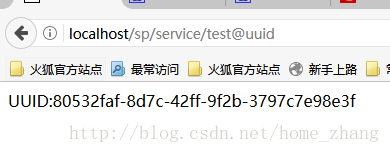













 1289
1289











 被折叠的 条评论
为什么被折叠?
被折叠的 条评论
为什么被折叠?








