盒模型:
代码:
<div class="content-box">Content box</div>
<br />
<div class="border-box">Border box</div>div {
width: 160px;
height: 80px;
padding: 20px;
border: 8px solid red;
background: yellow;
}
.content-box {
box-sizing: content-box;
/* Total width: 160px + (2 * 20px) + (2 * 8px) = 216px
Total height: 80px + (2 * 20px) + (2 * 8px) = 136px
Content box width: 160px
Content box height: 80px */
}
.border-box {
box-sizing: border-box;
/* Total width: 160px
Total height: 80px
Content box width: 160px - (2 * 20px) - (2 * 8px) = 104px
Content box height: 80px - (2 * 20px) - (2 * 8px) = 24px */
}
标准盒模型(默认模型)
box-sizing: content-box;
内容宽度: 160
内容高度: 80

怪异盒模型
box-sizing: border-box;
总共宽度: 104+20+20+8+8 = 160
总共高度: 8+20+24+20+8 = 80
内容宽度: 160px - (2 * 20px) - (2 * 8px) = 104px
内容高度: 80px - (2 * 20px) - (2 * 8px) = 24px
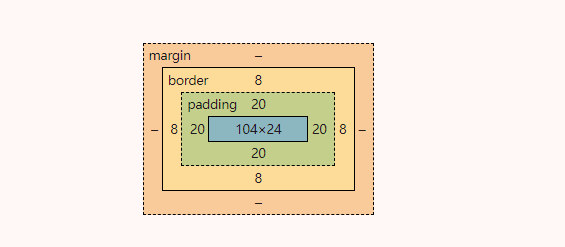
宽度属性以及API(高度类似):
(1)clientWidth
- 包含内边距,不包括边框、外边距和垂直滚动条宽度
- 值是整数
按上面的例子(值是不带单位的):
content-box: 200
border-box: 144
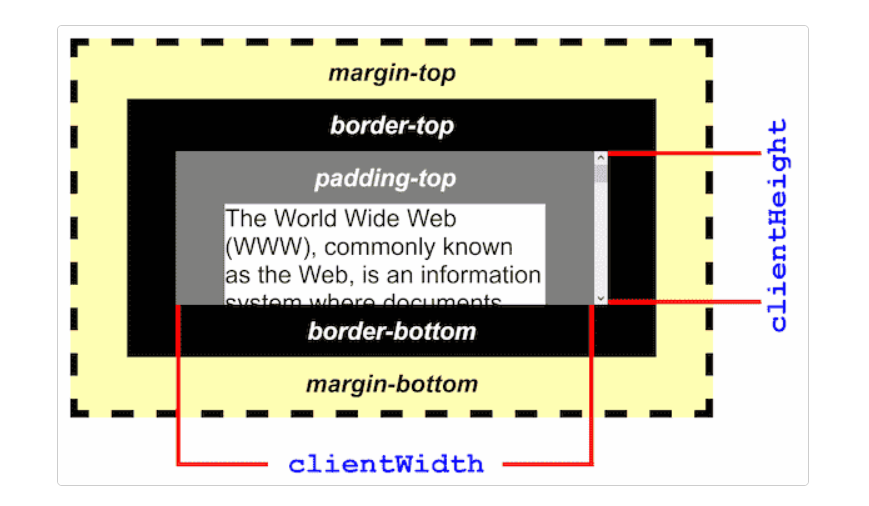
(2)offsetWidth
- 包含边框、内边距和垂直滚动条宽度
- 如果元素隐藏或者父节点style.display的值设置为none,返回0
- 值是整数
按上面的例子(值是不带单位的):
content-box: 216
border-box: 160
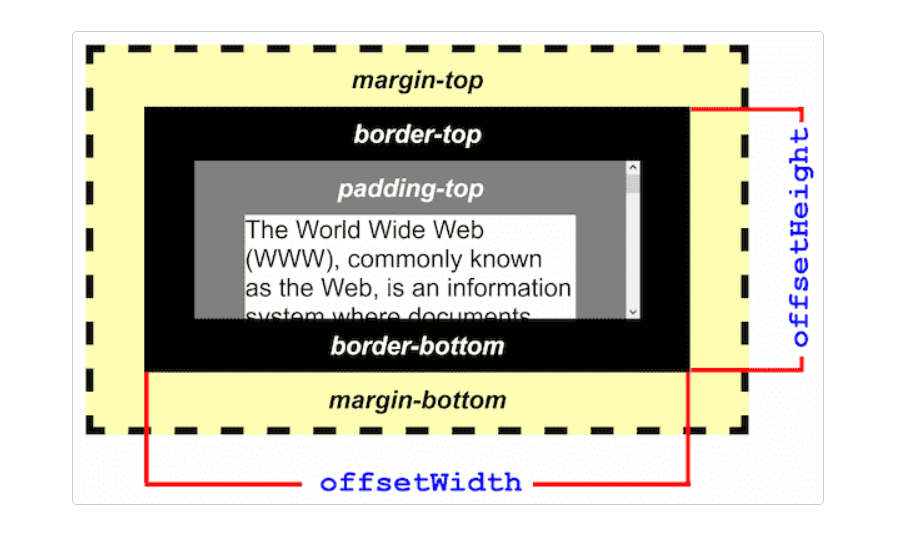
(3)scrollWidth
- 包括内边距,不包括边框、外边距和垂直滚动条宽度
- 包含伪元素::before和::after
- 没有水平滚动条,等同于clientWidth
- 值是整数
按上面的例子(值是不带单位的,水平没有滚动条):
content-box: 200
border-box: 144
(4)getBoundingClientRect
- 值可以为小数,需要比较精确可以用这个api

按上面的例子(值是不带单位的):
宽度 = 内容宽度+ 内边距 + 边框
content-box: {
"x": 8,
"y": 8,
"width": 216,
"height": 136,
"top": 8,
"right": 224,
"bottom": 144,
"left": 8
}
border-box: {
"x": 8,
"y": 162.40000915527344,
"width": 160,
"height": 80,
"top": 162.40000915527344,
"right": 168,
"bottom": 242.40000915527344,
"left": 8
}
最后
最近在搞web端自定义打印模板,需要去计算元素的各种属性值,记录下来做知识点的归纳























 279
279

 被折叠的 条评论
为什么被折叠?
被折叠的 条评论
为什么被折叠?










